Panasonic ToughBook CF-74 – Rugged Notebook Review
Panasonic ToughBook CF-74 – Rugged Notebook
This may not be the toughest ToughBook in the range, but it will still take a lot of abuse.
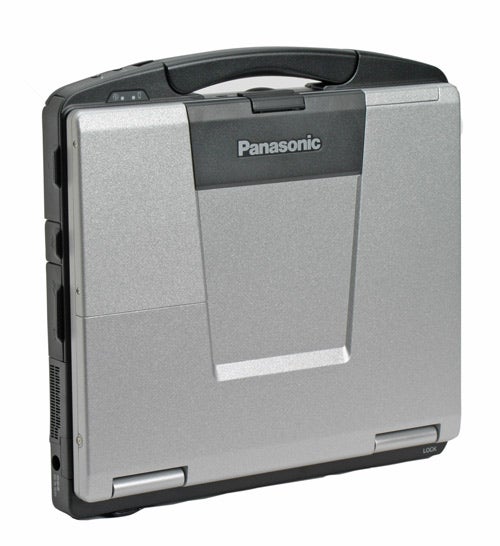
Verdict
Key Specifications
- Review Price: £2573.25
The notebook computer market is pretty cut throat, but Panasonic has managed to avoid this problem by ensuring that it has no competition for its mobile computers. I’m sure that there are manufacturers out there who will insist that they also produce rugged notebooks, but in reality, the ToughBook is the Daddy. Yes, that’s right, the Panasonic ToughBook is to mobile computing, what Ray Winstone’s Carlin was to borstal.
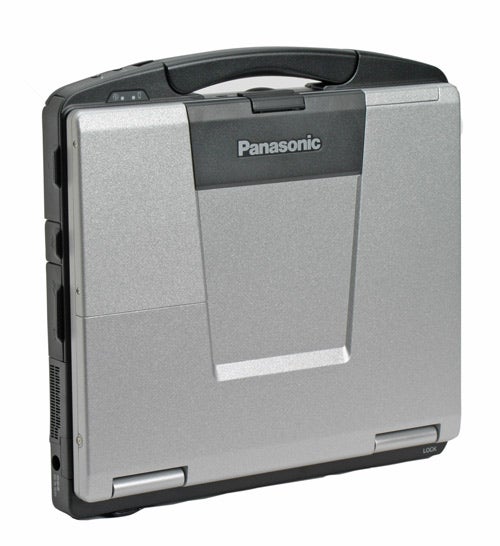
But the ToughBooks aren’t just about being bullet proof, Panasonic has also pioneered technology in these machines that has taken years to appear elsewhere. Let’s look at the recent trend for integrating 3G wireless WAN modules into notebooks – although Panasonic doesn’t offer this feature in the CF-74, it has for several years offered integrated GSM and GPRS modules in ToughBooks. It’s features like this that have made the ToughBooks very popular with companies like BT, that need field staff to be connected wherever they may be.
The ToughBook CF-74 in front of me right now sits somewhere between the CF-29 and the CF-51 that I reviewed a while back. It doesn’t feel quite as bomb proof as the CF-29, but it will still survive a drop of almost a metre – something that I tested myself. The magnesium alloy casing is very strong, but most important is the hard drive enclosure that protects all your valuable data. Even after being dropped on the ground several times, the CF-74 booted without issue – a neat trick, but something that I take for granted with these machines.

Unlike the CF-29, the CF-74 doesn’t have a touch screen, which is a bit of a disappointment. I have to say that I was never a big fan of touch screens on notebooks, but I became a convert when I reviewed the CF-29. On the plus side, the screen is a bit more bright and vivid without the touch screen coating. Talking of brightness, this is the brightest notebook screen I have ever seen, bar none – so much so, that it actually hurt my eyes to sit in front of this machine with the screen at full brightness! Of course the point of this retina burning brightness is that when you’re using a notebook outside, the strong ambient light can make it difficult to see the screen, but the ToughBook CF-74 suffers no such issues.
Unlike most notebooks these days, the ToughBook range hasn’t moved over to a widescreen aspect ratio for the screen, and this 13.3in example sports a somewhat conservative 1,024 x 768 resolution. I generally like to see a much higher resolution on a screen this size, but you have to consider the target market for the ToughBook. These notebooks are not designed to be used on a desk all day, they’re built to be dragged around from pillar to post without the user having to worry about them. And although the CF-74 isn’t built to be as indestructible as the CF-29 or CF-18, it will still happily function in significantly harsh environments. If you’re out in the field it’s probably easier to work with a lower resolution and larger text/icons – of course I know that you can customise font sizes and icons, but most corporate IT departments don’t want to muck about with custom configs for each user.
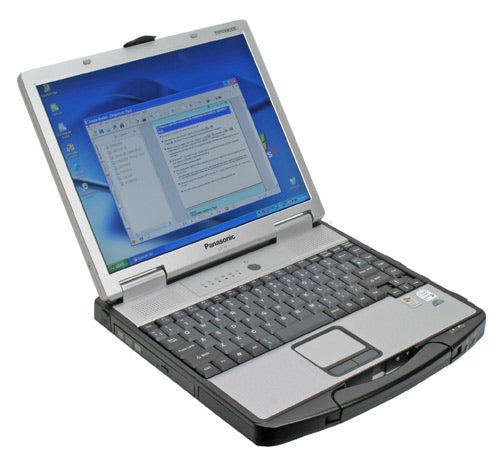
The CF-74 is water resistent, but not quite to the level of the CF-29. That said, there’s no need to panic if you’re caught in a sudden shower, or if you spill your coffee over the keyboard. The integrated solid metal carrying handle makes transporting the CF-74 simple, without the need for a notebook specific carrying bag. Being able to carry ToughBooks in this matter also means that you can be up and running in a matter of seconds, without the need to remove the notebook from a bag before you start working.
The keyboard layout is typical ToughBook, which means that some users may find it a little unusual. If you’re used to working on a US keyboard notebook it won’t be a problem, but if not, you may find yourself missing the very small Return key at first. To be honest though, even if you’re used to a large Return key, it won’t take long to get used to its dimensions on the CF-74. The Spacebar is also surprisingly small, but still I didn’t find myself missing it once during my time with this ToughBook.
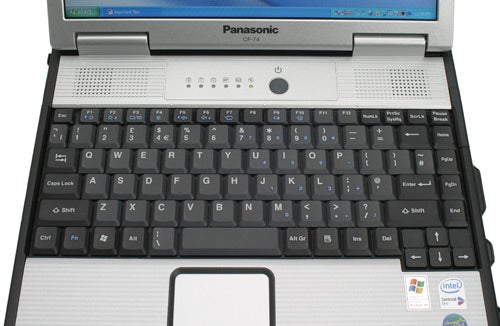
The keyboard layout may be somewhat unusual, but the action is first rate. There’s a significant amount of travel in the keys and each one feels completely separated from the surrounding keys. There isn’t the slightest hint of flex in the keyboard no matter how hard you type, and there’s a strong break at the end of the travel to facilitate fast typers. Touching on layout once more, at least Panasonic has placed the Ctrl key at the bottom left of the keyboard, where it should be – so if you’re a keybaord shortcut junkie, you’ll be very happy indeed.
Below the keyboard is a touchpad for pointer manipulation. Panasonic always equips its ToughBook with very good touchpads and this is no exception. The touchpad is fast and acurate even when wet or dirty and it’s recessed into the wrist rest to avoid accidental activation when hitting the Spacebar. The right side of the touchpad can also be used for scrolling through documents or web pages, although there’s no visual indication of this.

The CF-74 is labelled as “Business Ruggedized” as opposed to the “Fully Ruggedized” CF-29 and CF-18. That said, for most users this notebook will be more than rugged enough. As I’ve already mentioned, it doesn’t mind being dropped and can shake off the odd spill or splash. Also, like the CF-29, all the ports are hidden behind protective flaps to stop dirt, dust or water getting in. This makes the CF-74 far more robust than the “Semi Rugged” CF-51 that I looked at about a year ago. So, for a business that is worried about its workforce damaging the company notebooks, but doesn’t want to go the whole hog with a Fully Ruggedized notebook, the CF-74 seems like the obvious choice.
There’s quite a lot hiding behind those protective flaps around the CF-74’s chassis. On the right behind three flaps you’ll find an SD/MMC memory card reader, a port replicator connector, a USB 2.0 port and both PC Card and Express Card slots. It’s good to see that Panasonic as incorporated both types of slot allowing you to use current products, while remaining future proof.
No protective flaps at the front, but you do get both headphone and microphone sockets, while hiding under the carry handle is a hardware switch for the integrated Wi-Fi adapter that supports 802.11a, b and g.

The left is dominated by the integrated (but removable) DVD writer. This drive will write to just about anything you care to throw at it – DVD+R/RW, DVD-R/RW, DVD-RAM, CD-R and CD-RW. There’s one flap next to the DVD writer hiding a second USB 2.0 port.
There’s one more flap at the rear, this time concealing a network port for the integrated Gigabit Ethernet controller, a modem socket, a D-SUB port and a serial port. Legacy connectors like serial ports may be disappearing on other notebooks, but ToughBook users are often connecting proprietary hardware which requires a serial connection – that said, my speed camera detector still uses a serial connection!
The CF-74 is the first dual core ToughBook to make it into the TrustedReviews lab. There’s an Intel Core Duo T2400 nestling inside the CF-74 – this chip runs at 1.83GHz and is more than capable of handling pretty much anything you care to throw at it. If there’s a disappointing side to the specification, it’s the somewhat stingy 512MB of RAM. My advice would be to specify at least 1GB of RAM at the point of purchase, saving you the trouble of upgrading later.

The 80GB hard disk is encased in a shock resistant caddy, and Panasonic claims that it can withstand the force of a 90cm drop – I can assure you that this claim is well founded, having dropped this very notebook multiple times from that height. Graphics duties are handled by the integrated Intel 945GMA chipset, so you won’t be playing games on this machine, but then that’s not what it was designed for.
Considering the weight of an average desktop replacement notebook, the CF-74 isn’t that heavy. In fact, with a weight of 2.7kg, it’s relatively light considering how robust it is. The dimensions of 303 x 60 x 293mm definitely make it larger than your average machine, but the fact that the carrying handle negates the need for a case more than makes up for its size.

When it comes to performance you have to remember that the components inside a ToughBook are chosen for their reliability, not their speed. That said, the Core Duo in the CF-74 definitely gives a good account of itself and if it had been coupled with more system memory, it would have produced an even faster score. The SYSMark 2002 score of 275 isn’t that impressive when compared to similarly specced mainstream notebooks, but when you consider that the CF-29 only managed 192 with it’s single core 1.6GHz Pentium M, it’s clear that Panasonic has moved the game on.
Thankfully the extra horsepower hasn’t come at the expense of one of the ToughBooks best features – battery life. Panasonic claims eight hours battery life for the CF-74 and that’s exactly what I got out of it. That’s very impressive by any notebook standards, but considering that the CF-74 is built to be used out of the office, it really does deliver. Also, considering the sort of customer base that the ToughBooks have, it makes sense for Panasonic not to embelish the CF-74’s capabilities – unlike some other notebook manufacturers. In fact, if you did have a little down time, you’d be able to fill it by watching several movies on one battery charge – the CF-74 managed a DVD playback time of over six hours!
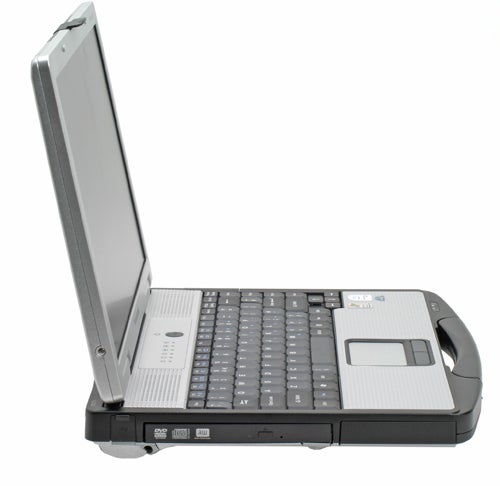
As with any specialist product, ToughBooks don’t come cheap, and this CF-74 will set you back a hefty £2573.25 including VAT. However, you are getting a rock solid, well built notebook that can handle all but the very harshest environments and clumsiest users. In fact, the real beauty of the CF-74 is that for many prospective CF-29 buyers, it’s a better and cheaper option. Yes, the CF-29 is a tougher beast, but unless you really need that level of indestructibility, I think you’ll find that the CF-74 is a better bet.
”’Verdict”’
The CF-74 may not be quite as tough as the CF-29, but it’s faster, lighter and has even better battery life. Unless you really do need to use your notebook in the most extreme environments, the CF-74 should suit your needs, while giving that piece of mind that only a truly rugged notebook can.
The lack of a touch screen is a little disappointing, and the price is, of course, very high. However, when push comes to shove, you either need a rugged notebook or not, and if you’re the kind of user that needs to know that your computer and data will be fine no matter how many times you drop it, bash it or spill water on it, then it really is worth considering one of these.
Finally, it’s also good to know that if some cockney toe rag corners you in the boiler room and asks you where your tool is, you can smack him round the head with your ToughBook before replying “Who’s the daddy now?”.
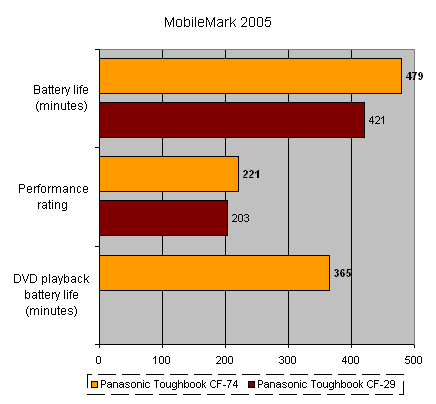
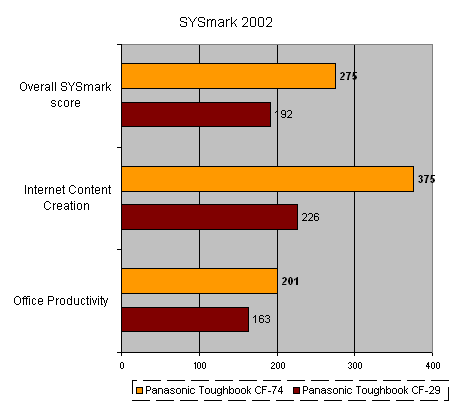
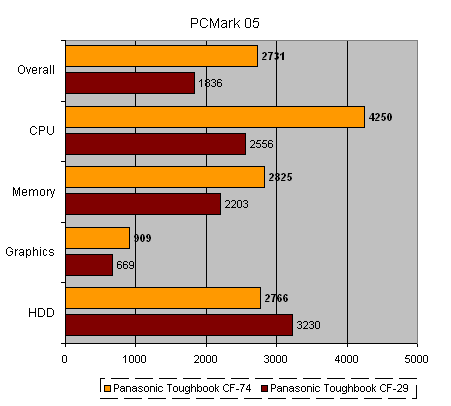
How we test laptops
Unlike other sites, we test every laptop we review thoroughly over an extended period of time. We use industry standard tests to compare features properly. We’ll always tell you what we find. We never, ever, accept money to review a product.
Trusted Score
Score in detail
-
Performance 9
-
Value 8
-
Features 8

