Panasonic ToughBook CF-30 Rugged Notebook Review
Panasonic ToughBook CF-30 Rugged Notebook
Come and have a go if you think you're hard enough...
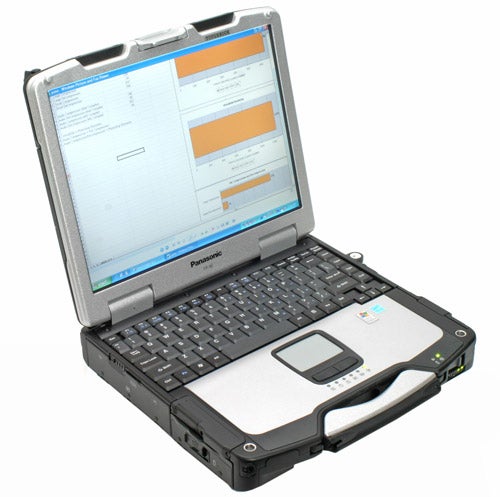
Verdict
Key Specifications
- Review Price: £2971.00
Back in November 2005 I reviewed the Panasonic ToughBook CF-29 and proclaimed it the ultimate rugged notebook. In fact the CF-29 was so good, that Panasonic has only just replaced it with this, the CF-30. Like the CF-29 before it, the CF-30 looks like it could survive an earthquake, and while looks can often be deceptive, in this case, I rather think that they aren’t.
You see the CF-30 really is, as the saying goes, tough as nails. In fact you could probably hammer nails with this notebook – something that I should really try the next time I’m reviewing one of these beasts. If you look at the video embedded in this page, you’ll see that the amount of punishment that the CF-30 can take is nothing short of staggering.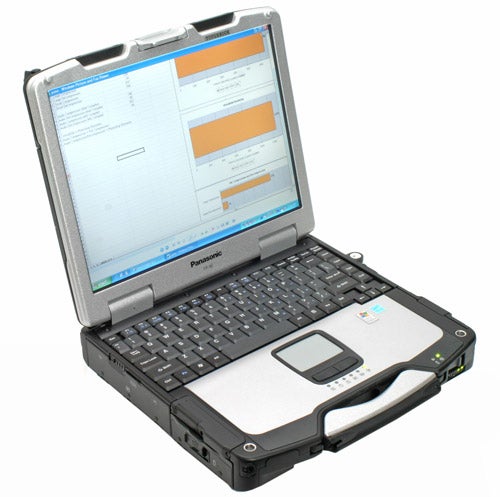
If you’ve been reading TrustedReviews for a while, you will probably have seen some of the previous ToughBook reviews and know that I have a tendency to put them through the grinder. I generally take the machines out to the car park and drop them on the ground, stand on them and pour water all over them while they’re switched on. To date, every ToughBook has survived the abuse I’ve thrown at it, so this time I decided to turn things up a notch.
Like the CF-29, the CF-30 can withstand a drop from around a metre high, while operational. The ironic thing is that the solid metal handle incorporated into the chassis makes it almost impossible to drop this machine, unless you’re very, very clumsy. I imagine that Panasonic is thinking more about it being knocked off tables, or perhaps even being left on the roof of a car that is then driven off – things like that aren’t uncommon with field workers!
Having been to Japan and seen the ToughBooks being tested, I know that they are dropped from a metre high from multiple angles, but that doesn’t stop me wanting to do the same myself – just to be sure. As you can see from the video, the CF-30 didn’t break a sweat being dropped onto the floor. Likewise, the CF-30 didn’t seem in the slightest bit worried when Andy ran up and jumped on its lid – in both instances, opening the lid revealed that the machine was still running Windows XP and was oblivious to the punishment it had suffered.
++Insert Video Here++
Next I opened up the CF-30, switched it on and proceeded to pour a jug of water all over it. The CF-30 isn’t just splash proof, it’s pretty much waterproof – as long as you’re not planning on using it on a diving expedition! This is why The AA equips all its breakdown engineers with ToughBooks, since they can still use them in the pouring rain (which is often the case in the UK), without worrying about them blowing up. By contrast, we had an incident in the office a few months back where some coffee was spilled on a MacBook and within seconds the entire notebook was dead – style over substance perhaps?
But this time around I decided to push the boat out and see if ToughBooks really were as hard as Panasonic makes out, or whether they crumble under real pressure. The real pressure came in the form of a car – ok, so a Renault Clio isn’t the heaviest car in the World, but it’s still a lot of weight to be putting on top of a notebook. As you can see in the video, we slowly drove the car over the ToughBook, and then proceeded to drag it along under the rear wheel. Despite the fact that we feared the worst when the whole notebook flipped up as the front wheel rolled over, when we examined it after the ordeal it wasn’t just working, it didn’t have a scratch on it! 
Oh, and if you’re wondering why the video cuts between the car crushing the ToughBook and us opening it, that’s just because the camera man (Benny in fact) decided to stop filming before we showed that the machine was still working. I can assure you that it really did survive the car test and we didn’t just show a different notebook operating afterwards.
So, it’s fair to say that this notebook lives up to its ToughBook name, and if there was ever an Ultimate Fighting Championship for portable computers, I doubt very much whether any other machines would want to share the Octagon with the CF-30!
When I visited the ToughBook factory in Japan earlier in the year, I saw first hand just how much development and testing goes into these machines. The kind of punishment that Panasonic puts each model of ToughBook through is so extreme that I doubt I could think of any reasonable test that could get the better of a machine like the CF-30. It’s also worth remembering that being able to survive impact damage is only part of the story.
Of all the components in a notebook computer, the hard disk is probably the most vulnerable. It’s all very well for a notebook chassis to be able to survive being dropped, but if your hard disk crashes as a result, you’re not really any better off. However, the hard disk in the CF-30 is very well protected inside a custom built caddy. The caddy is lined with foam which absorbs shocks and vibration, thus protecting the hard disk. There are also heating elements inside the caddy, which will warm the drive before spinning it up if the ambient temperature is deemed cold enough. This is vitally important considering that hard drives use fluid bearings.
It’s also worth noting that every port and connector on the CF-30 is protected by waterproof and dustproof doors – the smaller ones simply push closed with a rubber seal, while larger hinged doors clip shut and have a locking mechanism to ensure that the don’t open by accident. This is one of the reasons that ToughBooks were used by the US out in Iraq – that sand gets everywhere you know!
When you look at the specification inside the CF-30 there are two things that you need to remember. First, the prime reason that anyone buys a notebook like this is that they need a mobile computer that can survive anything, not necessarily one that’s sporting the latest processor. Second, ToughBooks are pretty much infinitely configurable – ok, so the processor type is often static, but stuff like the amount of memory, size of hard disk, type and amount of network connections and optical drive are all configurable by the buyer. 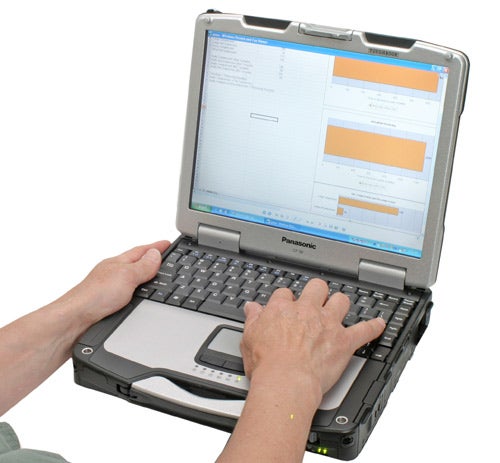
Driving the CF-30 is an Intel Core Duo L2400 CPU. This is the low voltage version of the Yonah chip that was introduced in January 2006 and has since been superseded by two revisions of the Core 2 Duo Merom CPU. However, as already mentioned, ToughBooks aren’t about raw power, and the 1.66GHz dual core L2400 with 2MB of Level 2 cache shared across the cores, should be more than powerful enough to run anything you’re likely to throw at it, while the low voltage aspect of the chip helps the CF-30 continue the ToughBook tradition of great battery life.
More concerning is the meagre 512MB of system memory, especially since the Intel integrated graphics chipset eats up some of that. Thankfully Panasonic has configured the CF-30 to only give over the minimum 8MB to the graphics chipset, but it’s still worth specifying more memory at the point of purchase – after all, you can never have too much memory.
The 80GB hard disk sits at the lower end of the scale when it comes to capacity these days, but I generally don’t think that masses of storage is necessary in a notebook, especially one that’s strictly a business tool. When I was chatting to the ToughBook engineers in Japan I asked them if we’d be seeing a machine with a solid state drive instead of a hard disk, they said that this was definitely on the road map, which means that high capacity isn’t as important as robustness to ToughBook users.
Looking around the chassis of the CF-30 you’ll see a plethora of water and dust proof doors, flaps and hatches. On the right are two rubber sealed flaps which hide the power socket and a USB 2.0 port. Next to this is a large door with a sliding catch – in here you’ll find a network port for the integrated Gigabit Ethernet adapter, along with a modem socket, a four-pin FireWire port and an SD card reader. There’s also an empty space below the SD card reader which can be configured to house a smart card reader. 
The last door on the right side is probably the most important, since this is where the hard disk lives. Panasonic is obviously keen to keep the hard disk safe since this particular door has a sliding lock, which secures a rising latch, which then allows the door to be folded down. After you’ve completed this Mission Impossible type feat, you can then pull the protruding tag and release the hard drive caddy.
The front of the CF-30 is dominated by the trademark solid metal handle. It’s fair to say that the handle is one of the defining features of a ToughBook, and there is something decidedly cool about being able to carry a notebook by a handle rather than having to put it in a bag. It’s also good to know that if someone tries to mug you, you can just smack them with your ToughBook, safe in the knowledge that the CF-30 won’t sustain the slightest bit of damage – unlike the mugger! The front of the handle sports a rubber housing where the stylus lives. 
Also at the front is the sliding power switch and below that is a hardware switch for the wireless adapters. My review sample came equipped with an Intel Pro/Wireless 3945ABG Wi-Fi adapter and integrated Bluetooth. You can also specify the CF-30 with an integrated HSDPA adapter, which is unsurprising considering that Panasonic has been offering wireless WAN options on ToughBooks for years – as far back as the days of GSM data in fact. You can even have a GPS receiver embedded into your ToughBook, if you need to know where you are at all times.
At the left is another very secure door with two locking catches. Behind this one you’ll find the battery. Next to the battery is a very wide latched door, which hides both a PC Card slot and an Express Card slot. Below the expansion slots is a media bay, which was occupied by a DVD-ROM/CD-RW combo drive in my review sample.
At the rear is a small rubber sealed flap hiding an RS232 serial port – legacy support is important on ToughBooks since many users still have serial based equipment that they need to connect to. There’s also a very large latched flap behind which there’s a D-SUB port, two more USB 2.0 ports, a headphone socket, a microphone socket and a docking connector. There’s a sliding door that reveals only the docking connector, so you don’t need to have the whole cover hinged down when docked.
Panasonic is still sticking with 4:3 aspect ratio screens for the ToughBooks, but I’m not sure how long this will go on for. With the vast majority of notebooks shipping with widescreen displays now, it probably won’t be long before it’s not commercially viable for Panasonic to continue its 4:3 trend. In fact I’m already aware of one ToughBook that will be switching to a widescreen display soon.
The screen in the CF-30 is a 13.3in affair with a native resolution of 1,024 x 768. Now that resolution may seem somewhat disappointing compared to many other notebooks, but you have to remember that this machines is designed to be used outside, in the pouring rain, when it’s covered in mud and dirt, so legibility is the most important thing with this screen. Like the CF-19 before it, the screen in the CF-30 is bright, very bright. With a brightness rating of 1000cd/m2 the screen in the CF-30 can be retina searingly bright, and I found myself having to dial the brightness down a couple of notches for comfortable office use. However, outside, in sunlight, that super brightness really comes into its own, allowing you to see what’s on the screen in almost any lighting conditions.
The high brightness of the display is all the more impressive, considering that it’s a touch screen. Ok, so the colours have that slightly washed out look to them, just like with all touch screen displays, but the big advantage is navigation. There’s no need to worry about the touchpad getting muddy or wet, simply stab the stylus, or even your finger at the screen to get things done.
Like previous fully rugged ToughBooks, the keyboard is a bit of a mixed bag. The keys themselves have a decent amount of travel and a strong spring back, which suits fast typers like myself. It’s also good to see the Ctrl key located at the bottom left, where it should be – this makes it easy for anyone that uses a lot of keyboard shortcuts. However, the keyboard layout is US, just like previous units, which means you get a small Enter key, rather than the traditional large Return key seen on UK keyboards. You’ll also find the @ key where the “ key should be and vice versa. It’s not a massive problem though, especially since I imagine that the majority of CF-30s won’t be used for writing massive documents.
The touchpad is smooth and responsive enough, although I far preferred using the touch screen. The two rubber buttons below the touchpad work well, and are easy to press even when the machine is soaking wet. Below the touchpad are indicator lights for Caps Lock, Num Lock, Scroll Lock, Multimedia Pocket (where the optical drive is), Hard Disk and MP Power. 
If you do need to use a notebook out in the field all day, the CF-30 will keep you going for a good while. Running Mobile Mark 2005, the CF-30 managed a battery life of six hours 37 minutes – that should keep you going away from a power source for most of the day. The battery life isn’t quite as good as the CF-29, but that wasn’t running a dual core CPU. General performance isn’t going to set the world on fire, but ToughBooks are about robustness and usability in almost any environment rather than raw speed.
The CF-30 weighs a not insubstantial 3.8kg, but it doesn’t feel massively heavy when you’re holding it by the handle. And with dimensions of 302 x 285 x 70mm (WxDxH) it’s not small either, but again it doesn’t feel big or bulky – maybe because you don’t need a case to carry it around.
With a base price of £2,971, the CF-30 is far from cheap, but when push comes to shove, you either need a notebook that can survive this kind of punishment or you don’t, and if you fall into the former camp, the cost is, to some degree, irrelevant. Also, having witnessed the amount of research and testing that goes into the ToughBook range, it’s easy to see where that money is going – especially when you consider that the vast majority of notebooks on the market are not actually built by the company who’s name is plastered on them.
”’Verdict”’
The ToughBook CF-30 is an amazing piece of technology – a notebook computer that can survive an immense amount of punishment. The fact that we managed to drive a car over a ToughBook and it just kept working, speaks volumes about Panasonic’s build quality. Put simply, if you need a mobile computer that can survive pretty much anything, this is it.
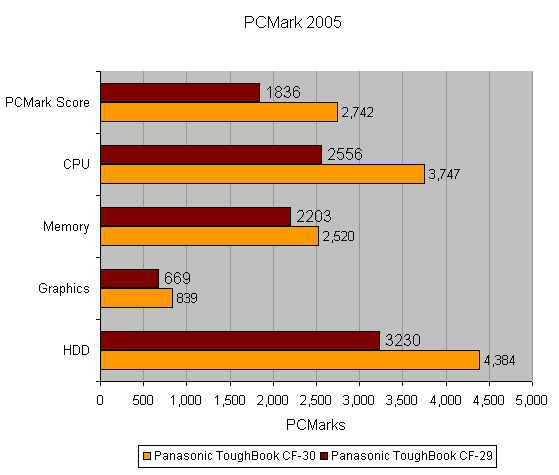
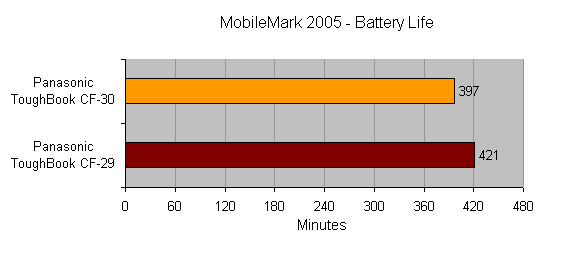
How we test laptops
Unlike other sites, we test every laptop we review thoroughly over an extended period of time. We use industry standard tests to compare features properly. We’ll always tell you what we find. We never, ever, accept money to review a product.
Trusted Score
Score in detail
-
Performance 10
-
Value 8
-
Features 8

