Panasonic KX-FLP851 Multi-Function Printer Review
Panasonic KX-FLP851 Multi-Function Printer
The KX-FLP851 is relatively expensive. Does the Panasonic brand name justify the cost?

Verdict
Key Specifications
- Review Price: £586.00
Manufacturers come at multifunction machines from one of two directions: with expertise in printers and in fax machines. Panasonic could have done either, but the name and style of the KX-FLP851 suggests faxing was foremost in its mind.
This is a substantial device, looking more like an office photocopier than the laser printer on which it’s based. From its auto-document feeder on top, to the three paper out bins at its right-hand end, it says business.
One particular strength of the machine is its control panel. Despite dealing with all four multi-functions, it manages to remain fairly simple and obvious to use. The main panel includes a two-line by 16-character LCD display, though with no backlight, under which is a set of four dual-function buttons and a small four-way wheel for navigating its menu system.
In front of this are three selector buttons marked Fax, Copy and Scan. A number panel to the right is used for keying in fax numbers and to the left are quick dial buttons for commonly used fax destinations. Finally, at the right-hand end are start and stop buttons for the copy function and a sort button, which automatically produces collated copies or prints in the machine’s three-way sort trays.
These bins can also be set up to receive print, copy and fax output, separating each so you don’t have to search through a stack of documents when you’re sharing the machine in an office.
The whole of the top section of the machine hinges up to the left to enable access to the drum and toner cartridge. You can use two 5,000 page toner cartridges for each drum unit and these are the only consumables apart from a maintenance kit, which is only needed every 60,000 pages.
A USB 2.0 cable plugs in at the back and this is also where you connect a telephone cable for the fax function. There’s no Ethernet link as standard, though one is available as an option.
The bundled software includes an OCR application for use with the scanner as well as fax software if you need to send faxes from your PC and, of course, the printer driver. Software installs without problem, via the supplied setup routine.
The KX-FLP851 is very easy to use; to copy you place an original in the Automatic Document Feeder (ADF) or on the flatbed and press Copy. For printing, you use the machine exactly like a desktop laser printer and for faxing you can send from the flatbed or ADF. If the machine receives two instructions at once, for example being sent a print job at the same time as a copy job is started from the control panel, the KX-FLP851 intelligently queues whichever arrives last.
Print quality is good, with clean, ultra-black text, showing no signs of toner spatter. When it comes to printing our text and graphics page, however, it had trouble with the multicolour banner at the top of the sheet. Instead of printing a variety of greys as its competitors produce – and indeed which it produces when doing a photo copy of the same page – it prints the graphic in black and white only, with a white band in the centre. We put this down to a software glitch in the driver, since tints in a second graphic on the same page are reproduced correctly.
All of which is rather a shame, as the photographic output from this mono laser engine, even though only 600dpi, is good. There is very little visible banding in sky areas and foreground detail is sharp. There’s too much black in shadowed areas though, which detracts from the rest of the print.
Print speeds are very good: both our text and text and graphics documents completed in around 30 seconds, giving a true print speed of 10ppm, and our photo test only took 17 seconds too. Copies from the flatbed and the ADF took 19 seconds and a full A4 scan completed in 24 seconds. Although the machine is based on a monochrome engine, the scanner uses a full colour head.
As mentioned, there are three consumables: a toner cartridge, a drum unit and a maintenance kit. Factoring in these three part costs at their different page yields, and assuming you conduct your own maintenance, gives a cost per print of 2.76p. This is a bit on the high side, but not out of order for a machine in this category. With a toner capacity of 5,000 pages the KX-FLP851 should run for several months without needing attention, even in a busy office.
”’Verdict”’
This is a robust multi-function machine which would suit a small office or workgroup of half a dozen people. It won’t need servicing that frequently, so running costs should stay low, though the asking price for the original machine is comparatively high. Devices with the same feature set are available for considerably less than half the asking price, so you have to decide if the Panasonic name and reputation for reliability is worth the extra money.
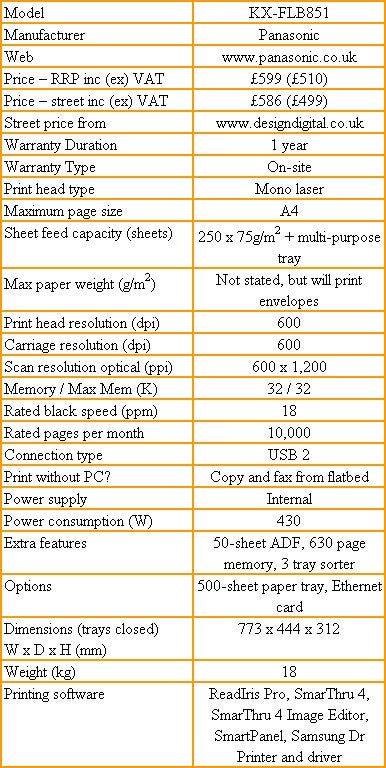
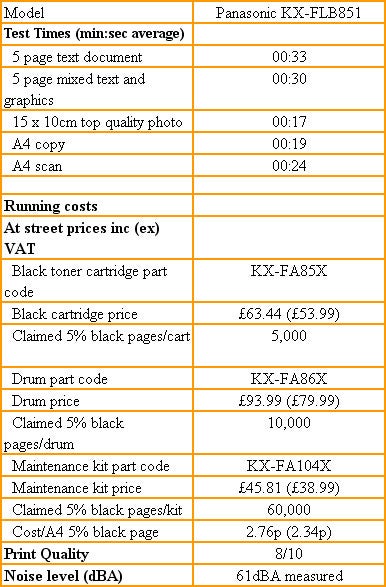
Trusted Score
Score in detail
-
Print Speed 8
-
Features 8
-
Value 6
-
Print Quality 8

