Palm Pre Plus Review
Palm Pre Plus
Has Palm tackled the problems of the much-vaunted Palm Pre in this update?

Verdict
So when we said the design is similar, we really meant it. Externally, the only difference between the Pre Plus and the Pre is the removal of the silver dot that sat below the screen of the original and the use of a matt black back plate instead of glossy black.
The silver dot was somewhat superfluous anyway as it wasn’t actually a physical button but a touch sensitive one. So on the Plus, Palm has simply put a thin horizontal strip of light in its place, which disappears into the blackness of the body when not activated. Tapping the strip simply makes it glow while swiping left and right causes light to flow from one side to another, and swiping up or down makes the light spread out- or inwards. It’s all very pretty. It also serves a practical purpose as tapping it switches you between the desktop and an open app, swiping left and right moves you back and forth in documents and menus, and swiping up and down opens and closes the menu.
As for that matt back plate, it’s actually the same matt back plate as used by the TouchStone wireless charger, which was available for the original. This £45 optional extra basically provided you with this backplate (into which is embedded some antennae and electrical contacts) and a base station. Put the packplate on the phone and place the phone on the base station and it will wirelessly charge your phone. It’s arguably something of a gimmick, but it’s pretty darned convenient as well and the matt back plate looks better than the basic glossy one.
So Palm has added this back plate as standard to the Palm Pre Plus. However, it doesn’t include the wireless base station, making it somewhat redundant aside from its aesthetic benefits. 
Other changes include an increase in RAM from 256MB to 512MB, which should improve performance and increase multi-tasking potential. Internal storage has also doubled from 8GB to 16GB, though you still don’t get a microSD slot or any other form of expandable storage.
That’s what has changed, but what remains is the same lovely rounded device that is compact when closed, at just 100.5 x 59.5mm, though thanks to its sliding keyboard it is a tad thick at 16.9mm. Because of its diminutive dimensions, it’s really easy to reach the full expanse of the 3.1in screen, something that’s often a problem on larger touchscreen devices. 
Sadly, the Pre’s main bugbear – its sliding form factor and keyboard – still remains. Although in principle the design works quite well, in use it’s not the most practical. This isn’t because slideout keyboards are bad, per se, but simply because this isn’t a great example. For a start, there’s the sharp edge that runs round the keyboard, which some people (not all) find uncomfortable, then there’s the keyboard itself.
Palm has improved the feel of the keys slightly, giving them a more pronounced click, but the rubber keys are simply too small requiring you to stab at them with fingernails. This isn’t conducive to fast typing, despite the layout of keys being just fine. Moreover, there’s no predictive text facility, so any mistake is taken at face value and left in. This doesn’t completely destroy the phone’s appeal, but it is a major flaw. Despite many requests, Palm also hasn’t implemented an on-screen keyboard. Consequently you have to open the phone up to write even the quickest and simplest text, though you can at least dial number without the keypad.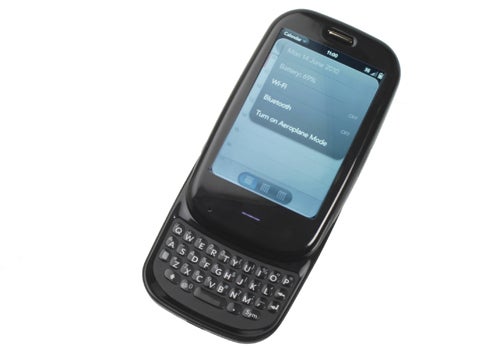
Build quality is the other obvious initial complaint. Unlike most premium touchscreen smartphones, the Pre and Pre Plus use plastic screens rather than glass. This makes them much more prone to scratching. Obviously this is a compromise born out of the decision to have a curved front, which would be too difficult to make from glass, but that doesn’t really excuse it. Thankfully Palm does provide a neat slip case to keep the phone protected. 
Where the Pre Plus does still excel is in its physical features and their layout. The 3.5mm headphone jack is conveniently positioned on the top, as is the power button/screen lock button and a slide switch for muting the device. On the left edge is a volume rocker, and the right is home to a microUSB socket for charging and data transfer that’s hidden behind a rather annoying flap.
Slide the phone open and there’s a mirrored section on the back, which is useful for self portraits or makeup emergencies. None of this revolutionary stuff, but you do get the impression Palm has actually given some proper thought to how you use your phone and come up with a device that’s nice to handle, rather than just throwing features at the problem or copying the competition. 
The only weak points in this regard are the speaker and camera. Despite its oversized grille the speaker is nothing special. It certainly gets loud, but doesn’t have quite the range of the best out there so it sounds a bit tinny. Likewise, the camera is a little behind the times as it has ‘only’ 3.2 megapixels and lacks autofocus. It does, however, have an LED flash, which helps out a bit indoors.
Results are as mediocre as you’d expect with reasonably accurate colours and enough detail to suffice for Facebook, but it struggles in scenes with contrasting light and dark, produces noisy images in dark situations, and the flash is very limited in range. In other words, it’s like most phone cameras.
Video is available in resolutions up to 640 x 480 and framerate of 30fps. Performance is, much like for stills, hampered by strong contrast situations and colours look a bit muted, but you should still be able to recognise which of your friends it was that just drank a shot of hot sauce or won in a play fight.
Helping to make the most of what photos and videos you do take is the phone’s screen. With a resolution of 320 x 480 pixels it doesn’t compare to the biggest and best available but it’s sharp, has good viewing angles, and produces natural looking colours. We also love its curved corners that mirror those of the body. Its capacitive, multi-touch sensing is also very good, easily keeping track of you fingers with good accuracy. 
When it comes to the Pre Plus’ software, Palm has similarly left things essentially untouched from the original, which is both a good and a bad thing.
On the positive side, you still get the incredibly slick overall look and feel that we were so enamoured with when we first saw WebOS. It’s full of loads of nice little touches that just make it a joy to use. The corners of the main screen items are rounded off (again to match the screen and phone body), there’s a little splash animation wherever you tap your finger, menus and icons are all nicely coloured and shaded, and menu transitions and other animations look really slick.
It’s also a pretty up to date OS in terms of social networking integration and such like. You can sync your Facebook contacts with those in your email and on your phone, and messages from all email accounts can be viewed in a single inbox. SMS and IM messages are also joined together in a single conversation. 
Multi-tasking is also very well handled with a clever card system that allows you to flick between open apps with great ease. Flick upwards on the screen to exit an app then flick left and right to navigate between them. Thanks to the Pre Plus’ larger RAM you can also run far more programs than on the previous Pre. Whereas it ran out of memory at around 12 open apps, the Plus can go well beyond 50.
All the core apps are very good as well. The web browser supports multi-touch, so you can pinch to zoom, and Flash as well, though we couldn’t get the phone to show embedded flash videos. There are also apps for GoogleMaps and YouTube, and you can download plenty more apps, and indeed books, from Palm’s App Catalog.
Moving onto the negative aspects, while all those animations look nice, they’re obviously pushing the phone’s hardware to the limit as it can be rather slow and jittery when scrolling through lists or browsing the web. It’s not horribly slow like the iPhone 3G, for instance, but it’s enough to be noticeable. 
The lack of a ‘proper’ homescreen is also a bug bear. Because WebOS uses this card-based multi-tasking system, Palm has chosen to keep the desktop clear of potentially confusing clutter, which is a commendable thought. However, it means you can’t add shortcuts or widgets to the desktop, meaning you always have to go into a menu to open your favourite programs.
The menu itself is also something of an annoyance because, rather than a few categorised icons for settings, games, and applications, it just has a load of shortcuts to each individual setting mixed in among all the other apps you’ve got. You can arrange the apps/shortcuts into pages, so you can have a settings page, a games page, or an apps page, but all told it’s not the most elegant solution. 
So, while WebOS is still ahead of much of the competition in many ways, it still has some areas that need fixing. Combined with the phone’s mediocre battery life, which will see it last at best a couple of days in normal use, and you have a device that’s struggling to keep its head above water. Were we to have received the Palm Pre Plus a year ago we could have forgiven most of these problems as competition was much less fierce. Now, though, the Pre Plus just doesn’t compare to the best out there.
Thankfully the Pre Plus has one saving grace: O2 has slashed the price. Available for just £49 on an 18 month £30pm contract, it’s a good £100 cheaper than most of the top-end smartphones. At this price, it’s certainly a better bet than some of the lesser Android smarpthones like the Sony Ericsson X10 or Samsung Portal. 
Of course, what’s most galling about all this is the knowledge that if Palm hadn’t been in such financial trouble it probably could’ve produced something truly amazing by now.
”’Verdict”’
The Palm Pre Plus is only an incremental upgrade from the original Pre and as such it inherits most of its good and bad points. It certainly doesn’t compete with the top-end smartphones out there. However, at the price O2 is asking it’s still a very competitive handset, that’s still worth considering.




How we test phones
We test every mobile phone we review thoroughly. We use industry standard tests to compare features properly and we use the phone as our main device over the review period. We’ll always tell you what we find and we never, ever, accept money to review a product.
Trusted Score
Score in detail
-
Performance 7
-
Design 8
-
Value 8
-
Features 7
General
| Operating System | Palm OS |
| Height (Millimeter) | 100.5mm |
| Width (Millimeter) | 59.5mm |
| Depth (Millimeter) | 16.9mm |
| Weight (Gram) | 138g |
| Available Colours | Black |
Display
| Screen Size (inches) (Inch) | 3.1in |
| Screen Resolution | 320x480 |
| Touchscreen | Yes |
Battery
| Talk Time (Minute) | 240m |
Storage
| Internal Storage (Gigabyte) | 16GB |
| Camera (Megapixel) | 3.15 Megapixel |
| Front Facing Camera (Megapixel) | No Megapixel |
| Camera Flash | LED |
Connectivity
| Bluetooth | Yes |
| WiFi | Yes |
| 3G/4G | Yes |
| 3.5mm Headphone Jack | Yes |
| Charging/Computer Connection | microUSB |
Processor and Internal Specs
| CPU | 600MHz ARM Cortex A8 |
Misc
| App Store | App Catalog |
| GPS | Yes |

