PC Specialist Vortex i950 Gaming PC Review
PC Specialist Vortex i950 Gaming PC
Finally a Core i7 PC that can play Crysis at Full HD on maximum detail.

Verdict
Key Specifications
- Review Price: £1699.00
No prize for guessing what PC Specialist makes. Before us today we have one of its more powerful gaming PCs, the £1699 Vortex i950. Sporting such highlights as one of the new Intel Core i7 950 processors with its own dedicated CoolIT water-cooling system and an nVidia GeForce GTX295 dual-chip graphics card, all tucked into a massive CoolerMaster HAF 932 case, this machine has the potential to be the best performer we’ve had through the labs yet. Let’s find out how it holds up.
Starting off with the case, it’s an impressive beast. CoolerMaster has a well-deserved reputation for making excellent enclosures for your components, and the industrial-looking HAF 932 seems to do that reputation justice.
The removable front fascia is constructed using thick, rugged plastic with metal mesh insets. There are five 5.25in drive bays, with one taken up by an LG LightScribe DVD-Rewriter. To be honest we would have expected a Blu-ray drive on a PC at this price point, but the PC game on Blu-ray disc has yet to come out, and you can always select a Blu-ray drive as an upgrade from PC Specialist’s website when ordering the PC.
A potential sixth 5.25in bay holds a 3.5in adapter which PC Specialist has populated with a generic memory card reader featuring a single USB port. Unfortunately, due to the ‘screwless’ mounting mechanism of the HAF 932 only securing drives on the left side, the reader moves about when you insert cards or cables. This is a problem that would be repeated on the CD drive were it not for the fact PC Specialist has sensibly used screws to secure the right hand side.
Above the bays is a brushed aluminium panel which houses power and hard drive indicators as well as the case’s generous native front connections, offering a very nice selection of four USBs, FireWire and eSATA ports, and headphone plus microphone jacks. 
Set into a plastic mould just above these is a tray with a removable rubberized base, which is very handy for temporarily storing stuff. There’s a large round hole – or Filliport as CoolerMaster calls it – under the rubber flap, which can be used to refill a water reservoir, though it’s not something this system takes advantage of as the CoolIT water-cooler is a closed system.
Both of the HAF 932’s side panels are removable after undoing two thumb screws per panel. However, trying to open the case’s right side – admittedly something that most buyers are never likely to do – led to the discovery of another small issue. The panel was very difficult to unscrew, and literally sprang open because the cables beneath it were routed all over each other and over the CoolIT control box, exceeding the width of the case. Essentially the panel had been forced on by PC Specialist, not a healthy solution since it put a lot of pressure on the case’s side and motherboard mounting plate. 
On the flip side, since all the cables are routed behind the motherboard plate and drive cages the interior of the case is neat and spacious, ensuring excellent airflow.
CoolerMaster’s HAF 932 originally features three 230mm fans at the front, side and top and a 140mm one at the back by default. Unfortunately CoolIT’s water-cooling system has necessitated the removal of the side fan, and the 140mm one at the back has been replaced by the radiator’s own 120mm model (which at the settings on this system wasn’t the quietest around).
To make up for it, PC Specialist has added a generic 120mm fan at the case’s bottom, but this is cause for some grumbles. In an assault on good taste reminiscent of the Hyundai’s BlueH Monitor, PC Specialist has paired the HAF’s red LED lighting with blue LEDs on this extra fan. Another (albeit minor) issue is that the pointed ends of the screws used to attach this fourth fan stick out, though you would almost have to make a conscious effort to hurt your finger on them. 
As already mentioned, CoolerMaster’s tool-free push-button clips for the case’s 5.25in bays don’t really hold drives securely, but fortunately the plastic clips for the hard drive cage (rotated 90 degrees for convenient access) work like a charm. The plastic 3.5in ‘rail-caddies’ slide out easily, clip around the hard drive in a snap, and the rubber grommets integrated into the mounts help reduce vibration and thus noise.
The motherboard tray is not removable, but there’s plenty of space around it for an easy install, and the plate has abundant holes for cable-routing, as well as a cut-out under the CPU area to make installing custom coolers easier. Also worth mention are the HAF’s tool-free expansion-card retention clips, which spring out with a simple press yet hold cards in securely when closed. 
Enough about the Vortex i950’s case: let’s see what the components stowed inside it are like. Attached to the case’s 120mm back fan is CoolIT’s Freezone Elite CPU Chiller, an impressive-looking liquid-cooling set worth around £230 on its own. This closed-loop system consists of a copper-alloy CPU heatsink cooled by several Thermoelectric Cooling (TEC) units linked to a pump and radiator by tubing (protected by spring-sheaths), with the whole lot controlled and monitored by CoolIT’s Multiple TEC (MTEC) Control Centre box.
Considering this is the bigger, meaner brother of CoolIT’s impressively-performing Domino A.L.C., which when we came across it in Wired2Fire’s HellSpawn ALC was keeping a Core i7 overclocked to 3.8GHz happily humming along at a maximum of 50 degrees, it ought to do fairly well. 
However, not only has PC Specialist not even overclocked the socket 1366 Intel Core i7 950, which is running at its (admittedly not inconsiderable) stock speed of 3.06GHz, the CoolIT system doesn’t keep the CPU much colder than a good conventional air cooler could. The whole point of a TEC cooler is it can bring the temperatures down below room temperature, yet with the Vortex i950 the CPU still reached 45 degrees Celsius. In a case with such excellent airflow, we really have to wonder why PC Specialist has bothered, especially as this is such an expensive addition.
Mind you, thanks to Intel’s new D0 stepping the 950 should overclock higher than the previous Core i7 920 champion, and the fancy cooler could still prove its worth when really pushed. At stock voltages we achieved an easy and painless overclock to around 3.4GHz (up from the default of 3.06GHz) which pushed the maximum CPU temperature up by a mere 10 degrees (from 45 to 55), which isn’t bad going.
Being the fastest non-Extreme (i.e. affordable) Core i7 processor around, the 950 offers stunning performance even without an overclock, but as every savvy gamer knows it’s the graphics power that really make or break a gaming system. It’s a good thing then that PC Specialist has included the single most powerful graphics card available, nVidia’s GeForce GTX 295.
It’s well worth reading our review of this beast, but for the rest of you the GTX 295 is essentially two GTX 280 chips combined into a single card and linked through SLI, though with the core and memory clock speeds of a GTX 260. The Gainward card used here is the older dual-PCB design, but while this means the card itself will get hotter, it also vents more heat out the back instead of into the case. 
As usual with Core i7 machines, this setup is backed by 6GBs of DDR3 memory in the guise of Corsair’s XMS3 (running at 1,333MHz) with good-looking silver heat-spreaders. This should be plenty for the foreseeable future, but if it’s not, Asus’ excellent P6T motherboard offers a total of six slots so you can easily upgrade, or you can select up to 12GB of 1600MHz Corsair memory direct from PC Specialist (though keep in mind that only filling the three primary memory slots should theoretically give better extreme overclocking potential).
While we’re on the subject of upgrades via the company’s website, we’d like to mention a particularly annoying omission. Unlike the configuration pages of most manufacturers or systems assemblers that let you customise your rig, PC Specialist doesn’t show you the price of most individual component upgrades, or even a changing price on the page. Instead, after selecting what you want, you have to go to the “tell me the price” button, which then loads a new page. 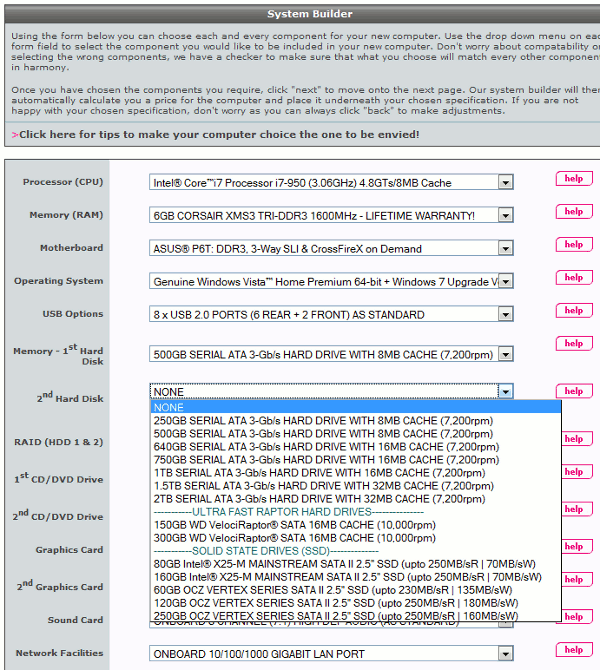
On the plus side though, the company’s configuration tips are brutally and refreshingly honest. About CPUs, for example, it offers the following: “Do you need the fastest processor? A slightly slower processor may save you hundreds of pounds, and (…) you will probably be better off (financially)”. It’s a stark yet welcome contrast to the usual sales lines which try to convince you that you need the best (or rather, most expensive) of everything.
Getting back to the motherboard, despite its simple name Asus’ passively-cooled P6T isn’t short on features. With its black PCB and metallic-blue heatsinks it’s certainly attractive, and matches the CoolIT system and graphics card nicely. It offers two free SATA ports, two PCI slots and two PCI-Express slots, and PC Specialist will let you add another GTX 295 in one of the latter if you’re rich enough for some over-the-top quad-SLI action. 
It also offers comprehensive connectivity around the back, including six USB ports, two PS2 connectors, eSATA and FireWire, a Gigabit Ethernet port and co-axial plus optical digital audio outputs in addition to the usual six analogue 3.5mm ones. The video card, meanwhile, offers dual DVI and HDMI video outputs.
Storage is in the hands of twin Hitachi hard drives: a standard 500GB (8MB cache, 7,200rpm) install drive and secondary 1TB (16MB cache, 7,200rpm) model. It’s worth noting that though it’s nice to have a separate drive for the OS, you can save £24 by just going for a single 1.5TB drive, or you can of course opt for a different configuration on the company’s website, with up to four 2TB hard drives in RAID 1 or 0 on offer.
The whole lot is powered by a non-modular 800W Epsilon PSU from FSP Group, known for unremarkable yet solid units. It’s finished in glossy blue, which goes fairly well with the rest of the case’s internals.
As far as software is concerned, we get the usual 64-bit edition of Windows Vista Premium (with an optional upgrade to Windows 7, downgrade to XP or you can opt for no OS saving you around £76), with a few useful utilities (Nero Essentials 7 and CyberLink’s DVD Suite 7) but no bloatware – just the way gamers like it. CoolIT’s MTEC Control Center lets you monitor the CPU and coolant temperatures, as well as the TEC and fan loads in real-time, while Asus’ excellent TurboV software lets you manually adjust the clock speeds and voltages of every single component on the motherboard. 
The big question, of course, is how does it perform in games? The answer is, as expected, superbly. At 1,920 x 1,200 with two samples of anti-aliasing and details turned up to maximum, Call of Duty 4 flew along at an average of 135 frames per second (fps).
At the same resolution and high detail settings most systems struggle with the DirectX10 version of Crysis, but not the Vortex i950. In our standard Crysis benchmark it returned an impressive average of 50fps. During our manual run-through at Very High detail this PC returned a still very playable 30fps, and surprisingly the Core i7 950 overclocking made a difference here, lending us an extra 2fps on average.
So there we have it then, this is essentially the best-performing gaming PC we’ve ever reviewed, especially if you give its CPU the overclock CooIT’s water-cooling system is absolutely begging for. Which of course begs the question (if you’ll forgive the wordplay) of why PC Specialist doesn’t offer any overclocking options on its configurations page to go with this £225 liquid cooling option in the first place, especially since this is far from a silent beast when under load.
As is, there’s no reason not to save £157 by going for the cheaper CoolIT Domino A.L.C, which is more than competent enough to allow for a decent overclock on the CPU – as we saw with the Wired2Fire HellSpawn ALC where it let a 2.66GHz Core i7 920 hum along at 3.8GHz. Speaking of which, the adventurously-inclined could just go for a 920 instead of the 950 included here and overclock it themselves, saving a further £196 to bring the total system price down to £1327.
PC Specialist has put together a good PC with quality components, but the lack of overclocking on a system with such an exotic cooler is inexplicable, and a few niggles (like the blue-LED fan in a case sporting red lighting or the right side panel which has been forced on over bunched-up cables) leave a bad taste in the mouth. 
On the other hand the standard one-year Return to Base warranty can be upgraded to a Free Collect and Return one for only £5, and little touches like PC Specialist’s full colour ‘Welcome Booklets’ are much appreciated for first-time buyers. However, since overall the Vortex i950 doesn’t offer outstanding value over similar configurations from rival system builders, there’s no strong reason to recommend it. We’d rather take the £1263 configuration of the aforementioned HellSpawn ALC that has overclocking thrown in for free and, with two Radeon 4890s in CrossFire, should give similar performance in most games.
Verdict
PC Specialist’s Vortex i950 is an impressive machine with plenty of overclocking headroom that will happily chomp its way though any game you throw at it, but it doesn’t stand out from the crowd in terms of value and thanks to a few niggles and puzzling component combinations it fails to win our hearts.
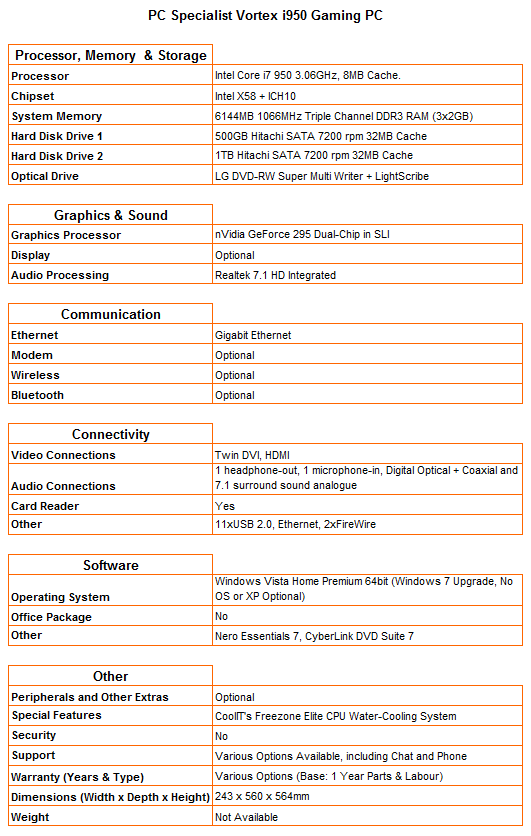
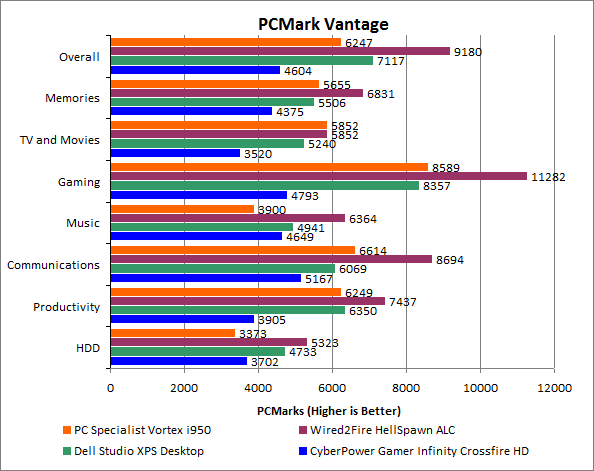
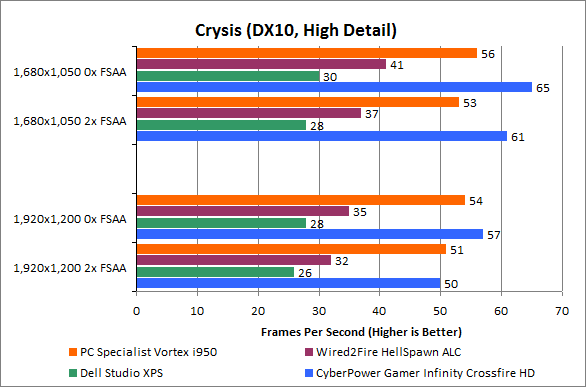
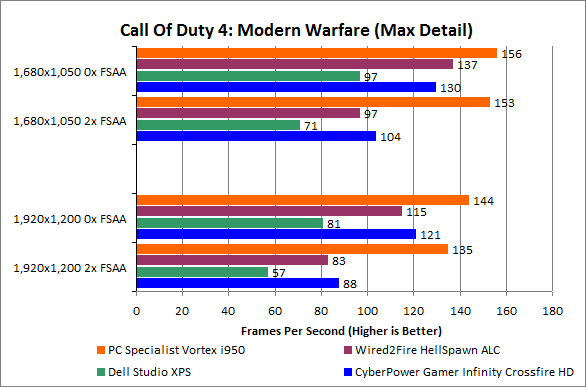
Trusted Score
Score in detail
-
Value 7
-
Features 9
-
Performance 9
-
Design 7

