Orange SPV M5000 – 3G Smartphone Review
Orange SPV M5000 – 3G Smartphone
The Orange SPV M5000 really is like having your office in your pocket.
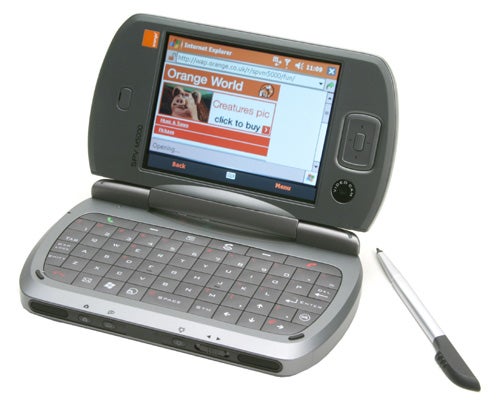
Verdict
Key Specifications
- Review Price: £100.00
The issue with any pocket size device is usability. Of late the trend for pocket size devices is to make them hand held, with as much physical space as possible dedicated to the screen. The obvious down side to this is the lack of keyboard and this problem has been addressed in a number of ways. The most obvious solution has been the soft keyboard, where you stab at letters displayed on the screen with a stylus or your finger. The other method has been some form of character or handwriting recognition. Unfortunately input methods like Palm’s graffiti are difficult to master, and although the handwriting recognition built into Windows Mobile does a great job of deciphering my scrawl, it’s far too slow to be used for anything other than short notes.
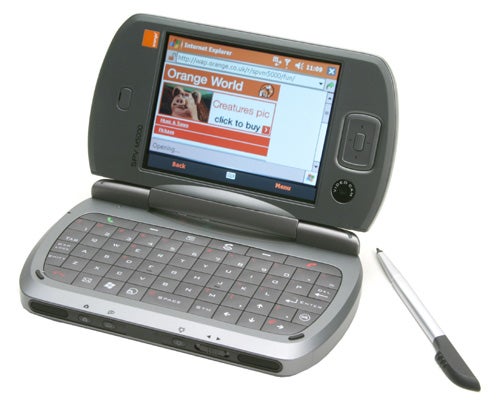
Of course I admit that I’m probably the exception when it comes to using pocket size devices on the move. Most users won’t be sitting on a train writing a review like I am right now, which is one of the reasons that size won out over usability.
One of the many things that Sandra and I have in common is our love for the classic Psion Series 5 – a PDA with a keyboard that rivalled some notebooks at the time. Even today I have yet to see a mobile device with a better keyboard and I used to regularly write entire features on mine back in the day.
But despite my somewhat unusual mobile working habits, the need for a full keyboard on a mobile device has become more apparent than ever, even for the average user.
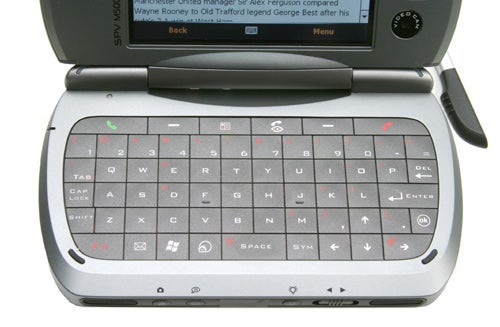
With data services becoming the norm on mobile devices, more and more users are enjoying the benefits of email on the move, while the more adventurous are even chatting on instant messenger services while they’re out and about. Once you start to use these kinds of services you’ll soon realise that a soft keyboard is far from adequate.
This is where the Orange SPV M5000 steps in – on paper it offers everything you could ever want from a mobile device, but I’m always aware that what looks good on paper doesn’t always work so well in practice.
If you’ve already read Sandra’s review of the O2 XDA Exec, you’ll notice that the SPV M5000 looks very familiar. To be honest the two devices are the same – at the hardware level anyway. One thing that you can usually be sure of is that four different network operators can use the same hardware but deliver different user experiences.
Let’s get the obvious stuff out of the way first – the M5000 is a large device, not as large as my beloved Psion Series 5, but definitely large by today’s PDA and smartphone standards. To be fair the length and width of the M5000 aren’t any larger than most smartphone devices, but it is much thicker – 130 x 80 x 20mm (WxDxH).

The reason for the extra girth is the clamshell design – lifting the lid reveals a landscape aspect ratio screen and a full qwerty keyboard. Now, shoe horning a qwerty keyboard into a mobile device is one thing, but making it usable is something else completely.
Before you get excited let me make it clear that you won’t be touch typing on this keyboard – you could try to balance the M5000 on your lap or a desk and type as normal, but you wouldn’t get very far. This keyboard is designed to be used with your two thumbs while you cradle it in your palms – just like I’m using it right now in fact.
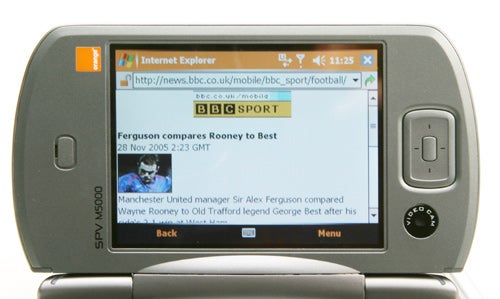
The design of this keyboard highlights the evolution of the human race. Over the past few years our thumbs have become far more dexterous than ever before. The use of mobile phone keypads and gaming controllers has resulted in our thumbs becoming the dominant digit on our hands. OK, if you’re my age you probably still use your index finger more often, but if you have teenaged kids you’ll probably find that they favour their thumb.
If you persevere you’ll be able to type pretty well on the M5000, and you’ll definitely be able to knock out emails with little or no fuss.
If I do have one complaint, it’s the keyboard layout. Annoyingly the Internet Explorer button is next to the (somewhat short) Spacebar – the result is that while you’re in the middle of typing a sentence, Internet Explorer fires up and you’re presented with the Orange World home page. After a while I taught myself to be more accurate when striking the Spacebar, but it still may have been prudent to place a different button next to it.
But you don’t always need to use a keyboard while you’re out and about. Sometimes a portrait aspect ratio handheld device can be easier – but don’t worry, the M5000 has that covered.

The screen on the M5000 will swivel around to face outwards and then fold flat against the keyboard. Once you do this the screen layout automatically switches from landscape to portrait mode. You can then use the M5000 like any normal PDA.
But let’s not forget that this is a connected device so you can also use it as a phone. As always with PDA/phone hybrids, I can’t help but feel ridiculous holding something the size of a sandwich up to my head and talking into it. But the point is that the functionality is there if you need it.
For me the real advantage to having a SIM in a device like this is the data options that you have at your disposal. Once you get used to having a fast, connected device in your pocket (albeit a large pocket) you’ll never want to go back. Note the word “fast” in the previous sentence – there are a lot of connected PDA devices out there but almost all of them are GPRS based rather than 3G.
It’s the 3G support that makes the SPV M5000 such a joy to have with me wherever I go. Being able to download my emails quickly, while browsing the web makes my life out of the office far simpler. But even better than that is the ability to logon to my instant messenger from anywhere. To be fair, a GPRS connected device can happily run your instant messenger service, but with the SPV M5000 you can chat on IM while browsing the web or downloading emails.

But you’re not limited to using 3G for your data needs, because the SPV M5000 also has integrated WiFi. Many network operators have shied away from WiFi enabled devices because they can potentially take data revenue away. Of course this is true, but I’m always happy to see the consumer given the choice.
So, although you can happily serve all your data needs via your 3G connection, if you have access to a WiFi network you can use that instead. But WiFi doesn’t just affect the network operators when it comes to data, it can also affect voice based revenue streams.
By installing Skype onto the SPV M5000 you could make free phone calls to your Skype connected buddies anywhere in the world – assuming that they’re at their computers of course. You do need a pretty beefy processor to use the Windows Mobile version of Skype, but the SPV M5000 is up to the job – the 520MHz Intel PXA270 chip is more than capable of running Skype.
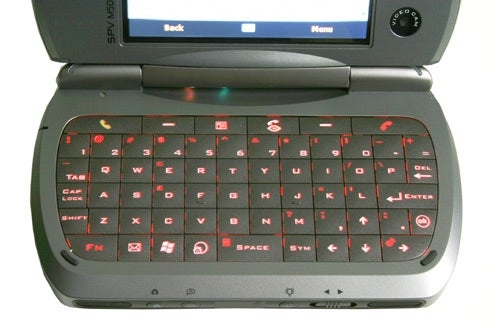
The 3.7in transflective screen has a resolution of 640 x 480 – this makes it quite usable as a pocket office, if you regularly find yourself writing Word documents or sending and reading emails. In landscape mode the screen is even usable for viewing regular web pages – although graphic heavy pages will still be a bit of a problem.
The left side of the screen is taken up by the Orange menu strip, which you’ll see on pretty much every Orange handset. However, with a screen this big the Orange menu isn’t as intrusive as it would be on a regular handset – also it’s very easy to disable to Orange menu on the SPV M5000.
The SPV M5000 has two digital cameras. One is a 1.3 megapixel device for taking still images and video – the latter can be recorded as MPEG 4 or motion JPEG, but the resolution is limited to 320 x 240. The second camera is limited to low resolution for video calls.

All the memory in the SPV M5000 is non-volatile so if you happen to let the battery run down completely you won’t lose any data. There’s about 45MB for storage and around 50MB for programs – although 23MB of the program space is already taken. Of course if you need more storage space you can simply stick an SD card in – with 1GB SD cards going for around £50 these days, you’ll be able to store a fair amount of data and media on the SPV M5000 without breaking the bank.
The SPV M5000 charges over USB and has a standard mini-USB connector. I’m a firm believer that every device should charge this way, then the business traveller doesn’t have to carry loads of chargers with him/her, instead just charging everything from their laptop. In the box there’s a mini-USB to USB cable and a mains charger with a mini-USB connector – the beauty of the latter is that you should be able to charge other devices with it too.

Also in the box is a stereo headset, but don’t expect amazing sound quality from it when you’re listening to music. Thankfully the SPV M5000 uses a standard 3.5mm headphone jack so you can use a decent set of headphones, although then you won’t get the hands-free functionality. But since the M5000 has integrated Bluetooth, you’re more likely to be using a Bluetooth headset than a wired hands-free anyway.
The M5000 runs Windows Mobile 5.0 Phone Edition, which is the latest version of Pocket PC for smartphones. If there’s criticism that I have of Windows Mobile 5.0 it’s that you need to use ActiveSync 4.0, which no longer allows you to synchronise over WiFi – a bit of a shame for a WiFi enabled device.
I’ve been using the SPV M5000 for a while now and although I wasn’t overly keen on it at first, it’s really grown on me. The M5000 is my regular companion whenever I attend a press briefing these days, and I’ve become adept enough with the keyboard to be able to take notes at a fast enough pace to negate the need for paper and pen. It also allows me to keep up to date with my email when I’m out of the office, rather than having to trawl through 200 messages the next day. Basically, the SPV M5000 has given me an alternative to my notebook and 3G data card – if I know that I’ll be writing some content and uploading articles to TrustedReviews, I’ll take my notebook and data card, but if I just want to keep in touch with the office and stay up to date with email, I’ll throw the M5000 in my bag and save myself the extra weight of my notebook.

There’s no denying that the SPV M5000 is a great little device, but it comes at a cost. Orange told me that an Orange Business customer will have to fork out £475.88 and then figure out what kind of price plan to go for. Personally I’d go for a data only price plan – £20 will get you 65MB of data allowance a month, while £45 will get you 1GB a month. Of course if you want to use the M5000 as a phone as well you’ll need a voice plan and add a data bundle to it.

Interestingly, a quick look around the web turned up a good deal at www.scancom.co.uk. Here you can pick up the SPV M5000 for £100 including VAT on an Orange Business 400, which gives you 400 any network minutes a month for around £50. Of course you’ll want to add a data bundle to this – 25MB a month will set you back an extra £16.
”’Verdict”’
The Orange SPV M5000 is a great device for someone that needs this kind of functionality in their pocket. I’ve come to rely on my M5000 quite heavily, and find it an invaluable tool. However, it is expensive to buy and to run, so if you’re an individual that pays your own bills it might not seem so compelling. But if you’re a business user that needs to be connected and productive wherever you may be, ask your IT manager to sort you out with one of these.
How we test phones
We test every mobile phone we review thoroughly. We use industry standard tests to compare features properly and we use the phone as our main device over the review period. We’ll always tell you what we find and we never, ever, accept money to review a product.
Trusted Score
Score in detail
-
Usability 9
-
Value 6
-
Features 9

