Olympus m:robe MR-100 – MP3 Player Review
Olympus m:robe MR-100 – MP3 Player
Olympus might not be the first company that springs to mind when you think about MP3 players, but the m:robe MR-100 has some interesting features.

Verdict
Key Specifications
- Review Price: £150.00
Not everybody in the world who is looking for a digital music player with around 5GB of storage chooses an iPod mini. In fact there is a huge amount of competition, and some of it from surprising sources. Take the m:robe MR-100, for example, which comes from Olympus – hardly a name that trips off the tongue when you think about digital music.
The m:robe MR-100 is a weeny 5BG player, not too badly priced, and designed with the style conscious user in mind. Olympus has just one other digital media unit in its portfolio at the moment, the MR-500i, a larger music and photo manager with a 20GB hard drive and (naturally) an integrated digital camera.
As is usual the m:robe MR-100 comprises both the unit itself and software for organising and transferring your music. First impressions of the player are very strong, but delve deeper, and some issues pop up that could well tip the scales against a purchase.

The player is small and light. It weighs 100g and is 90mm tall, 52mm wide and 14.9mm deep – small enough for most pockets, then.
It is supplied with a rather nice tan coloured drawstring protective bag and a pearl-white docking cradle, coloured to match the sides and back of the m:robe MR-100 itself. You don’t have to use the cradle to transfer files, as the docking cable can plug straight into the player. Note that this cable is USB at the PC end but proprietary at the m:robe MR-100 end, so don’t lose it. You do have to use either the cradle or the docking cable to charge the m:robe MR-100’s internal battery as there is no direct connector dedicated to power on the player itself.
The quoted battery life is up to 12 hours and I reckon I managed up to ten between charges, which is reasonable. But the battery indicator seems to goes from full to out very quickly, which can be rather annoying.
Of course headphones are also provided, and these are, boringly and predictably, white. They aren’t the most comfortable I’ve ever worn, and they come with an extension cable. Funny, I thought, when I opened the packaging, but its purpose became clear very quickly – the headphones are actually too short to extend from player to ear if the player is sitting in your pocket and your ears are an average distance from there.
The extender has a right-angled connection to the player and again I wondered what was going on here, but only until I located the socket on the m:robe MR-100. It’s on the left edge of the casing rather than on the top – very awkward for pocket-based use, but the harsh angle of the headphones jack is rectified by the right-angled extender.
I can’t help thinking Olympus should have commissioned new headphones and designed the player with the headphones socket on the top edge rather than deliver a pretty suspect first thirty seconds of user experience.

Where the m:robe MR-100 shines, in my view, is the general styling of the hardware and the user interface. Not everyone will like a player that looks like a slab of shiny black stuff when it’s not in use but lights up like a red balloon when you prod its front. But I rather do.
The LED screen is two tone red and is gorgeous, while the controls are touch sensitive rather than button based with a column of lights down the middle that shine like the guiding-lights in a darkened cinema. Run your finger up and down this to scroll through menus on the screen and play with the volume. Other controls are on either side of this column. On the left are icons for going to the player’s main menu, moving back and switching between playlist, currently playing track info, and track lyrics – more on that later. On the right are play/pause and forward icons. There is also a hold button on the left edge of the casing.
The desktop software, called m:trip, has one very annoying feature. You can’t simply drag and drop tunes from your hard drive to the player. You have to step through them and make sure there is a tick in a box by the track name if you want it on the player, no tick if you don’t, then perform a mass synchronisation. It’s all really tedious. Insult is added to injury by the fact that using m:trip is the only way to communicate with the player. Still, at least you can create playlists, rip CDs (to WMA format) and use the CDDB database for track info, manually edit ID3 tags and directly play tunes through m:trip, which is some compensation.
A potentially useful tool is the lyrics manager. You can attach lyrics to particular tunes by choosing a file’s properties and then cut and pasting from another source or type the in directly. The lyrics are then carried across to the player and can be shown while you are listening. Karaoke moments on the bus looks like a distinct possibility.
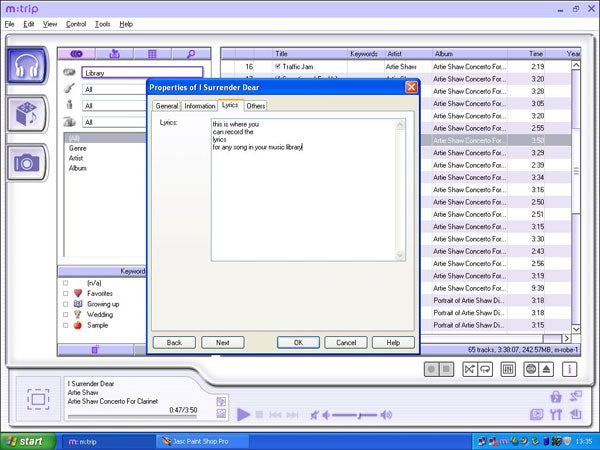
There is good and bad when it comes to the on-device software too. Sound output is pretty good quality and there are several equaliser settings that make a noticeable difference (bass boost, bass cut, mid boost, mid cut, hi boost, hi cut, vocal boost, spoken word, on a train, classical, electronica, hip hop, jazz, pop, rock, , and R&B.). There’s no way to save custom settings, though, and the maximum volume will be too low for some users.
I also like the timer which turns the player off after a set period, but the settings are fixed at 30, 60, 90 or 120 minutes: I want to be able to configure my own time intervals. And as a fan of classical music I love the ability to browse by composer as well as the more usual artist, album and genre. The Composer tag is rarely used on players or desktop software, and having it here could be a real boon. But you can’t create playlists on the player itself, which is annoying, and sound files supported are strictly limited to WMA and MP3.
”’Verdict”’
It is a real pity that the m:robe MR-100 is such a mixed bag. In terms of looks, handling and sound quality the player is a hit. But there are plenty of misses, from the poor headphones through the irritating file transfer system. Olympus needs to work on its weaknesses – by doing so it could come up with a real winner next time round.

