Olympus E-PL2 Review
Olympus E-PL2
The latest budget model in Olympus' Micro Four Thirds range, is the E-PL2 the pick of the compact system camera bunch?

Verdict
Pros
- Large, quality 3in screen
- Great image quality
- In-body image stabilisation
- Improved, silent kit lens
- Inbuilt art filters
Cons
- No instant access video
- Slightly fiddly handling
- Image quality not quite as good as DSLR
- Not quite as slim as competition
Key Specifications
- Review Price: £520.00
- 12.3 megapixel sensor
- 14 - 42mm silent lens (28 - 84mm equiv.)
- 1080p Video
- Interchangeable lenses
With the promise of ‘fuss free’ photography for those wanting to take higher quality pictures than their current compact allows, the 12.3 effective megapixel E-PL2 is Olympus’ fourth Micro Four Thirds compact system Digital Pen camera. It arrives in the wake of 2009’s E-P1, its bigger brother in the E-P2, and last year’s E-PL1, of which this is its direct, beginner-friendly descendant. The enticing pitch for the mirror-less model is once again DSLR-like quality – thanks to a physically bigger chip than your conventional compact, plus interchangeable lenses – and with shoot-from-the-hip accessibility and portability. 
With its manufacturer having seemingly abandoned future digital SLR plans following the last gasp release of the E-5, there’s now a lot more riding on the Pen’s success, especially as regards maintaining the brand’s heritage and prestige among photographers at all levels. So how does the new E-PL2 stack up? Well, for starters it’s available for around £500 depending on which kit lens configuration you wish to opt for (we’re looking at the 14-42mm (28-84mm 35mm equivalent) kit lens), an identical price to an entry-level DSLR, such as the Nikon D3100, with its own standard lens.
Like Panasonic’s direct rival in the GF2, there’s not an advertised body only option for anyone considering upgrading from an earlier iteration, though they can be found for around £380. Other mirror-less compact system competitors of course include the Sony NEX-3 and NEX-5, the Samsung NX series, and to extent Ricoh’s modular GXR system, on which not only lens but also sensor are swappable. The big two of Canon and Nikon remain tight lipped on if and when they will be joining this particular ‘hybrid’ camera party.
Encouragingly for anyone buying into Olympus’ own camera system for the first time and considering its future expandability, there are now 16 Micro Four Thirds lenses and three further conversion lenses, with older Four Thirds DSLR optics attachable via an optional adapter ring. This is in contrast to a year or so ago where a much smaller range was available.
While the original E-PL1 looked and felt slightly more plastic in comparison with the metal bodied E-P1 and E-P2, that’s not so obviously the case with the E-PL2, at least as regards the silver bodied incarnation we had on test. Otherwise, placed side by side the E-PL2 and the E-PL1 models take up the same amount of space, with differences being subtle rather than substantial. The newer model is more comfortable to hold than the E-PL1 thanks to a more rounded grip at the front and newly implemented curve at the rear which lets the thumb rest comfortably on the backplate; albeit blocking off the built-in speaker when doing so. Otherwise front-on the cameras are identical.
On the top plate of the E-PL2 we find the same integral pop up flash, sleekly sunk into the bodywork when inactive, hotshoe for optional flashgun with accessory port (now also in its second generation) for the attachment of an optical or electronic viewfinder (EVF) or even microphone tucked just behind, plus identical half-penny sized shooting mode dial. This offers up the standard P, A, S, M creative settings for those who want to get hands on, a dedicated setting for Olympus Art Filter digital effects (more on which later), plus scene modes, video mode (though there is also a dedicated instant record button at the back) plus a collection of scene modes, 22 in total.
The shutter release button is now almost twice the size of the one on the E-PL1 so as to make it both more obvious and more comfortable to use, whilst the on/off button has conversely been swapped from a rounded button to a narrow lozenge shaped one and sunk further into the top plate to prevent accidental activation.
At the back of the E-PL2 the most noticeable difference is that the LCD screen has been made larger than its predecessor’s (it’s now 3-inches with a 460k dot resolution), which is always welcome, and especially in the absence of any separate viewfinder supplied with the camera. The second thing you pick up on is that the large rectangular and plastic-y looking controls to its right have been switched for smaller, rounded buttons that serve much the same functions but have been re-jigged in terms of positioning. The cross-keys-style control pad on the E-PL1 has been replaced by scroll wheel type pad that we’re used to seeing on Canon PowerShot models, but for which we don’t have a great love as it’s simply more fiddly to use accurately in our opinion. Otherwise the settings ranged around it are exactly the same as those found on the E-PL1, namely controls for exposure, flash settings, self timer and drive mode plus controlling the AF point/s. The lack of a dedicated ISO button is something of an inconvenience for the more discerning user.
Separate HDMI and combined AV/USB output ports at located under a flimsy plastic flap at the camera’s side, whilst a central screw thread at the base provides the opportunity to attach a tripod. The compartment and chunky protective catch for the rechargeable lithium ion battery and optional SD/SDHC/SDXC card are in the same place also, so as we say the E-PL2 is more a subtle refinement of the E-PL1 than complete makeover.
Also carried over from its predecessor on which the feature was first introduced, is Olympus’ hand-holding ‘Live Guide’. Accessed as a toolbar that appears on the right edge of the screen, with a press of the back plate ‘OK’ button if the mode dial is turned to iAuto (point and shoot intelligent Auto). This allows users to incrementally and manually adjust the likes of image brightness and colour saturation, as well as introduce motion blur through the ‘Express Motions’ mode. Any adjustments are shown in real time on the screen so you always know approximately how your image is going to look. As on the XZ-1 compact, we also get a brief hints and tips section which outlines how to take better photographs. This only pops up when shooting with the iAuto mode, so more experienced users in Program or Manual mode, for example, can bypass it entirely if necessary.
There are six Art Filters in total and they’re identical to the ones offered by the even smaller XZ-1 compact, another possible competitor for the E-PL2 if you don’t need the ability to swap lenses. Like that model they can be accessed whether shooting stills or High Def video. In full then, there’s Pop Art, Soft Focus, Grainy Film, Pin Hole, Diorama and Dramatic Tone. As we noted in our XZ-1 review, the Diorama feature is the increasingly ubiquitous Miniature mode by another name, which narrows the sharply focused portion of the image to a narrow central strip, thus creating the optical illusion that we’re viewing a toy model rather than the real thing. The contrast and colour boosting Dramatic Tone, introduced on Olympus’ flagship E-5 DSLR, mirrors the results achievable from compacts that offer high dynamic range modes, and as it sounds can add mood and depth to shots that would otherwise look rather flat and uninteresting straight out of the camera.
Because the 14-42mm standard zoom supplied with our review sample is of the manually retractable variety – so as to minimise overall bulk when inactive – this slows down the activation to first shot time, as you’ve got to first unfurl the lens fully to avoid a text message prompting you to do so before anything will happen. With the lens pre-extended, power up is otherwise near instantaneous and certainly a match for any DSLR in that respect. 
A half press of the shutter release button and the E-PL2 lives up to its E-system predecessors by being lightning quick in determining focus and exposure. By contrast though, in single shot mode writing times are a little slower than we’d have liked, with a top resolution JPEG taking around four seconds to finish being committed to memory. That said, the impatient can fire off subsequent JPEGs whilst the previous one/s write to card. For those who prefer staying hands on, there’s the option to shoot unprocessed Raw too, or Raw plus one of the several levels of compressed JPEG. Opt for this and it’s now a five second wait. Otherwise continuous shooting is a modest three frames per second – comparable to a beginner’s DSLR.
In terms of low light shooting, the E-PL2 acquits itself well, with noise not being particularly ruinous in terms of its gritty appearance even at the top whack, ISO6400, option. Otherwise stick at, a surprisingly high, ISO1600 if you largely want to bypass any grittiness in appearance entirely.
A dedicated video recording button can be found on the back. However, unlike on most compacts these days, on the latest ‘Pen’ a single press won’t automatically kick start filming if an alternative stills mode has been left selected on the top plate shooting dial. You have to physically turn it to the video setting on the dial and then press the red button, which feels like a short cut has been deliberately missed. This line of thought prevents accidental activation perhaps, but at the same time it’s at the expense of further streamlining user friendliness.
Incidentally the 14-42mm lens supplied with the camera is a second generation unit that improves operation by being near silent – the first let out an unpleasant mechanical grinding noise when it attempted to automatically alter focus during movie clips.
In terms of colours, the default Natural Picture Mode setting delivers tones that are indeed naturalistic, if slightly veering towards the warm, which is what you want from a minimum fuss consumer unit. The other option is Vivid of course, or simply opt for one of the Art Filters to provide some added punch if realism isn’t your thing anyway. The combination of lens and sensor here delivers sufficient detail to reassure that we’re not just looking at an image from a humble pocket snapper, but there’s still an overall softness that, for us, lacks the ‘bite’ delivered by a DSLR proper with both physically larger sensor and lens. The trade-off of course is that you’re probably more likely to take the E-PL2 out with you than a hulking great DSLR. And if you opt for the Pen and the slimmest pancake lens on offer, it might just fit where a DSLR won’t.
”’Verdict”’
In essence, the E-PL2 is a tarted up E-PL1, a subtle evolution of both camera and kit lens, rather than revolution, so existing owners shouldn’t feel aggrieved that Olympus isn’t offering a body only option for them to upgrade to. Nor should they in truth need to, as the E-PL1, despite the smaller screen, remains a perfectly commendable camera in its own right. We’re big fans of the Pen series and they possess more of a retro charm than the modernist utilitarian Panasonic Micro Four Thirds models. That said, the E-PL2 is less of an obvious 1960s throwback than the original E-P1 or E-P2 were.
Taking everything into account, we’d still be hard pressed to choose between this and the GF2, which only falls down in comparison because unlike the E-PL2 it doesn’t feature body integral anti shake, but is otherwise we feel more streamlined and slightly easier to use. The Olympus counters with its impressive and fun Art Filters, so ultimately a personal hands on is going to be the best way for you to make this particular purchase decision.
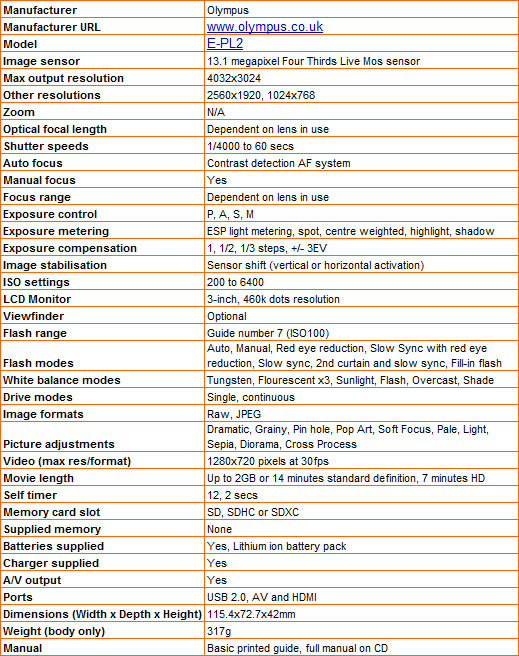
”’The following were all shot as Large, Fine quality JPEGs under available natural light, with automatic white balance deployed and the Olympus E-PL2 set to ‘Natural’ Picture Mode.”’
—-
—-
With ISO set to Auto, the camera has correctly ascertained ISO200 as being up to the task, which is also the lowest manually selectable setting on the E-PL2.
—-

We’re at ISO400, usually the point at which some subtle image noise is creeping in, but here the image remains commendably clear and of little difference to what we’ve seen (or rather haven’t) at ISO200.
—-

ISO800 and there’s some visible softening when cropping into the frame, but hardly at a noticeable level.
—-

We’re at ISO1600, and detail is beginning to take on a slight more gritty appearance – but only slightly. We’d certainly be happy continuing to shoot at this setting.
—-

Noise is more obviously visible across the entire frame at the higher ISO3200 option, but the performance here is still comparable with what lesser compacts manage at ISO800.
—-

More obviously grainy again at ISO6400, but still a result that one would wish to keep, so overall a commendable showing from the E-PL2.
—-
””A more general selection of test shots are revealed on this page and next to act as an evaluation of the E-PL2 in a variety of shooting conditions with the 14-42mm (modest 28-84mm equivalent) zoom lens on test attached.”’
—-

The E-PL2 with 14-42mm lens at its widest equivalent 28mm setting. No tell tale barrel distortion visible and good edge to edge sharpness with no obvious corner softening. A good, even exposure also and natural colours that live up to the promise of the camera’s ‘Natural’ Picture Mode setting.
—-

Zooming in from the same vantage point to show what the quality is like at the telephoto end of the same lens. We’ve lost some highlight detail and the image would benefit from further contrast adjustment/boost, but an acceptable level of detail and performance nonetheless.
—-

Another wide angle shot, but this time by night and of the new Olympic stadium. Taken using the camera’s self timer mode to avoid hand wobble whilst resting against a railing. Again, good corner to corner sharpness and the sort of detail we’d expect from a 12 megapixel model.
—-
”’Here are some general test shots taken with the E-PL2 and 14-42mm lens as stated to give an idea of performance ability when it comes to image quality, dynamic range, colour rendition and the lens’ focal range.”’
—-

A couple of images that show the possibilities with the E-PL2 of achieving an eye catching image even on a dull grey day and without resorting to Photoshop, courtesy of the Dramatic Tone Art Filter.
—-

And by contrast here’s an example of what’s achievable using the E-PL2’s creative filters if you are blessed with naturally colourful subject matter.
—-

If a brooding Dramatic Tone look is not your thing, then there’s the alternative of boosting colour saturation to retina-searing levels via the Pop Art option. However, if choosing your subject wisely it can be an effective enhancement rather than silly gimmick.
—-

By way of a direct comparison, here is an image showing the kind of colours delivered with the camera left on its default ‘Natural’ Picture Mode setting. Again, this image would benefit from a brightness/contrast adjustment in Photoshop to add a bit of punch, but is a more than acceptable rendition nonetheless.
—-
Trusted Score
Score in detail
-
Value 8
-
Image Quality 9
Features
| Camera type | Digital SLR, Mirrorless Camera |
| Megapixels (Megapixel) | Megapixel |
| Optical Zoom (Times) | 12 Xx, 3 Xx |
| Image Sensor | Live MOS |
| Image Stabilisation | Optical, Electronic |
| LCD Monitor | 3 in |
| Flash modes | Auto Flash, Flash OFF, Flash ON, Red-eye Reduction, Slow Sync, Rear-curtain Sync |
| Video (max res/format) | 640 x 480, 1280 x 720 |

