OQO model 01 – Pocket Size PC Review
OQO model 01 – Pocket Size PC
The phrase Pocket PC is generally applied to Windows based PDAs, but the OQO model 01 is the real deal.

Verdict
Key Specifications
- Review Price: £1485.00
There’s no denying that the OQO model 01 is one of the coolest devices that I’ve ever got my paws on. When I looked at the Sony VAIO Type U a few months back I was inundated with emails from readers telling me about OQO and the model 01. Obviously I contacted OQO straight away and attempted to procure a review sample. Unfortunately I was informed that the model 01 was only available in the US, so the chances of a review sample were slim. However I did manage to arrange a meeting with OQO while I was at CES in January, which was a step in the right direction.

OQO was co-founded in 2000 by Jory Bell (CEO) and Jonathan Betts-LaCroix (CTO). Bell had previously worked in the Product Design arena at Apple Computer, as well as at IBM’s Almaden Research Centre. Bell also worked at the Massachusetts Institute of Technology developing moored oceanographic instruments, while also receiving three degrees from MIT. Likewise, Betts-LaCroix also worked at IBM’s Almaden Research Centre where he invented portable computing solutions. Post IBM, Betts-LaCroix founded his own design-and-build consultancy, taking on clients such as IBM, Apple and Maxtor. Bell and Betts-LaCroix pooled their years of experience in the technology arena and set out to create a truly pocket size, fully functional PC – the result was the model 01.
At the most basic level the model 01 is an amazingly compact fully featured PC, in a very similar vein to the Sony Type U. However, there are some obvious advantages that the model 01 has over the Type U. Top of that list has to be size – the Type U was pretty close to pocket size, but the model 01 really is. I’ve been carrying the model 01 around with me for the past couple of weeks and it fits snugly into my back pocket.
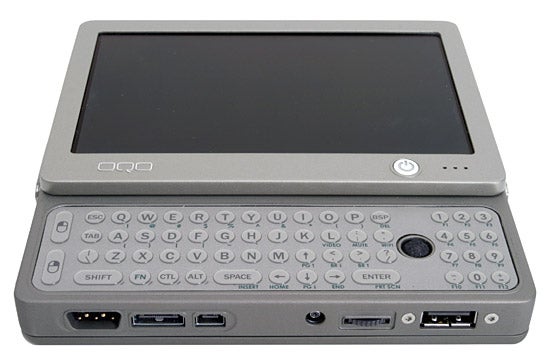
The second major advantage that the model 01 has over the Type U is input method. Whereas the Type U relied on handwriting recognition or a soft keyboard, the model 01 has a full qwerty hardware keyboard complete with numeric keypad. The great thing about this keyboard is that the screen completely hides it when it’s not in use, so you can use the model 01 pretty much like a tablet PC if you prefer. The down side is that the keys are tiny, so you need to have very small and dexterous thumbs to really make the most of it. Since my hands are quite small I was able to type reasonably well on the model 01 – in fact I’m writing this review directly on the device right now while I’m flying home from Geneva. That said, it’s far from the most comfortable typing environment I’ve experienced, and my typing speed is but a fraction of what it would be on a notebook, but then a notebook wouldn’t fit in my pocket. And that pretty much sums up the model 01, it’s a mixture of pros and cons, advantages and disadvantages, features and compromises.
Nestling between the keyboard and numeric pad is a trackpoint for pointer manipulation. This works remarkably well and the two corresponding selector buttons to the left of the keyboard also fall nicely under your thumb for easy access. All in all pointer movement reminds me of the old Toshiba Libretto – a device that the Japanese giant has recently resurrected. But you don’t have to use the trackpoint for navigation as the model 01 also has a stylus hidden in the top edge. This isn’t a dumb stylus like the ones you get with a PDA though, this is the type of stylus that you get with a tablet PC. This means that you can move the pointer around the screen without actually touching it – tapping the screen acts like a left mouse button click, while a small button on the shaft of the stylus activates a right mouse button click. There’s no doubt that OQO has though long and hard about the user experience and has tried to offer as much flexibility as possible.
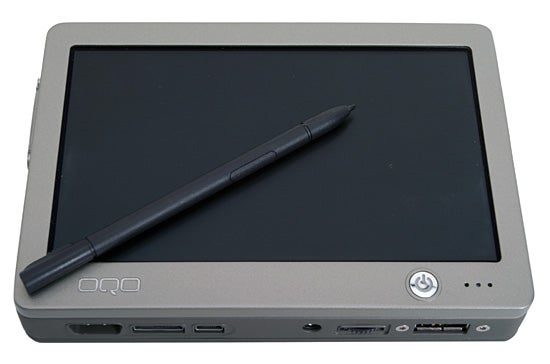
To be honest though, I doubt that too many people would want to write a long document on the model 01 using the internal input devices like I’m doing right now, but it’s good to know that it is possible. Of course if you’re using the model 01 at home or in your office you can simply plug in a USB keyboard and mouse and connect it to a monitor, then it will function just like any other PC. And even when you’re on the move you can use a portable USB keyboard or even a Bluetooth device like the Virtual Laser Keyboard that I reviewed a couple of months ago.
Design wise the model 01 looks stunning, but not in the stylised mould of say a Sony or Apple product. Instead the model 01 has a very minimalist, almost industrial look about it, giving it the kind of understated style associated with IBM ThinkPads. Also, as with the ThinkPads, the model 01 has a tactile finish to it that makes it pleasant to hold, despite the fact that it can get quite warm during prolonged use.

The screen can be a little stiff when you’re sliding it up and down, but when you look at the back you can see that OQO has implemented a rack and pinion setup, adding even more weight to the industrial engineering feel of the model 01. It’s touches like this that make me love this device – I can truly believe that its construction was a labour of love for Bell and Betts-LaCroix and that design and manufacture compromises just weren’t options.
Looking around the chassis, the top edge houses the stylus, while on the right is the battery release button and a headphone socket. On the bottom there’s a full-size USB port (USB 1.1 unfortunately) and a thumb wheel. Here you’ll also find the power socket along with two other connectors for the expansion cable. Finally, on the left hand side there’s a four-pin FireWire port. Flanking the chassis are two wireless antennas for the integrated WiFi and Bluetooth adapters.
The whole rear is taken up by the lithium polymer battery. This is good for over three hours of use – at least it was when I was using it. It’s an intelligent battery – you can press a button and get an indication of charge state without having to turn the device on. Because the battery is slim and light it would be quite easy to carry a spare with you for those long haul flights, but at £115 it doesn’t come cheap.
In the box you get a solid metal cradle for the model 01, but there’s no connectivity here. Instead you have to employ the expansion cable that also comes in the box. This cable connects to the base of the unit and obscures the power connector – the power supply the plugs into this cable to feed the OQO. The far end of the expansion cable sports a D-SUB port for connection to an external monitor, while along the length you’ll find a four-pin FireWire port, a USB port, the power socket and a headphone socket.
Also the metal cradle and expansion cable works admirably, it’s not the most elegant of solutions and I would prefer a proper docking station that the model 01 just slips into, with all the connection options hard wired into it. Thankfully, when I spoke to Jory Bell recently, he hinted that there was a plethora of accessories due to market soon, including a proper docking solution. Jory was also keen to tell me that everyone employed at OQO uses a model 01 as their sole PC, so I imagine that a solid docking solution is just as important internally as it is for customers.
I’ve talked about the outside of the model 01, so let’s take a look under the skin. Driving the model 01 is a 1GHz Transmeta Crusoe CPU. It’s been a while since I’ve seen a device running a Transmeta chip, but it’s a solid choice as the focus of these chips is low power drain; ideal for a device like the model 01.
There’s 256MB of memory backing up the CPU which can’t be augmented and although I initially thought that this would be the model 01’s Achilles heel, my fear turned out to be unfounded. Although I would never advise anyone to buy a notebook with less that 512MB of memory, the RAM complement isn’t such an issue in the model 01 since, you’re unlikely to be doing a huge amount of multi-tasking or running heavy duty apps on a device this size. That said, if you are going to use the model 01 as your only PC, as the guys at OQO do, I can imagine that the modest amount of memory could become an issue.

There’s a 20GB 1.8in hard disk, which isn’t massive by notebook standards, but considering the overall size of the model 01, it’s an amazing amount of storage. The Silicon Motion Lynx 3DM+ graphics chipset has 8MB of video memory, but don’t let the name fool you – you’re not going to be playing any games on the model 01. Strangely, despite the dedicated video memory, 24MB of system memory has been appropriated.
The 5in transflective screen produces a clear image whether indoors or outside. The resolution of 800 x 480 is pretty low compared to a laptop, but is far higher than any current PDA. Writing word documents is no problem on this screen, and even web browsing isn’t too much of a chore – although the limited width does result in some sideways scrolling on most sites. There’s an ambient light sensor which adjusts the brightness of the backlight depending on the environmental conditions.
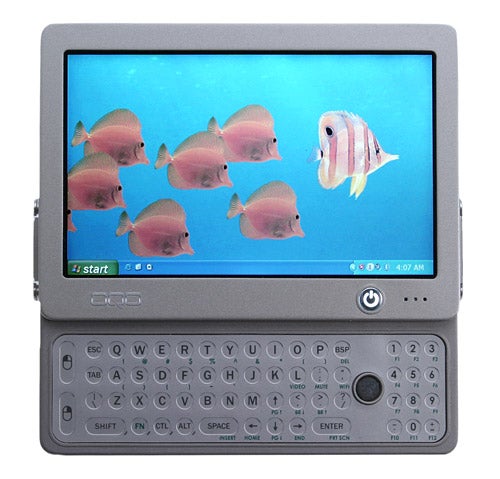
The model 01 shares one of the same party tricks with the IBM ThinkPads – active hard drive protection. This means that the model 01 can tell when it has been dropped and automatically park the drive heads before impact, thus avoiding data loss – of course your model 01 might not survive the drop, but often the data on a device can be worth more than the hardware itself.
With dimensions of 125 x 88 x 23mm (WxHxD) the model 01 is chunkier than most fully featured PDAs, but it will fit in your pocket – depending on how tight your trousers are. You get an elasticated cloth sleeve, with a sewn in screen protector to keep your model 01 safe while you’re carrying it. Weighing in at around 400g, the model 01 is again heavier than a PDA, but still less than half the weight of the undoubtedly svelte Sony X505 ultra-portable notebook.
The model 01 ships in two flavours, one with Microsoft Office installed and one without – the former will set you back £1,694.95, with the latter costing £1,484.95. Personally I’d probably go for the version without Office, but then I’d be using the model 01 in conjunction with a full size PC – I guess if you were using a model 01 as your only PC, you might want to have Office bundled.

I can’t deny that I love the model 01, but then again I also loved the VAIO Type U. However, I loved the Type U more for its cool, stylish design, rather than its ability to actually be useful. But things are very different with the model 01 – yes I love the way the model 01 looks with its minimalist industrial design, but I also found OQO’s baby to be a genuinely useful mobile tool. While I’ve been evaluating the model 01 I’ve stopped carrying around a notebook, since I can do pretty much anything I need to do on the move with the OQO. OK, I wouldn’t want to spend all day typing on the integrated keyboard, but as I’ve proved with this review, you can type a fairly hefty document if you need to.
The OQO model 01 isn’t cheap, but if you’re caught in that middle ground where a PDA isn’t powerful enough, but you don’t want a fully fledged notebook, it’s definitely worth considering.
”’Verdict”’
The model 01 is a beautifully designed, and well thought out mobile computing system. Although I had initial reservations about its real world usefulness, the more I used this pocket sized PC, the more reliant on it I became. Anyone who looks at the model 01 and just sees it as a cool gadget is missing the point, this is a fully featured PC that’s small and light enough to be with you all day, every day. I can’t wait to see what OQO comes up with next.
How we test laptops
Unlike other sites, we test every laptop we review thoroughly over an extended period of time. We use industry standard tests to compare features properly. We’ll always tell you what we find. We never, ever, accept money to review a product.
Trusted Score
Score in detail
-
Performance 8
-
Value 7
-
Features 10

