OKI B410dn LED Printer Review
OKI B410dn LED Printer
Simon takes a look a high-end mono-LED printer from OKI.

Verdict
Key Specifications
- Review Price: £171.05
OKI pioneered the use of a high-resolution strip of LEDs, rather than a laser beam, as the light source of its printers and the extra simplicity of the design has proved itself over the years. The company’s latest range of mono page printers uses a 2,400 x 600dpi strip of LEDs and makes strong claims for its speed and print quality, in the B410dn, which is a high-end home or small business printer.
Maybe it’s just taste, but to us OKI printers always manage to look a little dated in comparison with some of their sleeker contemporaries. The B410dn does better than some, with its cream and dark grey casing, but the front panel, with oversized cover release button and deep-set LCD panel, doesn’t do it any favours. The LCD display, in particular, is in desperate need of a backlight, as it’s very hard to read, even when you’re standing right over it.
At the bottom of the front cover is a 250-sheet paper tray and there’s a fold down, single-sheet multipurpose tray above this. Paper feeds to a deep inset in the top cover and you’re unlikely to need the fold up paper stop near the front.
At the back, unusually, are three different connection sockets, for USB, Ethernet and legacy parallel cables. There should be little problem connecting this machine into a brand-new or legacy environment.
Software installation is a different matter, though. After installing driver files, there’s the instruction ‘Step 2. Switch on your printer. The “New Hardware Found” wizard will start.’ Yes, and? Do you follow the wizard or cancel it, as most printer setups require? There are no further instructions.
In fact, you should follow the wizard, but it then fails to find some required DLLs and needs steering manually to two different folders: System 32 and a driver folder on the OKI CD. We’re sure this isn’t meant to happen, but our test PC uses a very vanilla Windows XP installation and we tried it twice, with identical results.
Fitting the consumables is straightforward, as the drum unit comes pre-installed and all you need do is clip in the small toner cartridge, which piggybacks onto it. Toner is good for 3,500 ISO pages, so you won’t need to refill it too frequently.
OKI claims print speed of 28ppm for this small printer and, although we only saw a maximum speed of 22ppm, this is still very fast compared with mono laser printers in its price range. The printer produced 18.7ppm on our standard five-page text print, but reached 22.2ppm on the 20-page test. Our text and graphics test produced a still healthy 17.6ppm and a 15 x 10cm photo took 21 seconds.
The printer has a duplexer built in and printing a two-sided, 10-page test took the speed down to 12.0ppm, but this is still a good result. Overall, speeds for this £150-ish machine, are well up the mono page printer field.
The quality of prints from the B410dn is good, too. Black text is sharp and well formed, with no sign of toner spatter, but a slightly light look to the characters. This isn’t really a fault, but it does mean text can appear slightly grey. Business graphics are smooth, with good stipple patterns and very little unwanted variation in the greys. 
Our test photo print, using the printer’s highest resolution, reproduced well, with good gradated tints and plenty of detail in darker, shadowed areas of the image. However, given the comparatively high resolution of 2,400 x 600dpi, a dot pattern is surprisingly noticeable over the image.
There are two consumables needed to keep this OKI printer running: a toner cartridge and the drum unit. The toner cartridge needs replacing every 3,500 pages, but the drum unit should be good for 25,000 pages, so you may only need four during the whole life of the printer.
Using the cheapest prices we could find for both these components gives a cost per ISO page of 2.35p. This is on the high side, with most of the mono laser printers we’ve looked at recently hovering around the 2.0p mark.
Verdict
Although the machine has a few shortcomings, most obviously a dodgy setup applet and a near unreadable LCD display, there are several bonuses which compensate. It’s unusual to have a duplexer built into a page printer at this price and both duplex and single-sided print jobs are processed speedily and with little fuss.
Print quality is also above average and we don’t think you’ll be disappointed with any of the text or graphics output from this machine. Consumable costs are on the high side, compared with some of its competitors, but overall this is a solid, workaday home or small business mono printer, with the added simplicity of its LED imaging mechanism.
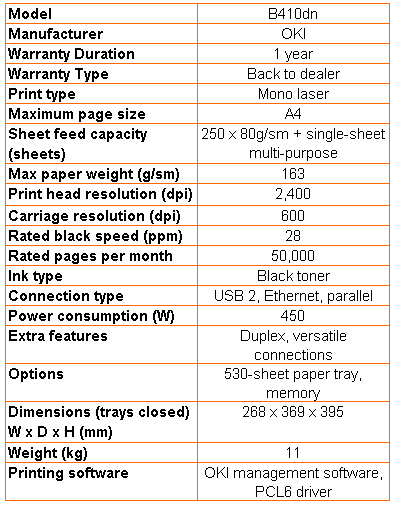
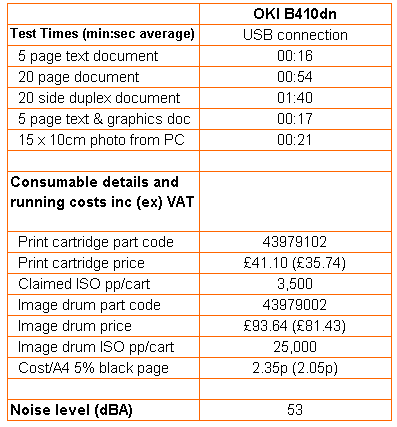
Trusted Score
Score in detail
-
Print Speed 9
-
Features 8
-
Value 8
-
Print Quality 8

