OCZ Apex Series 120GB SSD Review
OCZ Apex Series 120GB SSD
Ed takes a look at the OCZ Apex Series - the company's latest mainstream solid state drive.

Verdict
Key Specifications
- Review Price: £284.05
It’s been a slow and steady race but SSDs are finally starting to overtake hard drives as the primary choice when it comes to personal computer storage. Even though they still can’t rival the price per gigabyte of hard drives, with so much of our lives now being stored either on the web or on external devices like NAS appliances, the need for masses of storage in our notebooks or PCs is diminishing. Meanwhile, concerns over power usage and portability play totally into the hands of SSDs. Also, the performance advantage of SSDs makes a huge difference whether you’re talking about a notebook or a high-end gaming PC. All in all, SSDs are fast becoming a genuine choice for more than just the bleeding-edge enthusiast. So, let’s see if the model I’m looking at today is the pick of the bunch.
The Apex Series comes under the banner of ‘mainstream sold state drives’ according to OCZ’s website, despite having quoted read and write speeds of 230MB/s and 160MB/s, respectively. These figures dwarf those of OCZ’s ‘performance’ line, the 64GB version of which we have already reviewed, and compare very favourably with Intel’s ”mainstream” SSD, the X25-M, which we found to be blisteringly fast. So, it will be interesting to see exactly how this drive performs.
As with many SSDs we’ve reviewed in the past, despite its relatively high-price, this drive comes very modestly packed with just a slim cardboard box enveloping a stiff foam insert, in which is set the SSD itself. Not that you need anything more to keep the drive sufficiently protected but there’s definitely a pang of disappointment that your new £300+ purchase greets you with so little flair. 
The drive itself is of the conventional 2.5in form factor so will fit in most 12in, or greater, notebooks and, with the help of a 2.5-to-3.5in drive adapter, most desktop PCs as well. It uses the now ubiquitous SATA II interface, which gives theoretical transfer speeds of 300MBps, to enable those theoretical transfer speeds to become something of a reality.
Unfortunately, SATA II, or not, this drive didn’t really hold up to its performance claims. Adding it as a spare drive to our normal test bed we ran the read portion of the HDTune Pro hard drive test suite and got suitably impressive results. However, running the write test we were met with a highly erratic performance graph. Write speeds continually fluctuated between 0.1MB/s and 153.2MB/s right the way across the drive. This resulted in an average write speed of just 63.1MB/s – far from the 160MB/s we were expecting. 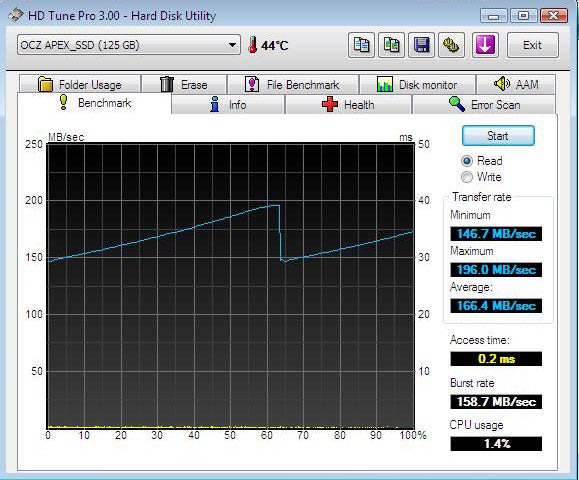
(centre)”’OCZ Apex Series HDTunePro Read test”’(/centre)
We repeated the test three or four times, variously rebooting the PC and reinstalling the drive in-between to ensure this wasn’t a one-off but every time it gave a similar result. Indeed, on one occasion it was even worse, reaching a maximum of 58.9MB/s and averaging 18.3MB/s with an access time of 2.2 seconds. However, this did appear to be an anomalous result.
Aware that synthetic benchmarks can often paint a skewed picture we moved onto our usual next form of testing in which we copy a standard image – a Windows installation with various preinstalled programs – onto the drive and run some tests with it as the system drive.
We started out with the HDD test portion of PCMark Vantage, which comprehensively tests a drive’s performance by emulating a number of common Windows tasks like importing music into Windows Media Player, converting some video, application loading times, etc. It reports both an overall score and also the individual speeds for each task. 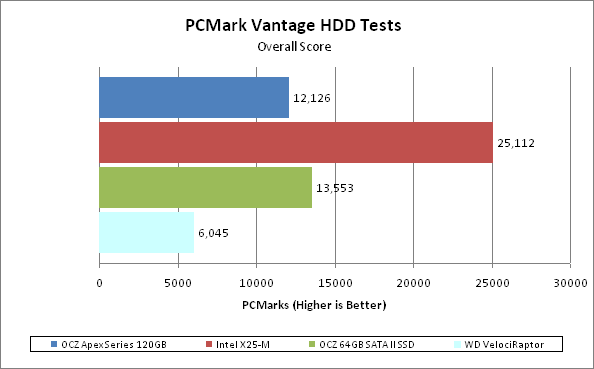
As PCMark tends to favour SSDs we weren’t surprised to see the OCZ comfortably beat the fastest hard drives we’ve tested. However, again we see erratic results with the first few tests showing this drive comfortably beating the OCZ performance drive and competing against the Intel drive but then falling way behind both in the latter tests.
Next we ran our own game loading test where we manually time how long it takes to run through our Crysis time demo. We turn all the graphical detail settings down and do just one run through to ensure as much time as possible is spent loading and unloading the game from and to the drive. Here I must admit to having forgotten what graphics card I used previously for this test so the results aren’t strictly directly comparable. However, being as I used an ATI HD 4870 X2 this time, the result for the Apex Series should, if anything, be faster than previous results, which we can clearly see is not the case. 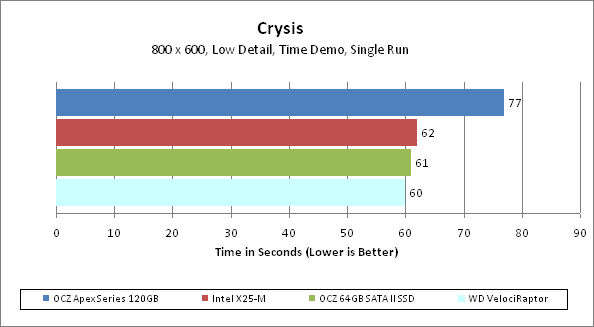
Our penultimate tests were our manual system boot, restart, and shutdown times. These use the same test system as the other tests and we simply time how long it takes to do each of the above, taking multiple readings to get a consistent average. Here we finally see a consistently good performance from the Apex drive with it remaining competitive with all the other SSDs on test. 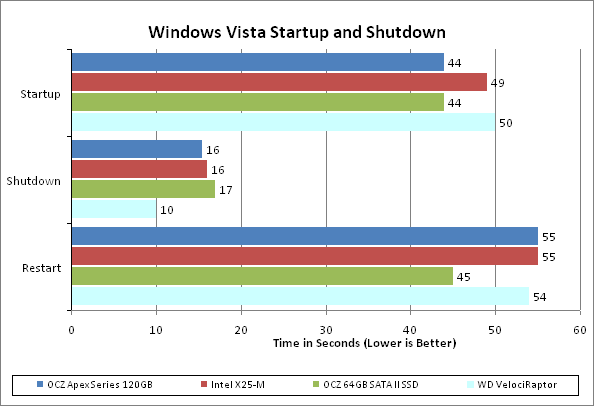
Finally we just used the system for a while and tried to get a feel for how it responded in everyday use. We found, just like with the HDTune Pro write test (see page 3), it gave mixed results. On the one hand the super fast access times gave you that appropriate snappy responsive feel that SSDs are all about. Yet on the other, there would be regular occasions where the PC would just freeze for a few seconds as it waited for the SSD to do anything. 
All in all, in terms of performance, this drive could best be described as sporadic and when you’re spending £300 on 120GB of storage, that’s just not good enough. What really sounds the death knell for this drive, though, is Intel’s superb X25-M 80GB mainstream SSD that is now available for some £20 more yet delivers blistering performance consistently.
”’Verdict”’
SSDs may be coming of age but, unless you’re willing to fork out for the most expensive performance models, they still have some teething problems. In the case of this particular drive, performance see-sawed between lightening fast and horrendously slow and considering its price this is just unacceptable.
(centre)HDTunePro Read tests(/centre)
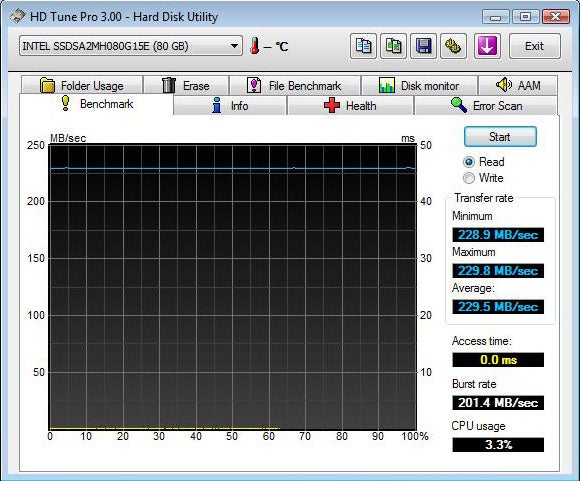
(centre)”’Intel X-25 M mainstream 80GB SSD”’(/centre)
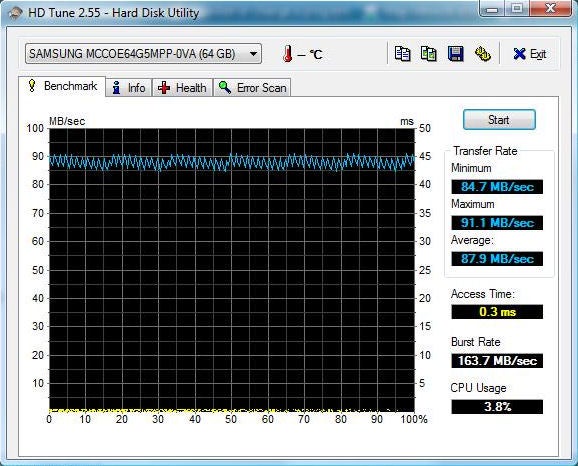
(centre)”’OCZ 64GB SATA II performance drive”’(/centre)
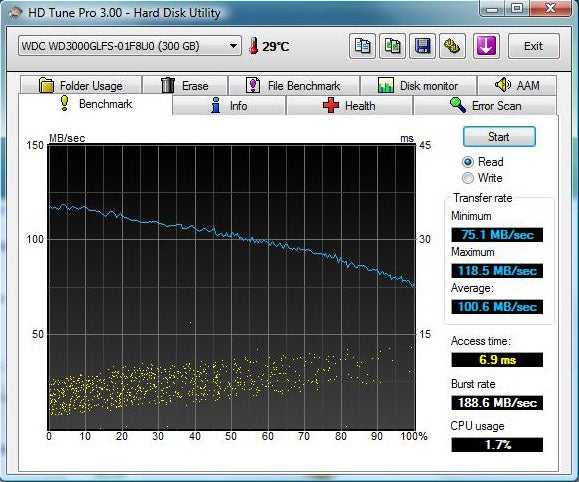
(centre)”’Western Digital VelociRaptor HDD”’(/centre)
—-
(centre)HDTunePro Write tests(/centre)
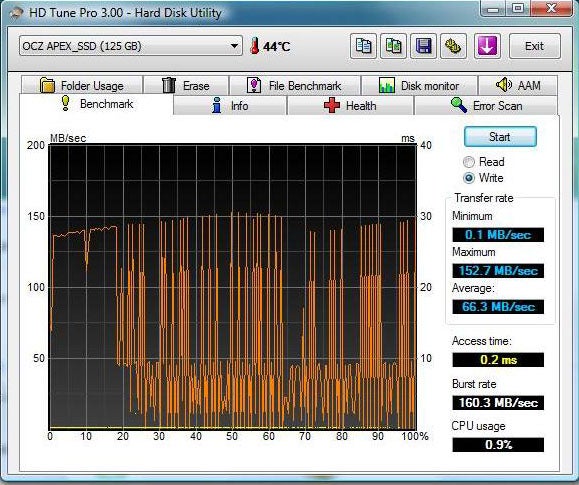
(centre)”’OCZ Apex Series”’(/centre)
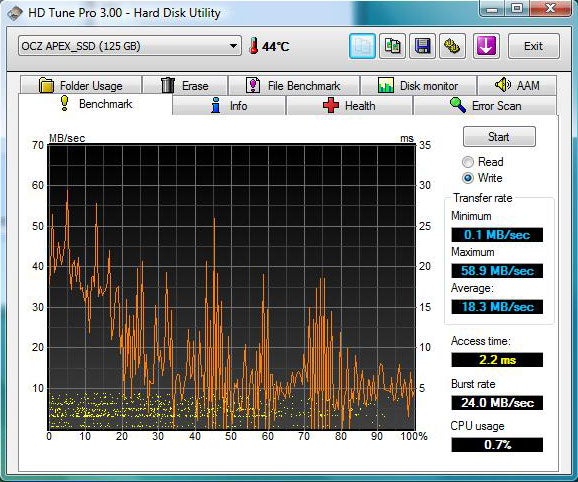
(centre)”’The OCZ Apex Series exhibited highly variable performance”’(/centre)
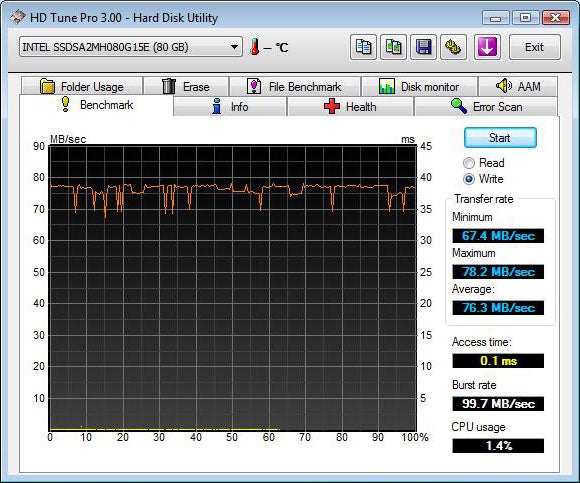
(centre)”’Intel X-25 M mainstream 80GB SSD”’(/centre)
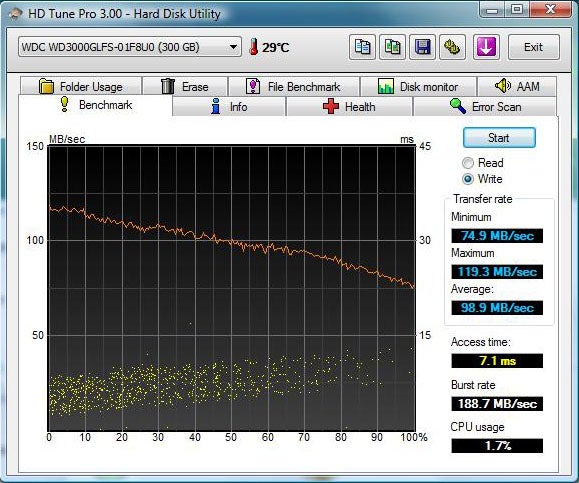
(centre)”’Western Digital VelociRaptor HDD”’(/centre)
—-
(centre)”’PCMark Vantage Individual Test Scores”’(/centre)
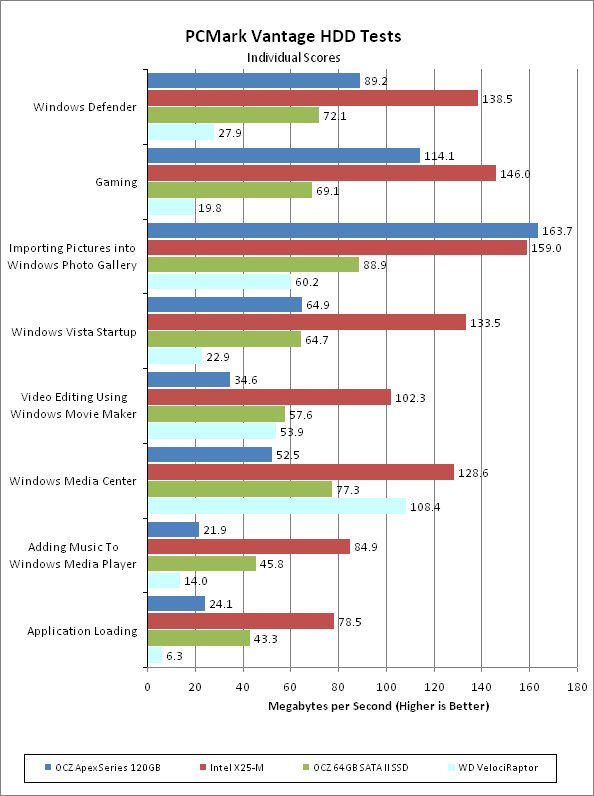
Trusted Score
Score in detail
-
Value 6
-
Features 7

