Nokia N8 Review
Nokia N8
Despite its excellent hardware the N8 risks becoming Nokia's last hurrah in the smartphone wars thanks to the shortcomings of Symbian^3.
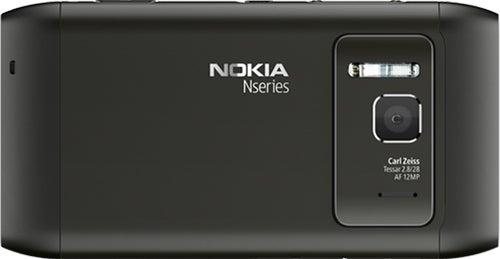
Verdict
Pros
- Superb camera
- Great build
- AMOLED screen is bright and colourful
Cons
- Symbian^3 is limited, no Android killer
- Needs a higher-res display
- No native DivX support
Key Specifications
- Review Price: £399.00
- 3.5-inch, 640x360 pixel display
- 12-megapixel camera with Xenon flash
- Symbian^3 operating system
- HDMI output
- 3G, WiFi, GPS connectivity
The excellent hardware means that the Nokia N8 leaves a great first impression. The aluminium casing gives the N8 a great feel in the hand and inspires confidence in the N8’s likelihood of lasting as long as the contract you’ll inevitably be taking along with the handset. The N8’s 113.5mm x 59m x 12.9mm dimensions and 135g weight make it light and small enough to be comfortable to carry around day-in, day-out, but also offer enough heft that this phone doesn’t feel like a toy – a hard balance to strike.
We particularly like the way the curved edges and angled lower corners mean the phone doesn’t dig into the palm of hour hand when being held, a lesson the iPhone 5’s designers could do with learning. The N8’s buttons have a good feel to them, with a solid feedback, and the presence of a shutter button for the N8’s camera is to be lauded. Even the flaps covering the micro-SD and SIM card slots – often a weak spot in mobile phone construction – feel secure.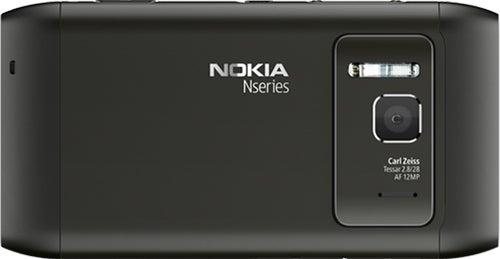
As these external card slots betray, there’s to way to get at the phone’s internals. As does the iPhone 4, the Nokia N8 has no removable battery, so you’ll be stuck finding professional help should the 1200mAh unit built into your device ever need replacement. However, although we’d prefer the power cell to be user-accessible, we don’t think this aspect of the N8 a deal-breaker; especially as it’s likely to be a factor in the phone feeling so solidly constructed. Battery life proved excellent in our use of the N8, easily managing a full day of use with power to spare – even when playing music and watching videos.
Although we don’t have any gripes with the build quality of the N8, we do still have some complains about the Nokia’s design. First of all, we’re not particularly keen on the slider used to toggle the screen in and out of standby. Every now and then when pulling the N8 from a pocket, we found ourselves actuating this toggle unintentionally. More importantly, though, we found ourselves frequently frustrated by the placement of the Home button on the lower left of the N8’s front. When using the phone one-handed this was often enough of a stretch for out thumb that we almost lost our grip of the N8 and this would be even more the case for a left-handed user; placing this button in the centre would have been a much better decision, to our minds at least.
We’re less inclined to be outright critical of the protruding section on the rear that houses the N8’s camera. Some may find the aesthetics and feel of this not to their tastes, but it does have the advantage of providing enough space inside the N8 for its 12-megapixel camera, while also raising the lens away from any surface the N8 is placed upon. A front-facing camera is a surprising inclusion, as we were under the impression that one had to own an iPhone 4 to want to be able to make a video call.
The weakest aspect of the design is the display. At 3.5in diagonally it’s big enough to be useable, but its 640 x 360 pixel resolution means that it’s far from impressive to look at. Most of the N8’s own text is large enough to be perfectly readable, but small fonts on websites, or in applications, look jagged and often verge into being unreadable.
For all that the resolution disappoints, in every other respect the screen is excellent. We never noticed an instance where the capacitive display failed to register a press (even if the software occasionally lagged behind the hardware) and as an AMOLED unit, its colour reproduction is characteristically vivid and saturated. Initially the auto-adjusting backlight occasionally erred too far on the side of battery life for our tastes, but after diving into the settings menu we tweaked this to work flawlessly, too.
Despite its 680MHz CPU having a clock speed that sounds somewhat meagre compared to the 1GHz processors turning up in most contemporary smartphones (even considering the separate Broadcom graphics processor), the Nokia N8 operates swiftly. The key to this is Symbian^3, the latest Nokia operating system, which is (allegedly) much more efficient that the likes of iOS, Windows Phone 7, or Android.
We certainly noticed no problems with speed or responsiveness, and never noticed any problems with the comparatively low 256MB of RAM present inside the N8 even when playing HD videos over its HDMI output. Backing this up with Wi-Fi, Bluetooth 3.0, an accelerometer and magnetometer (or orientation sensor and compass, in layman’s terms), and 16GB of internal memory as well as 3G connectivity, the N8 could hardly be called under-featured.
Even the speaker in the N8 impresses. We’re not suggesting justice will be done to a rendition of Beethoven’s 9th, but for watching the occasional YouTube clip, or even the odd downloaded iPlayer programme, while lying in bed we can’t see anyone complaining. The bundled headset is praise-worthy, too, offering much less incentive to upgrade than with those you’ll find accompanying most other mobile phones.
We heard no complaints about the quality of our speech from any recipients of our phone calls, and have none to make the other way. Considering the Nokia N8 is one of only a few handsets compatible with Orange’s HD Voice service, that it offers great call quality is hardly surprising. Having been burned by the iPhone 4’s reception issues once too often ourselves, though, it’s encouraging to see a smartphone that hasn’t forgotten the importance of the latter half of that descriptor.
Then again, the N8 does ‘smart’ pretty well, too. Take that HDMI-out, for example. You may wonder why on earth you’d ever want to connect a mobile phone to a television, but when you learn that the Nokia N8 can play 720p MKV-wrapped video natively it makes a lot more sense – especially considering you can store a fair few videos on the N8 if you carry a few 32GB SD cards with you to augment the 16GB of internal storage. None of our test videos failed to play, including a Blu-ray rip of Serenity and a couple of episodes of Firefly (again, pulled from a Blu-ray – all paid for, for the record)
On the downside, there’s no DivX support out of the box. As such you’ll have to re-encode any DivX files you have into a different format, or ‘acquire’ such videos in another format. Somewhat making up for that is Symbian^3’s support for Flash video, and we especially like being able to download videos directly from the iPlayer website to the N8 and play them back on a TV – even if HD videos aren’t available in this way. Just make sure you have the mini-HDMI to HDMI converter with you.
Another converter that you might want to keep to hand is the mini-USB to USB cable supplied with the Nokia N8. However, contrary to expectation, this doesn’t connect the N8 to a computer (although this is possible), but instead lets you connect a USB storage device to the N8, as long as it doesn’t need a lot of power or you have a separate supply handy to provide it.
Audio support also lacks formats such as FLAC and OGG, but for a mobile phone we think WMA, AAC and MP3 (up to 320kbps for all) should prove sufficient. Playback quality with a good paid of earphones is good, as long as you listen to decent quality files, with a slightly more open feel than, say, an iPhone 4 – the difference is definitely one of personal preference rather than objective better or worse, though.
Where the N8, and Symbian^3, does lack is the music player application itself, which isn’t exactly a delight to use. It works, but it’s clunky and a world away from the iPod built into the iPhone 4 or Zune for Windows Phone 7, both of which are much slicker in use. We were slightly amused by the inclusion of an FM-transmitter in the N8, which lets you broadcast your music to any nearby radio; we really can’t see many users using this, though it works perfectly well.
It turns out that, “just not as good as the competition” is a theme for Symbian^3 as a whole. There’s a huge deal of functionality built into Nokia’s mobile OS, but it’s never as usable as we now expect of a high-end smartphone. Take the home screen widgets, for example. It’s great that Symbian^3 lets you place information or shortcuts directly on up to three screens, but the widgets are restricted to set sizes, taking up either the entire width of the screen in portrait mode, or two next to each other in landscape. Despite the annoyances of the limited formats these widgets can take, we’d much rather see them or not. Quick access to RSS feeds, weather information, notifications and media controls makes performing common tasks much simpler, and is something we find decidedly lacking from iOS.
What we do wish Nokia would change, however, is the responsiveness of changing between home screens. At present the animation plays after you’ve swiped left or right, and we found the delay really impacted our perception of the phone’s responsiveness. It’s jarring because in every other respect the OS is quick to respond to presses and swipes.
Symbian^3’s WebKit-based browser is another mixed affair. It’s telling that a huge number of sites forced us to their mobile versions, where Android, iOS and Windows Phone 7 all rendered the ‘normal’ versions with no issues. Even more annoying, though, is that the browser’s UI feels decidedly archaic. Navigation is hampered both by the lack of a hardware back button, and Nokia’s decision to tie the software Back to a visual history browser that shows snapshots of your priorly visited pages as opposed to just going to that you were previously on – we’d like it as an option, not the default.
Similarly annoying is the N8 browser’s text-reflowing. Again, it’s great that this is supported, but it doesn’t refresh when you pinch-and-zoom in or out on a web page, leaving text either too big or small to read, defeating its indented purpose of making websites more useable. It’s possible to download an alternative browser, such as Opera Mobile, from the Nokia N8’s Ovi application store, but we’d rather not have to. Besides which, the alternatives have their own issues which will put off a lot of would-be switchers.
Another weakness of Symbian^3 is its keyboard implementation. In landscape the QWERTY layout works well, and we were able to get up a good typing speed after a weekend of use. We liked the option to disable the identifiers that pop up after pressing on a key, as we tend to type fast enough that they aren’t actually helpful, but missed the drag-and-release punctuation insertion implemented in iOS and Windows Phone 7. We doubt many users will appreciate the N8’s hapic feedback, either, which is far more of an irritation than it is an aid to typing.
The portrait keyboard is a let-down, eschewing the QWERTY format altogether in favour of a standard phone keypad. This does offer T9 text prediction, which works well enough, but it’s still significantly slower than a full keyboard would be – which explains why a proper portrait keyboard is to be made available by Nokia in the near future. In the meantime you can either make do with turning the phone into landscape constantly, or install an alternative such as Swype from the Ovi Store.
Another annoyance with the keyboard in Symbian^3 is the way the text input appears. Instead of simply letting you type into the inputs on pages, a plain white box is placed into the half of the screen not displaying keys. While this does work perfectly well, giving you a consistent and clear input view, we would prefer to type straight into the appropriate input on occasion, as it’s frustrating to have to drop back a step if you forget what you’re replying to in an email, for example.
Symbian^3 matches up to Android and iOS, and trumps Windows Phone 7, by offering cut and paste for text – although the implementation is actually a bit weak. Swiping a digit over any editable text will highlight it for copying (the option to do so appearing as a menu item), but there’s neither any way to adjust that selection once made nor is it possible to select text in a web page or email, which is a massive shortcoming. There’s one exception to this norm; in the messaging application highlighting text will give a pop-up offering you the option to copy it. It’s an annoying inconsistency both in how this function is activated and in its availability.
The Nokia N8 somewhat makes up for this with its email support, although again there are niggles to accompany the positive aspects. So while Exchange support is present, only one account can be added at any one time. Ovi Mail, Gmail, Yahoo, Hotmail, and (oddly enough) BT Internet accounts can be added automatically, or you can opt to configure a POP or IMAP account manually. We had no issues syncing our mail, contacts and calendar with a Google Exchange account, with changes on a desktop browser and the N8 reflecting between each other as expected.
Nokia’s Ovi Maps proves a commendable alternative to Google and Bing’s mapping applications. The progressive zooming isn’t as slick as either of those two implementations, but Ovi’s promise of free for life satellite navigation isn’t just marketing, it’s a genuinely excellent out-of-the-box feature and one that we could envisage using as a replacement for a dedicated sat-nav. We’d probably even pay a few quid more to see Nokia bundle a car docking station with the N8 (or better still see a network swallow the cost and offer one as a value-add differentiator). We might also mention that we found the a-GPS chip in the N8 was able to lock on with almost prescient speed, even indoors.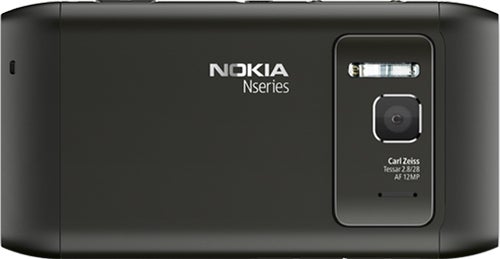
Social media integration struck us as fairly weak, having experienced the integrated approach taken by Windows Phone 7. Facebook and Twitter access is present, with updates showing in a home screen widget, but there’s no way to pull contacts into your address book, and the apps themselves are pretty much just low-rent versions of these services websites anyway.
In fact the app ecosystem is the Nokia N8’s real weak spot at the moment. The Ovi Store is decidedly barren currently, with no guarantee that it’ll ever fill up with more than a few hundred naff versions of tic-tac-toe, or “flashlight” applications. Okay, it’s not quite that dire; we found Shazam, Spotify and Naughty Birds, to name just a few bigger names, and there are others promised in the near future, but it’s still a far cry from the iPhone App Store and Android Marketplace, both of which have thousands of great apps to download (and even more not worth looking at, admittedly).
Anyone who seriously wants their mobile phone camera to serve as a replacement for a dedicated compact shooter might well happily disregard all of the preceding. The unit in the N8, with its 12-megapixel sensor and f2.8, 28mm Carl Zeiss lens, really is stunningly good. Resolution may not tell the whole story, but we were really shocked at just how good images pulled from the N8 looked blown up on a large screen.
Photos looked sharp and detailed, with the automatic exposure and white balance controls doing a commendable job of delivering natural-looking images with well-saturated, but natural looking, colours. The two-stage shutter button is a much, much better actuation trigger than a touchscreen control. We also loved the powerful Xenon flash, which did a great job of lighting up low light and night shots, even if it does drain the battery rather quickly.
Video is on par with other HD-capable mobile phones, but isn’t going to blow you away. The 25fps framerate limit means fast-moving objects have a juddery look to them, but the 720p resolution does capture plenty of detail, and image quality is subject to the same compliments as stills. Plus, the N8 has the added advantage of being able to output its video recordings directly to a TV via its HDMI port, which is rather useful.
We’re really not sure why sharing options are limited to email or Bluetooth, as pictures this good really do warrant being uploaded to Facebook or Flickr, so we would hope that becomes an option in a future update. There are a few post-processing options, including red eye removal, resizing and cropping of images, and a bunch of gimmicky effects (adding text, drawing, and adding ‘frames’ to name a few), but we’d leave editing for a computer where you’ll get much more professional-looking results – the on-phone software really isn’t that fun or easy to use.
The disheartening combination of great hardware and sub-par, if not outright terrible, software plagues the Nokia N8. Considering the same money, on the same tariff, can net you an HTC Wildfire (which offers a superior operating system to Symbian^3 in hardware that, while nothing like as polished as the Nokia N8, is still very nice), we really can’t see many customers opting for the Finnish option. It’s an even worse story SIM-free, where the N8 will run you about £400, dangerously close to the iPhone 3GS; and you know it’s a bad sign when last-generation hardware is a compelling alternative to your current offering.
If the Nokia N8 had launched a year ago, when Android was suffering much more from its lack of polish, the iPhone 4 was still to come, and Windows Phone 7 was months away from launching, we’d probably have found the failings of Symbian^3 much easier to tolerate, in exchange for the N8’s truly impeccable hardware. Sadly, the competition has moved on from the baseline which the N8 meets, but doesn’t exceed. We’re sorry Nokia, but if this is your only effort at sticking around in the smartphone market, you might as well start packing your bags.
Verdict
Disappointing is the word that springs to our minds the most when using, and describing the Nokia N8. It’s disappointing that Symbian^3 lacks so much in so many areas, disappointing that it has taken the N8 so long to arrive, disappointing that such beautifully constructed hardware, with such well-considered specs, should be lumbered with an operating system that would have felt second-rate a year ago.
If you’ve never used an iPhone, Windows Phone 7, or Android handset, don’t think you will and won’t be stuck watching users constantly, by all means go into a shop and try out a Nokia N8 – the hardware may well win you over, it’s that well made. But if you’re likely to be in a position to compare it to another smartphone platform, you’d have to be crazy to consider Symbian^3, and therefore the Nokia N8, as an alternative.
(centre)
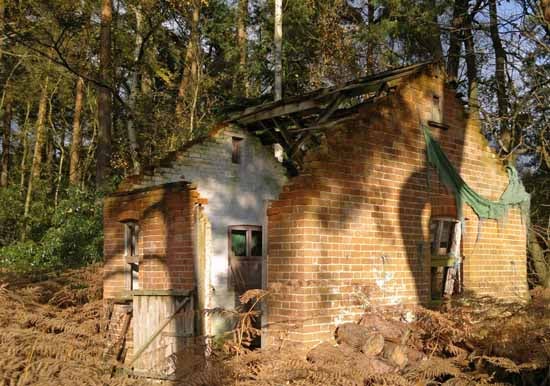







(/centre)
How we test phones
We test every mobile phone we review thoroughly. We use industry standard tests to compare features properly and we use the phone as our main device over the review period. We’ll always tell you what we find and we never, ever, accept money to review a product.
Trusted Score
Score in detail
-
Performance 8
-
Design 9
-
Value 6
-
Features 8
General
| Operating System | Symbian |
| Height (Millimeter) | 113.5mm |
| Width (Millimeter) | 59.1mm |
| Depth (Millimeter) | 12.9mm |
| Weight (Gram) | 135g |
| Available Colours | Silver, Black, Orange, Blue, Green |
Display
| Screen Size (inches) (Inch) | 3.5in |
| Screen Resolution | 360x640 |
| Touchscreen | Yes |
Battery
| Talk Time (Minute) | 330m |
| Standby Time (Hour) | 400hr |
Storage
| Internal Storage (Gigabyte) | 16 GB |
| Camera (Megapixel) | 12 Megapixel |
| Front Facing Camera (Megapixel) | VGA Megapixel |
| Camera Flash | Xenon |
Connectivity
| Bluetooth | Yes |
| WiFi | Yes |
| 3G/4G | Yes |
| 3.5mm Headphone Jack | Yes |
| Charging/Computer Connection | microUSB |
Processor and Internal Specs
| CPU | 680MHz ARM 11 |
Misc
| App Store | Ovi Store |
| GPS | Yes |

