Nintendo Wii Review
Nintendo Wii
If you're lucky enough to get a Wii for Christmas, you're in for a real treat.

Verdict
Key Specifications
- Review Price: £179.99
New console launches are always slightly farcical events with queues of adoring fans, the specialist press and even mainstream press all converging on one manic day. Indeed, it’s one the few times when the games industry receives any significant mainstream news coverage, though such coverage is often little more than reinforcing the idea that gaming is the sole preserve of geeks, teenage boys and social outcasts. That is, until Nintendo’s Wii.
Once codenamed Revolution, Wii has already done much to open consumers’ eyes to the potential delights of gaming. It eschews the quest for “photo realism” and is not only fun to play but looks like fun too. It’s a unique selling point, and record sales in the UK and worldwide suggest it to be one people are truly interested in.

Long gone are the days when you could plug in a new console and just start gaming, but Wii comes as close to that ideal as you’re ever likely to get these days. Out of the box Nintendo provides pretty much everything you could need, including the Wii Sports game, to get you playing immediately.
All the usual items are included with an external power supply, composite cables and a SCART adapter all present. The lack of component video cable is always a disappointment, but not a great surprise given the lower tech nature of Wii. A ready synchronised Wii Remote and Nunchuk are also included in the package, along with a pair of decent quality alkaline batteries to power them.
There’s also the Sensor Bar, which makes it possible for you to point at the screen using the remote. The Sensor Bar itself is relatively inconspicuous and can be placed above or below your TV. Nintendo also includes a stand and extra adhesive pads for securing the bar, though you don’t actually need them. Its cable is very thin and, at just over 3.5 metres long, is sufficient for the majority of media setups.
It isn’t, however, anywhere near long enough for those using projectors. Thankfully, there are a number of solutions available to solve this problem. Since it’s not an especially complicated piece of kit – it’s just two LED’s that emit infrared beams – you can make your own sensor bar; for which there are many guides. Alternatively, you can splice the cable to extend it, use a couple of standard media remotes and even two candles – though please don’t for obvious reasons. The simplest solution, however, is an inexpensive third party wireless version that runs off a battery and is available via www.wirelesssensorbar.com. We’ve yet to test one ourselves but reports suggest it does the job admirably, though it’s rather more conspicuous than the official version
Once you have the console up and running there are a few quick and simple settings such as language, sensor bar placement and date and time to deal with but once completed you’re free, should you choose, to dive straight into the fun and start playing games.

There’s a good chance, however, that you’ll want to setup the Internet connection first and this process is just as painless. Rather like the DS, Wii can hold up to three different wireless settings and like any wireless device will automatically detect any network. Unlike the DS, however, Wii supports all the more recent wireless security protocols such as WPA2 making it compatible with any standard network configuration. Once your Wii has detected the connection, it’s a simple process of entering your password and you’re ready to go.
Wireless performance it pretty solid too. Nintendo has been wise enough to include two internal antennas; with one mounted vertically and one horizontally. This means you should get equal performance whether you have the console mounted vertically or sitting horizontally.
If you don’t have a wireless network then things get a little more complicated, and currently your only option is to buy a Nintendo Wi-FI USB Connector. This will allow you to use your PC’s Internet connection wirelessly – provided it’s hooked up to your broadband – with your Wii. Nintendo is promising to release a LAN Adapter sometime in January, though a quick google reveals that, as of now, it’s not widely listed with only a handful of retailers offering pre-orders on the item.
These considerations accepted, setting up your Wii couldn’t be easier and if you do have any problems the documentation provided is excellent with clear uncluttered presentation and plenty of illustrations to boot.
Once you do get the console setup – preferably in its vertical position – it’s easy to admire the pure aesthetics of the machine itself. Nintendo has been on something of an Apple bend of late and the elegant shiny white finish, the blue glow of the front-loading disc drive and small form factor continue this trend.
Sat next to an Xbox 360 the difference is quite startling, with its chunky design and matt white finish made to look cheap and nasty in comparison. In short, Wii looks comfortable, stylish and won’t draw unwanted attention to itself. Better yet, it runs practically whisper quiet during all operation and doesn’t kick out a whole load of heat either.

It’s already fairly well documented that Wii is no graphical powerhouse. Nintendo has never released the official clock speeds of either the CPU or GPU, but most reports suggest them to be roughly twice as high as those found in the GameCube; making it on paper slightly more powerful than the original Xbox.
Put simply, though, to judge Wii on graphical prowess is missing the point entirely. If you can’t live without the very best graphics on offer then Wii may not be for you, though you’ll be missing out on a number of the unique benefits only found on this system.
Memory cards have long been the bane of gamers and though Wii doesn’t feature a hard drive like its rivals, it does include 512MB of internal flash memory for storing game saves, downloaded channels and Virtual Console titles. This is supplemented by an SD Memory Card slot, located under a flap on the front of the console, with a capacity of up to 2GB. Good though this is, it’s tarnished somewhat by the fact that game saves and Virtual Console games must be transferred to the main internal memory to be used.
The optical drive has a smart front-loading slot mechanism, and is surrounded by enchanting blue lighting around the slot. It’ll accept both GameCube discs, in their mini-DVD format, and Wii Discs which are essentially the standard DVD discs we’ve all become accustomed to with 4.7GB of single layer capacity and 8.5GB on a double layer disc.

Connection wise Wii isn’t overloaded, though it isn’t missing anything it actually needs either. Under flaps on the top of the console – or left side if sitting horizontally – are four GameCube controller ports and two GameCube memory card slots. Since Wii is based on GameCube hardware it’s 100 per cent backward compatible with that system, and all the games I’ve tried have worked faultlessly.
On the back of the console you’ll find the DC Input Connector, AV Multi Out, Sensor Bar port and two USB ports. The upcoming LAN Adapter will use the USB ports, though Nintendo has yet to announce any other peripherals that will utilise them.
Also located at the rear is a small air vent, which is complemented by an air intake located at the bottom of the console when in its vertical position. This makes it essential to use the stand provided when placing Wii in the vertical position, since it allows for sufficient air flow.
Now we come to what is the most important element of Wii: the Wii Remote. When it was first unveiled in 2005 reactions varied from shock, astonishment and denial and have since progressed to curiosity, acceptance and eventually to expectation. The idea will never please everyone but the remote does everything Nintendo promised it could do with great aplomb.
On first picking up the remote it feels perfectly natural, with your thumb and index finger hovering over the A button and B trigger located on the top and underside respectively. With batteries inserted the weight feels just right, providing perfect balance for careful manipulation and tilting. Much like the console as a whole the remote exudes superb build quality too, with satisfying button mechanisms and even high quality battery springs. Small details count for a lot, and these small details inspire confidence from the outset.

Going from the top to the bottom of the face side the remote features: a power button, D-pad, a large A button, minus, plus and home buttons, a speaker, 1 and 2 buttons and finally four lights that indicate which controller you are using. Meanwhile, the B trigger is nestled on the underside below and is nicely shaped to hold your index finger. When held horizontally this layout also doubles as a replica of the NES controller, making it perfect for playing Virtual Console games from that platform.
Moreover, one of the great strengths of the remote is how it can be held in a variety of different ways. Wii Sports itself demonstrates this superbly, and the eagerly anticipated WarioWare Smooth Moves takes this concept to an entirely new level. For racing games the remote can also be held horizontally; titling left and right to steer.

As with any new control system, it does take a short amount of time to get used to using the remote. This period of adjustment is, however, exceedingly short and just navigating the various menus and channels will help substantially. Intuitive is an oft used word in reference to the remote and it’s well justified – it just works and feels completely natural . Moreover, the level of sensitivity and accuracy of the pointing mechanism is a pleasant surprise. Very occasionally it does become jittery, though this is generally caused by pointing too far above or below the level of the Sensor Bar. Happily, this isn’t a problem in the horizontal plane and, though it isn’t the optimal position, it’s possible to use the pointing mechanism at a 45 degree angle from the TV.
The recommended range for using the pointer is 3-8 feet, though it can be used up to 15 feet away without too many problems. A lot of games, however, don’t use the pointer and these can be played from a very significant distance – further than you’d ever need at least. The Wii Remote uses Bluetooth to communicate with the console and, though there’s no word on what class of Bluetooth it uses, the remote can certainly be used over 10 metres away and still work. So, unless your living room is indecently large, you shouldn’t encounter any issues in this regard.
Internally, the remote also contains force feedback and a small amount of flash memory that can be used for storing Mii’s – more on which later – for use on other consoles. The force feedback is pretty good, with a comfortable level of rumble that isn’t too loud or distracting. It does, however, pose a slight issue when it comes to battery consumption.

Nintendo states that good quality alkaline batteries should last, during normal operation, for around 35 hours and this is generally the case. This does, however, vary considerably depending on the game and Zelda, which uses a large number of the Wii Remote functions simultaneously, can reduce this battery life to as little as 15 hours.
If this is a problem for you there are options available to you. If you press the Home button and select ‘Wii Remote Settings’ you can reduce the volume of the speaker, and turn off the rumble features entirely. This will make a significant difference to battery life, though you will of course miss out much of the Wii experience.
Alternatively, you can use rechargeable NiMH batteries that, although discouraged in the manual, are deemed sufficient on Nintendo’s website. In either set of events, it’s important to use high quality branded batteries as skimping on cheap ones will certainly reduce performance significantly.
—-
”’At E3 Nintendo showed off multi-coloured Wii Remotes”’
—-
Connecting to the bottom of the remote is the Nunchuk unit, which is rather like a prong from a GameCube controller, albeit slightly larger. Featuring an analogue control stick, Z trigger, C button – it’s a rather more functional unit compared to the remote and is noticeably lighter. Again, though, it sits very comfortably in the hand and serves its purpose admirably. Though the Nunchuk is the first extension for the remote, Nintendo has already demoed concepts for further add-ons and there’s plenty of potential for more unique add-ons.
No review of the Nintendo Wii would be complete without mentioning the now infamous Wii Remote wrist strap. Though the strap is certainly thin, I, and every other Wii owner I know, have yet to encounter any problems and the true scale of the ‘problem’ is inconclusive at best. Regardless of this doubt, Nintendo has promised to replace all wrist straps, faulty or otherwise, for no charge with all future Wii Remote’s featuring the new thicker straps. In which case, whatever problem there may have been is of little concern.
The Wii menu interface is designed around a series of channels, navigated using the pointer or the plus and minus buttons to flip through each channel. As of now there are only five channels, with the news channel yet to be activated. Nintendo has recently announced, however, that a free trial of the Internet Channel – an Internet browser based on the excellent Opera – will be available this coming Friday bringing the total up to six. The full version of the browser should be available early next year.
The first channel, the Disc Channel, does no more than launch games so lets move onto the Mii Channel. The Mii Channel is a neat idea, allowing you to create cartoon like characters and likenesses using a series of menus to select the kind of face, hair, eyes, nose and all sorts of other details you want. It’s really fun to play around with creating versions of yourself, your friends, celebrities, animals and other weirder creations.

These can then be used as playable characters in Wii Sports and also sent to friends with whom you’ve exchanged Wii Codes – more on which later. There’s also the Mii Parade, where friends can set their Mii’s to ‘Mingle’ and visit your Wii as part of a parade. This particular feature is somewhat restricted since it only works with friends but in general the Mii Channel is well implemented, and there will no doubt be further games that use Mii’s as in-game characters too.
Next up is the self-explanatory Photo Channel. Here you can look at, play around with and enjoy photos from an SD Card and load them onto the internal flash memory. There’s even a puzzle mode that makes puzzles out of your photos, and a doodle mode for making basic and fun changes to your photos. You can also make slide shows, and add MP3 music files to accompany them. All in all it works well enough, though it’s more of a fun diversion than anything you’re likely to use on a regular basis.
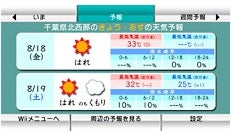
The same can be said of the Forecast Channel, which was unveiled in a recent update. Once you’ve selected your nearest town or city it gives you access to five day forecasts, current weather and all the little details you’d normally expect. There’s also a Globe that you can move around and zoom in and out of; allowing you to discover what the weather is like in the South Pole and elsewhere. Again, this works fine as it is, though it lacks the sort of detail you’d find online, especially if you live in a remote area.
The Wii Shop Channel is altogether more important and gives you access to Virtual Console games, and eventually new channels when they become available. The shop uses a points system, imaginatively named ‘Wii Points’, and every 100 points represents 75 pence of your hard earned pound. You can buy points on cards at retail, with 2000 points costing £14.99 or you can purchase them online using a credit card with up to 10,000 points allowed at any one time.
Navigating the Shopping Channel is pretty easy and you can view games alphabetically or by console, as well as reviewing all the latest releases. Currently there are classic games from the NES, TurboGrafix16 (PC Engine), SNES, Sega Mega Drive and N64 with prices ranging from 500 points for NES titles, up to 1000 points for N64 titles. Once downloaded, these games can be stored on the internal memory or on an SD card and should you run out of space you can delete and re-download anything you’ve purchased.

Currently, the selection of Virtual Console games is fairly limited, though the numbers are bound to increase with Nintendo’s huge library of retro games joined by many from other platforms. Emulation is generally fine, though it’s a significant disappointment to find Sonic running in the slower 50Hz PAL mode when most modern TV’s support the faster 60Hz NTSC mode.
The final major interface feature is the Wii Message Board, which allows you to add friends, send messages, emails, photos and make short memos. Before you can do any of this, however, you’ll need to trade Wii Codes – made up of 16 digits – with your friends. As part of the system to prevent abuse, it isn’t possible to send messages unless both parties have exchanged and registered these codes on their consoles. Once this takes place you are free to do what you want, while also exchanging Mii’s should you wish to do so.
The Message Board also keeps track of your gaming activities, leaving messages informing you how long you have played on the Wii, what games you’ve played and, in the case of Wii Sports, achievements earned. This is a nice addition, though it’s a little disappointing that information is provided for each individual day only, with no collected record kept for posterity.
One of the more unusual and unique features of Wii is WiiConnect24. When activated, the console will remain in a power saving mode when not in use but maintain a permanent wireless connection to the Internet.

At the moment, this is used to download updates and receive messages on the fly – a nice touch is that the disc drive glows blue each time there’s some kind of new content. It may not seem like a major feature right now, but it makes the Forecast and forthcoming News Channels possible and the potential uses are numerous.
Animal Crossing, well known for the DS edition Wild World as well as the original GameCube version, is one game that will reportedly use this feature extensively; allowing for instantaneous interaction and trading of in-game assets among players.
If the Wii console is a large ice cream sundae, then Wii Sports is the cherry on the top. As a bundled game Nintendo could not have chosen a better title to relay, in a simple way, the true strength and appeal of the console and its unique control system.

Consisting of tennis, baseball, bowling, golf and boxing, Wii Sports is by no means a simple tech demo as many may have suggested. Tennis and bowling in particular are beautifully balanced, and the Wii Remote allows you to add all the nuance of spin you’d find in the real sports. Baseball and golf are great fun too, with golf adding a rather more relaxed theme to the collection.
The only sport that doesn’t quite work is boxing, which suffers from some rather imprecise control. Despite this it remains good fun, especially in multiplayer, and it’s a testament to the quality of the other sports that the boxing is noticeably less agile and precise.

Simple it may be but Wii Sports is the most fun I’ve had all year, and it doesn’t get old. It can be played in short bursts on your own or with friends at parties, and it all feels instantly intuitive to gamer and non-gamer alike.
Wii Sports is not just a great bundled game, it’s a great game full stop and you can’t say much better than that.

”’Verdict”’
Farcical they may be, but new console launches are a staple of the industry and Wii represents something truly ‘new’ in an industry often criticised – not always fairly – for being unoriginal. It’s exquisitely designed, superb value at £179 and, though it may not be graphically advanced, playing Wii is an unique experience in gaming.
It’s not a perfect experience. The Wii Channel system feels rather underdeveloped and a rechargeable remote would be welcome, but these are minor quibbles for what is otherwise a console without genuine comparison.
The Wii Remote, the object on which Wii above all else relies, is a wondrous piece of design managing to be both easy to use while adding a level of depth unsurpassed by anything we’ve ever called a “controller” in the past.
Wii is rather like a white Christmas: it may not happen often, but when it does it is well worth the wait.

