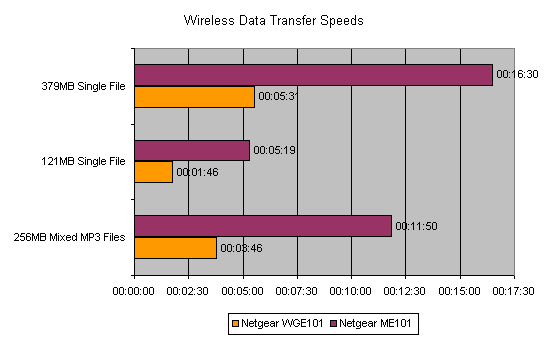Netgear WGE101 Wireless Ethernet Bridge Review
Netgear WGE101 Wireless Ethernet Bridge
The Netgear WGE101 will let you connect any Ethernet enabled device to your wireless network, regardless of OS, form or function.
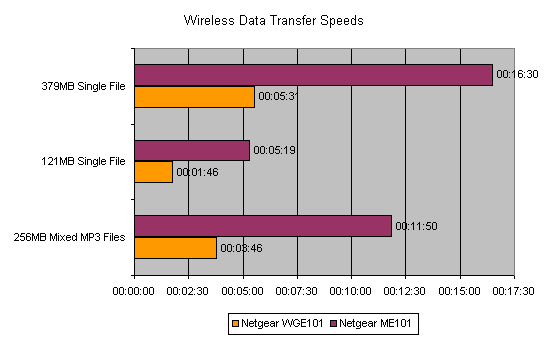
Verdict
Key Specifications
- Review Price: £49.00
Last year I reviewed the Netgear ME101 Wireless Ethernet Bridge and decided that it was a great little product. A wireless bridge gives you the option of connecting a device with a standard wired Ethernet port to your wireless network, and the ME101 proved to be easy to setup and simple to use. However, the problem with the ME101 was that it used the older 802.11b WiFi standard, which meant a limited bandwidth of 11Mbits/sec. However, I now have before me the Netgear WGE101 Wireless Ethernet Bridge, and this little beauty conforms to the 802.11g standard, with 54Mbits/sec bandwidth.
So, what is a wireless bridge and why do you need one? A wireless bridge acts like, well, a bridge between wired and wireless networks. And the reason that you need one, is that it’s a lot more aesthetically friendly than having CAT5 cable running all through your house.
Of course you’re only going to need a wireless bridge if you already have a wireless network set up in your house. If you don’t have a wireless network in your home, you should install one, because the flexibility that it will give you is really quite liberating. Having a wireless network will allow you to stay connected to the Internet (and your other PCs) anywhere in and around your house. Considering that the majority of notebook computers now ship with integrated WiFi adapters, you’ll be able to work out in the garden on a sunny day, or just flop in front of the TV in the living room while you’re checking your emails.
The only problem with a wireless network is that there are some devices that have network capability, but no wireless functionality. Now, obviously with any kind of computer getting around this is simple, just install a wireless adapter. But what about devices that don’t run an operating system, and just have basic Ethernet functionality? You can’t just plug a wireless adapter into your PlayStation2 or Xbox, or even into a KiSS DVD player, because you won’t be able to load the necessary drivers.
This is where a wireless bridge comes in. With a wireless bridge you can connect any Ethernet enabled device to wireless network without the need for driver support. Once configured and connected to a device, a wireless bridge will become completely transparent, so that the wireless access point you’re connecting to will see the physical MAC address of the Ethernet enabled device, rather than the bridge. This basically means that if you connect your Xbox to the WGE101, your wireless access point will only see the physical address of your Xbox, and as far as the access point is concerned, your Xbox has a wireless adapter built into it.
The WGE101 is a fair bit larger than the ME101 with dimensions of 178 x 118 x 28mm (WxDxH), but it has to be said that it’s a much better looking unit. Netgear obviously felt the need to instil some coherence into its range, and WGE101 looks like a miniature version of the Netgear wireless routers. It may have a larger footprint than the ME101, but the WGE101 is definitely flatter, making it far more unobtrusive when wall mounted. Finished in matt silver and clear plastic, the WGE101 does look good – there’s an embossed Netgear logo on the top, and a blue Netgear logo on the front fascia. Also on the front fascia are three indicator lights for power, Ethernet and wireless.
At the rear you’ll find the power socket, an Ethernet port for connecting your networked device and an antenna connector. The supplied antenna is a fully adjustable affair, and can rotate to almost any angle. The antenna needs to be adjustable, because besides laying flat, or being wall mounted, the WGE101 can also be positioned on its side, using the supplied stand. When used in conjunction with the stand, the WGE101 becomes very unobtrusive, and can quite happily sit on a shelf without spoiling your décor.
Setting the bridge up is pretty simple – you just need to connect it to a PC via Ethernet and load the supplied software. Once inside the configuration utility, you can configure the WiFi channel, IP address and pretty much everything else. It’s best to set the bridge to dynamically grab an IP address, although most of the time it will be connected to another device, so its own IP will be transparent anyway.
I configured the WGE101 to work with my Netgear DG834G wireless ADSL router, and unsurprisingly, they worked together flawlessly. I connected multiple devices to the WGE101, and everything communicated without any problems. Both my Xbox and PlayStation2 worked fine, with neither device aware that they were connected via WiFi rather than wired Ethernet.
One big advantage to the higher bandwidth of 802.11g is that you can stream video, whereas 802.11b wasn’t quite up to the job. I tried streaming video from my main desktop PC to a notebook that was connected to the WGE101, and the frame rate was smooth, with no signs of dropping. With this in mind, using a device like a KiSS DVD player or a media adapter to stream video content from a remote server to your TV shouldn’t be a problem.
To get an idea of just how much faster 802.11g is over the older 802.11b standard, I ran some transfer tests using my old 802.11b Netgear wireless ADSL router and the ME101 802.11b wireless bridge; I then ran the same tests using the Netgear DG834G wireless ADSL router and the WGE101. Transferring 256MB of mixed MP3 filed took 11 minutes 50 seconds on the ME101, but only three minutes 46 seconds on the WGE101. While transferring a 379MB single file took 16 minutes 30 seconds on the ME101 and only five minutes 31 seconds on the WGE101.
So, Netgear’s 802.11g wireless bridge is much faster than its older 802.11b product, but amazingly the price difference is negligible. At £49.47 including VAT, the WGE101 is less than £2 more expensive than the slower ME101. It’s also priced very competitively compared to 802.11g bridges from other manufacturers.
Ultimately the WGE101 is a solid product at a great price. The simplicity of a wireless bridge is its biggest asset – if you’ve got a wireless network, you can connect absolutely any networkable device to it. You don’t need to worry about drivers or compatibility, because all the configuration is done in the bridge. So you can use the WGE101 with any number of devices without the need for configuration – as I said before, simple.
”’Verdict”’
I loved my ME101 wireless bridge. It allowed me to connect all my living room equipment to my wireless router in the bedroom. But now that I’m connecting over 802.11g, I can do even more wirelessly. The great thing about the WGE101 is that you’re not paying much more for 802.11g, than you are for 802.11b. The WGE101 is the kind of product that no one with a wireless network should be without.