NetGear DG834PN – Wireless ADSL Router Review
NetGear DG834PN – Wireless ADSL Router
With ADSL2+ now a reality, Netgear has the perfect wireless router to complement the new standard.
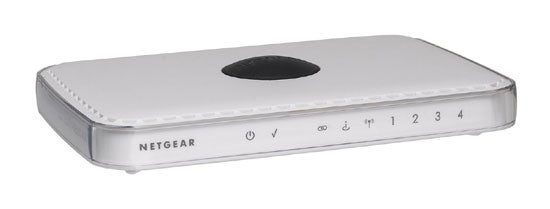
Verdict
Key Specifications
- Review Price: £96.00
Now that support by ISPs for ADSL2/2+ is starting to ramp up in the UK it’s time to take a look at the latest routers that support these standards. Netgear has never been slow in coming forward and its new DG834PN looks to offer a fine selection of features including full support for the higher Internet access speeds.
Wireless features are particularly good as the router employs MIMO (multiple input multiple output) technology to increase range. This monitors for interference in the shape of walls and other obstacles and constantly modifies the router’s aerial setup to improve signal strength. And aerials aplenty there are in the DG834PN as it has no less than six. Nothing mars the router’s sleek lines as these are all tucked away inside the casing which has a large blue dome on the top surface. This has separate LEDs for each aerial which are designed to flash to tell you which are active and which direction the signals are coming from. To be honest the dome is a bit of a gimmick as during testing we found it quite distracting. However, Netgear even has this covered as you can switch the dome LEDs off from the management interface or only have them on for a specific period each day.
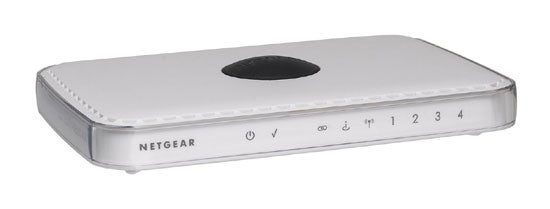
The DG834PN is presented as a smooth plastic lozenge that looks and feels well built. There’s not much to see at the rear as along with an integral ADSL modem it offers a four-port Fast Ethernet switch. If you need to connect more network devices it’s easy enough to cascade another hub or switch from any of the ports. Netgear has perfected its installation routine down to a fine art as you simply connect your ADSL line, link a PC to the unit and point a web browser at its default IP address. The home page opens with a quick start guide that asks for the country of operation and then attempts to detect the type of Internet connection for you. If all is well it requests your login details and that’s all there is to it.
We would recommend sorting out wireless access immediately as this is switched on by default, the SSID is broadcasted and no security is configured. Plenty of options are available as the router supports both 64/128-bit WEP and WPA-PSK. Although of less value to most home users, WPA-802.1x support is also available but this requires an external RADIUS server to provide user authentication. In most cases all you need do is change the SSID and switch on masking as without this being broadcast a user would need to know the name of the SSID to gain access. Access can be tightened further by implementing a list that only allows specific MAC addresses to associate with the access point.
The SPI firewall is enabled on power up and defaults to blocking all unsolicited inbound traffic. For most users this is all that will be required but you can add your own firewall rules to handle specific services. Port forwarding inbound traffic to specific servers is supported so you can select from nearly forty predefined services, provide the server’s IP address and add either a single IP address or a range to define WAN users that are allowed access.
Usefully, you can add your own custom services to the list and a schedule can be applied to each rule to determine when it is active. Web access restrictions are nothing special as the router implements simple URL filtering so you’ll have to create lists of sites you want to block. However, you can use a single schedule to apply blocking lists at specific times of the day or week. Email alerting to one address is supported and a message can be sent if the router detects an attack or a user attempts to access a banned web site.

To test general wireless performance we called in a 1.6GHz Fujitsu Siemens notebook running Windows XP SP2 and fitted with Netgear’s RangeMax WPN511 wireless PC Card. With a line of sight connection of one metre the open source Iometer reported a very respectable 41.9Mbit/sec over an unsecured link. Performance didn’t fall by much with encryption activated as a WPA-PSK link only dropped down to 37.6Mb/sec. Netgear’s RangeMax technology makes its mark as testing in a residential environment saw some good results. While Iometer was running we moved the notebook down one floor and put three brick walls in the way and saw performance drop by 21 per cent for an unsecured link and 30 per cent for a WPA-PSK link.
”’Verdict”’
The DG834PN clearly offers an impressive range of features for the price and backs them up with a slick installation routine and very good overall performance. However, before you whip out the plastic bear in mind that many existing routers with integral ADSL modems simply need a firmware upgrade to support ADSL2/2+. We know, for example, that there’re plenty of you out there using Netgear’s trusty DG834GT and a quick check on the manufacturers support site shows that a firmware download is available.
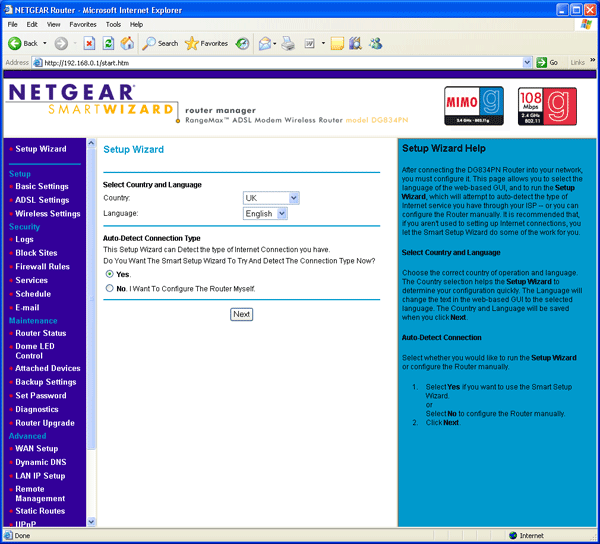
Netgear’s setup wizard can automatically detect the type of ADSL connection and set up most parameters for you.
—-
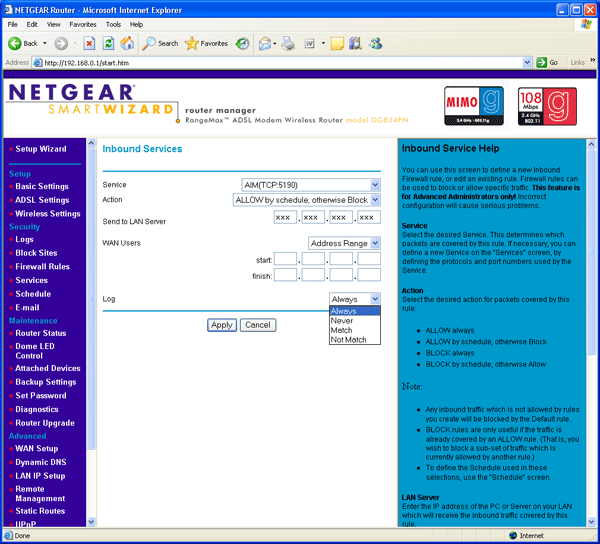
Extensive port forwarding facilities allow you to customise inbound access to services on the LAN.
—-
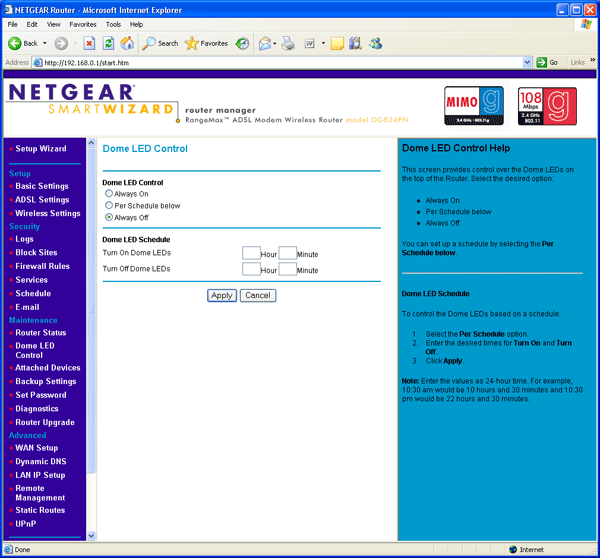
Netgear thinks of everything as you can now even switch the dome LEDs off if they get too irritating.
—-
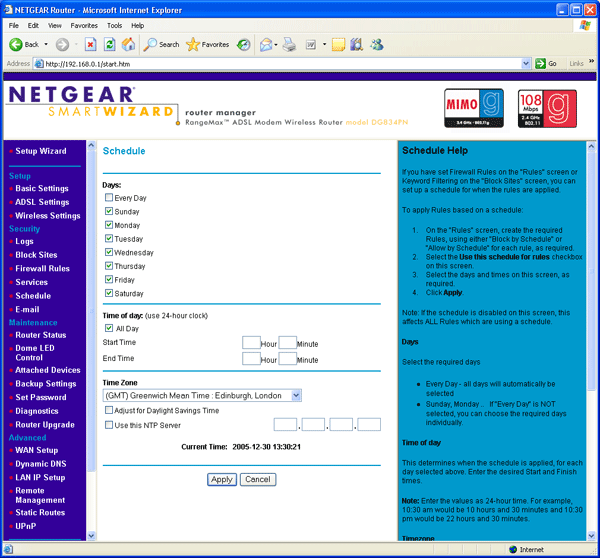
schedule can be used to determine when your custom firewall rules should be active.
—-
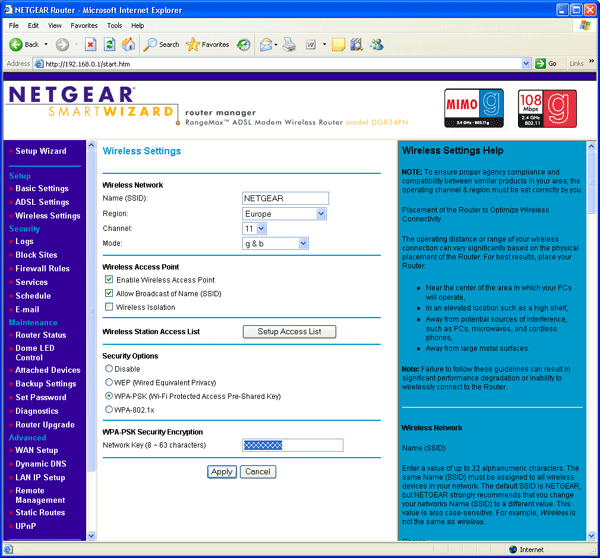
The wireless access point comes equipped with plenty of good security measures.
—-

