NEC Versa S940 Review
NEC Versa S940
NEC's Versa S940 is a highly portable notebook that eschews style and cutting edge technology in favour of value.
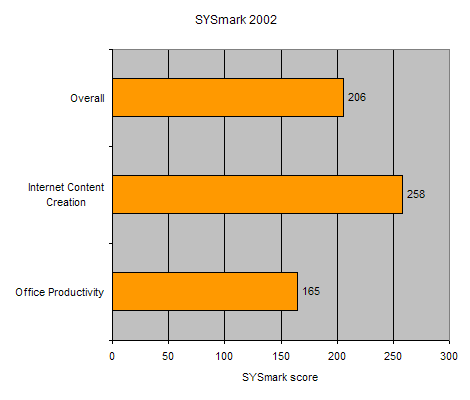
Verdict
Key Specifications
- Review Price: £880.00
It’s a sign of the times that seeing a widescreen display on a notebook barely raises an eyebrow. This is great news for the consumer as widescreen is far preferable. For Excelaholics, the extra pixels mean less sideways scrolling, while its also great watching movies on DVD – especially when stuck on a plane. The neat thing about the screen being far wider than it is tall is that you’ll be able to open it up when sitting in the cramped economy class seats. And if that’s not an issue for you because you always fly first class then you should stop being a tightwad and go read a review of an expensive notebook instead.
If you’re still with me though, then you’ll appreciate the decent battery life score, which came in at 241 minutes – just over four hours. This was on a reduced, but still usable, brightness setting, so staying with our sitting-on-a-plane example, this would be enough to get you through a DVD or a mind numbing amount of Excel spreadsheets. At 2.1Kg this NEC is also quite portable though it’s not quite in the sub-notebook category.
Another advantage of a widescreen display is that it provides more room for a keyboard and NEC has taken advantage of this with keys that in the main are full size. I say in the main as the backspace key and the right shift key have been shrunk down. The latter is a clear case of ‘leftism‘ as this is the one I normally use and apparently you bizarre right handed people out there tend to primarily use the left shift key. The typing action was pleasingly firm though and with full size keys and a firm base I found the NEC more comfortable to type on than my own Apple iBook.
The top row of keys also double up with a number of function keys, accessible using the Fn key at the bottom left. This provides access to media player controls and Hibernation as well as the integrated WiFi. However, there is actually a dedicated button at the front of the unit, so it’s either a dubious doubling up or a useful choice depending on your take. A real oddity is that there’s a shortcut for Bluetooth, but as there’s no Bluetooth module installed it doesn’t do anything. This is something of a shortcoming for any notebooks these days and might put off a few people.
It terms of overall style, the NEC is fairly plain looking with a silver but rather plasticky casing. It does feel fairly sturdy though. There’s also a good few blue lights around the screen such as the large power button on the top left, which always goes down well. Next to this are two shortcut keys configured for your browser and email software. Overall though, the chassis has an undeniably generic look about it. The touchpad below the keyboard is functional, as are the two selector buttons beneath it.
Interestingly the screen, with its 13in diagonal viewable area, is actually the first laptop display of this size we’ve ever seen. It sports a resolution of 1,280 x 768, which is no higher than 12in widescreen displays but the larger size, obviously, makes things that easier to see. The screen is perfectly reasonable but doesn’t feature a high contrast reflective coating that others such as MSi MegaBook S260 and the Samsung Q30. Viewing angles are reasonable and the screen can tilt all the way back ’till it’s flat. When you close the screen the laptop will go into standby with little fuss, but you have to press the power button for it to resume – though it will do so quickly.
In terms of connectivity, there are two USB 2.0 ports at the side, a four-pin Firewire connector and an Ethernet socket as well as a Type II PC Card slot. On the other side is a 56k modem connector but the rear is blank save for a power connector and a socket for the optional port replicator. The right hand side also features a CD-RW/DVD-ROM combo drive, so you won’t be able to burn DVDs on this machine. At the front there’s a 5-in-1 card reader able to accept SD, MMC, XD, and Memory Stick including its Pro variant. The main hard disk NEC has chosen is 40GB in size, which is pretty much the smallest capacity we’re seeing these days.
Unlike recent notebooks we’ve seen, the Versa S940 isn’t based on Intel’s new Sonoma platform, but is instead based on the original Centrino standard. It may not be cutting edge but it’s nevertheless decent. The 1.6GHz Pentium M can still do the job and this is backed up by 512MB of RAM. The graphics are supplied by Intel’s Extreme Graphics 2 for Mobile and share system memory – up to 64MB can be assigned in the BIOS. Take the word ‘Extreme’ with a pinch of salt though – it’s fine for general Windows work, but don’t even think about firing up the latest 3D games. We normally don’t bother with 3DMark testing on older graphics technology but I thought I’d try it anyway. In 3DMark 03, only the first test would run, and the score of 117 was inevitably laughable. That said, this isn’t really where NEC is aiming the Versa S940, so don’t read too much into its lacking 3D prowes.
Underneath the notebook is a fan, which only occasionally spun up after prolonged use to keep things nice and cool internally. There’s a heat vent at the left hand side though, and this did get fairly hot after a while.
In terms of performance the NEC is nothing to shout about, but it manages to keep its head up. The Sonoma based machines will give you more but the you’ll inevitably have to pay for the privilege. For what you’re getting, the £880 asking price seems fair. That said, MSI’s Mega Book S260 offers an even better specification for around the same money – it is Sonoma based and while the screen may be smaller, the resolution is similar and it features an X-Black type coating. MSi also promises a built-in DVD writer on production machines.
And it has to be said that the NEC branding wouldn’t convince me to go for this notebook alone. Overall, the chassis lacks class and NEC has done little to jazz it up. You won’t get the pride of ownership that you might from a Sony or IBM but then you’ll be saving hard cash instead.
”’Verdict”’
The Versa is a solid if unspectacular notebook. It may be from a major brand but it’s very much a generic shell and is a step behind on terms of technology. However, its got the fundamentals right with a ‘that-bit-extra’ 13in diagonal screen size, a pleasingly large keyboard and impressive battery life, and this is what’s likely to win some buyers over.
(table:ft)
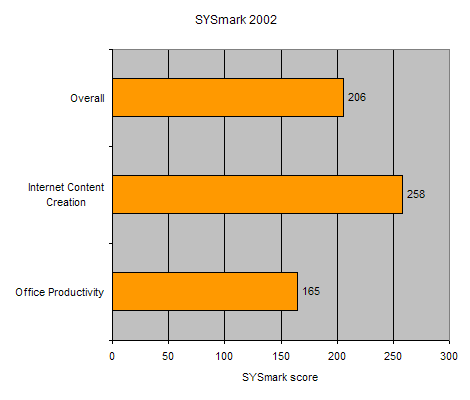
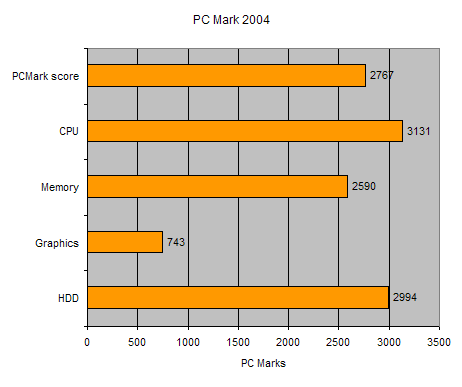
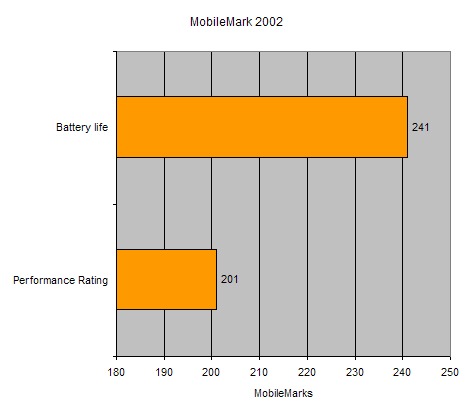
How we test laptops
Unlike other sites, we test every laptop we review thoroughly over an extended period of time. We use industry standard tests to compare features properly. We’ll always tell you what we find. We never, ever, accept money to review a product.
Trusted Score
Score in detail
-
Performance 7
-
Value 8
-
Features 7

