NEC SpectraView Reference 21 (LCD2180WG LED) Review
NEC SpectraView Reference 21 (LCD2180WG LED)
Need to upgrade the monitors in your colour-critical workflow? If so, take a look at NEC’s Reference 21 LCD with LED backlight.
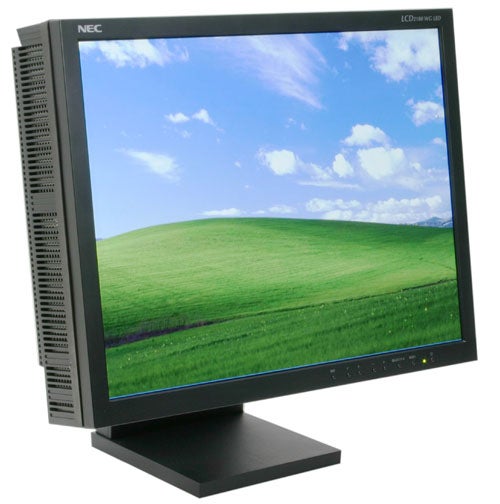
Verdict
Key Specifications
- Review Price: £2964.00
It was some time ago when NEC Displays Solutions first highlighted the performance of its flagship SpectraView LCD monitor, the LCD2180 WG (Wide Gamut). In fact, NEC was showing a prototype as far back as March CeBit 2004. It was later showcased at Photokina 2004 and then fully developed for this year’s CeBit.
Now termed the Reference 21, this 21.3in LCD is finally available and boy was the wait worth it. You see, one of the issues with many standard LCDs is their inherently restricted colour gamuts which can play havoc with onscreen colours – the last thing you want when you’re pre-press proofing your images or if you simply need to ensure that the colours are accurately represented in a colour-calibrated professional workflow.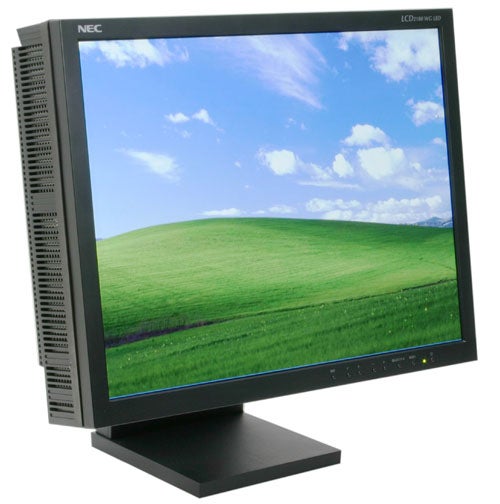
So what’s different about this monitor? Well I’ll come to the details in a minute, but it’s all to do with the light source used for the backlight. Let’s start with conventional LCDs. The backlight used in these displays takes the form of fluorescent tubes or cold cathode fluorescent lamps (CCFL) to be more precise. These tubes sit behind the liquid crystal layer and the red, green and blue filter matrices that make up each pixel.
In order to produce the range of colours needed to display a picture, the switching or rather the “twisting” liquid crystals determine the amount of light that passes through each primary colour filter and therefore the range of colours that can be produced. However, these CCFLs do not produce a pure white which in turn affects the colour temperature and ultimately the width of the monitor’s colour gamut. For an sRGB colour space, this method is fine and as we’ve seen in other monitors such as the Eizo ColorEdge CG220 and NEC’s SpectraView 1980 the Adobe RGB colour space can be reached, but this relies on some clever software to drive the switching along with filters that compensate for the CCFL backlight’s “not so pure” white light.
In other words the CCFL backlight determines the colour temperature and ultimately the colour space that can be reached. Now back to the Reference 21. NEC, instead of using CCFLs, has used an array of about 50 small red, green, and blue solid state LEDs, the sort you may find used in car interior lighting and headlamps, as well as in flash units on camera phones. These RGB diodes are mounted on a strip of PCB which runs along the bottom of the LCD screen. 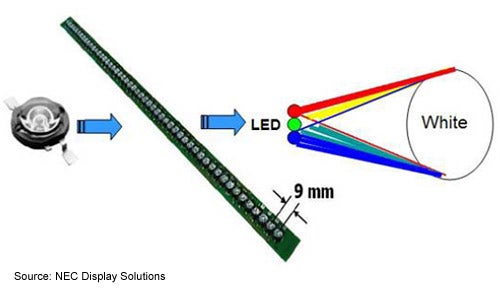
As white light is a combination of red, green and blue the coloured light has to be mixed. This is done by using a mixing light guide as depicted in the diagram below. 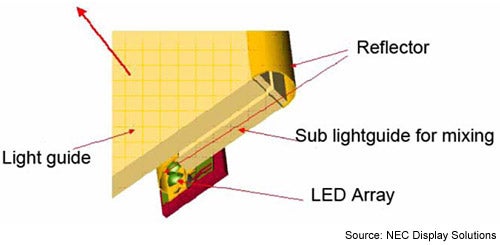
This channels and mixes the RGB light components thus producing a variable wavelength white light. I say variable as this is a key aspect of the Reference 21’s innovative design – adjustable backlight colour temperature. In standard LCDs, the colour temperature is varied by software that partly switches off the RGB subpixels in order to hit the right colour balance. However, this reduces the light output. With an LED backlight the white point can be accurately adjusted between 5000K and 9300K without loss of brightness by varying the relative intensities of each RGB colour component produced by the individual LEDs.
Furthermore, there’s a feedback colour sensor mounted inside the back of the Reference 21 that monitors the colour temperature so that the display remains within its pre-defined parameters. This together with the fact that the LEDs have turn-on times that require virtually no warm-up period ensures that the colours are stable in no more than a minute. That means no waiting about for a colour accurate display to reach its optimum working state which I’d imagine would be a benefit in a fast-paced work place.
There are other advantages of using LEDs rather than CCFLs. They are mercury free and don’t use toxic gases making them more eco-friendly; there’s no need for a high voltage inverter; they’re more robust and are not housed in delicate glass; plus they’re not subject to sudden failure or burn out. That said, they can progressively fade over time, but I’ve read quotes of 11 years worth of use if these LEDS are used for 12 hours a day, 365 days a year, resulting in only a 30 per cent degradation in luminance. Not bad.
So what does all this mean to you and me? Or more appropriately considering the near £3,000 price, what does this mean for its intended pro users? Well this sort of backlight lends itself to a colour gamut that covers more than 100 per cent of both the Adobe RGB and NTSC colour spaces – something that DTP and photographic studios, etc will find very appealing considering that they want a wide and standardised colour space that ensures consistent colour reproduction across all the devices in their workflow.
As a digital photographer myself I can appreciate this and was understandably eager to get the Reference 21 up and running and see the results for myself. However, to do this properly takes a little time as the first task that should be done is to calibrate the monitor to your requirements. To help you do this NEC provides you with an updated version of the SpectraView Profiler software that I first saw with the NEC’s SpectraView 1980. As before this software works with a range of spectrophotometers and NEC kindly supplied a GretagMacbeth EyeOne Display sensor that worked with the Profiler software without a glitch.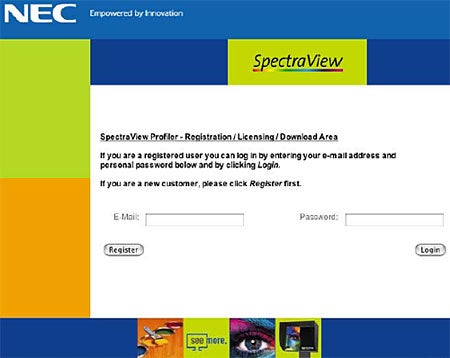
There is a registration process to run through before it’s fully licensed, but on the whole this software is quite easy to use. Put briefly, the software in conjunction with the spectrophotometer allows you to set the colour temperature, luminance curve (or gamma 1.3 to 3.0) and the brightness. These are then calibrated in the monitor’s hardware followed by the generation of an ICC colour profile that should ultimately suit your particular workflow. 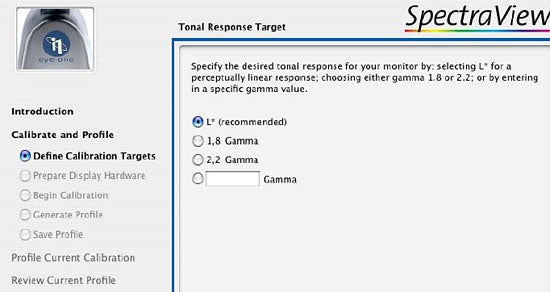
During the steps of the calibration process you can if you wish, adjust the white point of the active display profile in the software and balance the linearity of grey tones. You can also select a gamut compression option so that the colours produced from another device in your workflow (which may be out of range of the monitor), are then “compressed” into view. Another noteworthy point is the new option of calibrating the Reference 21 to the L* (LStar) target luminence curve. NEC recommends this because using a traditional gamma calibration (originally designed for CRTs) distorts the greyscale values in certain regions, by either expanding or compressing them. In contrast, the L* calibration method produces results that appear linear to the human eye. You can read more about that over here, although much of it was in German at the time of writing.
As with other SpectraView monitors the spectrophotometer is hung in front of the display through an aperture cut into the magnetically attached felt-lined hood. When not in use the aperture can be covered with an integrated swivelling cover. The hood comes as part of the package but the spectrophotometer will have to be purchased separately. Also in the box is a certificate that comes with all SpectraView monitors. This is the product of a final inspection performed by NEC where the Reference 21 is set to the following typical pre-press settings: Brightness level 60 per cent; Colour temperature 5000K (Daylight 50); and Gamma Correction 1.8 (for the Mac OS). This is then followed by a full validation by comparing the colour differences to the CIE L*a*b* Colour Space Specification, expressed as a DeltaE value.
As I’ve mentioned in the NEC SpectraView 1980 review, a DeltaE value of one is considered a perfect calibration i.e. there is no difference between the CIE L*a*b* colour space and the colours reproduced by the monitor. In this case the average DeltaE value comes in at 0.99 which on paper looks very good. However, whether or not this figure should be taken as the be all and end all is debatable as I know that some people in the colour industry regard the CIE L*a*b* colour space to be an out-of-date reference.
Anyway, what I can’t ignore are my eyes and they tell me that the Reference 21 is a monitor whose colour accuracy, richness, smoothness and quality are simply sublime. In use there’s virtually no colour shift or banding and as for the trusty DisplayMate tests there was little evidence in the test screens of anything untoward. Colour scales were smooth and the 256 greyscale test can only be described as a very even ramp from black to white and vice versa. As for my test images shot with my digital SLR using the Adobe RGB colour space, I could clearly make out subtle nuances in colour tone and detail especially in shadow and highlight areas. Colours were strong and well saturated, but not overly vibrant or garish.
Furthermore, test prints produced in a fully calibrated workflow were very close to the Adobe RGB captured images viewed on the screen. After playing around with the Reference 21 for several days I was left in no doubt that it was the best colour performance I’d seen in an LCD monitor to date. It’s certainly one of the best displays on the market for pre-press proofing and I’m sure that it will kick-off a spate of LED backlight, full-size LCDs in the coming years. (In fact, keep an eye out in the shops for large format LCD TVs that are directly lit (no light guide) by LEDs.
I’m not going to dwell too much on the Reference 21’s design as it pretty much echoes what we’ve seen in NEC displays before it. In fact, both the panel and the design are largely based on NEC’s 2180UX. Both use a SuperAdvanced SuperFine IPS (In-Plane Switching) TFT panel and the chassis shares that same angular design that I’ve come to like, but others may disagree. The Reference 21 is quite heavy at 18.3Kg probably due to the weighty light guide, but its footprint is certainly smaller than a 21/22in CRT. Like its stable mate, the screen has a narrow bezel measuring just 19mm, the base has an integrated swivel plate and the screen can be tilted and pivoted. However, performing the latter was somewhat hampered by the stand’s fixed height making it easy to knock the corner of the casing against the desk top. Connectivity is covered by two DVI-D ports and cables can be stowed behind that familiar cover that clips into the back of the stand. The power supply is integrated and a DVI-to-DVI cable is supplied.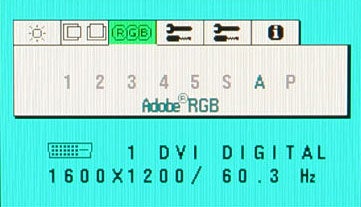
The similarity in design also extends to the OSD controls and menu system. Eight buttons cover power, a factory reset, a select button that also switches between the inputs, two pairs of select and adjust buttons and an exit button. With these you can adjust the brightness, picture position, video signal priority and the OSD’s horizontal and vertical position. Five colour temperature presets as well as an sRGB and of course an Adobe RGB mode can be selected along with another labelled “P” which is used to select the colour settings that were configured during calibration. Impressively, the Reference 21’s colours can also be adjusted over 6-channels – red, green, blue, yellow, cyan, and magenta. Even saturation and hue levels can be tweaked which is quite a rare feature.
So as this monitor gets reboxed, I have some time to sit down and reflect on what I’ve just tested and reviewed. One thing is for sure. This NEC Reference 21 is a big step toward hammering that last nail in the CRT coffin, especially when we’re talking about colour performance and form factor. Granted, at just under £3,000 per unit I’m sure many professionals will stick with the old, yet faithful CRT. However, as LED backlight technology matures and prices fall this is probably going to be the way forward.
”’Verdict”’
In my opinion, NEC has invested wisely when it created the Reference 21. By combining two technologies that carry with them obvious benefits, NEC will surely reap the rewards. The LED backlight with its wide colour gamut capability, robustness, controllability and eco-friendliness combined with the smaller footprint and functionality of a high-end LCD is a recipe that the NEC Reference 21 has got just right – albeit one with a fat price tag.
Trusted Score
Score in detail
-
Image Quality 10
-
Value 7

