Microsoft Office For Mac 2008 Review
Microsoft Office For Mac 2008
Last year saw the refresh of Office for Windows PCs and now it's the turn of the Macs. Can Microsoft offer a decent rival to iWork or will it fall by the wayside?
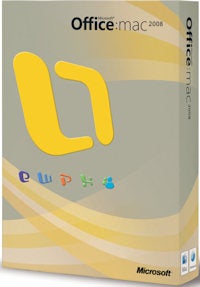
Verdict
Key Specifications
- Review Price: £330.00
Whether you’re a Mac or a Windows user it’s fair to say that at some point you’ll have come across Microsoft Office . Even many die-hard anti-Windows/Mac evangelists will still concede that there is still one product produced by the Redmond-based giant that remains the de facto standard in its field, whether they like it or not. And, while Microsoft Office 2007 has been available on Windows for a while now, it has taken a while for the latest iteration of that package to become available on Mac. Thus, it’s time for us to don our evaluative hat and take a gander at Microsoft Office for Mac 2008 and see what strange creatures dwell there. 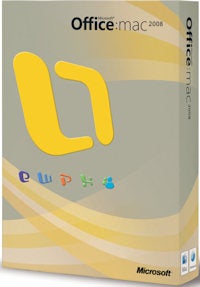
The last version of Office for the Mac was released four years ago, oddly enough under the name of Office 2004, and was in itself a huge overhaul from its predecessor, Office 2001. Unfortunately there were a few problems; for a start, 2004 was initially intended to run on PowerPC architecture processors, a parade rather rained on when Apple decided to adopt Intel processors instead, which as we all know use the x86 architecture (or x86-64 on 64-bit systems such as Leopard).
Basically, because the PowerPC code wasn’t natively compiled for the x86-excecuting Intel chips, Office 2004 has to run under an emulator called Rosetta (stop me if you know any of this) which, keeping things simple, was a hog on system resources and made the considerably faster (in terms of processor power) Intel Macs run Office slower than their PowerPC counterparts in some cases – a counter-intuitive state of affairs to say the least. Office 2008, of course, scraps all that and is coded using all-powerful Universal Binaries, which means that depending on what type of CPU you have the program will use the best kind of code for it; the proverbial win-win situation.
There is a downside to that though, in that the move to the new coding structure has required a small sacrifice from the Office 2008 development team – Visual Basic for Applications is no longer supported. This could pose a huge problem to businesses wishing to upgrade because VBA is, despite being an absolute pain to actually use, an extremely useful tool. Nonetheless, Microsoft claims the development time to allow VBA code to execute on Intel chips would have been implausibly long so out it has gone along with a fair number of sales if I’m any judge.
As well as these behind-the-scenes changes Microsoft has also given the visible interface a bit of an overhaul, as with Office 2007 for Windows. In short, before I give it to you in long over the following pages, the whole look and feel is just a bit more, well, Mac-like. But enough of the generalities, you’re going to want to take a look at the specific programs I don’t doubt, so let us venture onwards and inwards. Ladies and gentlemen, please keep your arms and legs inside the vehicle at all times and above all: enjoy the ride.
What would Office be without Word? Honestly, I don’t know and I never will because this humble word processor is the bread and butter of Microsoft’s ubiquitous software suite. Given my line of work I am subjected to this particular program for the majority of the working day, every weekday, and I know of many, many others who are subjected to the same pleasure. For various reasons (crazy corporate ones) I am still stuck using Office 2003 on my Windows desktop, so having Microsoft send me a copy of 2008 for my MacBook has been a revolutionary experience – if it is indeed true that in the beginning was the Word then it was typed in this version of the program.
The biggest change is the inclusion of that wonderful aid to productivity introduced with Office 2007, the Ribbon. Unlike its windows counterpart, though, used on the Mac OS it feels more like Ribbon two-point-oh, if you’ll forgive the pun. Maybe it’s because OSX feels like a more intuitive place to have helpful, intuitive features, maybe it’s because of the smooth, slick-looking animations when opening and closing different folds or maybe it’s a combination of all everything but the Ribbon just feels right. Simple things like being able to edit the Header and Footer of a document without trawling through five layers of menu or similarly, if you have no sense of style, chop and browse template styles by thumbnail make working with Word just that bit easier. But, again, unlike Office 2007, the changes aren’t so revolutionary as to put off users not predisposed to change but sufficient enough to be noticeable as positive – in other words spot on.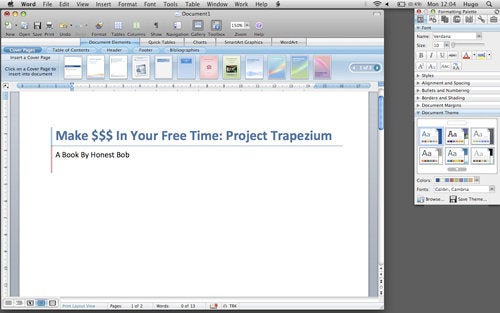
This is mainly because not everything has been confined to the Ribbon as the formatting palette is still present at the side of the screen. Unlike in Office 2004, this doesn’t feel quite as much of a bolted on hindsight and to my mind is a better place than the Ribbon for such functions as changing the text font and formatting, for example. The palette also serves well as a reference source, with one of its tabs including access to the thesaurus, dictionary and Microsoft’s Encarta database. The latter requires an Internet connection as it pulls directly from the web server and while it does sound like a useful tool, it won’t be used all that often in real world scenarios. Also in the reference tab you’ll find the Bilingual Dictionary, Translation and Web Search tools.
As well as the interface Office 2008 also brings the Mac’s file format handling up to date, adding in support for the docx format introduced with Office 2007 and support for Adobe’s PDF format. Unlike in Office 2007, Adobe doesn’t appear to have insisted that Microsoft make this a separate add-on; for the life of me I can’t think why but no matter, it’s a useful addition. Going back to docx, you’ll find it is now the default format to save to and thus if you ever wish to share files with anyone not living in the bright, XML-ified future you’ll want to jump into Word’s preferences and change the default back to plain old doc files.
Other useful features introduced with Office 2007 also make their way across the Mac-PC divide, such as word counts not buried miles into menus (it took 20-odd years to work out that was a good idea?) and the contextual nature of the on-the-fly spell checking are also very welcome.
When it comes down to it Word 2004 to 2008 isn’t as visually obvious a jump as from 2003 to 2007 on Windows, but the changes that have taken place are unanimously for the better. In a nutshell, this is unreservedly the best version of Word Microsoft has yet produced. It looks better, the interface is more intuitive. It basically puts iWork’s Pages to shame – an important task given this is the main program that will be used by Office purchasers.
It may not have the universal level of use that Word does, but if any program is worthy of the title of second fiddle then it’s Excel. Anyone who has worked in a vaguely corporate environment is almost certain to have come across this most delightful of tools in some form or another and likely come to dread it – unless you’re an accountant and wish to conform to the stereotype.
It is unfortunate that, because of an Office-wide change mentioned on the first page, the exact market Excel targets is likely to be the same market likely to avoid this particular version. I am of course talking about the omission of VBA from Office, and thus Excel, in 2008. Speaking as the ex-employee of a large government body, I can attest as to the reliance of organisations on the flexibility and power of VB compared with just plugging formulae into cells. Basically, if you’re considering Excel 2008 for your Mac-based employees and they need to use VBA-laced spreadsheets then re-consider. In Excel 2008’s defence, most people in this situation will be tied into a Windows environment anyway – stereotypes exist for a reason don’t you know. 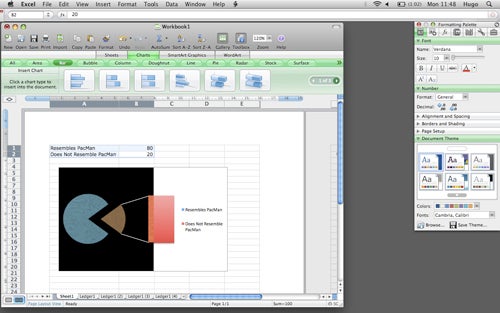
Happily if the above isn’t an issue for you then you’ll be more than pleased with the upgrade over previous versions of Excel. As with Word the Ribbon makes an impressive début and brings many useful tools into an easier to reach place, probably also making said features more likely to be used in the first place. As with Word the Ribbon’s layout of templates is much nicer to use than the method employed previously. Whether for whole document layouts, such as invoices or accounts, or if you’re creating charts, the previews offered from the Ribbon make it a much easier and intuitive task.
For casual users of Excel, or the self-employed, the new ledgers will be a real boon. Not only do they make it easy for a first time user to create a professional looking document without needing a professional IT qualification, but they should also be of benefit to current users who want to repurpose the time usually wasted on producing a decent looking document and put it to the better use of making some money. Yes, long term or heavy users will probably have templates in place already that they wish to repurpose but for everyone else it’s a helpful and welcome addition.
As with Word, the formatting pallet again shows its strengths; enabling you to easily edit sheet and chart properties without delving through reams of menus. My favourite example is changing the colour and style of a worksheet (or a single element) from a side menu with a single click. Also in the same toolbox is the Formula Builder, which as you might guess offers a list off all the formulae in Excel, with a handy search function and Recently Used list. This enables you to construct complex calculations stage by stage, with helpful explanations of what each addition will actually do accompanying each. It sounds like a simple premise but if you aren’t entirely familiar with the intricacies of every calculation Excel has to offer it could prove invaluable.
Whether for better or for worse Excel 2008 is a fairly big shift away from the dull corporate-types-only application it might previously have been perceived as and all told the changes are for the better. Okay, culling VBA will affect the hardcore business Excel users the most and, when it comes down to it, they are really the main market for the program. However, as I’ve already suggested such a user is more likely to use Windows anyway and thus removing the corporate look and making Excel all the more inviting to the average Joe is no bad thing by my reckoning.
Oh PowerPoint, bane of many a life; what would consultants and PR agencies do without thee? If any program with the supposed claim of improving productivity has furthered the cause of corporate boredom any better I haven’t heard of it. Despite this there are many that would argue the slide presentation has its place and so, assembly-planning headmasters and business strategy-presenting managers everywhere will be pleased to know that PowerPoint 2008 is a fine way to say very little with a lot of pizzazz.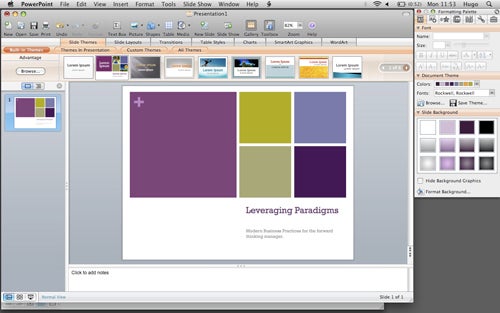
Being a fairly graphics heavy application anyway the addition of the Ribbon to PowerPoint is perhaps a less intrusive change than in Excel and Word, but no less useful. Slide layouts and themes are now all, as expected, controlled from the one place, with colourful previews galore and items such as charts and such like easily added in a far more intuitive manner. SmartArt, while seen in Word and Excel too, is actually likely to be used here, most likely alongside such words as ‘dynamic’ and ‘paradigm’ but at least it makes a nice break from a plain old bullet pointed list.
While adding these elements to the slide you’ll be presented with a nice set of alignment guides helping to get things arranged in an orderly fashion – while it sounds simple it’s actually a fantastic addition. Once you have your slides all sorted out changing the colouring and theme is a fun affair to – no sarcasm intended. Using the Ribbon you can quickly skim through quick previews of various slide themes and then apply one to the entire presentation altering the fonts, element alignments et al to suit.
Should you wish to change individual sections of a slide then the Formatting Palette once again comes into play, offering you a range of options varying from just background colours to 3D effects for SmartArt objects and WordArt. I feel slightly dirty saying it but, as with PowerPoint 2007, the new refinements to these presentation ingredients actually make them feel like they might be implemented with a level of usefulness and even add to a presentation rather than serving to confuse or, more likely, cover up a slight lacking in actual facts. Importantly there is also a large range of transition effects available from the Ribbon, selecting of one of these triggers a quick live preview on said slide, which is nice. And, as every good presenter knows, the less interesting the presentation the more funky transition effects are needed.
Other additions include an improved presenter mode, whereby the unlucky person in charge of giving the talk can preview not just the slide being shown to the audience but the next three slides as well, with a clock so you can tell how long you’ve bored said audience so far. This mode also allows notes to be added around each slide, eliminating the need to carry paper cue cards. Finally, support for the Mac remote is also now present – finally.
The presentation (pun intended) of PowerPoint 2004 left rather a lot to be desired when compared to iWork’s rival offering, Keynote. With the 2008 version Microsoft has clearly spent a bit of time checking out what its competitor was doing right and then doing the same thing, but a little bit better.
Entourage is a program that in many ways is like an added value application to purchasers of Office, since most Mac users are quite happy to use the separate, pre-installed Mail, iCal and Contacts applications. Those used to a Windows environment or who just prefer a bit of amalgamation of programs that should ‘obviously’ be grouped together, however, will find that as a Mac-based equivalent to Outlook there is nary a better solution – and if you need to connect to an Exchange server you’ll have no other option.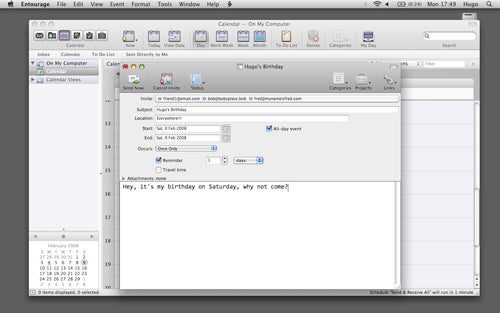
Unlike the rest of the Office suite there are no real interface changes from 2004, mainly because there’s only so much you can do with an email client and Entourage 2004 was pretty well refined anyhow. Important changes that were needed have taken place though, foremost being the rendering of HTML emails and the speed at which it happens, which has now been improved no end – presumably due to the move to native Intel code. By default, as with Outlook, images will be hidden unless specified otherwise and the spam and phishing filters are claimed to be improved too. Certainly during my testing I didn’t receive a single offer of an enlarged libido or Nigerian fortune in my Inbox – whether that’s a good or a bad thing will be a matter of personal preference.
As with Windows, emails are all bundled into a single giant file and are added to the OSX Spotlight index by Entourage, a la Outlook and Windows Vista. This is important as most regular Mac users should agree, using Spotlight to search for everything is a habit that’s rather hard to break. Of course, unlike Mac Mail, Entourage also incorporates an address book and calendar so it seems prudent to check them out. Importantly real-time syncing between the Microsoft and Apple flavoured equivalent applications works well. Syncing between, say, a Windows Mobile phone and an iPod using iSync to update your Entourage contacts can be more useful than one might think. 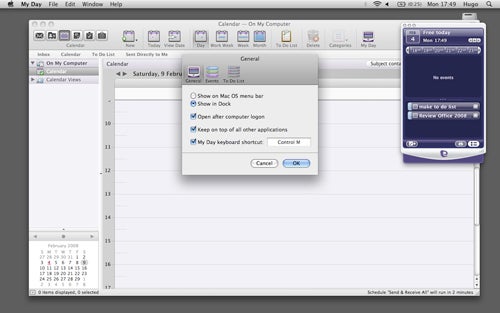
With calendar syncing, a few slight issues do arise, due to the different way that Entourage and iCal differentiate between separate calendars, in that the former allows the use of categories, such as work, personal and so forth, while the latter will simply dump the whole lot into one – it’s a minor gripe though. Another point worth mentioning about syncing is that, perhaps obviously, both iCal and Entourage will try to advise you of your various events and when you get to the stage of having four reminders for the same one event it can get a tad frustrating.
The last point to mention, and the only new addition, is the My Day widget. To look at it you’d think it would be the perfect tool to sit on the Dashboard as a quick reference tool to tasks for the day and possibly new emails, but alas there isn’t the option for that. Instead you can either leave it sitting over every program (not a recommended idea on a small monitor) or have it sitting in your menu bar or dock to open and check when you need it. The problem with this is that it means you may as well just leave Entourage itself open and minimised and you’ll get more information for the same amount of hassle. Hopefully for its next iteration, or an update, Microsoft will put My Day in the Dashboard where it rightfully belongs.
There isn’t anything more that can be said about this particular program, it does what it’s supposed to and it does it well. As I already mentioned, having email, your address book and calendar together feels a lot more natural to me as a born and raised PC user and Mac convert, but at the end of the day that’s a matter of personal preference. Meanwhile, if you’re an Exchange server user on a Mac you have no choice but to use Microsoft’s program to send and receive email. Don’t consider the new version a reason to buy Office 2008, but it certainly isn’t a bad extra – just ignore My Day until it can sit on the Dashboard.
A Microsoft product without different versions would be like Holmes without Watson, and Office 2008 is no different as you can see below: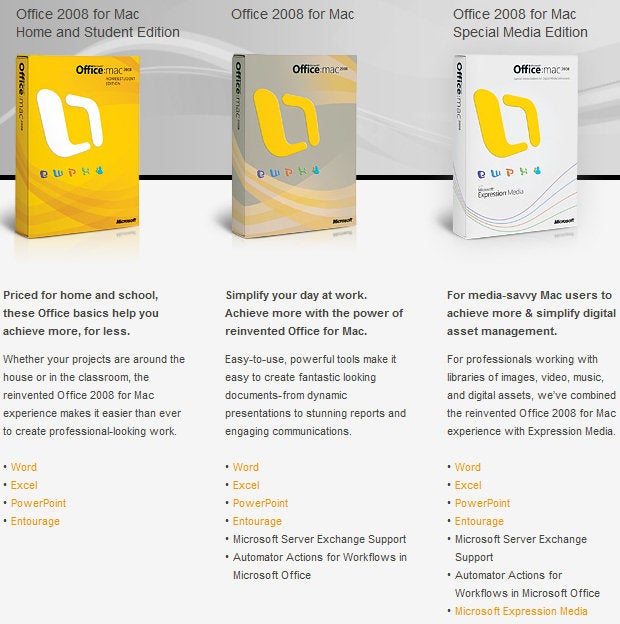
The eagle eyed among you will spot that there are basically two differences between the £90-odd Home and Student edition and the £300-odd standard edition of Office 2008. First, there is the huge price gap and second there is the addition of Exchange server support and Automator Actions to the more expensive version.
The third version also packs in Microsoft Expression Media, which is a multimedia management package similar to programs like Photology and you’ll need to decide for yourself whether it’s worth your hard earned cash.
Verdict
Whether the improvements in Office 2008 for Mac are significant or not, they are all improvements and as such it’s well worth the investment if it addresses your needs. However, if you’re looking to purchase Office then the recommendation comes with a small proviso. If you don’t need Exchange support then I would unreservedly recommend that you spend the very reasonable £90-odd required for the Home and Student version.
If you do need the extra features offered by the full fat Office version, the extra £210 premium might be a bit harder to swallow for very little extra in the way of features – that’s the price of using a Microsoft mail server. As anyone using Exchange will most likely be doing it on a corporate or maybe educational network, and thus probably not buying office themselves, the recommendation is not to buy it so much as to persuade whoever has control of your budget to approve the purchase. As long as you don’t need VBA support, which is a potentially big if, you won’t be disappointed.
Whatever your situation, if you do get hold of a copy of Office 2008, you’ll definitely be pleased. It’s the cleanest, fastest, most user friendly version of Office thus far produced and for that reason it gets a wholehearted recommendation.
Trusted Score
Features
| Media Format | DVD-ROM |
| Program Type | Office Suite |
| Max Licensed Users | 1 PC |
| System Requirements | Processor: Intel, PowerPC G5 or PowerPC G4 500MHz or faster Operating System: Mac OS X v.10.4.9 or later Hard Disk*: 1.5GB Memory: 512MB RAM Optical Drive: DVD-ROM Others: 1024 x 768 or higher resolution Connectivity to Microsoft Exchange 2000 Server, Exchange 2003, or Exchange 2007 is required for certain advanced functionality in Entourage 2008 Entourage and certain features require an Internet connection Connection to a local area network, if installing over a network * HFS+ hard disk format (also known as Mac OS Extended or HFS Plus). |

