Mesh Xtreme GTX300 Review
Mesh Xtreme GTX300
Mesh provides an excellent all-in gaming PC with Blu-ray at an excellent price.

Verdict
Key Specifications
- Review Price: £1123.98
Mesh is a stalwart of the computer industry, having been around for over 30 years. High time then to review another system by the company, in this case its a Phenom-based Xtreme GTX300 Gaming and Entertainment system. This is not just a PC either, but includes a keyboard, mouse, monitor and speakers.
Even among desktops, which are already threatened by notebooks, it’s probably fair to say that all-in-one systems are becoming ever rarer. A large percentage of consumers who still buy desktops are enthusiasts, who will usually want to combine their own monitor and other bits with any PC. But of course there are others for whom a complete setup without further hassle is ideal – so let’s see if the GTX300 is worth considering.
It must be said that aesthetically, Mesh has put together a very attractive package, with black and silver as the main colour scheme. For a monitor, you get the decent Iiyama ProLite E2207WS 22in LCD, which we’ve already reviewed.
Unfortunately, though it holds up in the looks department, it does have disappointing contrast, so despite wide viewing angles it’s not ideal for entertainment or gaming. We’d recommend upgrading to one of the Iiyama 24in displays Mesh offers if you can spare the extra £100, especially since this will also give you a Full HD resolution to go with the GTX300’s Blu-ray drive. Yep, this machine comes with an LG lightScribe drive that can handle Blu-ray and the sadly deceased HD-DVD format in addition to writing DVDs.
Of course, a system with this kind of entertainment potential requires surround sound, and we’ve a budget-friendly but by no means budget-sounding offering in the Creative Inspire T6100s. This analogue-only 5.1 system is as basic as it gets; it doesn’t do any fancy tricks, but is solid and well-constructed. The plastic satellites are about the size of the average hand, and nicely curved with a silver ring around the speaker mesh offsetting the glossy black finish. They can be either wall-mounted by just hanging them from a screw, or placed on a desk or shelf with the small stands provided. 
Cabling is hard-wired into the satellites, which makes it very difficult to replace if the cables break but is common for cheaper systems, as are the non-gold-plated phono plugs at the end. The subwoofer only has inputs for the speakers, one of which is a special cable carrying both power and audio to the front-right speaker, which doubles as a control module. It features a volume control, headphone jack and a nice blue power LED, which incidentally matches the PC’s one very nicely.
The T6100 connects to the computer via a cable that’s hard-wired into the sub and terminates at the other end with three 3.5mm jacks. Connecting them to the GTX300 is child’s play as both the cable’s jack plugs and the sound card’s sockets are colour-coded to match. The only potentially major negative is the cables for the front and centre satellites are really short.
When it gets to sound quality, the separate tweeters and mid-range drivers make for a fairly accomplished performance. Bass is especially strong, which is always a good thing in games and action movies. Midrange also comes across with surprising clarity and verve. Best of all, the T6100s manage room-filling volumes without too much distortion, meaning they’ll be more than adequate in a bedroom or study.
Mesh’s machine also comes with a very basic keyboard and mouse courtesy of Logitech. Unfortunately there’s little that’s deluxe about the matte black Deluxe 660 Cordless Desktop. The ambidextrous three-button mouse isn’t very comfortable in the hand, though it does have a good four-way scroll wheel with the notched scrolling that most gamers will want. 
The keyboard is likewise sparse, with just three media keys and a dedicated Function key turning F1 through F4 into pause/play and volume controls. Key feedback is okay, but the keys themselves are full-height and not very comfortable. They’re also very noisy, thanks in part to the whole keyboard rattling when you type. Overall then, it’s not exactly what a gamer will want (or anyone, for that matter – Ed.). Like the speakers and monitor, your peripherals ideally have a far longer life expectancy than the rest of your PC, so this is another area where it’s worth spending extra to, for instance, get the G11 Gaming Keyboard and MX mouse options Mesh has available. 
As if to make up for our misgivings about the keyboard and mouse, the rest of the included bundle is generally rather good. There is a large full-colour sheet which includes set-up instructions on one side, and detailed labels and layouts of connectivity on the other. Though it is a bit unfortunate that none of the three pictured connectivity charts matched the GTX300, the ports will be the same and it’s still a nice touch for those who are new to computers. There’s also a comprehensive manual that provides detailed information on the warranty and other aspects of the setup. It is out of date, in so much as some of the models it refers to are no longer available but most of the information is still relevant and useful. Finally, all the cables, adapters, CDs and manuals, from the components used in the PC, are provided, including those of the motherboard and video card. 
Getting onto the PC itself, it’s a beautiful beast housed as it is in a CoolerMaster CM690 chassis. CoolerMaster cases always represent a high level of build quality, and the CM690 is no exception. The whole thing is very solidly build yet is simply and almost elegantly styled, which is always a good combination.
Mesh (the material, not the company) adorns the front, making up the covers for five 5.25in drive bays, and slopes unbroken to continue along the top of the case. It is offset from the rest of the case, which is finished in smooth matte paint, by thin chrome strips. The matching chrome power and reset buttons are very unusual, in that they are set into the curved section where side meets front, and need to be pressed sideways rather than inwards as you’d expect. They can be a bit awkward to reach, especially when the PC is kept on the floor, and being on a corner they are potentially exposed to accidental activation. However, the buttons are quite stiff so this shouldn’t be too much of a worry.
Between the buttons are large LEDs, coloured blue for power and red for hard drive activity. There is also a nice (if you like that sort of thing) blue glow visible through the front mesh from a 120mm fan. The bottom of the case has very broad rubberised plastic feet that ensure your PC won’t be slipping anywhere very fast. 
Usually, easy-access ports like USB are found at a chassis’ front, but with the CM690 these have been placed at the top. Whether this is a good thing really depends on where you place the machine; if you tend to have it underneath your desk this will be really handy, but not if you like having your PC beside your monitor. The selection is excellent, though, including twin USBs, headphone and microphone jacks, FireWire and e-SATA.
At the GTX300’s back there’s an even better selection on offer: six USB ports, another e-SATA and FireWire, a handy PS2 port for a keyboard if your BIOS is having trouble with USB models, and a selection of analogue and digital audio ports made redundant by those on the X-Fi Gamer dedicated soundcard. 
The goodness continues on the inside, where CoolerMaster has made installation of a lot of the components tool-free. There are five plastic hard drive caddies which slide in and out smoothly, and five 5.25in optical drive bays with a simple switch for retention. Expansion cards are also held in with plastic clips, which work rather better than those I’ve come across on many other systems. If you do really want the security of screws though, there are plenty included.
Aside from the glowing fan at the front, there are a further two 120mm fans, one in the removable side panel and one at the back drawing hot air away from the CPU. If that’s not enough for you, there are mounts for four more 120mm fans. Mesh has done a good job on the GTX300’s insides, with all cables neatly bound together and routed out of the way. 
Getting onto components, they’re again generally impressive. A CoolerMaster SilentPro modular 700W PSU provides plenty of juice for the various bits, most of which are seated in an ASUS M3A32-MVP Deluxe 790FX CrossFire X motherboard. Like the very similar Asus M3A32-MVP WiFi-AP Deluxe, there is plenty of copper heatpipe cooling, although there is still a standing fan which I feel Mesh could have left out since the fins it cools are right next to one of the case fans.
For the processor, Mesh has made the somewhat unusual choice of going for an AMD chip (it’d have a hard time fitting an Intel CPU in an AMD board – Ed.). I say unusual because most gaming machines we get in use Intel Core 2 Duo processors, which usually trump Phenoms by a large margin. However, this system uses a Phenom 9950, which is essentially a 9850 Black Edition but a whole 100MHz faster. The ‘Black Edition’ moniker refers to the fact the CPUs clock multiplier is unlocked, which gives you many more options for overclocking – something that will be made easier by the use of a copper based Akasa AK-876 heatpipe CPU cooler, which gives a nice balance between noise and cooling performance.
So, while the Phenom 9950 might not be the most impressive processor for gaming, you should be able to tweak it a fair amount to bump up its performance. Also, by saving money on the CPU Mesh has been able to keep the rest of the GTX 300s specifications pretty nice for the money.
The CPU is backed by 4GB of good old 800MHz DDR2 RAM, which is plenty for any game or application, and this is complemented by the, fast becoming essential, 64-bit version of Windows Vista Home Premium.
Meanwhile, the generous 1TB storage is provided by the inclusion of a 1Terabyte Samsung SpinPoint hard drive with a 32MB buffer. SpinPoint’s not only perform well when it comes to speed, but also offer excellent thermal and noise performance, so again it’s a great choice, and with that kind of capacity even the largest game collections should fit.
As already mentioned, a PCI Creative Sound Blaster X-Fi Xtreme Gamer is on hand to take care of audio duties. This is pretty much the ideal sound card for gaming, and the only one to offer EAX5.0 effects in supporting titles.
Complementing the AMD processor and motherboard is an AMD/ATI graphics card (yes, I was expecting a GeForce GTX card too considering this system’s name), specifically the award-winning ATI Radeon HD 4870 – one of those hallowed few products to garner a perfect 10/10 TR score. While again it’s not the fastest card on the block, it is probably the best value for money one available right now, and is sure to chomp through any game (except Crysis) with ease.
The only niggle with all this hardware is that the Mesh Xtreme GTX300 is a tad on the noisy side, but this is not unusual for gaming machines. Also, it can potentially be alleviated by lowering the fan speeds through the BIOS if you find it too annoying, if you dare venture into such murky realms.
Overall then, I would like to congratulate Mesh on going for a well-balanced system. None of the components are top of the line, but unlike the hideously unbalanced and overpriced Alienware Area 51, the GTX300 covers every base well while remaining affordable at ‘only’ £1123.98. Especially going for a cheaper CPU but relatively high-end graphics card is a sensible trade-off, as you can see in our benchmarks where the Mesh consistently trounces the Wired2Fire Diablo MaXcore Gaming PC, which is equipped with a far faster processor and only a GeForce GTX 260.
In terms of performance, as I already said it will handle most games with profound ease, as shown by the 65FPS average (and 35FPS minimum) in Call of Duty 4 at 1,920 x 1,200 with four sample antialiasing enabled. The only title to bring this rig to its knees is as usual Crysis. However, if you’re willing to play at a lower resolution like 1,440 x 900, you still get a playable DX10 experience with detail set to Very High.
When it comes to software, a very clean Windows installation is enhanced by CyberLink’s High Definition Suite, which means you can play Blu-rays out of the box. Microsoft’s Works 8.5 is also on hand for light office duties. Warranty, meanwhile, is nothing too special: a standard three-year affair (worth around £17) includes parts and labour for the first year, and just labour for the next two.
So how does the Xtreme GTX300 compare to the competition? As long as you add the £100 upgrade to the 24in Iiyama from the 22in E2207WS (bringing the total to 1223.98), pretty darn well, actually. Sure, the CyberPower Gamer Infinity Crossfire HD gives better performance in games for around £220 less, but has half the hard drive space and no Blu-ray drive, not to mention the lack of speakers and a monitor. And of course thanks to the CrossFire X motherboard and powerful 700W PSU, you can always add a second Radeon 4870 card to take the GTX300’s gaming performance to the next level.
”’Verdict”’
If you’re looking for an all-in desktop PC for gaming and entertainment, you’ll be hard-pressed to find a configuration that offers more for the money than the Mesh Xtreme GTX300. As long as you spend another £100 upgrading the 22in Iiyama monitor to a 24in model, this PC is easy to recommend. Even as a standalone system (the extras can be omitted) it’s definitely worth considering.
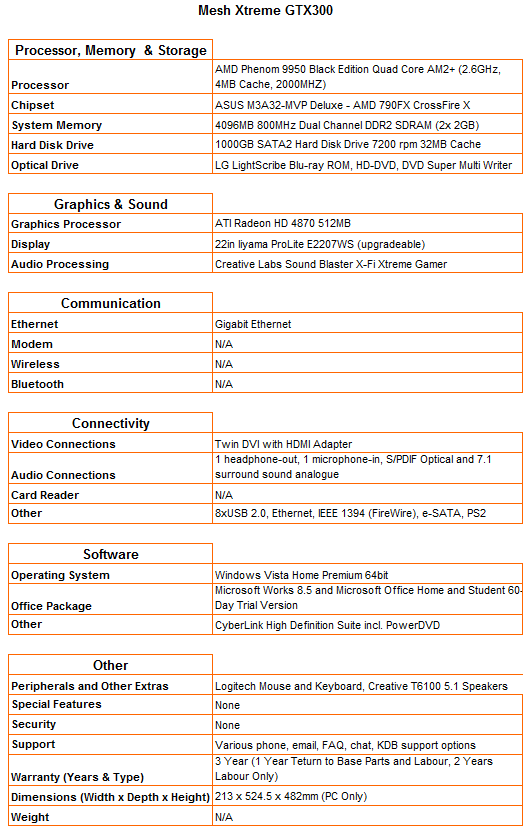
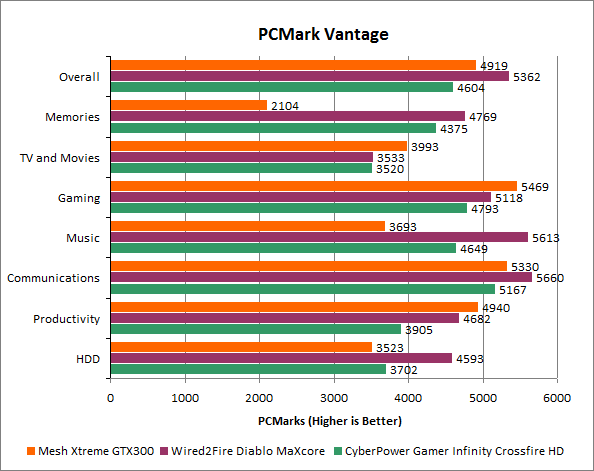
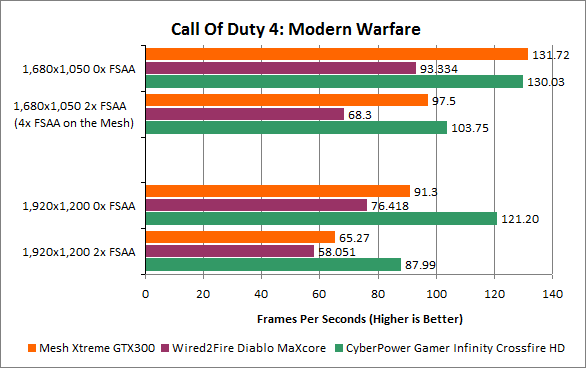
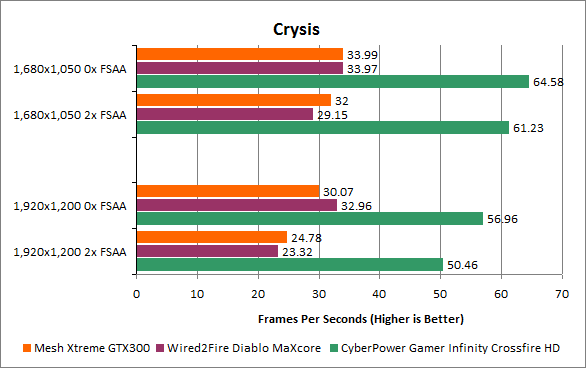
Trusted Score
Score in detail
-
Value 10
-
Features 8
-
Performance 7
-
Design 9

