Matrox RT.X2 – Realtime HD Video Editing Review
Matrox RT.X2 – Realtime HD Video Editing
Matrox's RT.X2 offers powerful real-time editing capabilities for the serious 'prosumer'. It's not cheap but it's the real deal.
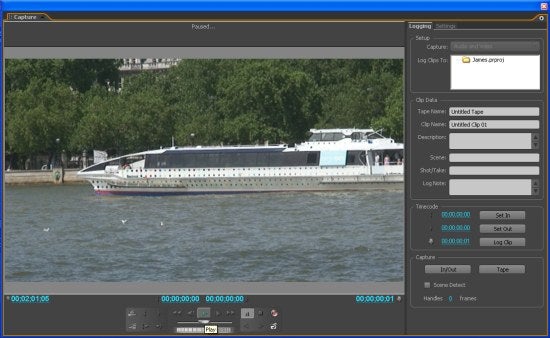
Verdict
Key Specifications
- Review Price: £1327.75
Five years ago, despite the growing ubiquity of FireWire, if you wanted to edit video seriously on your PC you were still better off with dedicated hardware. But times have changed, and dedicated hardware just hasn’t been able to keep up with the burgeoning power of more general components like the graphics card and CPU. So most video editing companies have moved as many editing tasks as possible over to software, in order to take advantage of faster GPUs and processors.
One product which was starting to look a little jaded in this context was Matrox’s RT.X100. Although this could still give you dependable real-time editing when mixing two, or on a good day three DV files and a title layer or two at the same time, it couldn’t go beyond that. This was because a fair amount of the effects processing and video encoding was still being performed by the editing card itself. Although you could rely on the performance for this reason, it also meant that a faster processor would not give a significant increase in abilities, and your graphics card wasn’t being used at all.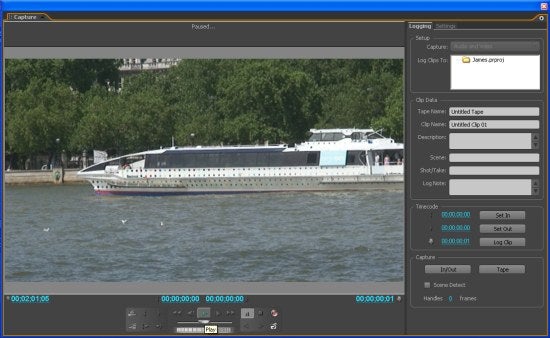
But Matrox has been hard at work, and not long ago launched a whole new line of products aimed squarely at the growing market for editing in High Definition. First on the scene was the Axio family, now consisting of three members. This is primarily aimed at the serious professional, with price tags to match. Now that Axio is out the door, Matrox has turned to the more ‘prosumer’ end of the market covered by the RT.X100, and repackaged much of the same technology as Axio in a more cost-effective offering. But at over £1,000, where the RT.X100 hardware can now be had for under £500 without Adobe Premiere, the RT.X2 is still aimed at those who are quite serious about their video editing.
”’Big card, big system”’
The first thing you’ll notice about the RT.X2 hardware itself is just how big it is. Despite using the diminutive PCI Express 1x interface, the RT.X2 is a full-length card, and won’t fit in many chassis. You’ll need a full-depth case to house this card. You also need to take great care what hardware platform you use. Taking a look at Matrox’s list of validated motherboard and processor combinations and you will see there are only a few recommended options.
You will also notice that all of them are at least dual-core, with the top recommendations being a pair of dual-core Opteron processors – for four CPU cores in total. Matrox is not kidding here, either. We tried a number of configurations with the RT.X2, including an Athlon 64 FX-55 single-core PC. With the latter, the Matrox drivers wouldn’t even let us install the product, saying our system didn’t meet base specification. We’ve never come across any product before which refused to install completely on a system of this power. A dual-core Athlon 64 X2 4200+ or a Pentium D are the minimum recommendations. You also need a fairly meaty graphics card. Here Matrox is a little less draconian, although you need at least 256MB of on-board memory. Even here, 512MB is preferable, with some 256MB cards not offering every single ability.
In the end, we used two dual-processor, dual-core Opteron systems for testing. Our first was a workstation kindly lent to us by www.gladiatorcomputers.com. This was based around a pair of dual-core Opteron 270 processors on a Tyan Thunder K8WE motherboard, placing it right at the top of the performance tree on Matrox’s list of validated systems. The graphics card was ATI’s FireGL V7350 which although not specifically on Matrox’s list, is based on the same GPU as the X1800 XT, but with 1GB of memory. So again we were expecting best-in-class performance. Matrox also sent us an HP workstation with the RT.X2 preinstalled. This was a dual-processor dual-core Opteron 285 system with 512MB Radeon X1800-series graphics, so again right at the top of the Matrox performance tree.
In other words, the RT.X2 has some pretty hefty requirements, and buying one will almost certainly entail a new system to go with it. But with Intel’s Core Microarchitecture showing some excellent video encoding abilities, and quad-core processors on the horizon for late 2006, there will be plenty of high-performance options in the future.
We also found installing the product entirely unproblematic, albeit involved, as it includes a routine updating the firmware on the RT.X2’s Xilinx FPGA chip. This general-purpose DSP means that Matrox can actually update the capabilities of the RT.X2 hardware as well as providing new driver features, further extending the scalability of the product. One other point worth noting before we turn to the RT.X2’s editing abilities is the fact that it doesn’t actually contain its own FireWire chipset, instead relying on your PC’s built-in IEEE1394 or a third-party adapter. Virtually all PCs meet this requirement these days, but you won’t be able to capture DV or HDV without it.
”’Capturing the components”’
If you’re a current Matrox RT.X100 user, the first thing you’ll notice about using the RT.X2 is the absence of MediaTools. This excellent little utility has now been usurped by the capture abilities of Adobe Premiere Pro 2, which is included with the RT.X2. We missed a few of MediaTools’ features, such as the ability to scan a tape to provide an automatic batch capture list from which you can select only the clips you want. But Premiere Pro 2 has scene detection for both DV and HDV, and we found it did a perfectly acceptable job of automating the capture process. Alternatively, you can set in and out points for a manual batch capture. The RT.X2 will also capture DVCAM and DVPRO over FireWire.
There’s a break-out box with a full selection of analogue capture inputs as well. Cream of the crop is the component input and output, on top of the more usual S-video and composite connections, plus RCA audio.
The component capabilities beat any card in its class, as you can capture from high-definition (HD) as well as standard-definition (SD) sources. Canopus’s EDIUS NX has component output only, and AJA’s component capture cards such as the Xena LH www.aja.com only offer uncompressed capture and don’t include either Premiere Pro 2 or any additional real-time editing capabilities. Avid’s Liquid Pro 7.1 also offers component capture, but from SD sources only. 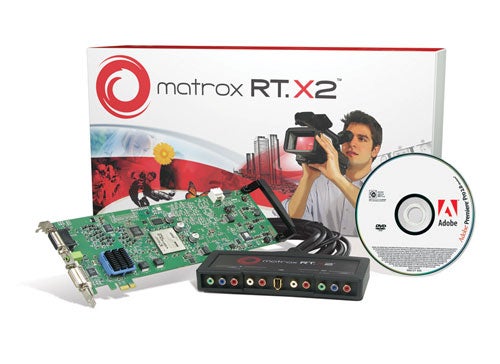
When capturing from an analogue source, the RT.X2 can encode SD as DV/DVCAM, DVCPRO or its own proprietary MPEG-2 I-frame format from 10 to 25Mbits/sec. With HD, only MPEG-2 I-frame capture is possible, but the data rates can be up to 100Mbits/sec. This will potentially provide much better image quality than HDV anyway as it uses 4:2:2 rather than 4:2:0 colour sampling, so this one feature alone could win the RT.X2 friends amongst those who have analogue high definition sources to capture from.
Another killer feature is the DVI connection on the card itself, which broadens the options for a video monitor greatly, particularly as the RT.X2 can down-convert HD on the fly. Whatever source you’re editing, you can preview the results on a regular TV, via component output, or through DVI. The latter can be used with a DVI-based consumer HDTV (or an HDMI-based one using a converter), or you can hook up a regular PC monitor. For optimum results, this will need to have a 1,920 x 1,200 resolution, but we found down converting enabled us to output to a 17in 1,280 x 1,024 TFT without a problem. With 1,920 x 1,200 widescreens retailing for as little as £700, such as Dell’s 2407WFP, the DVI connection will save you having to buy an expensive HD studio monitor. This feature can also be used with the bundled WYSIWYG plug-ins for After Effects 5-7, Photoshop 7 to CS2, Autodesk 3dsmax 7 and 8, Combustion 4, eyeon Digital Fusion 4 and 5, and Newtek LightWave 3D 7 to 8.5. The WYSWYG controller allows you to preview your output from these applications full screen on your DVI monitor, whilst still working on your regular screen.
”’The real deal”’
So the RT.X2 wins a high score for its capture and editing preview options, but what about the editing capabilities themselves? Here, again, RT.X100 users will find themselves in a new world. As the RT.X2 is based on Axio rather than the RT.X architecture, the effects plug-ins are entirely different. In fact, Matrox has entirely integrated them into Premiere Pro 2, so they work within the latter’s interface rather than via pop-up applets. The RT.X2 is also missing many of the RT.X100’s more esoteric effects, including 3D tiles, particle effects, twirls and cubes. These may be added at a later date, but they’re not ones you’d use everyday anyway.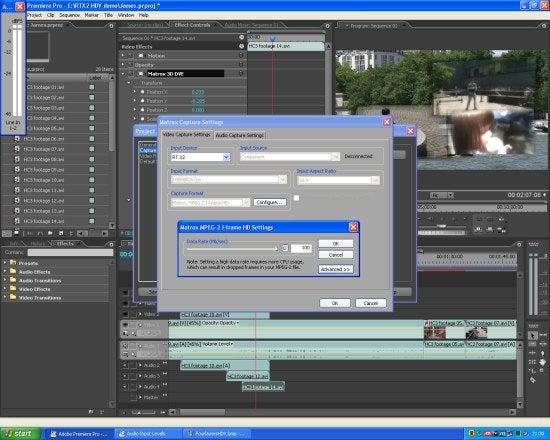
What you do get are a host of professionally oriented CPU and GPU effects. As well as primary and secondary colour correction, there’s very intuitive chroma and luma keying, and the Premiere Pro clip speed controls operate in real time. Again, the range of transitions is more pedestrian than the RT.X100, but many of Adobe Premiere Pro’s options are rendered in real time in SD and accelerated in HD. Matrox has supplied its own motion control filter, too, which brings the third dimension and borders to the mix.
You can add blur, glow and soft focus. There’s a lens flare – an old favourite on the RT.X100 – and various mask effects, plus pan and scan. Perhaps the most whacky options are crystallise, surface finish, and old movie. The first of these makes your footage look like it’s made of crystal glass, whilst surface finish lets you emboss it with various materials such as bricks, wood, or metal. The old movie effect offers the ability to add noise, dust, scratches, jitter, flicker, and a number of other blemishes. In fact, it has about as much control as the equivalent effect in Boris Continuum Complete – one of the best software filters around. But we felt it could have done with a few presets to get you started.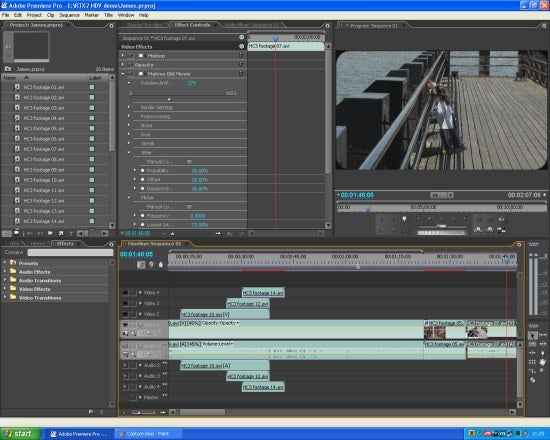
You’re also encouraged to try out as much as you like, as the RT.X2 provides about the best real-time editing performance we’ve seen. Previously, Canopus’s EDIUS range of products have held the crown for being able to mix multiple streams of video in real time. Although you clearly need a powerful system to get the best out of it, even our slower Opteron 270-based Gladiator workstation was able to play six streams of DV with a filter and 3D DVE on each without noticeably skipping frames. The Gladiator struggled with more than two layers of HD MPEG-2 I-frame footage, but the HP workstation managed three of HDV, and still achieved a usable frame-rate when mixing four streams of HDV, although it did skip frames. You can also mix SD and HD footage with ease, with specific support for upscaling SD to HD and downscaling in the other direction. The RT.X2 won’t allow you to output via FireWire whilst editing, though, leaving you to use the Export to Tape feature in Premiere Pro instead.
However, the RT.X2 isn’t quite the complete package the RT.X100 was when it first arrived, in part due to Adobe’s new bundle deals (or lack thereof). So you don’t get any disc authoring software in the box, nor indeed anything other than Premiere Pro 2 and its associated training videos.
”’Not so much an upgrade, as a new era”’
In terms of abilities, the Matrox RT.X2 is lacking very little. However, to compare this card to the RT.X100 is a bit misleading. For a start, it’s coming in at slightly higher price than the RT.X100 was at launch, and without the comprehensive software package. So just laying down the £1,379 for the card is only the beginning. Whilst the RT.X100 was a bit picky about hardware platforms, particularly PCI chipsets, you could comfortably use it in a fairly regular PC. In this respect, one of the RT.X2’s biggest assets – its scaleability – is also one of its biggest downsides. You will need a phenomenally fast, dual-core and preferably quad-core system to get the most out of it, and faster PCs will make it better and better. But you can’t use a single-core system at all, so you’ll probably have to factor a new PC into the price as well, with turnkey systems costing at least £5,000.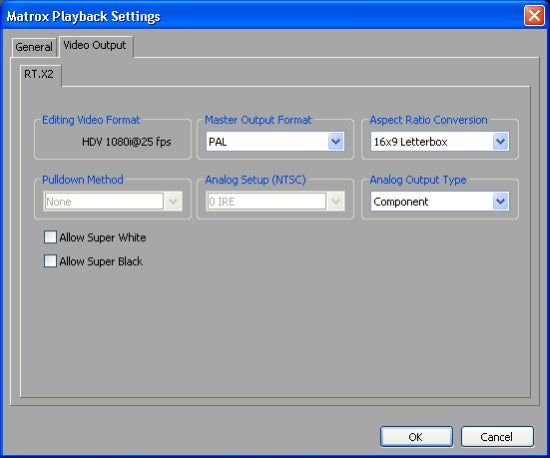
”’Verdict”’
So whilst Matrox has achieved an incredible benchmark in real-time editing with the RT.X2, it comes at a pretty hefty price. This will mean that the alternatives are still worth considering instead if your needs are more modest, and so is your budget. Over the next two weeks, we’ll be comparing the Matrox RT.X2 with its competitors from Avid and Canopus, both of which have had significant recent updates. So whilst we’d recommend the RT.X2 if you can afford it, tune in next week to see if there are more affordable alternatives around!
Trusted Score
Score in detail
-
Value 7
-
Features 10
-
Performance 10


