MV Mobeus – Slim & Light Notebook Review
MV Mobeus – Slim & Light Notebook
There was a time when buying a slim and light notebook meant poor performance and a very high price. Those days are over.
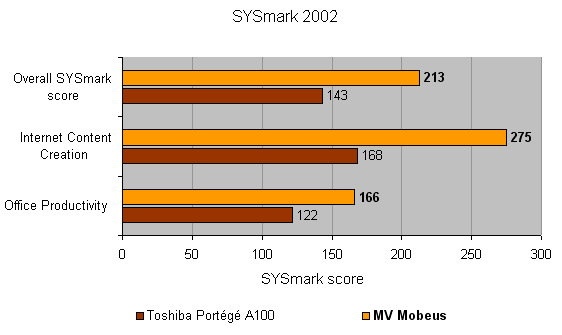
Verdict
Key Specifications
- Review Price: £821.00
Slim and light notebooks are getting more popular by the day. Now, even though notebooks of this genre have always been desirable, their popularity has been stemmed by the high prices that have always gone with this type of machine. However, we are finally getting to a position where popularity and desirability are starting to reach an equilibrium, mainly due to the fact that slim and light machines are finally affordable to the masses.
Obviously there are still premium products that command a high price like the Sony VAIO X505 and the IBM ThinkPad X40, but the Toshiba Portege A100 is a fine example of a Tier 1 ultra portable notebook at a more than affordable price. However, the notebook that I have sitting on my lap right now is even cheaper than the Toshiba, yet sports similar dimensions and weight, while packing in quite a decent feature set. The Mobeus is the first notebook to arrive from new UK manufacturer MV, and I have to say that it’s a pretty good first effort.
The Mobeus looks pretty good, finished in matt silver and black, with a single silver spring loaded catch holding the lid in place. Opening up the lid reveals a 12.1in widescreen TFT display, sporting a resolution of 1,280 x 800. To be honest the screen could do with being a little bigger, not because it’s difficult to use, but because the lid could accommodate a much larger display. The result is a rather large bezel surrounding the screen which unfortunately dwarfs it somewhat.
Putting the bezel to one side, the screen is a fine example. The image is clear, bright and sharp, with no evidence of dead pixels. Lighting is also even across the entire surface while the viewing angle is commendable considering the size of the machine as a whole. Fitting a widescreen panel into the Mobeus was a smart move by MV, and it mirrors similar successful designs from Sony and Fujitsu-Seimens. Small form factor notebooks usually have to make do with a desktop resolution of 1,024 x 768, but by incorporating a widescreen display, desktop real estate can increase significantly.
So, the Mobeus has got a good screen, there’s no denying that. But how do the other ergonomic features measure up? The next piece of the puzzle is the keyboard, and it’s in this area that you generally realise that you get what you pay for when it comes to slim and light notebooks. However, the keyboard in the Mobeus isn’t a bad example at all. OK, it’s no match for the IBM ThinkPad X40, or even an ultra portable Sony VAIO, but it does offer a resonable typing action, that’s not going to leave you frustrated and sore.
The keyboard itself is matt black, like the rest of the inside of the Mobeus. Layout is good, and MV has managed to ensure that the Backspace, Return, Shift, Tab and Caps Lock keys are all large, despite the restrictive dimensions of the chassis. Likewise, the cursor keys are where you’d expect them to be, and in the right configuration – they’re even dropped down slightly from the main keyboard. However, that old chestnut, the Fn key is located in the bottom left corner, right where the Ctrl key should be. I can’t criticise MV too much for this, since so many notebook manufacturers fall foul of the same mistake, but if you tend to use a lot of keyboard shortcuts, you might find it a little annoying at first.
The keyboard action is pretty good, and amazingly each key feels completely separated from the next. Unfortunately, the keboard does exhibit a propensity to rattle while typing at speed, which is both distracting and a little disconcerting. Despite the rattles, I didn’t experience any issues as far as keyboard build quality goes during the time I had the Mobeus.
MV has chosen to go with a touchpad for pointer manipulation, and although many notebook vendors use touchpads, I much prefer a good trackpoint. That said, a good touchpad can still provide simple and accurate pointer manipulation, but unfortunately the touchpad on the Mobeus was not the best I’ve seen. Although there were moments when the touchpad worked flawlessly, there were also moments when it would shoot the pointer off in a random direction, or times when I was editing a Word document and suddenly the touchpad would highlight a block of text nowhere near where I was typing.
The touchpad is also positioned a little too close to the Spacebar, and I often found the cursor being repositioned when I was typing at speed. I know that the chassis is small, but there is enough room to lower the touchpad just a bit – alternatively, sinking it into the wrist rest slightly might be enough to avoid this problem. Below the touchpad are two silver buttons, which respond well with a reassuringly loud click, but there is no scroll lock button on offer.
Above the keyboard you’ll find only two buttons. The first is a large silver power button which glows blue (surprise, surprise) when switched on. The second button is smaller, with a “P” label – this will activate the CyberLink PowerCinema environment. From here you can playback movies without having to start up Windows, saving you a lot of time and a decent amount of battery life in the process. You can also playback music from the hard drive, or even from memory cards. This is a pretty good feature, especially if you’re trying to while away a long train journey.
Inside the Mobeus is an Intel Pentium M CPU running at 1.6GHz, along with 512MB of 333MHz DDR memory and a 40GB hard disk. Although this is a Centrino branded machine, MV hasn’t stuck a Centrino badge on it, and I have to say it looks better for it. Now if MV could just lose the CyberLink badge as well, the Mobeus would look pretty sleek and stylish when open.
Of course to achieve Centrino branding, a notebook needs an Intel wireless adapter to go with the Pentium M chip, and MV has gone for the Intel Pro/Wireless 2200BG, which supports both 802.11b and 802.11g standards. You also get a Realtek 10/100 Ethernet adapter, but Bluetooth is, unfortunately, conspicuous by its absence. Personally, I would like to see Bluetooth in a notebook that’s aimed at the true mobile worker.
With dimensions of 290 x 230 x 38mm (WxDxH) and a weight of 2.1kg, the Mobeus is quite a bit larger and heavier than the Fujitsu-Siemens P7010, but almost identical to the Toshiba Portégé A100.
Looking around the chassis, there’s a decent amount of features on offer. On the right hand side there’s a single Type II PC Card slot, a four-pin FireWire port, a USB 2.0 port, S-Video out, 56K modem socket, Ethernet port, microphone socket and a headphone socket. On the left you’ll find the CD-RW/DVD-ROM combo drive, a D-SUB port, a memory card reader (SD, MMC, MemoryStick & MemoryStick Pro) and another USB 2.0 port. The rear is barren apart from the power socket and Kensington lock point.
When it comes to performance the Mobeus leaves the Toshiba and the significantly more expensive Fujitsu-Siemens for dead. So if, small, light and powerful is what you’re after, the Mobeus is worth considering. However, when it comes to battery life, the Fujitsu-Siemens streaks ahead with over five hours, but the Mobeus and Toshiba are neck and neck at 196 minutes and 207 minutes respectively.
As well as Windows XP Home Edition, MV also throws in a copy of Ability Office and Panda Anti-Virus. It’s always good to see anti-virus software included on a PC, and although Ability Office isn’t a premium office suite, it will at least get you working straight out of the box. Finally, you get a slimline carrying case, which is a nice inclusion – especially since thin and light notebooks often come with large carry cases that negate the whole point of the machine.
So, the MV Mobeus is a fairly slim and light notebook, with solid performance and decent features, but how much does it cost? To be honest, I think the price is the Mobeus’ ace in the hole, because at £821.33 including VAT it really is great value. OK, the Toshiba is a better looking machine with a much more desirable label, but it still costs over £80 more, comes with less memory and is nowhere near as fast.
The warranty is a little disappointing at only one-year collect and return, especially since extending to three-years will set you back a not insignificant £116.13 inc VAT. Ultimately though, if you’re looking for a slim, light and powerful machine with a decent feature set, the Mobeus is definitely worth a look.
”’Verdict”’
I wasn’t expecting great things from the Mobeus, but I was pleasantly surprised. Considering the price, you’re getting a lot of notebook for your money, all wrapped up in an attractively small and light package. With a slightly less erratic touchpad, a better warranty and integrated Bluetooth, the Mobeus would be a better machine, but even as it stands, it’s a good buy.
(table:features)
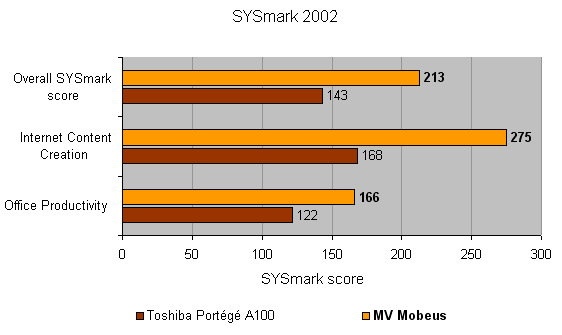
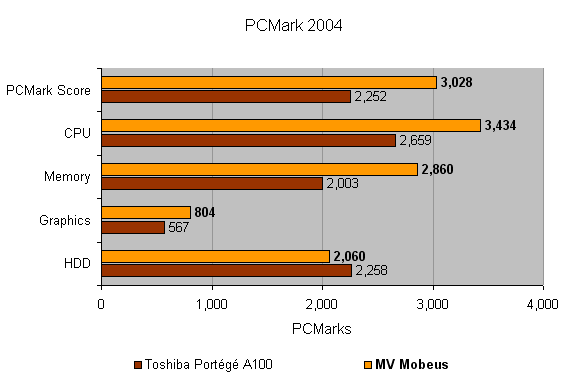
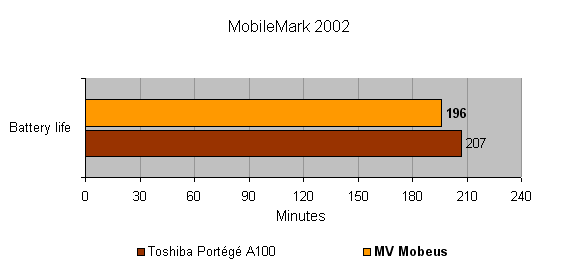
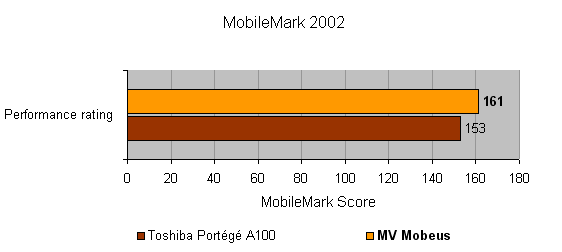
How we test laptops
Unlike other sites, we test every laptop we review thoroughly over an extended period of time. We use industry standard tests to compare features properly. We’ll always tell you what we find. We never, ever, accept money to review a product.
Trusted Score
Score in detail
-
Performance 9
-
Value 9
-
Features 8

