MSI X-Slim X600 – 15.6in CULV Laptop Review
MSI X-Slim X600 – 15.6in CULV Laptop
We revisit MSI's MacBook Air impersonating X-Slim range with the X600-055UK, a 15.6in laptop that rights some of the wrongs of the past.

Verdict
Key Specifications
- Review Price: £758.51
One of the more curious developments in the whole consumer ultra-low voltage (CULV) movement is the existence of large, ‘thin and light’ laptops. Call us practical and sensible if you like, but anything much larger than an A4 sheet of paper is instantly qualified as ‘less than portable’, no matter how thin or light it might be. MSI is one of many peddling such machines, though, so let’s take a closer look at its 15.6in effort, the X600.
If you’re having pangs of deja vu about now, it’s probably because the X600 is part of the same line of laptops as the previously reviewed X-Slim X340. It wasn’t an especially auspicious start. While it was easy to see what MSI was driving at with the X340 – i.e. a thin, portable, MacBook Air-like laptop for half the price – the execution was ham-fisted. Build quality was poor, performance (particularly battery life) was mediocre and the price too steep.
Happily the X600 does rectify many of the problems of the X340. Build quality is much improved. Gone are the horrible flexing keyboard and mushy keys; in are reasonable fit and finish throughout and some semblance of reassurance. We still have reservations about the overall sturdiness, items like the RAM and hard drive are visible through the system’s venting and seem rather exposed, but the X600 isn’t discernibly worse than 90 per cent of the laptops out there and it weighs a very palatable 2.1kg.
Its spec, at least in this version, is better as well. You get an Intel Core 2 Duo SU9600 CPU running at 1.6GHz with 3MB L2 Cache, a plentiful 4GB of RAM and a massive 500GB hard drive. There’s no integrated optical drive, though an external drive is provided in the box. You also get a serviceable, if slightly plain, carry bag. Wireless-N Wi-Fi, Gigabit Ethernet and Bluetooth round-off the otherwise competent feature set, while a two year warranty is very welcome.
Aesthetically, while the 25mm thickness and general ‘thin is in’ design ethic has its issues, the X600 is a nicely sculpted machine. Its aggressively tapered edges give it the desired sleek, low-profile appearance and an air of class. Aside from being very slim, however, the design is pretty conservative; completed, as it is, entirely in glossy and matt black plastic. It might not be adventurous, but if it’s a choice between this and the ugly embellishments found on the GT627 then conservative is good thing.
Despite the slenderness of the chassis, MSI does a good job of integrating the various ports and the selection isn’t too shabby, either. You get two USB ports, one further USB/eSATA port, audio jacks for headphones and microphone, HDMI and VGA for video, Gigabit Ethernet and memory card reader. No USB charging is a missed trick, but on the whole one couldn’t demand much more.

One of the more irritating things about the X340 was its keyboard and at the very least the X600 eliminates the appalling flex it had. Indeed, in comparison, the X600 has a quite usable keyboard that’s enhanced by the presence of a number pad. It’s still not without problems, though. The action of the keys feels a little light and imprecise, but the real problem is the poor layout – particularly the minute Enter key. It’s a basic error and one that only steepens the learning curve of using the X600.
MSI commits another classic faux-pas in its positioning of the touch pad. It’s just a little (perhaps by an inch) too far to the right, so that your palm is regularly in contact with it, causing the cursor to jump about unintentionally while typing. To alleviate this, the touch pad driver does support palm registration, which should detect your palm and prevent movement. However, it’s not faultless and can do nothing about occasionally jogging the buttons as well. These are the kind of simple, obvious mistakes a company like MSI ought to have learnt by now.
Moving to audio visual concerns, the X600 puts in a passable performance, but not much more. Its display is the regular 1,366 x 768 native resolution, which is fine, though 1,600 x 900 would be better. Like most laptops displays, it’s LED backlit and is quite bright, but the colour production is pallid, blacks are too grey and viewing angles are quite shallow. It’s nothing it doesn’t share with dozens upon dozens of other similar laptops, but the colours in particular lack punch.
Things get more peculiar in the audio department. MSI has clearly made some effort in this area, integrating four separate speakers and including Dolby Home Theatre processing, but said speakers are all of dubious quality and are tucked away on the machine’s underside. Consequently the speakers sound tinny, muffled and thoroughly mediocre, though the Dolby processing does at least enhance headphone listening somewhat.
Studying the performance results from PCMark Vantage shows the X600 to be a competent performer. It won’t break any records, but it does all that most home users will ever demand and going by the HDD score the 500GB hard drive is particularly speedy for a 5,400rpm unit. It’s a shame MSI ships a 32-bit OS – not least Windows Vista currently – given the 4GB of RAM available, but it isn’t a significant impediment to decent performance. 
This is a system that will stand up to light gaming duties, too. Its ATI Mobility Radeon HD 4330 has 512MB of memory and delivers a playable frame rate in Trackmania Nations, even allowing for some anti-aliasing to be applied. It’s still strictly a casual gaming system, but if that’s what you’d like then the X600 delivers it.
Battery life is also good. In the MobileMark 2007 test it managed slightly over four hours, which is about what you’d expect from a large, low-voltage system such as this. It’s here that the X600 holds an advantage over the likes of the Samsung R620 – a regular voltage, 16.4in laptop that has superior application performance but comparatively poor battery life. This is a good thing, but rather depends on how you intend to use your laptop. Realistically the X600 is too large to be carried around regularly, so it seems unlikely you’ll ever go so long without being able to charge it. 
Such a comparison becomes even less favourable when you make a more detailed analysis. Assuming its battery life isn’t all that useful, it’s hard to think of many reasons why you’d buy the X600 instead of the R620 or similar. Samsung’s effort, which is even cheaper now than when we gave it a 10/10 for value, offers all the features the MSI does but adds an integrated optical drive (a Blu-ray ROM drive no less), faster performance and better input devices.
Verdict
There’s nothing intrinsically bad about the X600, but its appeal seems somewhat limited and there are things it could do better. Still, if it does tick a few personal desires, this is a solid, if unremarkable machine, whose slim and light chassis does give it some cachet.
—-
Updated – 16/11/09: This review has been updated due to the fact that, unlike originally stated, the X600 does come with an external drive that was unfortunately not provided with our review sample.
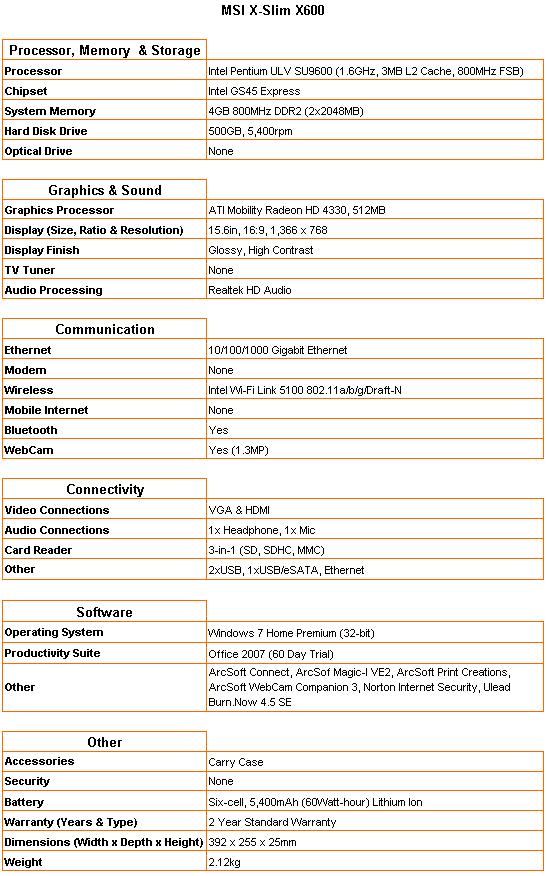
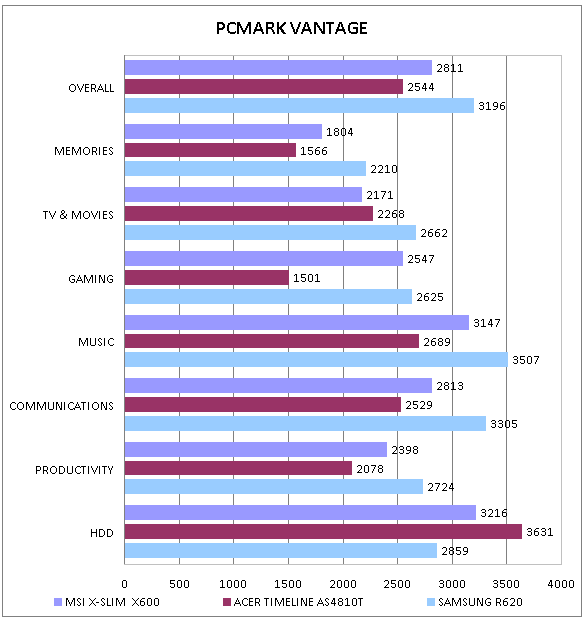
(centre)For an ordinary home user the X600 delivers most of the performance you’ll need. Only video editing (particularly in HD) is likely to leave it floundering.(/centre)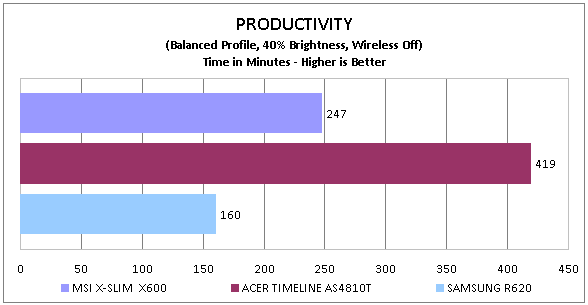
(centre)Battery life is very good, though whether it is useful is up for debate.(/centre)
How we test laptops
Unlike other sites, we test every laptop we review thoroughly over an extended period of time. We use industry standard tests to compare features properly. We’ll always tell you what we find. We never, ever, accept money to review a product.
Trusted Score
Score in detail
-
Performance 7
-
Design 7
-
Value 7
-
Features 8
-
Battery Life 8

