MSI Star Hub – Bluetooth/USB Hub Review
MSI Star Hub – Bluetooth/USB Hub
Adding Bluetooth to your PC has never been easier, plus MSI has thrown a USB 2.0 hub into the mix too.

Verdict
Key Specifications
- Review Price: £27.00
Sometimes it’s the smallest gadgets that make life easier. The MSI Bluetooth Star Hub is not the most ingenious product, but it is very useful little device. As the name suggests, this little device is all about Bluetooth. So if you’re not using any Bluetooth devices, or are not planning on using any, then the Star Hub isn’t for you.
The Star Hub is quite small, measuring 73.5 x 73.5 x 21.5mm (WxDxH), so it doesn’t take up too much space on your desk. It connects to your PC via USB and that’s pretty much as hard as the installation gets. You do of course have to install the driver, which comes on a mini CD in the box.

On top of the Bluetooth functionality the Star Hub also gives you three USB 2.0 ports to which you can connect your peripherals – although you don’t get much benefit from connecting your mouse to a USB 2.0 port, hooking up a card reader, USB key or digital camera will definitely take advantage of the faster transfer rate. Having access to ports on your desk is also far more convenient that rummaging around behind your PC, especially if it’s positioned on the floor.
But it’s really the Bluetooth functionality that’s the main purpose of the Star Hub and I have to say that the user interface on the supplied software is far superior to that seen on earlier MSI Bluetooth dongles. The new software comes from the IVT Corporation and if this application is anything to go by, we can expect to see more from this company.
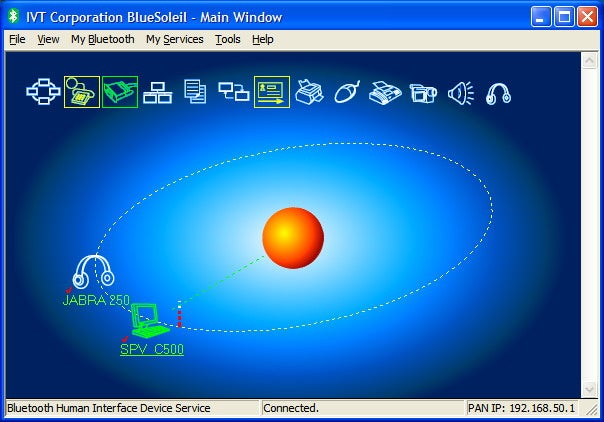
The software is called BlueSoleil, and it really is a piece of cake to use – set your Bluetooth device to detectable, click on the orange dot in the middle of the application window and the software will search for any devices within range.
Once any suitable devices are found their icons will appear on the BlueSoleil screen circumnavigating the orange dot. There is a row of icons at the top of the screen depicting various functions – when a device is connected, the icons depicting its functionality will light up in yellow.
A signal strength bar also appears next to the connected device to show you how strong the connection is between the Star Hub and the connected device.
The Star Hub offers functionality for Bluetooth PAN (personal area networking), dial-up networking, serial port replacement, LAN access service, file transfer, synchronisation, object push services, printing, faxing, input devices, imaging services, AV services and headsets.
That’s one impressive list of supported applications, and up to seven devices can be connected to it at one time. I can’t say for sure that this works, since I only had two Bluetooth devices to hand, but both of those connected concurrently without problem.
To disconnect a device, right click on the green icon relating to it and select “disconnect” from the menu. The Star Hub supports Bluetooth 1.1 and 1.2 standards but not the newer 2.0 version. This means that it is limited to maximum transfer speeds of 721Kbit/sec which is faster than standard ADSL at 512Kbit/sec, but it’s not going to break any speed records for file transfers.

The Star Hub is also a Class 2 power device, which means that the range indoors is about 10 meters on a good day. There are of course other factors to take into account, such as interference from WiFi networks, cordless phones etc. But for general use the Star Hub seems to offer adequate connectivity range.
The supplied drivers work with Windows 98SE and upwards, so you’ll be able to connect the Star Hub to older machines as well as the latest Windows XP systems. MSI supplies a printed multi lingual manual, but this is only a quick installation guide that covers all of MSI’s Bluetooth products. The software manual is on the CD, but to be honest, you shouldn’t really have to read it as the software is very easy to use. In fact, BlueSoleil is one of the best Bluetooth applications I have used.
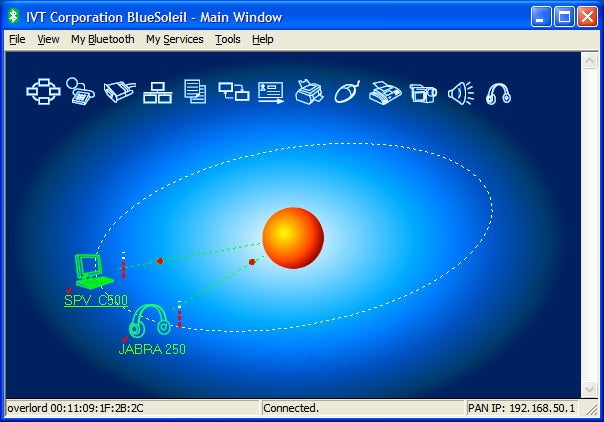
I only have one small issue with the Star Hub and that is the blue light behind the MSI logo on the top – this flashes intermittently and can become annoying if you’re trying to concentrate.
With gadgets like this, price is paramount and at £27.01 inc VAT the Star Hub can hardly be accused of being overpriced. Ultimately, if you need Bluetooth connectivity on your PC, the Star Hub couples solid hardware with feature rich and intuitive software.
”’Verdict”’
The MSI Star Hub is a great little device that marries excellent Bluetooth functionality with the convenience of the USB 2.0 hub. If you want to connect your phone or any other Bluetooth device to your PC, the Star Hub is definitely worth a look.

