MSI PR210 Notebook Review
MSI PR210 Notebook
MSI enters the portable notebook market but can it compete with the established competition?
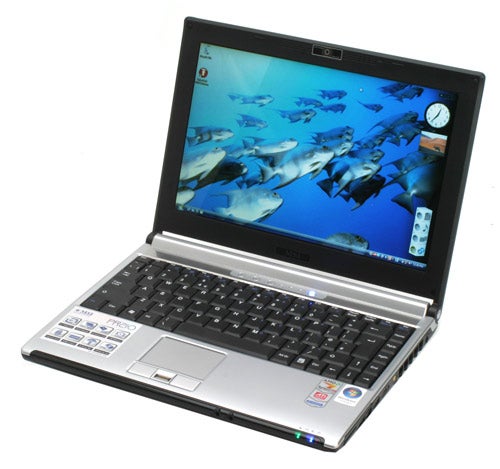
Verdict
Key Specifications
- Review Price: £713.00
It’s been a long time since we looked at a notebook made by MSI, over two years in fact, but there’s good reason for this. In the intervening time MSI has been concentrating on its OEM market, manufacturing notebooks for other companies like Evesham, and rather neglecting its own brand. However, in the last few months the company has been refocusing on its own models, of which there was row upon row at the MSI booth at Computex this year, in the hope of establishing itself in this increasingly popular sector of the computing market. Now, a couple of months down the line, the first of this new range has landed in our offices and it’s my job to put it through its paces. 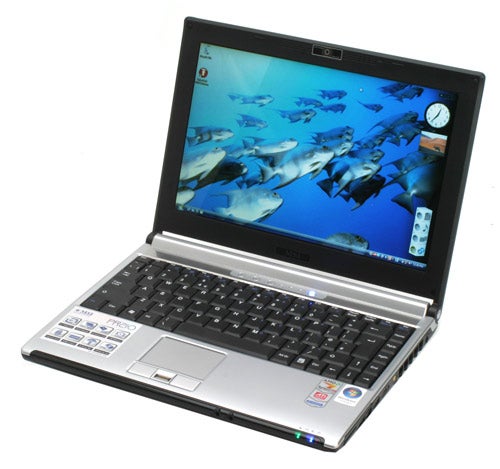
The particular model I’m looking at is the PR210, a 12in laptop that’s based on AMDs Turion64 dual core notebook processor. Coming in at £699 it is very competitively priced for such a small notebook and, also given the features it packs in, presents a promising proposition. However, can MSI really compete with the likes of Samsung’s super cheap Q45 and the Acer TravelMate 6292.
First impressions are very encouraging with plain but attractive styling being matched by a very sturdy, quality feel. While the lid is understandably flexible given its thickness, or lack thereof, the main body is very stiff and doesn’t give way under the usual twist, poke and prod tests. Without testing it to destruction, it’s impossible to know whether this strength is reflected in the notebook’s ability to survive a fall or severe knock but keeping movement to a minimum reduces the chances of the chassis failing due to fatigue. 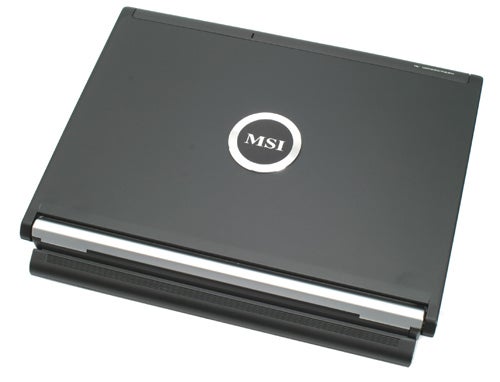
Black and silver is the age old combination of colours chosen for the various exterior surfaces and as always, it looks just fine. The circular logo that sits on the lid is rather large and chunky and would be more appealing if it didn’t stick out so far and was toned down a bit but otherwise there’s little to fault. The inside is equally attractive in an understated way, with the only notable addition being the laser cut aluminium speaker grill that runs along the top of the keyboard, which adds just a little bit of bling to an otherwise bland laptop. My favourite aspect of the chassis, though, is the extended battery.
By angling the battery down, rather than back, the bottom of the laptop is lifted clear of the surface it’s sitting on, allowing even more air to flow underneath and keep things cool. It’s a clever little design feature that instantly endeared this laptop to me and it should prove useful for anyone that works with it sat flat on a desk for long periods.
Looking at the specification in a bit more detail, an AMD Turion64 X2 TL-56 1.8GHz CPU sits at the heart of the chassis where it’s joined by a 1GB stick of DDR2 RAM running at 667MHz. These are both nestled in a motherboard based on ATI’s RS690 chipset, that incorporates the Radeon Xpress 1270 graphics module. And, handling storage duties is a 160GB 5,400rpm hard drive.
This configuration will undoubtedly set alarm bells ringing for some people as it’s well known that AMD’s current crop of mobile CPUs simply can’t compete with Intel’s, both in terms of performance and power consumption. However, if you are a casual PC user that just browses the web and writes a few emails, the Turion will provide more than enough performance. However, if you would prefer an Intel option, the PR200, comes with a Core 2 Duo processor, and can be had for around £100 more. Also, if you’re a heavier PC user you will almost definitely want to specify an extra gig of RAM, whichever platform you side with. 
Other features include a multi-format dual-layer DVD-Rewriter drive, a 1.3-megapixel webcam, a fingerprint reader, and a TV tuner. Our particular model didn’t come with the tuner module, even though it had an aerial socket, as it’s an optional extra. So you need to be doubly careful to check if it is included when you buy one of these.
Network connectivity is provided by 802.11 a/b/g WiFi, Gigabit Ethernet, Bluetooth, and a software modem. So, all the usual bases are covered but notable by its absence is Draft-N wireless which although not yet ubiquitous is becoming a more common feature. 
Going back to the chassis, given the battery takes up the entire of the back edge, it’s good to see the PR210 is not at all lacking in connectivity, indeed it’s quite brimming. On the right edge, along with the power connection, are an HDMI port, two USB ports, a Modem, an SD/MMC/MS/MSPro card reader, and an ExpressCard slot. And, even though the left edge is dominated by the optical drive, it does manage to pack in another USB port, the Ethernet port, a VGA-out socket, and a locking point. 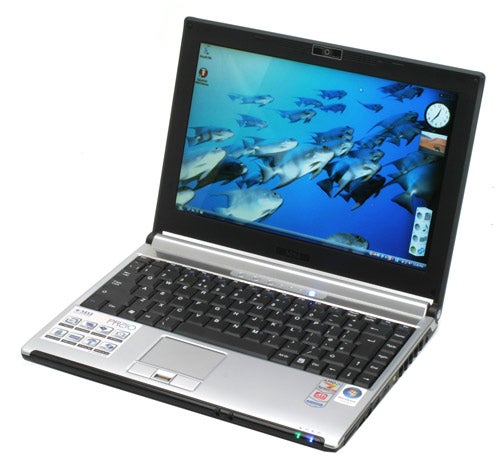
Upon first glance the keyboard was a bit of a disappointment as it’s layout is far from perfect, but once I started using it most of my reservations disappeared. The key problems that I noted included the left Ctrl key being displaced by the Fn key – extremely aggravating for those of us used to using keyboard shortcuts – and the squashing up of various keys towards the right. Though, the cursors, and other periphery keys aren’t used as often as the main letters, it is still annoying enough to be detrimental. All in all though, the keyboard feels good to type on with a positive response from each and every key, in fact the general feel reminds me somewhat of the legendary ThinkPad keyboards (ThinkPad keyboards are still in a league of their own – ed.).
The display sports a resolution of 1,280 x 800 making it ideal for watching a bit of 720p HD video. Unfortunately the quality of the panel doesn’t really do justice to whatever you’re watching as colours are rather subdued and, even with a glossy high-contrast finish, blacks are not the deepest. That said, sharpness was spot on and for word processing and the like, it was more than capable. 
As was to be expected from the start, the one truly weak point in the PR210s armour is the AMD CPU that powers it. A PCMark 05 score of 3086 is well below the Core 2 Duo powered Acer TravelMate 6292 and Samsung Q45 and the VirtualDub video encoding test took nearly twice as long on the PR210. That said, in general use it feels no slower than any other notebook of this calibre and even the small memory quota didn’t cause any problems.
I was somewhat surprised at the low graphics score, which fell below the integrated Intel graphics of the other two notebooks on test, as ATI’s integrated solutions tend to be better than those from Intel. Evidently the Xpress 1270 is a very cut down version of the usual ATI graphics chipsets. 
The other big problem with AMD’s mobile CPUs is their power consumption which simply can’t compete with the Core 2 Duo. The upshot of this is a hotter system but more importantly, shorter battery life. Using the 8-cell extended battery I managed to get 3 hours 20 mins of very light usage (mainly word processing) out of it, which is about the same as the Samsung Q45 that uses a 6-cell battery. Watching an hour of a DVD left me with 58 per cent battery life which Windows predicted equated to another hour and 30 minutes. So, again using the laptop for simple word processing and web browsing, I ran the battery flat managing to get another hour and 20 minutes out of it. As always I tested with the brightness constantly set to full and the wireless on so you should be able to get a bit more out of it in real life usage but, knowing that a Core 2 Duo powered machine coupled with a 9-cell battery will get close to five hours, you’re looking at quite a difference.

Overall, the poor keyboard layout and below par performance and battery life do make quite a dent in the PR210s appeal, but given the price, much of this can be forgiven. While the Samsung Q45 does offer better performance and longer battery life for around £760, it also lacks gigabit Ethernet and HDMI so it’s a pretty balanced contest.
”’Verdict”’
MSI has really hit the ground running with this budget highly portable notebook. It isn’t going to win any hearts in the looks department, it isn’t the fastest, and the keyboard and screen aren’t the best, but if you’re on a budget, this machine still looks attractive. The only major problem comes in the form of battery life that, at averaging under three hours, may prove too little for those working on the move.
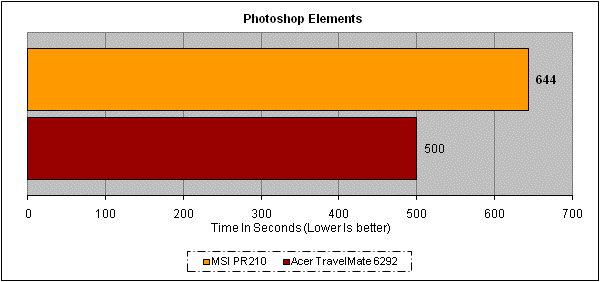
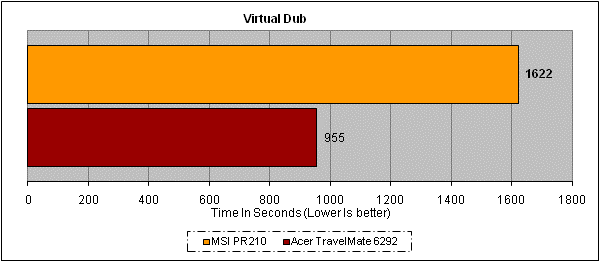
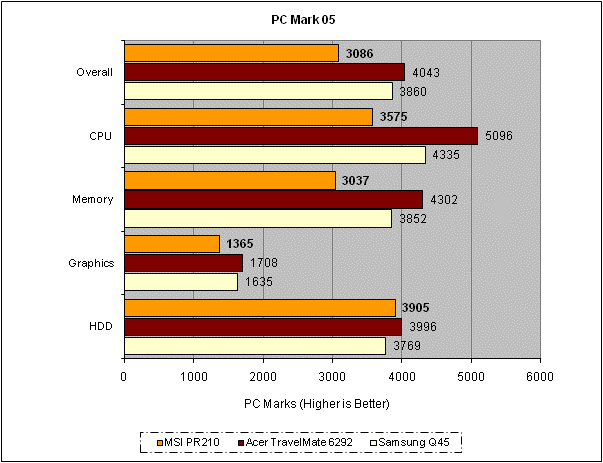
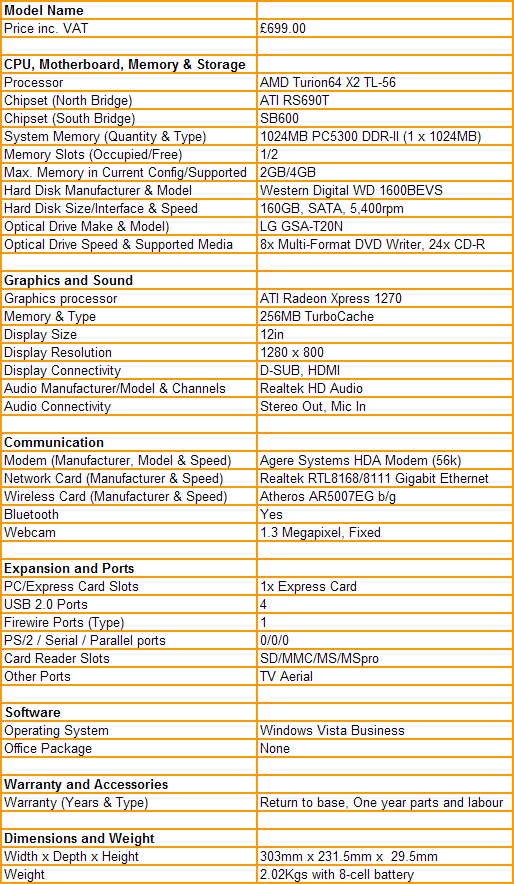
How we test laptops
Unlike other sites, we test every laptop we review thoroughly over an extended period of time. We use industry standard tests to compare features properly. We’ll always tell you what we find. We never, ever, accept money to review a product.
Trusted Score
Score in detail
-
Performance 6
-
Value 8
-
Features 8

