MSI K8N Diamond – SLi Motherboard Review
MSI K8N Diamond – SLi Motherboard
MSI's first stab at an SLi motherboard has turned out pretty well. It's not cheap, but it's packed with high-end features.
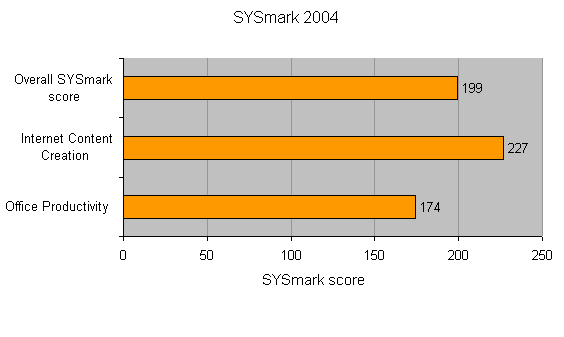
Verdict
Key Specifications
- Review Price: £170.00
With the introduction of PCI Express enabled motherboards the world of computer graphics has changed once again. PCI Express has also enabled nVidia to resurrect an almost legendary graphics technology – SLi. Although nVidia announced SLi many months ago, it still seems to be one of the most talked about technologies of the moment.
However, it’s only recently that affordable retail SLi motherboards have surfaced – the first SLi boards were basically dual Xeon processor motherboards which carried a correspondingly high price tag. With the introduction of the nForce 4 SLi chipset from nVidia, that has all changed and you can now purchase SLi boards from most retailers without the need for a second mortgage. One of the first motherboards based on the nForce 4 SLi chipset is the MSI K8N Diamond, and it seems like MSI has pulled out all the stops in order to offer a very impressive SLi base.
Taking a closer look at the K8N Diamond, you’ll notice that there are only two x16 PCI Express slots and three PCI slots, so the board looks quite limited in terms of expandability at first glance. The two x16 slots have the trademark SLi switch card between them – this is used to configure the 16 PCI Express lanes into two by eight lanes for SLi.
The bottom PCI slot is coloured orange and although this is the only difference between it and the other slots, this is where you plug in the supplied 802.11b/g/Bluetooth combo card. The reason for a dedicated slot is that the Bluetooth part of the card operates over USB 2.0 and is connected via a small cable to one of the USB 2.0 headers on the motherboard. This means that the card can’t be placed too far away from the USB 2.0 headers. The supplied antenna caters for both wireless interfaces. It is much larger than the typical WiFi or Bluetooth antennas that tend to ship with motherboards. The larger antenna should hopefully provide a better signal than the tiny ones you normally get.
But what really makes the K8N Diamond stand out from the crowd is the onboard SoundBlaster Live! 24bit 7.1-channel audio chip. This is the first time since the SoundBlaster PCI 128 that I have seen a Creative chip on a motherboard. Buying a SoundBlaster Live! 24bit 7.1 card would set you back in the region of £30, so this is not a top of the range solution. However, no other motherboard manufacturer can currently offer a better onboard audio solution.
The selection of ports for the onboard audio consists of five 3.5mm audio jacks and one has to be reconfigured from line in to the second set of surrounds for 7.1-channel functionality. There is also an optical S/PDIF output and a separate coaxial S/PDIF output. Further to these ports the I/O panel sports two PS/2 ports, a single serial and parallel port, a FireWire port, four USB 2.0 ports and dual Gigabit Ethernet ports.
MSI also supplies a bracket with a further two USB 2.0 ports as well as MSI’s trademark D-Bracket 2 diagnostics lights. You also get a second bracket with six-pin and four-pin FireWire connectors. There are four SATA cables, two SATA power splitters, a rounded IDE cable, a rounded floppy cable and the all so important SLi bridge connector in the box.
The nForce 4 SLi chipset supports SATA II natively and MSI has fitted a Silicon Image controller that adds a further two SATA II connectors making a total of six. The K8N Diamond also features MSI’s CoreCell technology and the new Active MOS 2 MOSFET cooler. The Active MOS 2 cooler is made up of two parts, a passive heatsink with a heatpipe and an optional 40mm fan.
MSI’s latest high-end motherboard has a black and dark brown finish, which in my opinion looks much better than the usual MSI red. However, the randomly coloured connectors don’t quite do it for me, with purple, green, orange and yellow spread across the board.
The cooler on the chipset looks like a glorified graphics card cooler from five years ago – it’s not the best design I have come across. However, it is at least quiet. That said, this is probably a moot point considering that an SLi machine will be filled to the brim with high-end and potentially loud components. There are space limitations, but this is a problem that all SLi boards will suffer from in one way or another.
Talking about coolers, if you use the extra fan for the Active MOS 2 you’re left with only two fan headers, which should suffice, but it’s hardly generous.
One final clever feature is a small push button next to the battery. This is used to clear the CMOS instead of a jumper, but it’s worth being careful when plugging in the SATA connectors as the switch can be pressed accidentally when the topmost SATA cable is attached.
The K8N Diamond does, of course, support all the nForce 4 features such as nVRAID and firewall functionality on the nVidia Ethernet controller. Just make sure that if you want to use the firewall that you plug the network cable in to the right connector, as the second Gigabit Ethernet controller doesn’t work with the nVidia firewall.
MSI has also created the Diamond club, which you can register with as an owner of a Diamond board. Every Diamond product comes with a membership number that allows you to register on the Diamond Club website. Here you’ll get access to a specific Diamond forum where MSI techies will be on hand to answer all your questions. You’ll also be able to download the latest BIOS updates, and take advantage of special offers.
The K8N Diamond was tested with two MSI GeForce 6600GT PCI Express graphics cards as we were unable to source anything faster at the time of testing. Pairing this with an FX55 processor should have eliminated any possible CPU bottlenecks.
Looking at the benchmarks it’s clear that SLi does have an impact on game performance – in the games that are supported of course. This is the biggest downside with SLi at the moment, as it only works with titles listed on nVidia’s website. Unreal Tournament 2004 doesn’t work in SLi so we couldn’t use it as a benchmark. I was however informed by Adam Foat at nVidia that the driver development team is working hard to create a new set of drivers which will add support for many more games.
The performance increase that SLi adds is also very dependant on the game. In Far Cry at 1,024 x 768 the result was higher using a single card rather than the SLi setup, while in Doom 3 SLi gave an increase of 25fps at the same setting. We have compared all the benchmarks in SLi to those of a single 6600GT card so you can see clearly how much of a performance boost you’re getting.
With a SYSMark 2004 score of 199 this is a pretty fast board even when you’re not using it for playing games and the PCMark 2004 scores back this up.
Overall the MSI K8N Diamond is an impressive product, although this is the first SLi motherboard to appear in the TrustedReviews lab, more boards will follow shortly. Of course, new technology never comes cheap, with the top of the range version coming in at £169.98. But if you want to save some cash, MSI also offers a cheaper option without the WiFi/Bluetooth card, but we’d definitely go for the feature packed model.
”’Verdict”’
The MSI K8N Diamond doesn’t come cheap, but you wouldn’t expect it to, with such a wide range of excellent features on offer. This is a great motherboard for the gaming enthusiast – just make sure that you have enough cash left over for those graphics cards.
”’Update”’
To clarify things, MSI offer two versions of this board, one with and one without the wireless card, so please make sure you order the right board. The price is lower for the version without the wireless card and this is the easiest way to spot the difference.
(table:k8n)
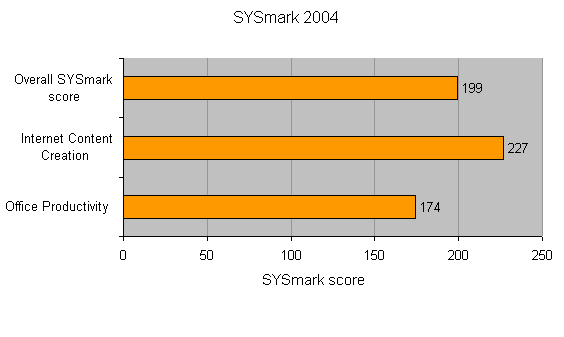
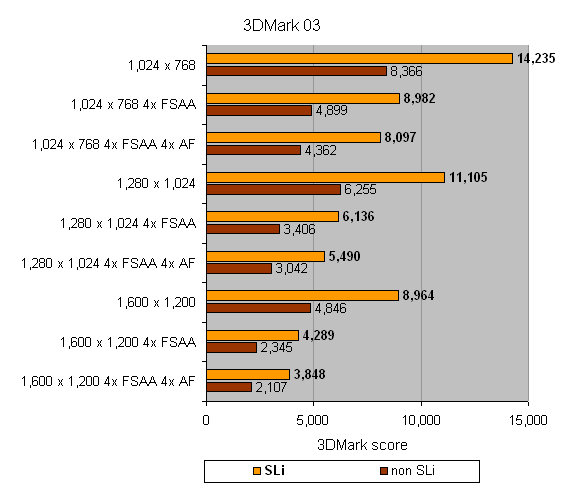
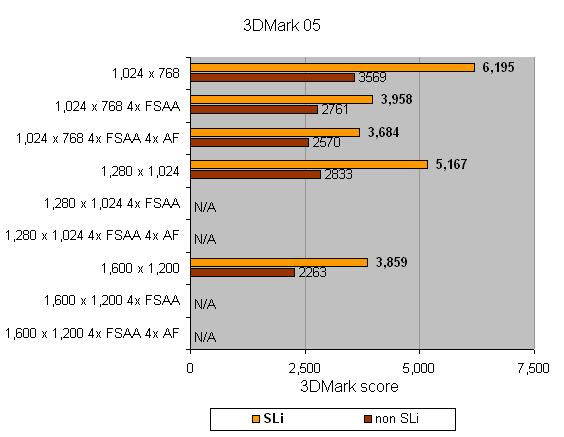
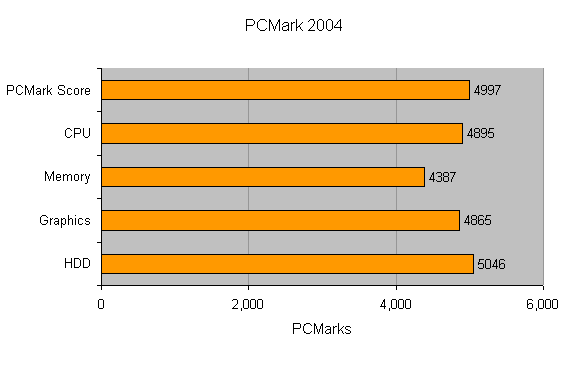
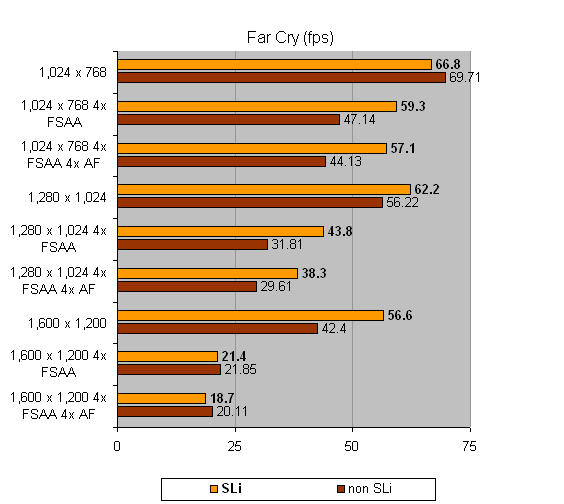
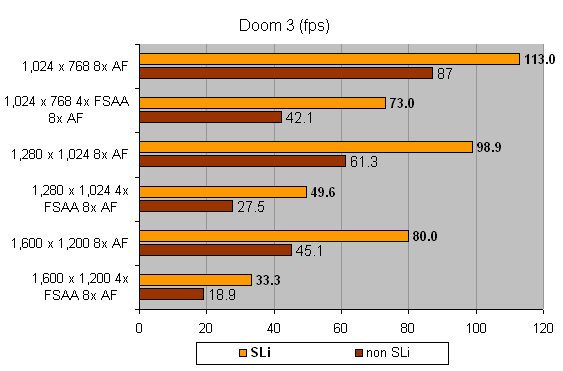
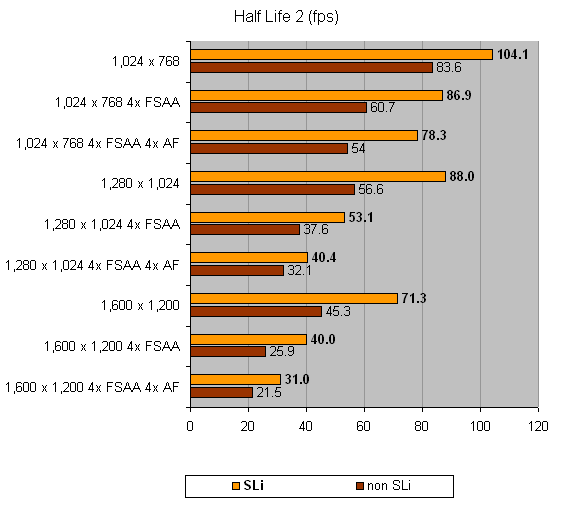
Trusted Score
Score in detail
-
Value 8
-
Performance 9

