MSI GX740 Review
MSI GX740
With Mobility Radeon HD5870 graphics for under £900, this 17in gaming laptop offers exceptional value!
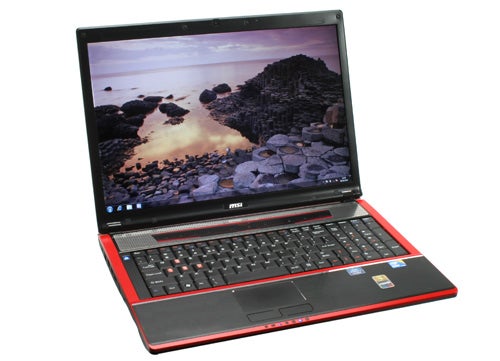
Verdict
Key Specifications
- Review Price: £874.16
If you’re after a gaming laptop, MSI is usually a good company to check out, as its machines tend to offer a lot for the money. Unfortunately this wasn’t so much the case with the GT740, which was let down by garish looks and underpowered graphics, so let’s see how the new GX740-061UK fares.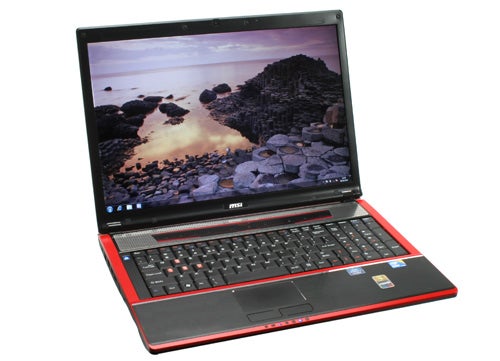
Sadly, the chassis hasn’t changed at all for this latest 17in model, so it remains a somewhat unattractive machine (unless you’re a fan of Fisher Price, in which case a gaming laptop probably isn’t the right toy for you). Connectivity also remains identical while the processor is now a Core i5 instead of the previous model’s Core i7. So why is this machine significantly better than its predecessor? In one word: graphics. Rather than the underpowered and heavily outdated Nvidia 200-series that new gaming laptops still occasionally come out with, it has an AMD Radeon HD5870 with 1GB of dedicated DDR5 RAM. While this mobile GPU doesn’t come close to the performance of its desktop counterpart, it is still one of the best-performing cards for gaming on the go, supporting DX11 and even giving playable frame rates in Crysis at high detail (if you go easy on the resolution). 
Nor is the CPU too much of a compromise. Compared to its predecessor’s quad core Core i7 720QM (which could run at a turbo-boosted maximum of 2.8GHz), the dual core Core i5 430M, with its maximum 2.53GHz speed, might seem a little inadequate. But keeping in mind that most games don’t use more than two cores and the graphics card is more likely to be the bottleneck, MSI has made a sensible choice here. This is especially true when you consider the GX740’s price: at well under £900, it’s the cheapest laptop we’ve looked at that’s still truly worthy of the title of ‘gaming machine’.
The rest of the specifications are also well up to a competent supporting cast. 4GB of DDR3 RAM is pretty much standard and you get a generous 500GB hard drive, though it’s of the slower 5,400rpm variety (unless you’re lucky enough to live in the US, where you’ll get a 7,200rpm drive). 
As already mentioned, connectivity is identical to the GT470, so you get a comprehensive selection. Along the right you’ll find a memory card reader that handles SD/HC, xD and MMC, a 54mm ExpressCard slot, one mini FireWire port and two USB 2.0 ports, one of which doubles as an eSATA connector. Here you’ll also find the rather rare option of analogue 8-channel surround sound outputs courtesy of no less than four 3.5mm jacks. This is a great feature for those wanting to hook up compatible headphones or external 7.1 speakers that don’t have a dedicated decoder.
Around the back we have VGA and HDMI for video, while the left houses a DVD-rewriter (another price concession compared to its predecessor, which had a Blu-ray drive) and further two USB 2.0 ports, a Gigabit Ethernet port and one for an old-fashioned V92 modem. The only absentee here is unsurprisingly USB 3.0, but it can be added using the GX470’s ExpressCard slot.
So far we’re impressed by both the specifications and connectivity of the GX740, but a lot of our goodwill is lost due to the frankly cheap-looking design that MSI has employed on its gaming laptops for a while now. The largely black machine sports bright red plastic accents, which really don’t do its overall image any favours. Nor is it helped by a blue-backlit power button that’s constantly lit and clashes badly with all that red. 
It’s a real pity as there are some stylish touches, including a brushed black aluminium lid and palm-rest, which make the GX740 far more durable and fingerprint proof than your average glossy plastic affair. Build quality is also generally good, though with some exceptions as the keyboard and speaker grill above it feel cheap and relatively fragile. Again, it detracts from what is otherwise a rock-solid machine.
A range of touch-sensitive, blue-backlit controls can be found in the speaker grill, and while they might look cheap they work well. Media playback controls, a webcam app launcher, and separate Bluetooth and Wi-Fi switches are joined by a handy user-defined button that can launch any application or game you wish. 
Unfortunately the keyboard layout is yet another thing that remains unchanged from the GT740. This means it suffers from a Function key that’s to the outside of Ctrl, making shortcuts a pain, and a small Enter key. On the positives side, key feedback is still really good, with a decent amount of travel and positive click, though we didn’t find them quite as firm as on the GT470. Also, one annoyance we didn’t note before was that when typing, hitting the space-bar can be difficult due to its pressed state being ever so slightly lower than the palm-rest, with very little space in between.
Though it doesn’t support multi-touch, in every other regard the touchpad is great. It’s a decent size, clearly delineated, and features a surface that’s smooth and pleasant. Its buttons are etched out of the metal of the palm-rest – one of this laptop’s nicer design touches. 
Getting onto the screen, it’s the same sharp, 1,680 x 1,050, 17in display that impressed us previously. It’s not Full HD so 1080p material won’t be shown off in every pixel of detail, but on a screen this size you’re unlikely to notice the difference. You do lose our in terms of desktop real estate but again it still feels adequate. Also the lower resolution means games will run faster at the display’s native resolution.
Tell-tale signs of inferior displays, such as backlight bleed, uneven light distribution and banding, are mostly absent here. Horizontal viewing angles are good, though as usual vertical ones leave a lot to be desired. The screen’s glossy coating does cause annoying reflections when ambient lighting is present, but it also enhances perceived contrast and makes colours look punchier. 
Speaking of contrast, you get a fair amount of dark detailing, albeit (inevitably on a TN-based panel) at the cost of white differentiation. All-in it’s a decent gaming panel, especially as there are no problems such as ghosting.
It’s matched by speakers that are above average, one area where MSI seems to have made a bit of an upgrade. While not quite as roomy as its four speakers and built-in sub would suggest, the sound-stage is nonetheless wider than all but its best competitors, with relatively rich bass and detailed if not always crisp highs. Our only other complaint is some very slight distortion at their highest volume. It can’t match up to the likes of the Toshiba Qosmio X500-10T, but headphones are not essential.
As already mentioned, thanks to its high clock speed the MSI GX740’s Core i5 puts in quite an impressive performance, constantly nipping at the heels of the Asus G73Jh which is equipped with a Core i7 and 8GB of RAM. 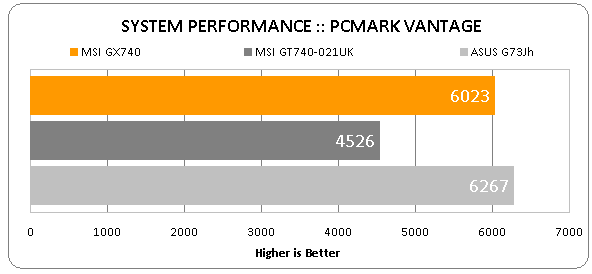
Though the GT740 is similarly equipped in the CPU department, its 32-bit OS doesn’t let it use its full 4GB of memory. Combined with its weaker graphics this means it lags the other machines significantly.
In terms of gaming, the G73Jh already showed off what the Mobility Radeon HD5870 can do, and this MSI confirms it as one of the performance leaders in its sector. Aside from Crysis which we run at 720p, we don’t give you comparative graphs as the GX470’s lower 1,680 x 1,050 screen resolution (compared to the 1,920 x 1,080 of rivals like the G73Jh) would skew things in its favour. DirectX 11 title Stalker: Call of Pripyat presented no problem, returning a smooth 46.35 frames per second (fps) average at Ultra detail. Classic favourite Call of Duty 4 also ran very smoothly at 84fps with everything turned up to maximum and 2xAA enabled. 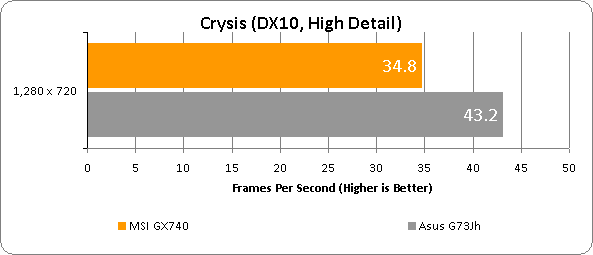
Crysis is rather getting on these days, which makes it all the more embarrassing that we haven’t had a gaming laptop through the office yet that can handle it at full tilt. However, at least the 5870 will let you play it, and knocking the resolution down to 1,280 x 720 on High Detail resulted in a silky 33.3fps average, with minimum frame rate at 25fps. Again the Asus edges ahead as Crysis will happily utilize a third processor core and likes its RAM, but considering the GX740 is half the G73Jh’s price, that they perform almost at the same level in graphically intense titles is very impressive indeed.
However, one area where this MSI does not succeed is with battery life. Utilizing a smaller battery than its GT740 predecessor yet with a more power hungry graphics card doesn’t do the machine any favours away from a socket, and it failed the Productivity test altogether. During DVD playback it managed just over 64 minutes, meaning you can’t even watch your average film on this laptop. In this regard it’s practically a ‘portable desktop’. One other issue caused by the more powerful graphics is that the GX is noisier than the GT, with its cooling kicking into overdrive at regular intervals. It’s not particularly annoying while gaming, but does get on the nerves during quieter activities. 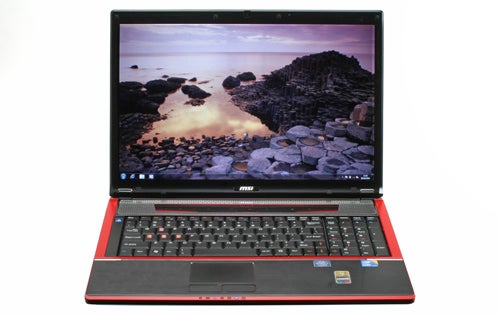
MSI has simply focused on spending the money where it’s most needed in a gaming laptop: graphics. In going for a mainstream, dual-core CPU and not including a Blu-ray drive, MSI has made sensible compromises to make this Radeon 5870-equipped laptop one of the best value portable gaming machines on the market – in fact, we wish we could give it an 11 for value.
Just to put into perspective what a steal this £875 machine is, consider that the Alienware M17x with nearly equivalent specs (you get a faster hard drive but lower resolution screen) costs a whopping £1,700! A backlit keyboard/touchpad, attractive and nicely-lit chassis, better support and some decent extras certainly aren’t worth a price difference of more than £800.
A fairer comparison is to the £1,650 Asus G73Jh, which is quieter and far better-looking. But though it’s good value, you do pay for the 8GB of RAM, twin hard drives and other high-end touches – which don’t have a huge impact on the majority of games.
Verdict
MSI provides an awesome specification at an awesome price in an outdated chassis. If you’re willing to put up with its somewhat garish looks, terrible battery life and a few other foibles, nothing for even close to the same money can touch this GX740 laptop when it comes to sheer gaming performance.
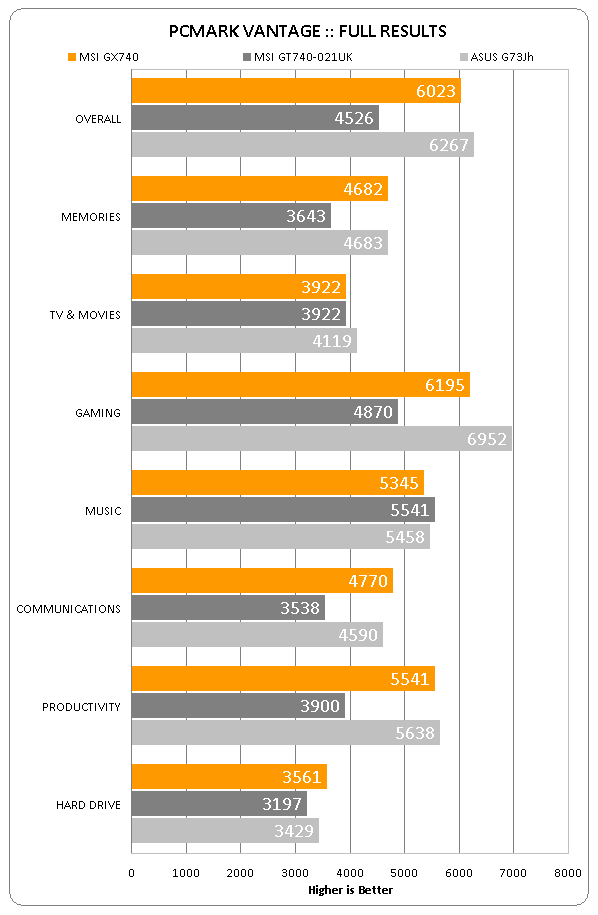
How we test laptops
Unlike other sites, we test every laptop we review thoroughly over an extended period of time. We use industry standard tests to compare features properly. We’ll always tell you what we find. We never, ever, accept money to review a product.
Trusted Score
Score in detail
-
Performance 9
-
Design 6
-
Value 10
-
Features 8
-
Battery Life 3

