Logitech Alto Cordless Notebook Stand Review
Logitech Alto Cordless Notebook Stand
Laptops are taking over the world. Can Logitech's Alto Cordless notebook stand help them achieve their goal?

Verdict
Laptops are slowly taking over the world, and it’s fair to say that the average PC user would rather buy a notebook than a desktop these days. It’s not really surprising though. In the current market environment, you can purchase a notebook for around twice the cost of a 22in LCD monitor. For that money you get an entire computer – screen included – that works out of the box without any additions and is fully portable.
But all is not sunshine and lollypops, otherwise there would be no point in having desktops anymore. Quite apart from the severely restricted upgrade potential, notebooks also offer fewer outputs and unavoidably worse ergonomics than a decent desktop setup. Even the best laptop keyboards can become a pain to work on after extensive periods of use (except on ThinkPads – ed.), while the screen isn’t likely to be at a good ergonomic angle for your back and neck. 
Which is where Logitech’s Alto comes in. It claims to offer a convenient stand with integrated USB hub, which elevates your laptop, thus achieving an ideal viewing height, while also throwing in a keyboard for extra typing comfort. This being the Cordless edition, the keyboard is a wireless model using RF technology. There is actually a lead running from the base to a USB port on your notebook, but that’s just nitpicking of the worst sort. What matters is that the Alto Cordless allows you to type anywhere within a roughly four metre radius from your laptop.
The Alto comes in Logitech’s usual high-standard, high-gloss packaging, and though in a break with tradition there is no clear plastic to allow you to see the actual product, this does make it easier than ever to unpack. Upon doing so, you’ll find the stand, keyboard, batteries and power adapter which powers the three-port USB 2.0 hub.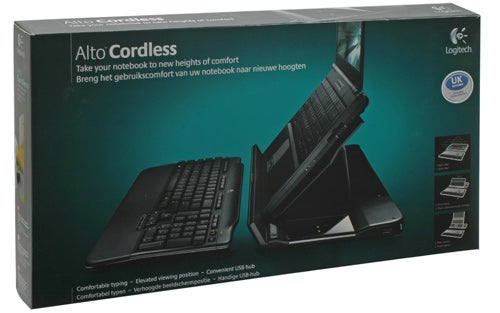
I was initially surprised that the Alto Cordless didn’t come with its own mouse, but this does make sense for several reasons. Quite apart from adding bulk or additional parts to worry about, many laptop users will already have their own mouse.
The best reason, however, is that you can actually hook up any wireless Logitech mouse that uses radio frequency to work flawlessly with the Alto Cordless. This includes mice from keyboard-plus-mouse combos like the MX3000 to standalone mice like the excellent G7, making this setup very flexible indeed.
The very first impression upon unboxing the Alto is one of black, sturdy and rubberized excellence. This impression is not diminished when you separate the keyboard from the stand that acts as its cradle; the two are not joined by cheap clips which may break or catch, but by one of the most elegant magnetic systems I’ve come across. Not only does this hold the keyboard securely in place, but it’s great for paper-clip competitions on those long, boring office afternoons.
While officially the Alto only supports Windows XP and Vista, it had no trouble whatsoever working with my Eee PC running Linux. In terms of portability, keep in mind that the Alto won’t fit in a 15in carrier bag or backpack, and at just over two kilos will add a fair bit of weight. 
When you flip up the stand’s angled support, you notice the leg meant to hold up your machine is relatively flimsy. Having said that, this is only in comparison to the extreme sturdiness of the keyboard and base, and it coped with my 15.4in machine (which is the maximum size it is designed to hold) without bending or flexing. Overall, with a bit of care the Alto cordless should last as long as you want it to.
The angle of elevation is not adjustable, but that is hardly a problem as it raises laptop-screens of most sizes to a fairly ideal height. You might not realise how much this relieves strain and stress on you neck and back until you actually use it. 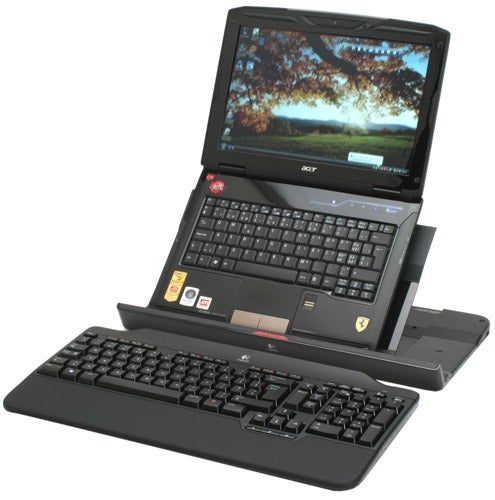
The finish on the stand is a mixture of matte and high-gloss, mirror-finish black, with a rubberized section that protects your notebook’s fascia – and possible media-keys, depending on your model – from wear and scratches. Since Logitech has decided that orange is the new blue, two LEDs in this colour indicate wireless status, below a small ‘connect’-button.
Overall the effect is classy, with the only blemish being a small, ugly red section in which the Alto logo is inscribed. Unfortunately this remains visible when a laptop is in situ. The only other minus points about the base are that two of the hub’s ports are located at the rear, making them difficult to access, and that if your notebook has front connectors or optical drives, you will be unable to access them.
Using the bundled keyboard is an unadulterated pleasure. Unlike almost every one of Logitech’s recent keyboards, the Alto’s layout is fairly Spartan: it only has five extra keys in addition to the normal 104, though F1 to F12 double as media and shortcut buttons due to an Fn key replacing the usual Alt Gr. This minimalist, clutter-free layout not only adds to its aesthetic brilliance, but also gives it a pleasing simplicity that means every key is exactly where you need it to be. 
What strikes me most about this keyboard, however, is its solidity. It is probably the most robust keyboard I have ever held, which is handy as people might wish to drag it between home and office. Even the single foot that you can extend to tilt the keyboard is the strongest implementation I’ve come across from Logitech.
The wrist-rest is permanently attached, so it’s a good thing that it offers a smooth, rubberised texture, providing a superior surface for sweaty palms. Personally, I would class it as the most comfortable wrist-rest on any Logitech keyboard, except for perhaps the Wave. 
The keys themselves are also smooth but never feel slippery. Key response is first rate, but feedback is soft, lacking the distinct click that some find reassuring. One of the advantages of this is that you can type very quietly, causing less disturbance to yourself and those around you.
Verdict
Like many of Logitech’s products, the Alto is not cheap, but then the old adage that you get what you pay for really does apply here, and is backed up by a healthy five year warranty. The Alto offers an appealing combination of complete wireless freedom (though a mouse costs extra), striking black looks and superb ergonomics, meaning you’ll never want to go back to using your laptop without one.
How we test laptops
Unlike other sites, we test every laptop we review thoroughly over an extended period of time. We use industry standard tests to compare features properly. We’ll always tell you what we find. We never, ever, accept money to review a product.
Trusted Score
Score in detail
-
Value 7

