Lexmark X560n Colour Laser MFP Review
Lexmark X560n Colour Laser MFP
A multi-function printer that truly does it all and does it very well.

Verdict
Key Specifications
- Review Price: £614.63
The multi-function concept has matured considerably in the last couple of years and machines that can scan, copy and fax as well as print are firmly established in the business, as well as home, spheres. Lexmark’s X560n may not have a particularly extravagant name, but it combines all the major components in one heavy-duty device.
The machine weighs in at 40 kg, so best not to move it about on your own, unless you have an Icelandic name and have recently forged a double-bladed axe out of a fallen meteorite. It’s big enough that the flatbed scanner, complete with its 50-sheet Automatic Document Feeder (ADF), doesn’t stick out the sides from the colour laser engine below.
The large control panel comes complete with an 85mm diagonal LCD display, with a good backlight. By default, the panel shows the levels of each of the four toner cartridges which, while handy, is probably not the most vital piece of day-to-day information.
There’s a number pad for dialling fax numbers and a separate, 10-number shortcut pad, as well as function buttons to select copy, fax, scan and e-mail, and large coloured buttons to start and stop print and copy jobs.
The paper tray at the bottom of the machine can take up to 400 sheets and the multi-purpose tray, which folds down from the front panel, can take an unusually large 150 sheets more. At the back are sockets for a legacy parallel connection, as well as USB and Ethernet networking, all of which are standard. An extra, 550-sheet paper tray, a duplexer and a stand are all available as options.
Inside, the colour laser engine used by the X560n is the same as in the Xerox Phaser 6180 we reviewed recently. This could mean that Lexmark makes the engine for Xerox, that Xerox makes the engine for Lexmark or that they both buy their laser engines from a third party. It doesn’t matter that much, as the engine is both easy to service and produces excellent prints.
Setting up the machine physically involves folding down the front cover and inserting four combined drum and toner cartridges which slot in, one above the other, in an easy way and with a positive location.
The bundled software includes a copy of Abbyy FineReader Sprint, as well as drivers for both emulated PCL 6 and genuine Adobe PostScript Level 3. There’s an interesting address book tool which collects together your various contact details for fax and e-mail, so you can send documents directly from the front panel of the X560n without recourse to your PC.
Since this is an in-line laser printer, where all four colours are applied to the page in a single pass, it’s surprising Lexmark quotes 30ppm for black print, but only 20ppm for colour. In our tests, a five-page black text document took 19 seconds to print, though if the machine has been in sleep mode, there’s a further 13-second warm-up, euphemistically called ‘calibration’.
This test result gives a print speed of 15.8ppm (without the warm-up), but if you increase the page run to 20, the printer completes it in 54 seconds, an improved 22ppm, but still rather short of the headline figure. Switching to colour print, our five-page black text and colour graphics job took 25 seconds, or 12ppm. With typical business documents you’re unlikely to see the kinds of print speeds Lexmark quotes.
Finally, the 15 x 10cm photo print sample took 18 seconds to print, a single-page copy took 22 seconds and a five-page copy from the ADF took 54 seconds. The colour copy in particular produces a good result, with much less of the fading noticeable between original and copy than we normally see.
Photo reproduction is also very good, as colours are less overstated than from most colour lasers. As you might expect, the results from this machine and the Xerox Phaser 6180, both of which use the same laser engine, are very similar. Colour graphics are sharp and vivid and black text comes through intensely black and well formed, even with the default 600dpi resolution of the Lexmark device.
You can buy colour toner cartridges with yields of 4000 or 10,000 pages, though the black cartridge is only available in the higher yield 10,000 page variant. Using high yield cartridges throughout to calculate running costs gives a five per cent black page cost of 2.14p, which is competitive with other devices of the type, though the figure of 6.10p for a 20% colour page is better than from the Xerox Phaser.
Verdict
This is a well-designed, thoroughbred, heavyweight office machine, well up to medium to heavy office duty cycles and producing quality colour pages, including those from photographic images. It’s a particularly cheap machine to run, with easy maintenance and consumables that only have to be changed every 10,000 pages or so. So, though the purchase price may look a bit high, the extra scanning and fax functions are compensation.
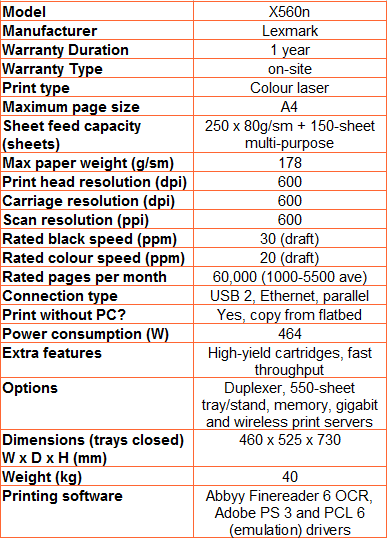
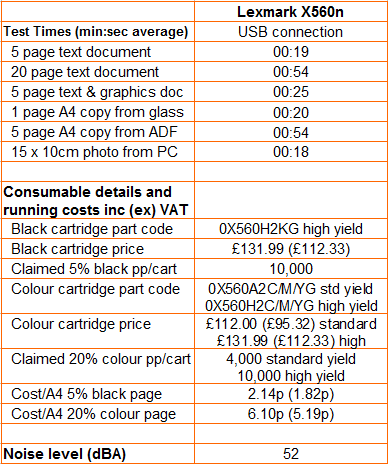
Trusted Score
Score in detail
-
Print Speed 8
-
Features 9
-
Value 8
-
Print Quality 9

