Lexmark X5470 All-in-One Review
Lexmark X5470 All-in-One
Lexmark produces another all-in-one device, this time with integrated FAX functionality.

Verdict
Key Specifications
- Review Price: £80.00
Inkjet all-in-one machines are definitely beginning to take over from inkjet printers as the main consumer printing device. For very little more money, you have all the extra functionality of scanning and copying. Lexmark has a range of all-in-ones to suit all prices and the X5470 sits above its entry-level devices and offers faxing as well as photo printing.
Echoing the blocky design the company released a year or more back, the new machine has a cuboid look, but with a bulge at its left-hand side for the Auto Document Feeder (ADF) and a fold-out control panel at the front. The colour scheme of silver and ice-white may well appeal to the Macintosh, as well as PC, owner.

Working from the top of the machine down, the white lid of the scanner also acts as the feed surface for the ADF. Up to 10 sheets of paper can be fed from here through the scanner reader and back out onto the top surface of the machine.
Lift the lid and there’s a conventional A4, flatbed scanner, and lift the whole of the top section to reveal the twin ink-cartridge carriers, one for black and one for tri-colour ink cartridges. You can replace the black cartridge with a photo one, for six-colour photo prints.
At the front of the machine is a control panel with a two line by 16 character, backlit LCD display. In front of the display are left and right arrow keys, skirting a single tick key. This slightly unusual arrangement of controlling the menus works because Lexmark displays text instructions at most stages of working with the X5470.

To the right of the main controls is a number pad for faxing and buttons to start colour and black copies. To the left is a set of buttons controlling the mode in which the device works. To the right of the main control panel are combination memory card slots, taking all the main types, and a PictBridge socket.
The software package supplied with the X5470 will be familiar to Lexmark customers, with a front-end screen offering most of the typical tasks you’ll want the device to perform. These include scanning, printing documents and both printing and uploading digital photos. A copy of Abbyy FineReader is included in the bundle, to handle Optical Character Recognition (OCR) and there’s an applet called the Lexmark Toolbar, which is designed to print web pages without losing content that’s too wide to fit an A4 sheet.
In practice though, printing a Web page with a number of different panels, such as the MSN homepage, produced a page which missed some of the on-screen windows, altogether.
Lexmark’s text print is of reasonable quality, if a little heavy. There’s little spatter evident, but it still looks slightly overprinted. Colour graphics are not too hot, either, with obvious banding in areas of solid colour. This is particularly true of colour photocopies, where the main colours are also reproduced considerably paler than when printed direct.
Photo prints, as we’ve noted before on Lexmark machines, are considerably better than plain paper prints, relevant to their main rivals. Colours are a little over vivid, but nothing objectionable, and there’s some micro-banding noticeable, though prints are still OK for everyday use.

Lexmark is honest enough to quote print speeds for print in normal mode, as well as draft mode, but 15ppm for black print and 5ppm for colour print doesn’t match up to what we saw. Our five page text print completed in 47 seconds, so just over 5ppm, while our colour document took 2:24, only just over 2ppm – this isn’t a quick machine. A photo print took between 2:23 and 2:59, depending on the source of the image, which is also slow.
There are a lot of different ways of buying cartridges for the X5470. There’s a standard yield black and a standard yield tri-colour cartridge, but then there are high-yield versions of both these, too. You can also buy the standard yield black cartridge in a twin pack. Then there’s the photo cartridge, which introduces an extra three colours to the basic cyan, magenta and yellow and you can buy this separately or in a combo pack, together with the standard colour cartridge.
We used the high yield black and high yield tri-colour cartridge prices to determine the print cost and also found a particularly cheap source for Lexmark’s A4 glossy photo paper – Lexmark’s own supplies site, www.lexmarkonline.co.uk. This gave a five per cent black print cost of 4.01p and a 20 per cent colour cost, including photo paper, of 28.5p. The black print cost is about average for a mid-range, all-in-one printing device, but the colour print cost is lower than most and represents good value.
”’Verdict”’
This is a good looking all-in-one machine, in a chunky sort of way, is easy to set up and use and is quite feature-rich for its asking price. It’s not that quick and doesn’t print that well (particularly when printing colour graphics), but it’s quite cheap to run, as some compensation.
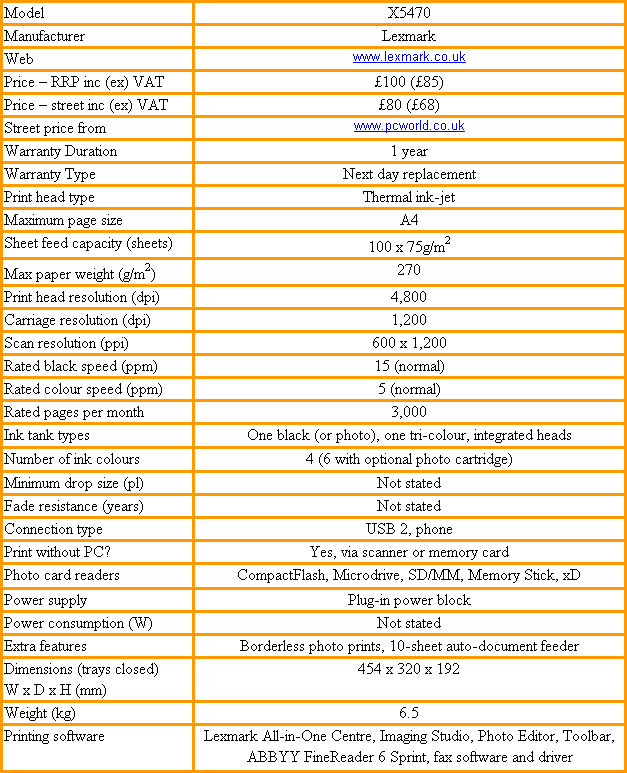
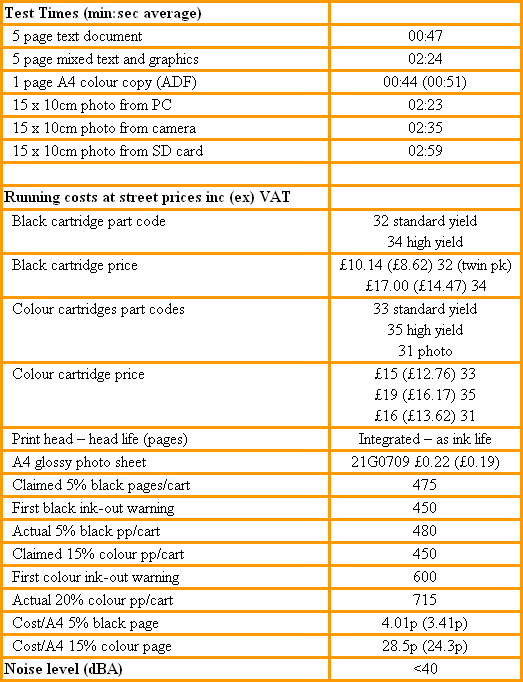
Trusted Score
Score in detail
-
Print Speed 7
-
Features 8
-
Value 8
-
Print Quality 7

