Lexmark X543dn – Colour Laser MFP Review
Lexmark X543dn – Colour Laser MFP
An unusual colour laser multifunction printer with a flatbed scanner and ADF.
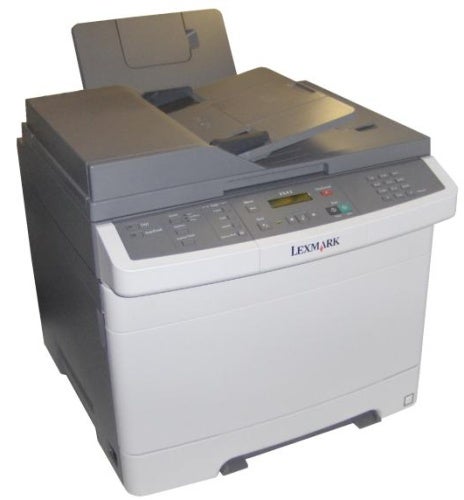
Verdict
Key Specifications
- Review Price: £363.38
Looking at colour, laser multifunction printers can get a bit samey, as many of them have very similar designs. Not so, the Lexmark X543dn, which includes a fair amount of novelty in this small workgroup machine.
At over 35kg, it’s no lightweight and it’s bulky enough that its flatbed scanner, with Automatic Document Feeder (ADF), doesn’t look as big as on similar machines from other makes.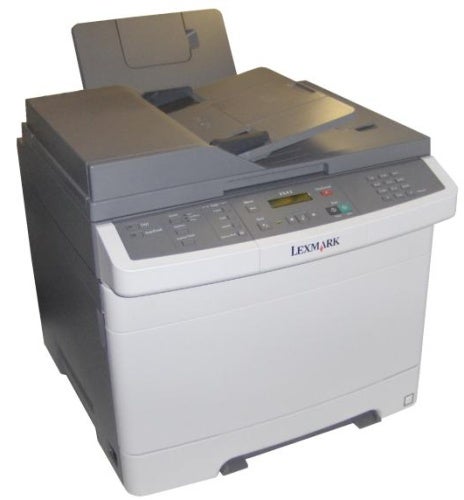
The ADF can take up to 50 sheets, which is a good capacity, proportionally more generous than the 250 sheets of the main paper tray. There’s a single-sheet feed for special media and a clever optional second tray is available, which incorporates both a 550-sheet paper tray and a 100-sheet multipurpose feed.
Perhaps the most unusual feature of the X543dn is that printed pages feed out to a near vertical tray at the back of the machine, rather than to the front, which is much more common. It doesn’t make the machine particularly difficult to use and in some ways is more convenient.
The main control panel, which runs the full width of the machine, is sparsely populated, partly because this machine doesn’t include fax facilities. The two-line by 16-character, backlit LCD display is enough to display status messages and menus, though occasionally text has to auto-scroll to fit. There’s a numeric pad, so you can print securely, with PIN entry, though there’s no front-panel USB socket. For that you have to pay more to get the X544dn.
Physical setup is also unusual, as you clip the four toner cartridges into place at the side, once you’ve lifted up the right-hand end of the scanner unit and locked it in place. Although the yield of the toner cartridges is quite low, a maximum of 2,500 pages, you can install a dozen of these before needing to replace the imaging drums. As long as you have left sufficient room at the side of the machine, maintenance is very simple.
Lexmark has always supported a lot of different operating systems and, as well as Windows and OS X support, this machine will run with a wide range of Linux implementations, Novell NetWare, UNIX and Citrix MetaFrame. Software consists of a driver and a status monitoring applet. USB and network connections are provided as standard.
Lexmark quotes 20ppm for both black and colour print from this machine. We got quite close to this with our 20-page print, clocking up 16.4ppm, though the shorter, 5-page document only recorded 10.0ppm. A 15 x 10 cm colour photo on an A4 sheet printed in 31s. Subjectively, the printer seems quick and this is supported by its surprisingly quiet mechanism, when printing or copying.
Copying speeds are reasonable and the machine doesn’t require a long time to warm up before starting to print. We saw a single-page colour copy completing in 22s and our five-page black text document copied in an impressive 31s.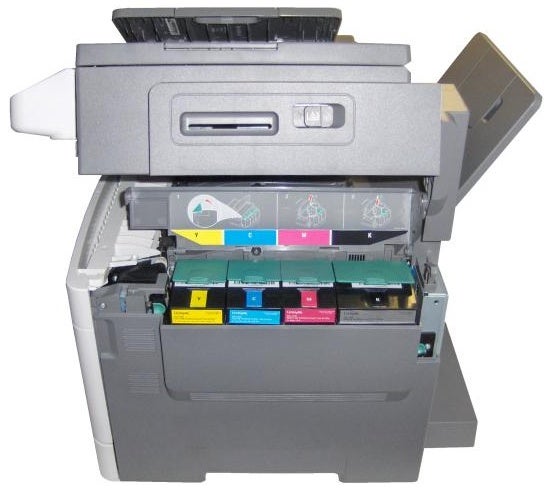
An interesting feature of the X543dn is that it has a duplexer built-in as standard, unusual for a colour, laser multifunction. Two-sided print is handled almost entirely internally, so pages arrive at the rear tray fully printed. Our 20-side, 10-page text print took 2:08, which gives a duplex speed of 9.4spm, a very reasonable throughput for this class of workgroup machine.
The printed output quality suggests the machine has been designed very much for conventional business use. Black text is dense, sharp and very easy to read at its 1,200dpi resolution. Colour graphics are some of the richest we’ve seen from a laser, though by default tones come through rather dark. These colours are ideal for graphs, charts and other business graphics.
Where they fall down is in printing photographic material, which comes through looking heavily filtered or touched-up, with primary colours. Doubtless, you could modify these by tweaking the images before print, but by default they look rather garish.
Consumables are marketed in a slightly strange way, with two yields of toner cartridge, two different imaging packs, which contain either just a black drum or drums for all four colours, and a separate waste toner bottle. They all require changing at different frequencies, so maintenance costs will be a little higher than those printers with integrated drum and toner cartridges.
At the best prices we could find, we calculate a black page to cost 3.6p and a colour page to cost 13.9p, both including 0.7p for paper. The black page cost is reasonable, but nearly 14p for a colour page is quite a bit more than from some of its rivals.
Verdict
Lexmark’s X543dn is a novel machine, which prints quite quickly and offers duplex print as standard. Useful expansion via an optional paper tray mitigates against a slightly meagre 250-sheet standard provision. Printed output is ideal for attention-grabbing business documents, but too bright for those containing photos. Running costs, particularly for colour, are high.
Trusted Score
Score in detail
-
Print Speed 8
-
Features 8
-
Value 8
-
Print Quality 8
Features
| Networking | Fast Ethernet |
Printing
| Duplex | Automatic |
| Paper Size | A4, A5, Executive, Folio, B5 (JIS), Legal, Letter, Universal, Officio |
| Sheet Capacity | 250 sheets |
| Rated Black Speed (Images per minute) | 21 ppmipm |
| Rated Colour Speed (Images per minute) | 21 ppmipm |
Scanning
| Scan Resolution (Dots per inch) | 600 dpi, 600 x 600dpi |

