Lexmark X500n Multifunction Colour Laser Review
Lexmark X500n Multifunction Colour Laser
Going the same way as the inkjet, the humble laser is now adorning itself with multifunction finery. And why not? Here's one such model.

Verdict
Key Specifications
- Review Price: £306.68
The rise of the multifunction laser printer is mimicking that of the ink-jet all-in-one a few years back. More and more of the main printer makers are adding multifunction devices to their range of mono and colour lasers. Lexmark’s last launch event included the X500n, a SOHO machine offering the three key functions of printing, scanning and copying. The X502n is also available, if you need to add faxing into the mix.
Lexmark manages to blend the lines of the printer and scanner better than some in the multifunction market, but mainly because the laser print engine is a substantial device in its own right. It’s a two-man lift and with the four, colour toner cartridges mounted vertically at the front, sits quite high off the desk.
The printer has a surprisingly small paper tray, holding only 250 sheets and there’s no multipurpose tray for loading special media or envelopes. A 530-sheet, second tray is available as an option.
The scanner unit is a low-profile device and this includes the 35-sheet Auto Document Feeder (ADF), which manages its job with a feed tray that’s very nearly horizontal. Below the scanner, the front panel is well laid out with large illuminated mode buttons, a rectangle of four more for menu navigation, a number keypad and three, coloured function buttons for starting black and colour jobs and stopping a current one.
Status feedback is from a two-line by 16 character, backlit LCD display, though the background to the characters has a strange, two-tone effect. At the back are sockets for USB 2.0 and Ethernet, as this machine supports network connection as standard.
There are a lot of different consumables in the X500n. The four toner cartridges come pre-installed, but have to be removed to clear packing pieces and protective tapes before the machine can be used. You also have to insert the photo developer unit by hinging the scanner section up and opening a hatch in the print unit top cover. A waste toner bottle also comes pre-installed, slotted in to the right of the toner cartridges.
The printer comes with well-known and well-liked support software, including Presto! PageManager for document handling, and Abbyy FineReader for OCR from the scanner. This software is combined with a useful printer driver, which includes support for multiple pages per sheet, page separators – so you can direct front and back cover sheets from different paper trays – automatic binding margins, and options for different colour correction modes. The printer can watermark on pages, too, using predefined text or your own messages.
Although the X500n isn’t a carousel laser printer, it does build up the image colour by colour before transferring the complete page to the paper. This means that colour printing is slower than black and Lexmark quotes 8ppm and 31ppm, respectively. In practice, we printed our five-page, black text print in 22 seconds, giving a speed of 13.6ppm and our five text and colour graphics pages in 50 seconds, equivalent to 6ppm.
The colour speed is quite close to Lexmark’s claim, while the black speed is less than half. A 15 x 10cm photo print took 24 seconds, which is commendably quick and colour copies took 40 seconds from the glass and 31 seconds from the ADF. However, those copy speeds assume that the scanner has already warmed up, so factor in another 17 seconds if it hasn’t. This could mean, for intermittent copying, waiting up to a minute for the first page to appear.
Black print looks sharp and clear, with no noticeable spatter and smooth reproduction of small characters on diagonals. Colour graphics are dark and solid, though there’s some slight mis-registration over coloured backgrounds. Colour photocopies lost quite a bit of the colour solidity of first-generation prints and areas of solid fill became blotchy.

Photo prints suffer from a reduced colour gamut and the reproduction of a variegated sky showed unevenness. There was little obvious difference between prints produced in normal and high-quality modes and since normal quality is around four seconds per print quicker, you might as well use that.
The various consumables needed to run the X500n all have different service intervals, so you’ll be replacing toner every 3,000 (colour, high yield) and 5,000 (black, high yield) pages; the toner waste bottle after 30,000 pages; the fuser after 60,000 pages; and the photo developer after a maximum of 120,000 pages.
Adding up all the components and averaging them out per page gives a black print cost of 2.99p and a colour cost of 11.3p. The back cost is quite high, even for what is a low-cost colour laser, but the colour cost is more reasonable.
”’Verdict”’
This is a multifunction colour laser printer with a low asking price and it could see a lot of application in small offices. It’s not that quick, particularly when printing colour, and is quite bulky, but print quality is reasonable, especially when printing text. It’s a little bit expensive to print colour on and the five different maintenance intervals could be irritating, especially if your print output is high each month.
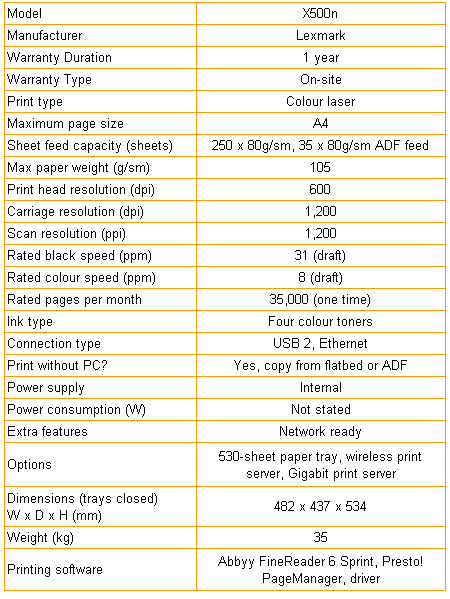
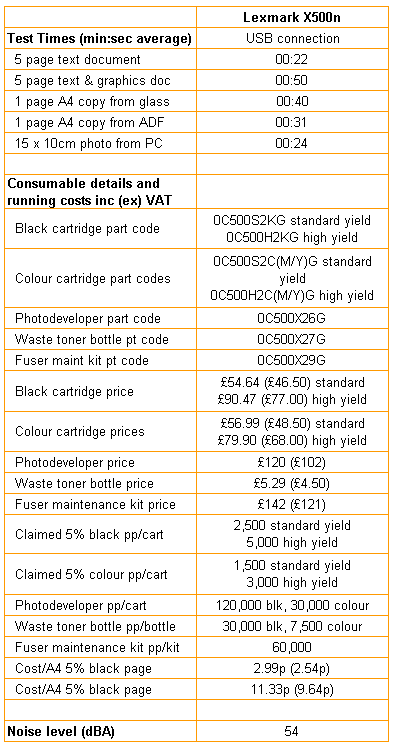
Trusted Score
Score in detail
-
Print Speed 7
-
Features 8
-
Value 8
-
Print Quality 7
Features
| Networking | Fast Ethernet |
Printing
| Paper Size | Envelope No. 10, Envelope No. 9, A4, A5, B5 Envelope, C5 Envelope, DL Envelope, Executive, Folio, B5 (JIS), Letter, Statement, Custom Size |
| Sheet Capacity | 250 sheets |
| Rated Black Speed (Images per minute) | 31 ppmipm |
| Rated Colour Speed (Images per minute) | 8 ppmipm |
Scanning
| Scan Resolution (Dots per inch) | 1200 dpi |

