Lexmark X4875 Professional MFP Review
Lexmark X4875 Professional MFP
It may be called a "professional" printer, but it doesn't perform like one.

Verdict
Key Specifications
- Review Price: £104.31
This all-in-one machine is part of Lexmark’s Professional range. According to Lemark, Professional means a five-year guarantee, high-capacity ink cartridges, robust printers and premium features. The first two are primarily marketing twists, though five-year cover is not to be sniffed at. So, what about robustness and premium features?
The most notable feature of the X4875, which sits at the entry level of the Pro range, is its WiFi capability. This is a cause célèbre of Lexmark’s and we’re still to be fully convinced it’s a must have. Most people buying this type of printer sit it next to their PC, so there’s little advantage in not using USB.
There’s also a 60mm colour LCD display, though, which it’s easy to see the use of. Lexmark uses it well to display menus, status information, instructions and, of course, images from a memory card. The machine reads all the common ones and there’s a PictBridge socket, too.
Physically, the X4875 is similar to other Lexmark all-in-ones in the range. A nicely simplified control panel sits on top, in front of the LCD display, the top lifts up to reveal a Contact Image Sensor (CIS) flatbed scanner and the main paper tray at the rear takes up to 100 sheets of paper.
Like most of Lexmark’s other all-in-one machines, the X4875 uses two ink cartridges, one black and the other tri-colour. You can also get a three-colour photo cartridge to replace the black one, if you want to do six-colour photo prints. They clip into a simple cartridge carrier, and the printer auto-aligns by printing and scanning a single page.
The machine can be installed with either a USB or WiFi connection, though there’s no cabled network socket. WiFi setup is unusually easy, as long as you have a handy PC to connect temporarily via USB, using the setup cable provided. It’s all pretty painless and no typing of IP addresses is required. The WiFi icon on the all-in-one turns green when you have a connection.
Lexmark includes its own Productivity Studio and Solution Centre applications, as well as a copy of Findreader Sprint 6, for OCR. Between them, they provide good support for the X4875’s functions.
Printing standard black text or black and colour text and graphics on plain paper is no problem, with well coloured, though slightly over-inked printing. Colours are vivid and tints vary well from shade to shade. Even a full-colour copy came out well, close to the original we copied from. Double-sided print, using the machine’s built-in duplexer, also worked well, though there’s a noticeable pause between printing the first and second sides of each page.
More of a problem is the photo print. The print itself isn’t too bad, though there’s a blue cast to the colours. More of a problem is a scrub mark, probably from a feed roller, which is very obvious in the middle of our 15 x 10cm print on A4 photo paper. This is repeatable from sheet to sheet and does rather spoil the prints.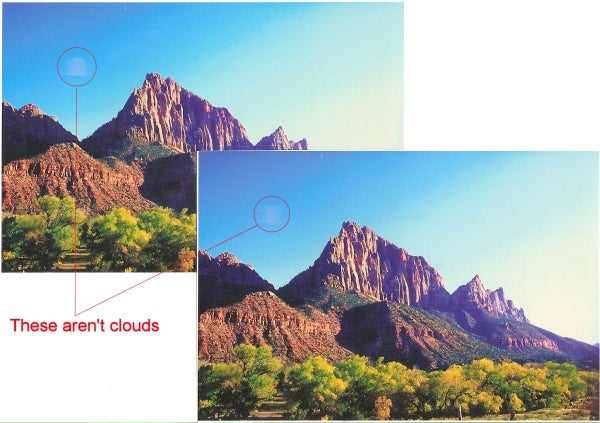
We noticed similar problems with handling portrait-oriented photos from a memory card, as we did on the X9575. While this machine didn’t reboot when we changed the orientation, it did still show a different orientation in the preview screen from the one in the editing screen, which is very confusing. It was quite a struggle to get it to print portrait on a portrait 15 x 10cm photo blank.
Lexmark quotes 10ppm for black print and 4ppm for colour and we saw 4.7ppm and 2.05ppm respectively in our speed tests, around half the fairly modest speed claimed for the machine. Again, we can only assume Lexmark doesn’t include rasterising time in its speed assessments. Our sample jobs regularly took 15 to 20 seconds before starting to print.
The running costs on the X4875 are exactly the same as on its big brother, the X9575, as Lexmark supplies them both with XL versions of its black and colour ink cartridges. These are good for 220 and 210 ISO pages, so hardly a heavy duty cycle. In fact, Lexmark quotes the machine at 1,500 pages a month, which is low by ‘professional’ standards.
Cost per page comes out at 3.39p for black print and 5.71p for colour. These are not particularly low figures and even with their higher capacity, you’re still likely to be out buying cartridges regularly.
Verdict
Having looked at this ‘Professional’ machine from Lexmark, we feel the term is fanciful. The X4875 is best suited to a home or possibly home office environment, where it’s cheap to buy, but not particularly cheap to run. It has some trouble previewing photos and difficulty printing them without ‘tyre marks’. The warranty is good, but this only comes into play if the printer goes wrong. A little more work on the basics would make it more professional while it was working.
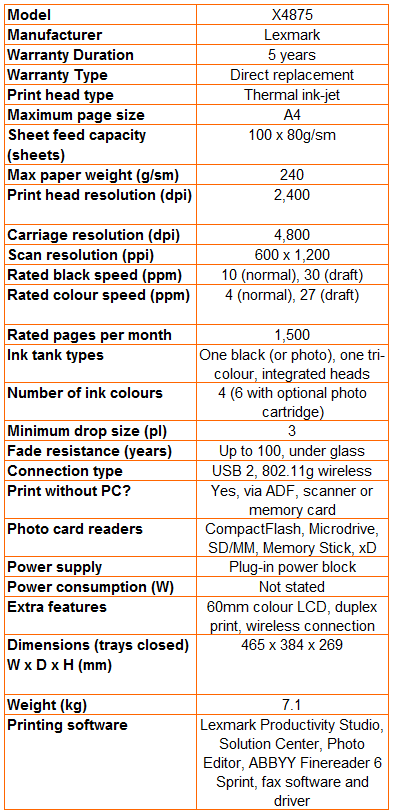
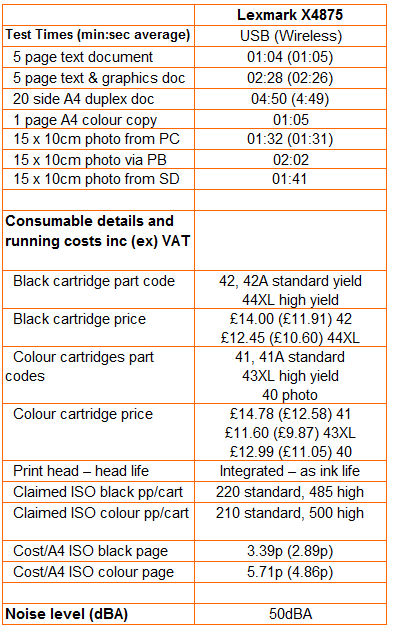
Trusted Score
Score in detail
-
Print Speed 4
-
Features 8
-
Value 6
-
Print Quality 6
Features
| Networking | Wi-Fi |
| Card slot | CompactFlash Type I/II, Memory Stick, Memory Stick PRO, Secure Digital, MMC, Microdrive, xD-Picture Card |
Printing
| Duplex | Automatic |
| Paper Size | Envelope No. 10, Envelope No. 7 3/4, Envelope No. 9, A4, A5, B5 Envelope, C5 Envelope, DL Envelope, Envelope No. 6 3/4, A2 Baronial, A6 Card, B5, C6 Envelope, Custom Size, Executive, Legal, Letter, Statement, L, 2L, Chou 3 Envelope, Chou 4 Envelope, Chou 40 Envelope, Kakugata 3, Kakugata 4, Kakugata 5, Kakugata 6, 5" x 7", 5.12" x 7.09", 3.94" x 5.91", 3.94" x 7.87", 4" x 8" |
| Sheet Capacity | 100 sheets |
| Rated Black Speed (Images per minute) | 30 ppmipm |
| Rated Colour Speed (Images per minute) | 27 ppmipm |
Scanning
| Scan Resolution (Dots per inch) | 600 dpi |

