Lexmark X2650 3-in-1 Inkjet MFP Review
Lexmark X2650 3-in-1 Inkjet MFP
A cheap 3-in-1 inkjet MFP with printer, scanner and copier functions.
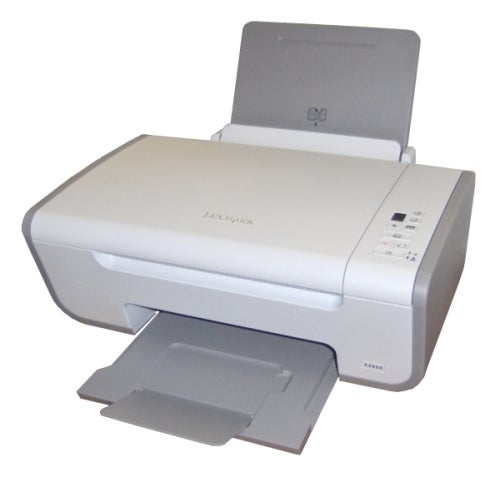
Verdict
Key Specifications
- Review Price: £36.79
Lexmark has more all-in-one machines in its range than any other manufacturer and they start at very attractive prices. The X2650 comes in at under £40 and Lexmark rightly refers to it as a 3-in-1, since it has no memory card slots or fax facilities. These core functions may be all you need, though, for straightforward printing, scanning and copying at home.
The X2650 incorporates Lexmark’s new design regime, and with its grey-edged, wraparound look. The main body of the machine is white, with a paper feed tray folding up at the rear and an output tray sliding out from the front. The essence of the design is its great simplicity and it’s rather more aesthetically pleasing, to our eyes anyway, than the boxy look of recent offerings.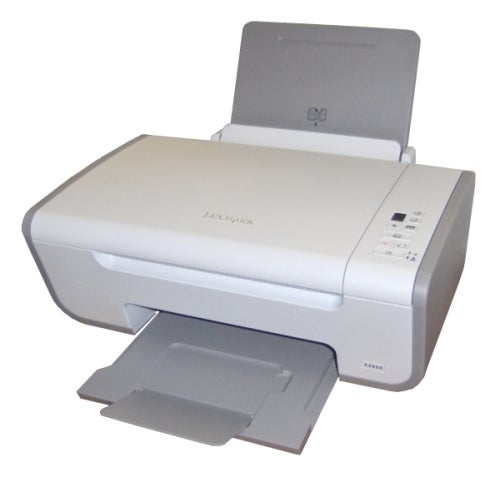
The control panel consists of eight buttons and a single-character display, which displays the numbers one to nine to show the number of copies set. There are buttons for black and colour copies, job cancel and paper feed and a dedicated one for 15 x 10cm photocopies. The scan button is double-width, bigger than either of the copy buttons, which is a bit odd.
The X2650 uses two cartridges, one black and the other tri-colour, which clip into colour-coded holders in the carrier. There’s only one ink-capacity of each cartridge available, but both are available as normal or Return Programme cartridges. The Return Programme ones are around 10 percent cheaper, as long as you undertake to return the empty cartridges directly to the company. As well as improving its recycling performance, this technique has the beneficial (to Lexmark) side-effect of reducing the number of empty cartridges available for third-party refilling.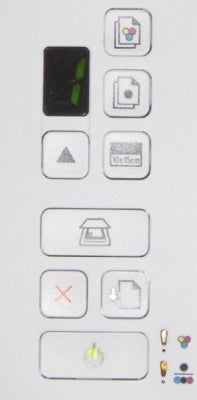
The usual set of support software is available from Lexmark’s CD, including Abbyy Finereader for OCR. You get the option of installing each of the items separately, so you don’t need to load light versions of applications, where you have something more suitable already installed.
Most printer makers are now supplying web printing utilities that format Internet pages so you don’t lose information from multi-framed ones. Lexmark includes a browser toolbar to do this.
Two speeds each are quoted for black and colour printing, in normal and draft modes. The normal mode claims are 13ppm for black print and 3ppm for colour. Our five-page, black text print completed in 48 seconds, giving a real-world throughput of 6.25ppm and our black and colour, text and graphics test took 3:38, a speed of 1.38ppm. Neither of these is particularly fast, but are not bad for an entry-level machine.
A 15 by 10cm photo print took 2:04, which is again not quick, but this was in best print mode and when we repeated the test in normal mode, it took around half the time, at 1:08. There’s not a lot of difference between the two prints in quality terms.
A single-page, colour photocopy took 1:36, which is sluggish, though a single black page copied in 15 seconds, good for any inkjet all-in-one.
Print quality is only fair. Black text, normally not a problem for even inexpensive printers, is very poorly saturated. Under a loupe you can see there are plenty of white paper fibres showing through in areas that should be solid black. To the naked eye this appears grey, rather than true black.
Colour graphics on plain paper are, surprisingly, more reasonable, with good dense fills and even pale colours coming through strong and smooth. A colour photocopy loses a lot of that strength, though, with much paler colours than in the originals.
Photo print, on Lexmark’s Premium Glossy photo paper, is good with clean graduated tints, plenty of foreground definition, natural colours and obvious shadow detail; all the elements we look for are well represented.
Printer makers can control the running costs of their printers through two, related methods. They can raise or lower the price of a cartridge and they can increase or decrease the amount of ink in it. The X2650 uses a number 14A and a number 15A cartridge – or their Return Programme equivalents, the 14 and 15. Whichever you choose, they have measured IS0 page yields of 175 black and 150 colour pages.
Since the cheapest price we could find for the cartridges is £12.34 each, the costs per page come out at 7.87p for black and 16.1p for colour. These are very high – compare them with costs for the entry-level Epson Stylus D92 printer we tested recently, which are 2.91p and 6.93p. When you’re spending nearly 8p for each text page printed, you’ll want to be cautious with how many you print.
Verdict
At first sight, the X2650 looks like good value. If you want a simple all-in-one, without the extras of memory card printing or fax, it seems a good buy. However, and it’s a pretty big however, it’s going to cost you a lot in ink. Lexmark could really do with introducing high-capacity cartridges for the device, to reduce running costs and the frequency of replacement – 175 black pages is nothing, even for someone who’s only printing occasionally.
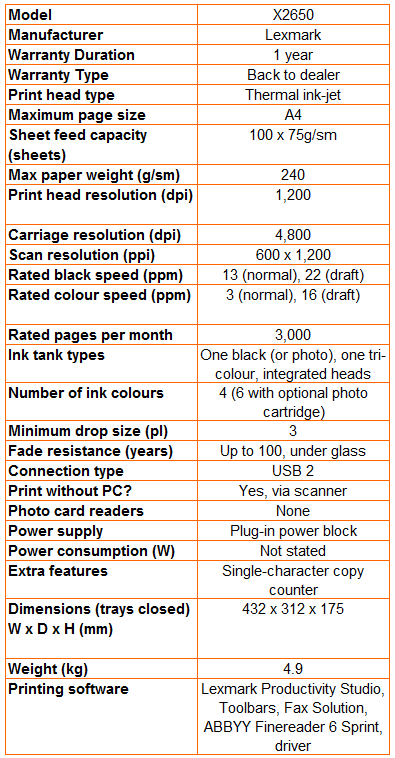
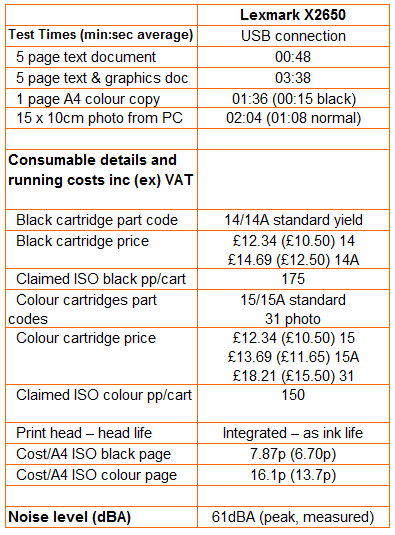
Trusted Score
Score in detail
-
Print Speed 7
-
Features 6
-
Value 4
-
Print Quality 6

