Lexmark P315 Review
Lexmark P315
The Lexmark P315 keeps printing digital pictures simple by dispensing with the PC altogether. Could this be the home printer you've been looking for? Simon Williams takes a closer look.
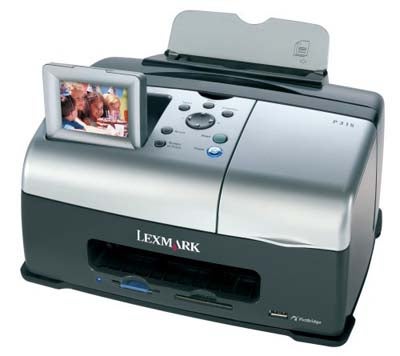
Verdict
Key Specifications
- Review Price: £89.00
There’s more and more interest in the ‘photo lab’ style of printer for digital photographs. These mini ink-jet printers are designed specifically for photo printing and offer little, if anything, in the way of plain paper print. Lexmark’s P315 goes one step further by dispensing with the PC altogether. You can print from a variety of memory cards or from any camera that supports the PictBridge standard, but you can’t print from a desktop, notebook or PDA.
This solid-looking, squat little machine – shorter but with about the same footprint as a domestic toaster – sits on a flat, rubber base. There’s a retractable handle on top, so you can transport it easily.
Print blanks of up to 15 x 10cm (6 x 4 inch) are loaded in a near-vertical feed tray at the rear and are ejected at the front of the printer. Memory card slots, for all the main formats including IBM’s MicroDrive and Fujifilm’s xD card, sit under this output slot, alongside a PictBridge connector, compatible with most modern digital cameras.
The control panel on top is comprised of a four way jog-dial with three buttons above and four below. The jog dial negotiates Lexmark’s sensibly-designed menu structure, with select and stop buttons to accept and reject menu options. There’s a one-stop button to rotate images and a green Start button to begin a print job.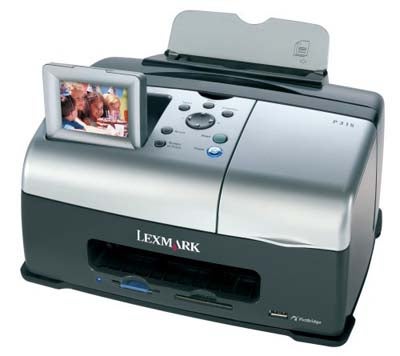
To the left of the control panel is a 65mm colour LCD panel, which shows thumbnails of the images on a memory card or in a camera and also displays menu options. To the right is a hinged cover providing access to the three-colour Lexmark ink cartridge.
Running the P315 couldn’t be much simpler. You plug in a cartridge, load up to 25 sheets of photo paper at a time, select the images you want to print and press Start. As there’s no PC connection there’s no software to install.
A nice touch are the three sample photos built into the firmware of the printer and you can slideshow these on the LCD display. However, whenever we tried to print the samples, the printer refused, saying the option was unavailable. A print preview of the samples also appeared to be corrupt, though it was fine for regular images.
You can print a sheet of thumbnails from a memory card as an index to help select pictures to print. You can’t adjust the size or number of thumbnails to the page though – the default 16 images is the only option.
Editing facilities within the firmware are limited. You can crop an image by creating a moveable window onto it at any of four different zoom levels and you can rotate an image on the page. Prints can be in colour or black and white with any of seven levels of brightness, but there’s no sepia option, nor any to add a frame.
Lexmark also claims in its publicity that you can adjust the sharpness of images before printing them, but we could find no menu option or control which offered this. There’s no mention of sharpening in the printer’s manual, either.
We printed test images from a SmartMedia card and a PictBridge camera as borderless 15 x 10cm prints. Speeds varied slightly with the complexity of the image, but averaged out at around two and three quarter minutes from the relatively high-speed interface of a memory card. Direct from the camera, prints took around three minutes each. Neither of these times is particularly quick, with the P315’s rivals producing the same-sized print in little over a minute.
Print quality is acceptable, without being top tier. Colours are generally accurate, gradations are smooth and tints are close to the originals. There’s nothing particularly compelling about the prints you get out though, particularly when you compare the output directly with the P315’s main competitors.
Lexmark has just started to sell the inspiringly named ‘Photo Printing Pack for the P315’. This little box contains all you need to produce 70, 6 x 4in photo prints as it includes a three colour ink cartridge and 70 blanks. At a price of just under £20, this gives a cost per print of just under 29p.
The cost compares favourably with other printers producing photograph-sized prints, though you can buy the ink cartridge – the Color 33 – and 6 x 4in blanks separately, and by shopping around you may be able to reduce running costs further.
”’Verdict”’
This is a novel little printer, designed for a specific task and dealing with it pretty well. The lack of a PC connection looks more like a cost-saving exercise than a bold marketing leap, but does keep the device well under £100. The photo print quality still isn’t up to Canon, Epson or HP, but for typical home use, it’s good enough not to cause furrowed brows.
(table:ft)
(table:costs)
Trusted Score
Score in detail
-
Print Speed 6
-
Features 7
-
Value 8
-
Print Quality 8

