Lexmark Interpret S405 – Wireless Inkjet All-in-One Review
Lexmark Interpret S405 – Wireless Inkjet All-in-One
Lexmark's latest printer introduces its new ink system, Vizix.

Verdict
Key Specifications
- Review Price: £119.60
It’s that time of year when printer makers introduce new models and all the main players are ramping up their marketing machines. Lexmark has more than most to tell us, with a new ink system and new touchscreen controls on some of its higher end models. The Interpret S405 has the new inks, but not the screen and is intended as a medium-level all-in-one for home and small business use.
Clad in frosted black and light grey, the S405 still has high-gloss highlights, such as the top of its completely horizontal Automatic Document Feeder (ADF). Paper is picked and rolled from the ADF in much the same way as blank sheets are picked from a horizontal paper tray.
Blank sheets on this machine still feed from a near vertical hopper at the rear, though this one has the innovation of a small slide, down its right-hand side, which adjusts the paper guides from A4 to photo papers. The output tray pulls out from the front, with a steeply raked end, which flips up to catch output pages.
The control panel, with its slightly incongruous acrylic band across the top, is well laid out, with a number pad for fax use and a simple, four-button navigation set which, combined with its backlit, 2-line by 16-character LCD display, gives good control of the machine’s functions. Four, silver buttons above the display select copy, scan, fax and photo printing modes.
There’s just one memory card socket, which takes SD, Memory Stick and xD formats, but there’s also a USB socket, which is just as happy with a USB memory drive as it is with a PictBridge camera. There’s another USB port and an Ethernet port for connecting the printer to your PC, though Wi-Fi is built-in to provide the ever-popular wireless option as well.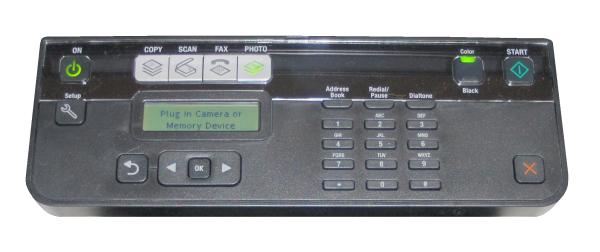
The ink system, called Vizix, is all new and Lexmark has made the switch to individual ink cartridges and separate, semi-permanent print heads, no longer integrated into the cartridges. In this respect it’s very similar to recent Canon and HP designs, though Lexmark’s cartridges are a bit more fiddly to slot into the head carrier.
There’s the usual extensive bundle of support software, including Abbyy FineReader for Optical Character Recognition. There’s now better integration with Word, too.
The new model range brings slightly more realism to print speeds. Lexmark claims 17ppm and 11ppm for black and colour prints, respectively, but we saw 5.36ppm for five pages of black text, rising to 6.78ppm on the longer, 20-page document. The black text and colour graphics print retuned a speed of 4.11ppm.
These are not bad speeds for an inkjet all-in-one, though are again lengthened by the sometimes prolonged processing of pages before the start of print – we saw 26 seconds in one instance.
Most all-in-ones have enough intelligence and page memory to print while they’re scanning in a multi-page copy, but the S405 only goes half way. Although it starts printing while still scanning a page, it doesn’t start scanning the next page until it has finished printing. Even so, its time of 1:16 comfortably beat the HP OfficeJet 6500, tested recently and in the same price bracket, which took 2:20.
15 x 10cm photo prints varied from 43 to 52 seconds, which is very impressive for a machine in this class. This goes for photo reproduction, too, though perhaps we’d drop the ‘very’. Our test photos showed good levels of detail in both light and dark areas of the images and although there was less red than in the originals, this is less of a fault than too much red.
Colour on plain paper, as in business graphics, is clean with no visible dither patterns and registration of black text over colour is excellent. A colour photocopy shows less lightening of coloured areas than in some of the machine’s rivals, too.
Black text is generally clean, though under a loupe you can see some feathering into the paper fibres and overall print is to a higher standard than from earlier Lexmark all-in-ones.
Despite the new Vizix ink system, this printer continues in a Lexmark tradition of expensive consumables. Cartridges are again available as normal and Return Programme versions, with a discount on the Return Programme items, as long as you undertake to send the empties back to Lexmark.
Cartridges are also available in two capacities, but even using the high-capacity, XL ones, the costs come out at 4.70p for black and 11.83p for colour. Compare this with the Canon PIXMA MX320, a machine costing a mere £75, which gives equivalent costs of 4.09p and 8.78p. All these costs include 0.7p for paper.
High consumables costs have nothing to do with print technology, of course, and are purely a marketing decision on how much to charge for the cartridges. Page costs continue to be hidden to most new purchasers and can come as an unpleasant shock.
Verdict
This is the first of Lexmark’s new range of inkjet all-in-ones we’ve examined and in general improvements are impressive. While ink costs are still too high, the extra economy of individual ink cartridges, where you don’t have to throw a tri-colour cartridge away when one ink is exhausted, is some compensation. Speeds are good and print quality is improved, getting closer to Canon and HP standards.
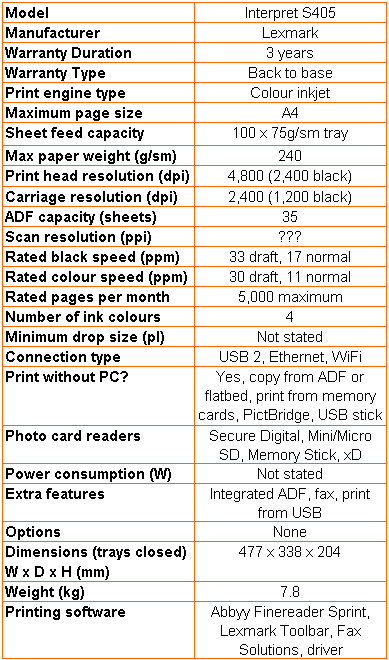
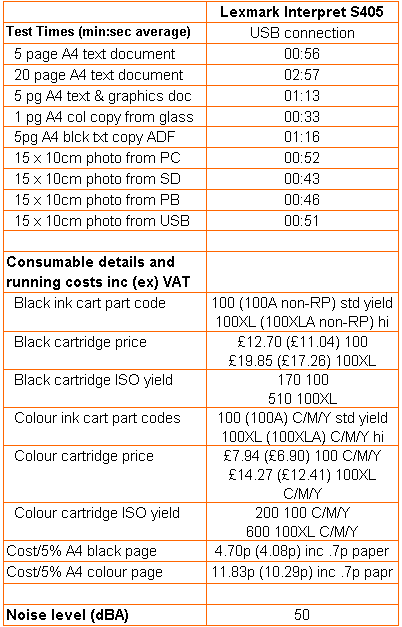
Trusted Score
Score in detail
-
Print Speed 9
-
Features 8
-
Value 6
-
Print Quality 8
Features
| Networking | Wi-Fi |
| Card slot | Memory Stick, Memory Stick PRO, Secure Digital, MMC, xD-Picture Card, xD-Picture Card Type H, xD-Picture Card Type M |
Printing
| Paper Size | Envelope No. 10, Envelope No. 7 3/4, Envelope No. 9, A4, A5, B5 Envelope, C5 Envelope, DL Envelope, Envelope No. 6 3/4, A2 Baronial, A6 Card, B5, C6 Envelope, Custom Size - 216 mm x 432 mm, Index Card, Executive, Legal, Letter, L, 2L, Chou 3 Envelope, Chou 4 Envelope, Chou 40 Envelope, Kakugata 3, Kakugata 4, Kakugata 5, Kakugata 6, 102 mm x 152 mm, 127 mm x 178 mm, 130 mm x 180 mm, 100 mm x 150 mm, 100 mm x 200 mm, 102 mm x 203 mm, 89 mm x 127 mm |
| Sheet Capacity | 100 sheets |
| Rated Black Speed (Images per minute) | 33 ppmipm |
| Rated Colour Speed (Images per minute) | 30 ppmipm |
Scanning
| Scan Resolution (Dots per inch) | 1200 x 2400dpi |

