Lexmark C736dn Review
Lexmark C736dn
This workgroup colour laser from Lexmark has a high capacity and excellent print quality.

Verdict
Key Specifications
- Review Price: £752.09
Colour laser print is becoming more and more of an essential in business and colour lasers for the medium and large workgroup have followed the trend of their lower capacity siblings, dropping in price to much more realistic levels. Lexmark’s C736dn is a high capacity, duplex colour laser, intended for a busy group of people with a lot to print.
This is a pretty substantial machine, but not particularly big when compared with its main rivals. It’s taller than it is wide or deep, as the laser engine inside is mounted vertically, one colour above the next.
Housed in cream and mid-grey, the design follows Lexmark’s current simple lines. There’s a deep bin set into the top surface of the machine with a stubby support behind, to catch pages as they feed out. The front panel consists of a backlit, four-line by 16-character, fully bitmapped LCD display, with a square of navigation arrows to one side and a socket for USB drives on the other. There’s also a number pad, as walk-up access to the printer can be PIN protected.
Having hammered on about it for a long time, we’re pleased to see a paper tray which can take a full ream of paper at a time – in fact up to 550 sheets of 80gsm, with a 100-sheet multipurpose tray folding down above this.
You can add a further three, 550 sheet trays or a motorised, 2,000-sheet bin, giving a total expanded capacity of 4,300 sheets, surely enough for any workgroup. At the back are sockets for USB and 10/100 Ethernet and options include parallel and wireless ports. 
Initial setup is fiddly compared with other machines aimed at a similar market. Start by extending the paper tray, which is one of those telescopically expandable ones. Then pull down the front panel to expose the toner cartridges and photoconductor drums and remove each of the cartridges in turn, to pull out plastic protective strips. Shake the cartridges and replace and then remove similar strips from each of the photoconductors. Finally remove two packing strips from the feed mechanism and a long sheet of thin card from the base of the print engine.
Fortunately, software setup is much more straightforward and the drivers for PCL 6 and Postscript Level 3, both in emulation, together with a monitoring applet, install easily. This printer has drivers available for Windows from 2000 onwards, OSX, a wide range of Linux variants, Novell NetWare and Sun, HP and IBM versions of UNIX. There aren’t many places this printer won’t fit.
The C736dn has an instant-on fuser, so prints start impressively quickly, and the laser engine itself is no sloth. Although, yet again, it doesn’t come up to Lexmark’s rated speed of 33ppm for both black and colour, we did see a real-world speed of 25.5ppm for our 20-page black text document.
The five-page black text and colour graphics job took 18 seconds, giving 16.7ppm, which sounds a lot slower, but is in fact faster than the equivalent five-page black text test.
When we cut in the duplexer and fed through a 20-side job, it completed in 1:06, giving a speed of 18.8spm. This is very impressive and the machine uses an interesting feed system, where it takes in the first page and prints both sides and then takes pages in two at a time, printing first one side of each and then the other.
Black text is extremely clean, with even heavily emboldened subheads coming through neat and densely black. Colour graphics for business use are also dense and bright, producing attention-grabbing diagrams and charts. We noticed a little registration displacement of black over colour, and some of the colour shades were darker than the originals, but neither of these faults was pronounced.
Our test photo print, while sharing the bright colours of the printer’s business graphics, showed good detail and retained that detail in darker and shadowed areas, which is often not the case with colour lasers. The standard and maximum resolution of 1,200dpi stands the machine in good stead for all kinds of print.
Calculating the cost per page of the C736dn is no simple matter, as all the toner cartridges are available in four varieties, standard and high yields and Return Programme or not. Return Programme cartridges are cheaper than the unrestricted versions, on the understanding that you return the empties to Lexmark.
As well as the toner cartridges, you’ll periodically have to change the photoconductor drums and replace the waste toner container. The drums are available in a four-pack, which reduces the overall cost slightly. Running through all the calculations gives a black cost per page of 2.13p, with 10.49p for colour, both including 0.7p for paper.
These costs are about average for a machine in this price bracket and using the high-yield cartridges, which have capacities of 12,000 pages for black and 10,000 pages for colour, means maintenance shouldn’t be that frequent.
Verdict
The C736dn is what a workgroup colour laser printer should be. It has plenty of capacity, even in its default state, and a huge expansion path. It prints fast, though still not as fast as the published figures, and is no more expensive than its rivals to run. With the modern convenience facility of printing from USB drive – PDF and graphics files -and the security of PIN access, it has to be a favourite for this class of print requirement.
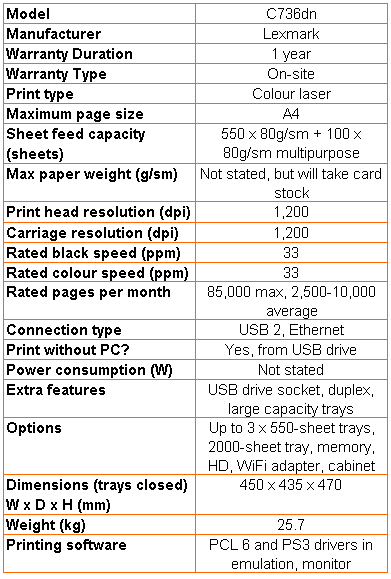
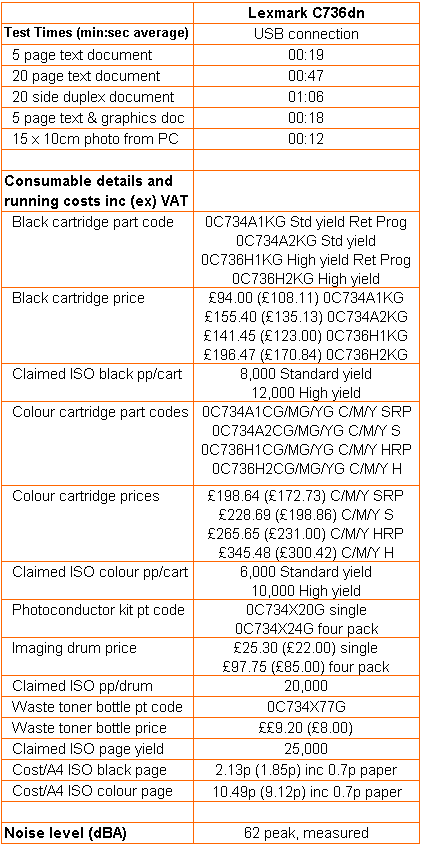
Trusted Score
Score in detail
-
Print Speed 9
-
Features 8
-
Value 8
-
Print Quality 9
Features
| Networking | Fast Ethernet |
Printing
| Duplex | Automatic |
| Paper Size | Envelope No. 10, Envelope No. 7 3/4, Envelope No. 9, A4, A5, DL Envelope, C5 Envelope, B5 Envelope, B5, Executive, Folio, B5 (JIS), Letter, Legal, Statement, Universal, Oficio |
| Sheet Capacity | 650 sheets |
| Rated Black Speed (Images per minute) | 35 ppmipm, 33 ppmipm |
| Rated Colour Speed (Images per minute) | 35 ppmipm |

