Lenovo ThinkPad Z60t 2513 Review
Lenovo ThinkPad Z60t 2513
Riyad takes a look at the first non-IBM ThinkPad to enter the TrustedReviews lab.
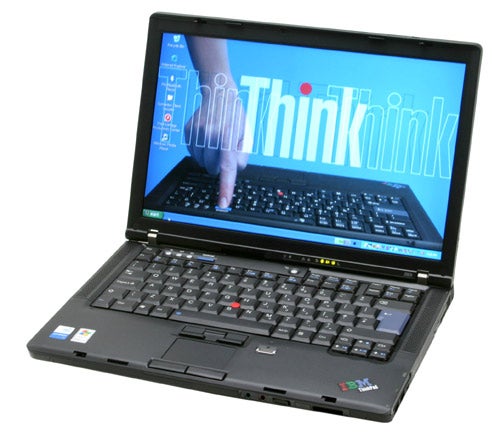
Verdict
Key Specifications
- Review Price: £1632.00
If you’ve been reading TrustedReviews for a while you’ll know that I’m a big fan of IBM ThinkPad notebooks. I’ve always found ThinkPads a joy to use – I love the black styling, while the keyboards that IBM implemented into its notebooks were second to none. So, like many ThinkPad fans out there, I was a little concerned at the announcement that IBM had sold its PC division to Lenovo – would the ThinkPad retain its air of quality?
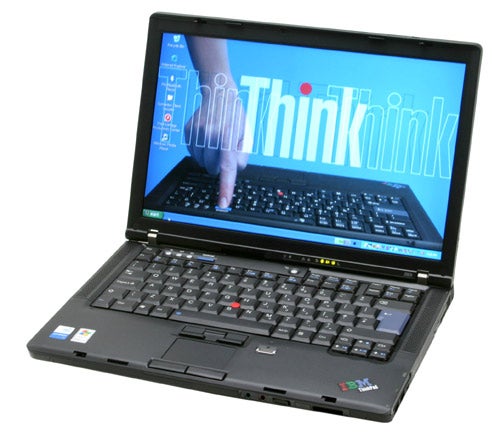
Sitting in front of me is the first Lenovo branded ThinkPad to make it into the TrustedReviews lab – the Z60t. This is also the very first ThinkPad to implement a widescreen display – something that’s very welcome in my opinion. Now, I first saw this ThinkPad a few months back at a Lenovo event in London and I was horrified to see that there were silver versions on display. It seems bizarre for Lenovo to start producing silver ThinkPads, when a large part of the ThinkPad branding has been the black design. After all, every other company makes silver notebooks, ThinkPads have always been different.
Thankfully the model that I was sent is finished in the traditional matt black. But it just doesn’t look or feel like a ThinkPad. I’m sure that the casual observer will disagree with me, but the ThinkPad faithful (of which there are many) will know exactly where I’m coming from.

ThinkPads have always had a very angular look about them that you either loved or hated, but the Z60t is rounded at the edges, like it has been softened up. The lid is also very different – where old ThinkPad lids acted as a sort of cowling around the screen, this one is fairly flush with the display, apart from the very top which has a lip.
But just because Lenovo has changed some of the design properties, it doesn’t mean that the new ThinkPads are in some way inferior to the old ones. Sometimes change can be a good thing, but is it good in this case?
Let’s start with the keyboard – something that has always been legendary with ThinkPads. Typing on the Z60t is definitely a cut above most notebooks, but somehow the keyboard feels slightly more rattly than previous ThinkPads I’ve used. This is quite strange since Lenovo told me that the keyboard design had remained pretty much the same. It might just be my review sample, but the keys definitely didn’t respond with the same solid “thunk” as ThinkPads of yore.

Despite the ever so slight rattle when typing, the keys are a good size and there’s the perfect amount of travel, with a solid break. The Return, Shift, Caps, Tab and Backspace keys are all large and easy to strike. As usual with a ThinkPad, all the function keys are placed above the main keyboard, while you’ll also find the power button, mute button and volume controls. The small, round, silver power button just doesn’t look as good as the old oblong shaped one that IBM used to use.
Also the Blue IBM button has now been replaced with a blue ThinkVantage button. The result is very similar, although to be fair to Lenovo, you seem to get more functionality via the ThinkVantage button than you did from the IBM button. When pressed, the ThinkVantage button brings up a a list of handy utilities like backup, find wireless networks, manage my connections, migrate my system and launch maintenance tasks. This will be very handy for end users who might find trying to navigate a plethora of applications either difficult or bothersome. It’s this kind of extra attention to detail that has always made ThinkPads special, and it’s good to see that Lenovo is building on the base that IBM put in place.

Also still in evidence are the function menus. Whereas most notebooks will have toggle buttons to say, change between internal and external displays, with a ThinkPad you press that button and a whole menu of screen configuration options appears. It’s the same with the wireless configuration button – no toggling here, instead there’s a little window that opens and lets you configure the WiFi and Bluetooth functionality.
I’m glad to say that the TrackPoint is still here and it works as brilliantly as ever. There is quite simply no better way to manipulate a pointer on a notebook than with a ThinkPad TrackPoint. Below the Spacebar there are three buttons for the TrackPoint – left and right selector buttons and a middle scroll lock button. For those of you who (mad as you must be) don’t like using a TrackPoint, there’s also a touchpad. Although some touchpads can be a nightmare to use and cause your pointer to dart all over the screen, this one is quite simply superb and makes pointer manipulation almost as simple as the TrackPoint. There are two selector buttons below the touchpad, but no scroll lock button – this is because the right side of the touchpad can be used for vertical scrolling, while the bottom will facilitate horizontal scrolling.

Finally there’s a fingerprint scanner just to the right of the touchpad. This is something that IBM introduced about a year ago on the T42 range and it gives you some added security. Many people will argue that biometric security like this is less secure than a good password, but considering that most people don’t bother to password their notebook at all, a simple finger swipe at least offers some security. You can also couple the biometric security with data encryption – basically, you can make things as easy or difficult for would be thieves as you want to. For a full rundown of how the fingerprint scanner works, check out my original review here.

Inside Lenovo has equipped the Z60t with some pretty decent components. Driving things along is an Intel Pentium M CPU running at 2GHz, but considering the high-end nature of this machine, I would have liked to have seen 1GB of RAM rather than the 512MB that was supplied. Storage is taken care of by an 80GB hard disk, spinning at 5400rpm. Graphics duty is handled by the integrated Intel chipset, so you’re not going to be playing any games on the Z60t – but then people don’t generally buy ThinkPads to play games.
Interestingly, the Z60t is not Centrino branded. As such, the wireless network controller is not Intel branded, but it does offer 802.11a,b and g standards. Also interesting is the fact that this is the first notebook we’ve seen with a mini-PCI Express slot housing the wireless adapter. This could well be the reason for not using an Intel Centrino device.
There’s also integrated Bluetooth, so you can get online via your mobile phone when you can’t find a hotspot. The wired network controller supports Gigabit Ethernet, so if you have a Gigabit switch in your office, you’ll get lightning fast transfer speeds.

Despite being relatively slim, Lenovo has squeezed a lot of connectivity into the Z60t chassis. At the right you’ll find a DVD writer which will handle anything you care to throw at it – DVD+R/RW, DVD-R/RW, DVD-RAM, DVD+R DL, DVD-R DL, CD-R and CD-RW. Also on the right are three USB 2.0 ports, a six-pin FireWire port and a Type II PC Card slot. Because there’s only room for a single PC Card slot, Lenovo has been smart by not going for an Express Card slot since there is still little support for it. It’s also good to see a spring loaded flap protecting the slot rather than a spacer, which will invariably get lost.
At the front there’s an SD card slot, an IrDA port, a headphone socket and a microphone socket. Also at the front is a feature that was sadly missing from previous ThinkPads, a hard switch for the wireless antennas.

Much of the left side is taken up by a heat exhaust port, but there’s also a D-SUB port, a modem socket and an Ethernet port. The rear is home to the extended battery, which juts out slightly. Also at the rear is the power socket and an S-Video out port.
Performance wise the Z60t gave a good account of itself. The slightly larger battery definitely delivers, helping the Z60t manage a battery rundown time of four hours and 12 minutes, while the DVD playback test lasted three hours and 17 minutes. The SYSmark 2002 score of 194 is also good and shows that you’ll be able to run pretty much any office application on this machine.
As I mentioned earlier this is the first widescreen ThinkPad that I’ve seen, and this particular model has a 14in display. But despite the relatively large screen, the native resolution is a rather disappointing 1,280 x 768 – I would have liked to have seen 1,440 x 900 on a screen this size. Also the backlight was particularly dim – even when pushing the screen brightness up to top, the Z60t seemed far from bright. With this in mind, the Z60t isn’t really the best notebook for environments with lots of bright ambient light, or even outside in bright sunlight.

With dimensions of 334 x 228 x 27mm (WxDxH) and weighing in at just under 2kg, you could definitely carry the Z60t around with you all day if you wished. But I can’t help but remember the Sony VAIO TX1XP which only weighed 1.25kg and measured 272 x 195 x 28mm, while still sporting a higher screen resolution than the Z60t. To be fair, I know that many people may find the Sony TX1XP too small, but for me it was perfect. The lower spec components in the Sony mean that the Z60t has more raw power, but then the Sony provided close to six hours battery life.
Finally you have to throw price into the equation, and the Z60t is far from cheap. With a street price of £1,632.08 including VAT the Z60t costs more than the Sony TX1XP at its current price. Ultimately, if I was looking to buy a slim and light widescreen notebook, I’d go for the Sony.
”’Verdict”’
Somehow this first ThinkPad from Lenovo doesn’t seem to exude the same quality as the IBM models I looked at in the past. Given, it’s still a well constructed and solid mobile computer with a superb keyboard (if slightly rattly on the left), but it doesn’t feel a cut above the competition like the old X and T series ThinkPads did.
The Z60t is definitely feature rich, and all the “behind the scenes” utilities and applications are still there. However the price is high and there are equally desirable products from Lenovo’s competitors that will make life hard for the Z60t.
(table:features)
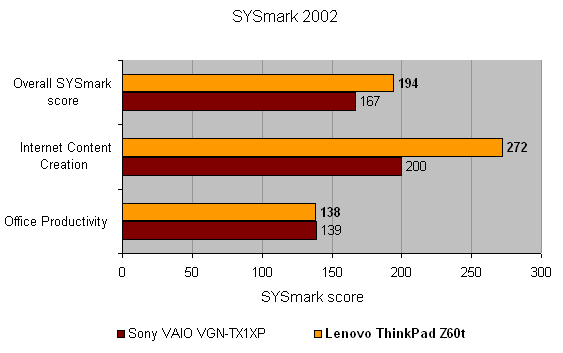
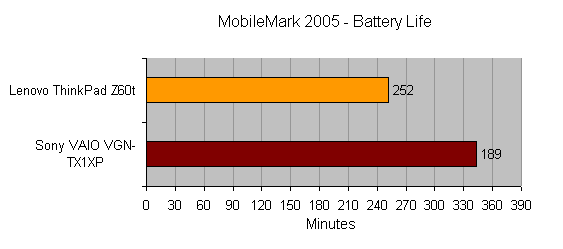
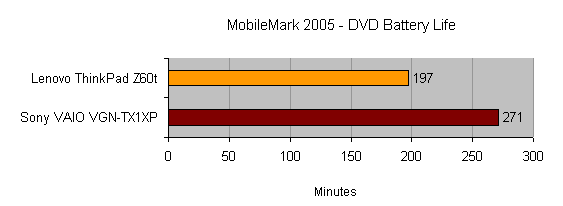
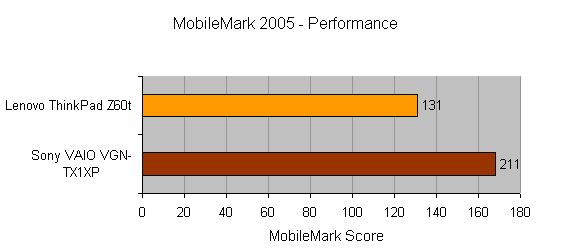
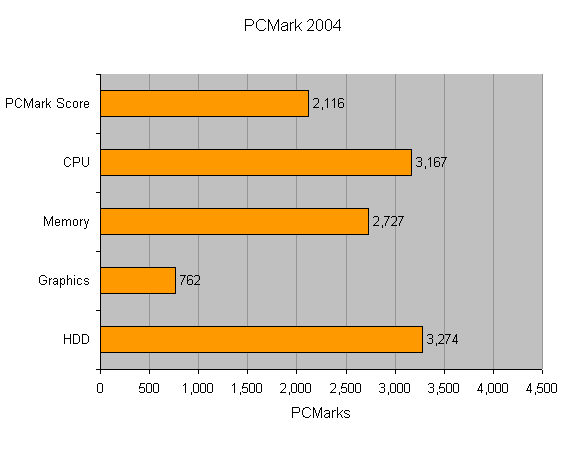
How we test laptops
Unlike other sites, we test every laptop we review thoroughly over an extended period of time. We use industry standard tests to compare features properly. We’ll always tell you what we find. We never, ever, accept money to review a product.
Trusted Score
Score in detail
-
Performance 8
-
Value 7
-
Features 9

