Lenovo ThinkPad X61s (UK449UK) Review
Lenovo ThinkPad X61s (UK449UK)
A business orientated ultra-portable with embedded HSDPA, does this Lenovo continue the long tradition of the ThinkPad brand?
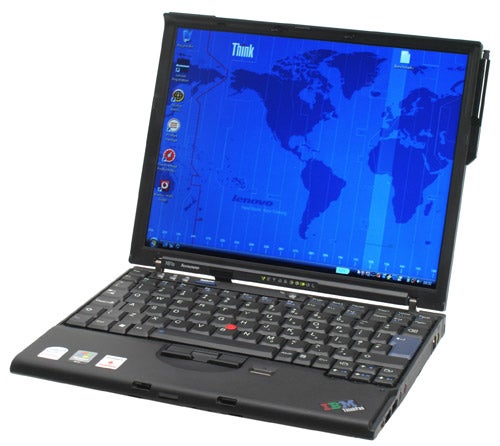
Verdict
Key Specifications
- Review Price: £1018.59
ThinkPad – it’s a powerful brand. For a generation of business users it signifies reliability, quality and refinement. And, since all the guys and girls in suits know and love them, it’s a good thing to be seen carrying one around. Before I get too carried away talking about “brands” or god forbid “leveraging paradigms” (leveraging tool sold separately), this reputation isn’t the result of just smart marketing, it has come through years of considered design and listening to what users wanted out of their notebooks.
Naturally enough, many business users want and require an ultra-portable and it’s the ultra-portable ThinkPad X61s that I’m looking today. Weighing just 1.37kg with dimensions of 268 x 211 x 20mm (WxDxH) it certainly qualifies for the category, with a 12.1in 4:3 aspect screen that’ll please those users who still haven’t accepted the widescreen revolution. Indeed, though I’d generally criticise a notebook for maintaining this aspect, in a model this size it actually works rather well. 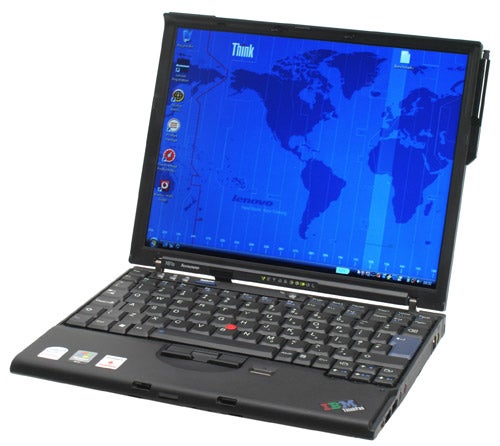
That said, though I have no problem with the aspect ratio of the screen, the 1,024 x 768 native resolution is somewhat restrictive and frankly a throwback to a bygone age. To put this in perspective, the standard resolution of a 12.1in 16:10 display would be 1,280 x 800, which means that with the X61s you’re getting less horizontal ”and” less vertical desktop space than you would with the likes of the Dell Latitude D430. Indeed, the D430 is the most obvious competition here, which means the X61s will have to go someway to depose what is an excellent option for corporate users.
In design, though, there can be few complaints because although the formula hasn’t changed much of late, very little needs changing. Riyad has already spoken of the timeless nature of the ThinkPad matte black finish and it is no less timeless on the X61s than it was on the ThinkPad T61, which we looked at back in August. It is this and design touches like the over-hanging screen clasp that help create a look that is definably sleek and low profile.
There also lots of practical touches. For instance, the way the TrackPoint buttons are hinged has always been a stroke of pure genius, while the keyboard remains one of the best in the business thanks to a perfect amount of travel, crisp and tactile keys and a superb layout. This makes using the X61s an absolute joy, a factor that has always been key to the success of the ThinkPad.
Another is build quality, which is studiously excellent as ever. Despite being small and not claiming any great ruggedness, everything about the X61s inspires a level of confidence. This is enhanced by hard drive shock protection, while security is dealt with via a Trusted Platform Module (TPM) with a Fingerprint Reader providing authentication. Among other things the TPM will encrypt data and will only allow access when authenticated through a fingerprint or password, while it’s also possible to set boot-up and BIOS passwords to prevent any nefarious interference.
Now, having said that very little has changed, this does ignore one element you may have noticed from the pictures, this being the small antenna mounted on the right edge of the display. This added feature is evidence that our sample (UK449UK) ships with embedded HSDPA. This is certainly an attractive option for those working on the move and though the external antenna feels a little tacked on, it’s actually quite tastefully integrated and doesn’t prove too unsightly.
Unfortunately, another symptom of this is the placement of the SIM card slot. Unlike most HSDPA enabled notebooks, where the SIM card slot is easily accessed by removing the battery, on the X61s it’s tucked away in a screw secured panel alongside the system memory. This may not be a problem for some, but if you happen to want to use the same data SIM in more than one device then it’s going to be an issue.
Aside from embedded HSDPA our sample is powered by an Intel Core 2 Duo L7500, a low-voltage chip that runs at 1.6GHz with an 800MHz front side bus and features 4MB L2 Cache. In terms of raw performance this should compare favourably to the U7600 found in the Latitude D430, which has a slower 1.2GHz clock speed, 2MB L2 Cache and a 533MHz front side bus. However, it will also consume more power, with the Ultra-Low Voltage U7600 having a maximum consumption of 10 Watts compared to the 17 Watts of the L7500.
This is supported by 1GB 667MHz DDR2 RAM, configured as two 512MB modules. As you’ve probably heard from all quarters this is cutting it fine for running Vista, which given that this machine comes loaded with Vista Business is a bit of a problem. As such, I’d recommend either switching to Windows XP for investing in a RAM upgrade.
Graphics are obviously not a high priority and the integrated Intel GMA X3100 is perfectly capable for the requirements of an ultra-portable user, though it will borrow some system memory for its operations. Storage is ample thanks to a 5,400rpm 120GB SATA HDD, though like the D430 there’s no integrated optical drive.
For network connectivity you already have HSDPA and this is joined by Gigabit Ethernet, 802.11 a/b/g Wi-Fi and Bluetooth 2.0, which should come in useful for syncing mobile devices, such as smartphones wirelessly. Prices vary with this configuration, with the lowest being in the region of £1,000 and the highest around £1,300 inc. VAT, though they’re also exceedingly rare right now and I was only able to find this configuration in clearance and unboxed condition at the time of writing.
Looking at connectivity, starting on the left edge there’s a large air vent, with a USB port next to that and D-Sub and Ethernet ports next to them. Then there’s a PC Card slot, which will play nice with all those legacy peripherals, though those who need ExpressCard will be disappointed. Below this is a memory card reader, with support for SD, MMC and other derivative formats.
There’s no real connectivity on the front of the notebook, though there’s a hardware switch hidden on the under edge for the wireless modules. On the right though, you’ll find a four-pin FireWire port, two more USB ports, headphone and microphone sockets, a modem port, DC-in and a lock slot.
On the whole this is a very good selection for a notebook of this size, with the option of adding more through the docking port located on the bottom of the chassis. That there are three USB ports is certainly a bonus, with one given enough space for any particularly large USB devices.
Another traditional strength of the ThinkPad series is its software, specifically the ThinkVantage suite of tools. This gives you quick access to all sorts of options, including the ability to switch off Bluetooth and Wi-Fi independently and the truly excellent back-up and recovery solutions. There are all sorts of other fringe benefits, such as tips for enhancing battery life and useful external device management, making connecting a projector a far easier process than on some machines.
You also get a few extras that aren’t part of the ThinkVantage suite, including a free trial version of Norton Internet Security and, more interestingly, Diskeeper 9 – an excellent defragmentation program that helps maintain hard disk performance and which is vastly superior to the standard Windows solution. Moreover, if you’re storing a large amount of document files it’s quite a useful thing to have to help maintain performance over a prolonged period.
So far, then, it’s clear that the X61s has lots of good points. Its classical style is great to behold, while it’s as slim and light as one would expect an ultra-portable notebook to be. All that remains is to see how it performs. For application testing the ThinkPad X61s was put through our usual set of benchmarks, which includes PCMark 05 and our in-house Photoshop Elements and Virtual Dub rendering tests. Unfortunately, PC Mark Vantage refused to run correctly, though at this stage this isn’t too great a problem. In addition it was put through a new and more wide ranging battery test regime, all of which is detailed on the following page.
In applications, the faster CPU in the X61s certainly showed through, with the Dell Latitude D430 lagging noticeably behind in all tests, this despite it running on the supposedly faster Windows XP SP2. This was also noticeable in general use, with the X61s proving surprisingly smooth and perfectly usable. A speed demon it isn’t, but for general use it’s more than sufficient and should prove appreciably quicker than any notebook using either of Intel’s Ultra-Low Voltage CPUs.
For battery testing the ThinkPad was put through a number of tests. These consisted of MobileMark 2007’s Reader test, an automated test that simulates reading a PDF document. This is a low intensity test, which is performed in both Balanced and Power Saving profiles with the display brightness dictated by the profiles and with Wi-Fi and Bluetooth disabled. 
In addition to this automated test the X61s was also put through a subjective general use test. This consisted of Internet browsing and word processing, with Wi-Fi enabled and brightness set to its maximum. In addition we will be running DVD playback tests under similar conditions on other notebooks, though since the X61s doesn’t have an optical drive this wasn’t employed on this occasion.
Somewhat unsurprisingly, it’s in these battery tests that the X61s falters somewhat. To begin with, as I mentioned earlier, the L7500 CPU used in the X61s is marginally more power hungry than the U7600 used in the D430. In addition, where the Dell comes with a six-cell battery as standard, the X61s comes with a four-cell and has the disadvantage of using a standard hard disk drive instead of an SSD – though even without an SSD the D430 would doubtless triumph.
In any case, in this configuration the X61s is lacking. In the reader tests it managed just over two hours using the Balanced profile and two hours and 20 minutes in Power Saver, while the subjective test fell just short of two hours. Thus, it would be a good idea to invest in the extended eight-cell battery. This should provide between three and four hours usage under normal conditions, though you’ll pay an extra £100 or so for the privilege.
Overall, this says much about this HSDPA equipped version of the X61s. Though the screen is a little disappointing, it’s still everything that’s come to be expected of the ThinkPad series. However, I’d argue that you’d want to upgrade both the RAM and purchase an additional battery, adding between £100 and £150 to the starting price, which is in the region of £1,000 to £1,300 depending on where you look. This slightly erodes the otherwise good value of the machine, which comes with a generous three year carry-in parts & labour warranty. It also tips the balance in favour of the Latitude D430, with it having a slightly more integrated design, better screen and more competitive pricing.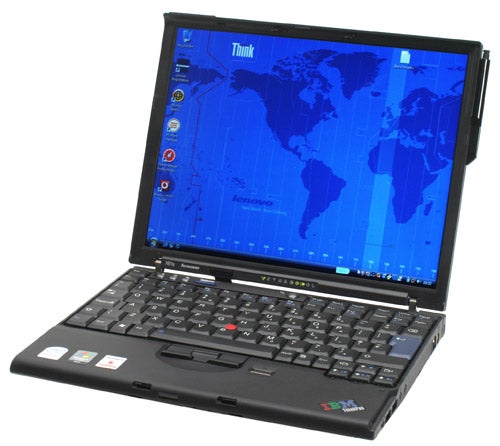
”’Verdict”’
This ThinkPad X61s packs in lots of functionality, with HSDPA being the highlight. It’s also well designed, with a superb keyboard and excellent bundled software. However, its good features and decent raw performance are let down by below average battery life, which necessitates purchasing an extended battery to get the desired mobile experience.
”’Lenovo ThinkPad X61s”’: Intel Core 2 Duo L7500 1.6GHz, 1GB 667MHz DDR2, 120GB 5400rpm SATA HDD, Intel GMA X3100 Graphics.
”’Dell Latitude D430”’: Intel Core 2 Duo U7600 1.2GHz, 2GB 667MHz DDR2, 32GB SATA SSD, Intel GMA965 Graphics.
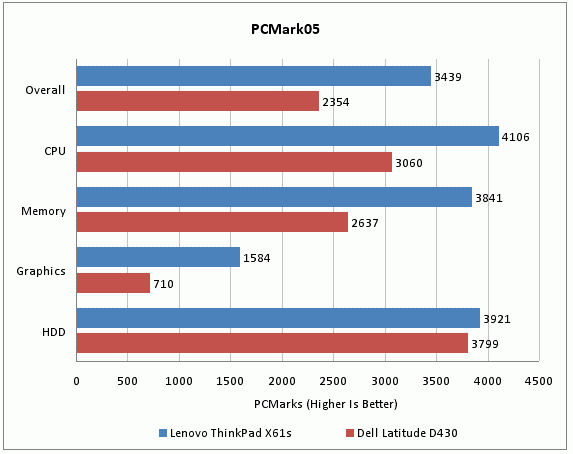
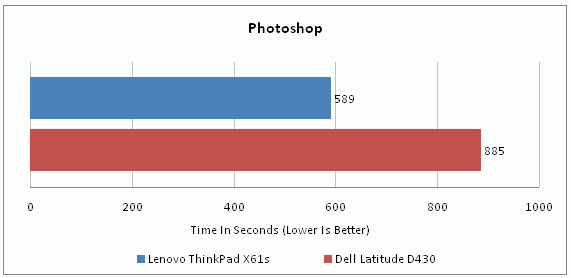
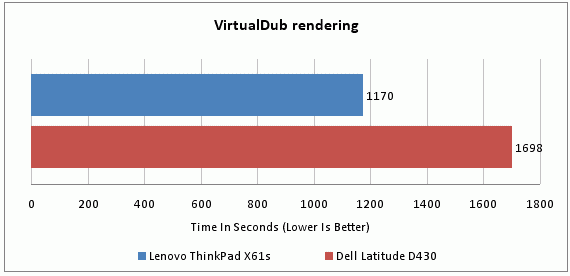
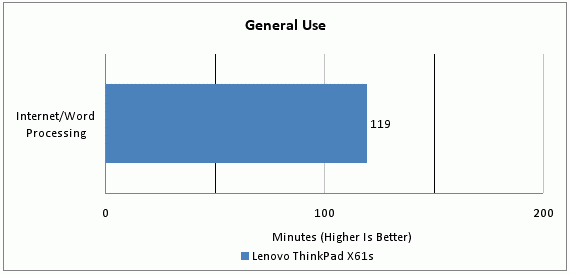
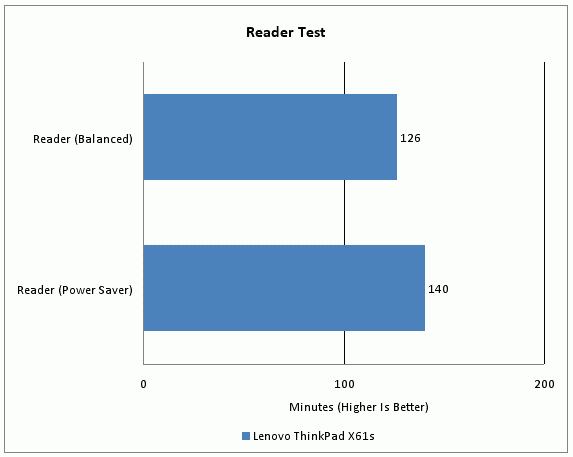
How we test laptops
Unlike other sites, we test every laptop we review thoroughly over an extended period of time. We use industry standard tests to compare features properly. We’ll always tell you what we find. We never, ever, accept money to review a product.
Trusted Score
Score in detail
-
Performance 7
-
Design 8
-
Value 7
-
Features 8

