Lenovo ThinkPad T61 Review
Lenovo ThinkPad T61
The latest T-Series ThinkPad drops the IBM branding, but adds Centrino Pro.
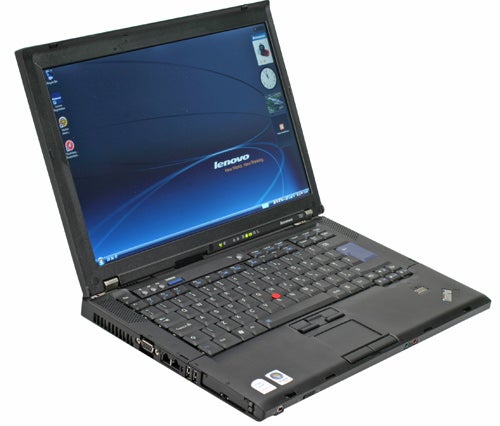
Verdict
Key Specifications
- Review Price: £1350.00
When Lenovo purchased IBM’s PC division at the back end of 2004, it was also granted the license to carry on using the IBM branding for a number of years. As such, despite the fact that Lenovo was selling ThinkPads, the notebooks themselves still carried the IBM badge. Now it would appear that the licensing deal has finished, because this is the first ThinkPad that I’ve seen with no IBM branding whatsoever. 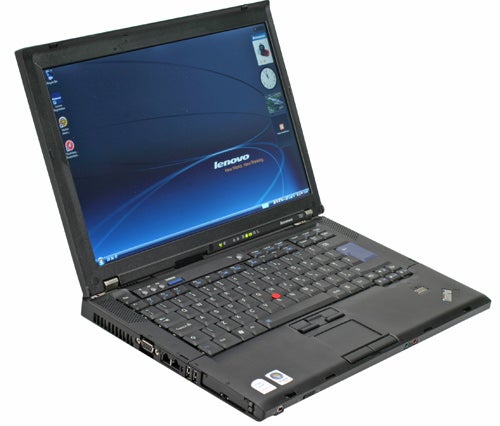
I had always imagined that I would miss seeing the letters IBM in red green and blue on a ThinkPad, but now that I have one in front of me without that embossed acronym, I have to say that it looks arguably better. The stealthy black ThinkPad design has always appealed to my minimalist taste, and losing the IBM branding has just made things look that bit more understated. Yes, it may just be that dropping the IBM branding has actually improved the aesthetics of the ThinkPad, but how it affects buyer confidence remains to be seen.
The ThinkPad T61 continues the T-Series tradition of being thin and light enough to carry around with you all day – 336 x 237 x 28mm (WxDxH) and 2.3kg – but still maintaining a decent size screen and keyboard. In fact, whenever I’ve been asked what my favourite ThinkPad model is, I’ve always been torn between the T-Series and X-Series, with the latter being smaller and lighter, but also less feature packed. 
I have to admit that I like ThinkPads, I always have. There’s something about the black, tactile finish that just seems timeless to me. I guess it’s true what they say – black will always be in fashion. I know that it’s popular these days to have coloured lids, or glossy black or white finishes on notebooks, but I maintain that ThinkPads, with their matte black finish, look as good as anything else on the market.
As well as this being the first, non-IBM branded ThinkPad to arrive in the TrustedReviews lab, it’s also the first widescreen T-Series machine that I’ve got my paws on. The result is a 14.1in screen with a 1,440 x 900 resolution – much like the Dell Latitude D630 we looked at recently. This is a decent size screen and an equally decent resolution. Yes, I would probably be happier with a 1,680 x 1,050 resolution, but for the most part this gives me enough desktop real estate, and shouldn’t result in end users complaining that icons are too small.
The screen itself is a pretty good example with even lighting across the entire surface and not a hint of a dead pixel anywhere to be seen. There’s no glossy, high contrast coating on this screen, but that’s not surprising when you consider that ThinkPads are traditionally business notebooks. In fact, that’s why it’s taken so long for the ThinkPad range to transition to a widescreen aspect ratio, since the corporate user tends to be far more set in his/her ways than the general consumer. 
You’ll probably notice from the pictures that there is a very wide bezel surrounding the screen. This is testament to the fact that you can get a T-Series with a larger 15.4in screen. In fact, the top of the range, mobile workstation model – the T61p – ships with a 15.4in screen that sports a resolution of 1,920 x 1,200! I’ll hopefully be getting one of those in for review soon, so watch this space.
The keyboards on ThinkPads have a somewhat legendary reputation, and with good reason. Despite the fact that other notebook manufacturers have improved their keyboard design over the last few years, the ThinkPad keyboard remains head and shoulders above the competition. Thankfully the keyboard on the T61 lives up to the reputation set by its forebears. It’s hard to describe just how great it is to type on this machine, but as a point of reference, I prefer typing on the T61 to using the full size keyboard attached to my desktop PC – it really is that good. 
At a basic level, ThinkPad keyboards just have the perfect feel. The travel is just the right length, with a very solid break that queues your finger up for the next key strike perfectly. The size of each key is equally perfect, with just enough dishing to draw your fingertip into the centre of each key as you strike. All the right keys are large, as you’d hope – Tab, Caps Lock, Shift, Backspace and Return. While the cursor keys are slightly dropped from the main group, but also feature finger shaped cut aways in the wrist rest, so it’s easy to slide your fingers into place. If there is one thing wrong with this keyboard, it’s that Lenovo still insists on placing the Fn key at the bottom left, rather than the Ctrl key, which can be annoying for anyone that uses a lot of keyboard shortcuts.
Although pointing devices rarely get as much attention as keyboards, it must be said that ThinkPads are also a cut above the rest here. IBM actually invented the TrackPoint, so it comes as no surprise that ThinkPads have the best examples of these devices. Nestling between the G, H and B keys, the TrackPoint allows for accurate and simple pointer manipulation without the need to move your fingers away from the keyboard. Below the Spacebar are three buttons – the left and right buttons mirror the buttons on a mouse, while holding the middle button allows you to scroll through documents using the TrackPoint. Of course if you simply can’t get on with a TrackPoint, the T61 also has a very good touchpad.
To the right of the touchpad and below the cursor keys is a fingerprint scanner, so that you can secure the T61 and its data biometrically. So, if you’re no good at remembering passwords, you can lock (and unlock) your T61 with a simple swipe of your finger.
But a lot of what makes ThinkPads special sits under the surface. Take something simple like switching between display options. On most notebooks this is a simple toggle function – internal screen – internal screen and external monitor – external monitor only. But with a ThinkPad the display options at your disposal are far more useful. Hitting the display options button (Fn + F7) brings up a menu from which you can select Presenter Mode (so the machine won’t go into standby or screensaver), Presentation on Projector and Internal Monitor at either 1,024 x 768 or 800 x 600, Clean Desktop Presentation on Projector and Notebook and a couple more options. You can even make your selection using the mouse pointer for ultimate ease of use.
The option of specifically setting up the display to output to a projector at a set resolution makes it extremely simple for anyone to give a presentation, without having to manually setup dual displays on their notebook, or actually alter the desktop resolution of the machine. I know there’s one TrustedReviews forum member who will welcome this simple, yet effective solution to the notebook/projector resolution discrepancy issue.
There’s similar functionality when it comes to wireless networking. While there is a hardware switch for the wireless antennae, pressing the wireless configuration button (Fn + F5) doesn’t just toggle devices on and off, it brings up a menu screen which allows you to configure Wi-Fi, Bluetooth or both, and again you can make your selections using the pointer.
Talking of wireless networking, this T61 is equipped with Intel’s latest WiFi Link 4965AGN wirelss adapter, which makes this notebook Draft-N compliant. So, assuming you’ve got a Draft-N router, you’ll be getting lightning fast wireless speeds.
Also worth a mention is the ThinkPad keyboard light. Mounted just above the screen is a small LED that can be turned on and off with a keyboard shortcut. The function of this LED is to illuminate your keyboard if you happen to be using your notebook in a dark environment – as is often the case for me when I’m taking notes in a press briefing. It’s little touches like this that have always made ThinkPads a bit special.
Then there’s the ThinkVantage button, which brings up a menu of system configuration and maintenance options. Here you can create a backup schedule, restore to a previous state or access Lenovo support online. In a corporate environment, the IT manager will probably use the ThinkVantage functionality to schedule regular backups, thus ensuring that the end user’s data is kept safe, without them even knowing about it.
But there’s more to this particular ThinkPad than the ThinkVantage suite, because the T61 is a Centrino Pro branded notebook. This means that it’s equipped with Intel’s V-Pro technology for remote management and configuration. The beauty of a V-Pro setup is that an IT manager can not only configure a machine remotely, but can also quarantine an infected system from the rest of the network, then remotely disinfect it before letting it back into the wild. Although this technology has been available on desktops for a while, it’s actually far more pertinent on a notebook, since users are far more likely become infected with malicious software on a machine that they take home with them.
Lifting the bonnet on this T61 reveals an Intel Core 2 Duo T7300 running at 2GHz, which is backed up with 2GB of RAM. Considering the high specification CPU and generous complement of memory, it’s therefore strange that there’s only an 80GB hard disk and a DVD-ROM/CD-RW combo drive when it comes to storage. As well as the aforementioned Draft-N Wi-Fi, you also get Bluetooth and Intel Gigabit Ethernet – the latter being a requirement for Centrino Pro branding. Despite the slightly unbalanced specification, it’s good to see a fast CPU and a generous amount of RAM, which ensure that Vista nips along at a decent pace.
The right side of the chassis is dominated by the DVD-ROM/CD-RW drive. The drive is removable and can be replaced with, say, a DVD writer or even a second battery. Of course if you’re looking to lose a bit of weight, you could just put a spacer in the bay and live without and optical drive, thus saving a couple of hundred grams. Next to the optical drive bay is a single USB 2.0 port. At the front are headphone and microphone jacks, the hardware switch for the wireless antennae and a four-pin FireWire port. 
On the left you’ll find a spring loaded flap that hides both PC Card and Express Card slots – it’s always good to see a flap rather than removable spacers that a prone to being lost. Next to this are two more USB 2.0 ports, modem socket, Ethernet port and a D-SUB port for hooking up to an external monitor or projector. 
When it comes to performance, the T61 is pretty much on a par with Dell’s Latitude D630, which is no surprise since Dell is clearly going after the ThinkPad T-Series with the D630. However, the T61 is still well ahead of the D630 when it comes to usability, thanks to that superb keyboard, although the Dell does hit back with better battery life thanks to the inclusion of a standard and high-capacity battery shipping in the box. Talking of battery life, Lenovo quotes around three hours for the T61 and in general use I managed to achieve that. Of course you do have the option of a high-capacity battery, or installing a battery in the optical bay, but both of these options will cost you extra.
Historically you could never accuse a ThinkPad of being cheap, and this T61 isn’t about to buck the trend. With a street price of £1,350 it’s a fair bit more expensive than the Dell D630, which also ships with an integrated HSDPA module. But it’s worth remembering that the T61 is a Centrino Pro machine and that remote management functionality will be a big draw for the corporate buyer. The ThinkPad three year, parts and labour warranty will also carry a fair bit of weight with the target market.
”’Verdict”’
Compared to the Dell Latitude D630 the ThinkPad T61 looks like poor value, but you do have to look deeper than basic specs. The keyboard on the T61 is staggeringly good, while the extra features like monitor configuration, wireless setup and the ThinkVantage suite add masses of functionality for the end user and IT manager. Add to that the Centrino Pro remote management functionality, and the fact that this is one of the few Santa Rosa based notebooks to actually sport Draft-N Wi-Fi, and the T61 makes a good argument for itself and its price.
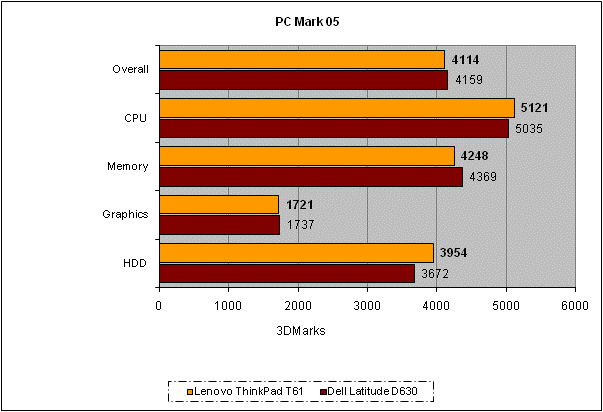
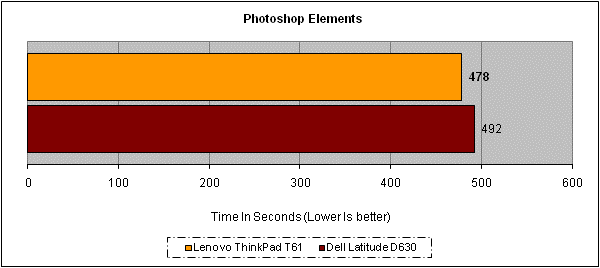
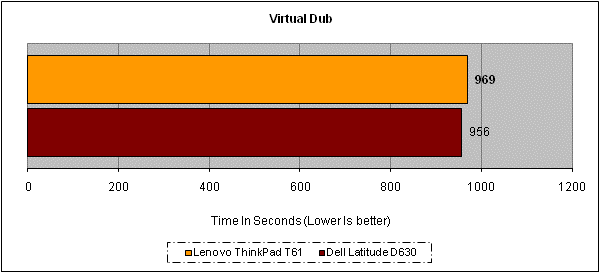
How we test laptops
Unlike other sites, we test every laptop we review thoroughly over an extended period of time. We use industry standard tests to compare features properly. We’ll always tell you what we find. We never, ever, accept money to review a product.
Trusted Score
Score in detail
-
Performance 8
-
Value 8
-
Features 8

