Lenovo IBM ThinkPad T60p Review
Lenovo IBM ThinkPad T60p
If you need a mobile workstation, Lenovo has got just what you're looking for.
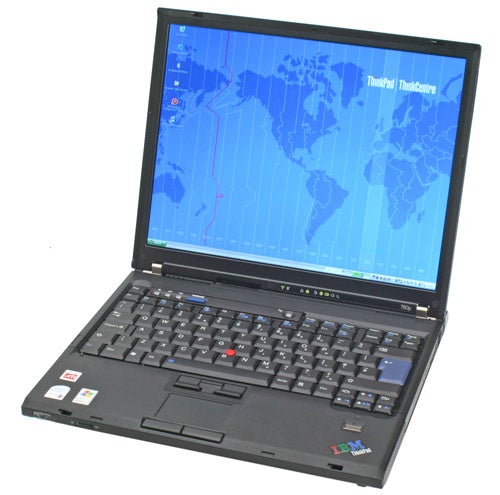
Verdict
Key Specifications
- Review Price: £2349.98
I’ve always liked ThinkPads. Despite the fact that these notebooks have a tendancy to be more expensive than the competition, I’ve generally been of the opinion that the extra cost is worth it. Many people think that the ThinkPad styling is dated and dull, but as far as I’m concerned black will always be the new black. The true beauty of the ThinkPad styling is that you could have a three year old model under your arm, but it will look just like the latest generation machine, and there will be absolutely no mistaking the fact that you’ve got a ThinkPad.
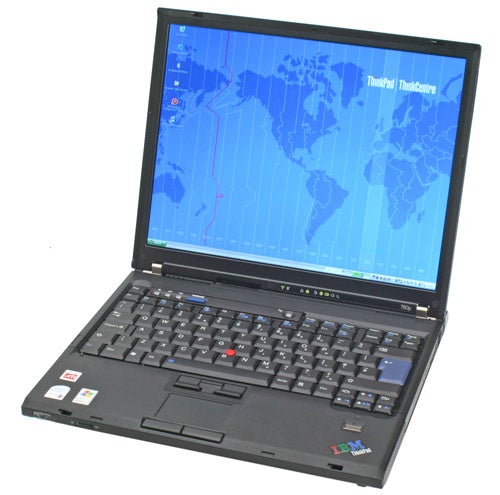
When Lenovo took over the IBM computing division I was a little concerned about the fate of the ThinkPad, since the brand had been built on high quality rather than cost cutting. Also, the fact that Lenovo started to produce Silver (or titanium as the company called them) ThinkPads didn’t bode well. Lenovo also added widescreen models to the ThinkPad range, but when I reviewed the Z60t I was somewhat under whelmed. But now I have the ThinkPad T60p in front of me and I’m glad to say that it feels every inch as good as its predecessors.
At 2.65kg the T60p isn’t the lightest notebook around, but it is light enough not to drag you down when it’s in your bag. Likewise, the dimensions of 329 x 268 x 31mm may not put it in the thin and light category, but somehow the T60p still looks slim and sleek – maybe black really is slimming.
The T Series ThinkPads are high-end notebooks in every way, while the ‘p’ in the name identifies this T Series as a mobile workstation model. As such, this machine is equipped with an ATI Mobility FireGL V5200 graphics card. Although the 3D performance on the FireGL V5200 will be pretty good, that’s only half the story. The point of a workstation graphics chipset is that it is certified for a number of heavy duty applications such as Autocad, 3D Studio Max and SoftImage. Obviously a notebook computer is unlikely to be as powerful as a full-on desktop graphics workstation, but if you find yourself on the road regularly and want to be able to either work, or demonstrate projects to clients, a mobile workstation can be a real bonus.

Backing up the T60p’s workstation credentials is an Intel Core Duo 2600 CPU running at 2.16GHz. This is currently the fastest Intel mobile chip on the market and since most 3D rendering packages are optimised for multiple CPUs, it’s the perfect centre for any mobile workstation. If there’s one area where the specification dips below par it’s the memory – I would have liked to have seen 2GB of RAM in a machine like this. At least the hard drive is nice and capacious at 100GB.
So, the specs of the T60p are pretty impressive, memory aside, just as you would expect in a mobile workstation. But there’s so much more to a serious mobile computer than what goes on inside, and here the ThinkPads have always excelled. There are three major interaction points on a notebook, the keyboard, the pointing device and the screen – despite the obvious need to get these fundamental areas right, you’d be surprised how often notebook manufacturers get at least one of them wrong. Thankfully Lenovo has made no such mistakes with the T60p.

The keyboards on ThinkPads are legendary and this example is no exception. It’s hard to describe a ThinkPad keyboard to anyone that has never used one. At its most basic level, every single key on this keyboard feels completely separate from the surrounding keys – no matter how hard you strike a key there isn’t the slightest hint of flex. Now, many notebooks these days have little or no flex in their keyboards, but it’s just different with a ThinkPad – each key just feels individually engineered for the highest possible performance.
The ThinkPads also have seven row keyboards, while most notebooks have only six. This means that you don’t get as many functions doubled up on the same key and there’s less need for the Fn key. If there’s one thing that’s wrong with the ThinkPad keyboards, it’s that the Fn key is located at the bottom left corner where ideally, the Ctrl key should be. Other than that, the layout is pretty much perfect – the Tab, Caps Lock, Shift, Return and Backspace keys are all large, as they should be. Also, if you use the cursor keys regularly, you’ll appreciate the fact that the plastic underneath these keys is moulded so it’s easy to slide your fingers into place without looking.

Above the main keyboard you’ll find a small silver power button (although I still prefer the old black ones), volume buttons and a mute button. Also here you’ll find the blue ThinkVantage button – this used to be the Access IBM button on the old ThinkPads. ThinkVantage is a suite of very useful utilities such as Rescue and Recovery – this is a superb piece of software and it allows you to schedule regular backups of your machine and restore to any checkpoint. The great thing about Rescue and Recovery is that a systems administrator can configure workers’ notebooks to backup every time they connect to the company network, thus ensuring that there is a regular snapshot of everyone’s notebook, without the end users even knowing it’s happening. It’s features like the ThinkVantage suite that have made ThinkPads such a big hit with big corporate companies over the years, although other notebook manufacturers are offering similar packages now.
But it’s not just background utilities that separate ThinkPads from other notebooks, it’s also the attention to detail. Features like the small LED light built into the top of the lid are pure genius – this is ideal for anyone who has to work in a dark room since it lights up the keyboard just enough to be able to see everything you need to see. Even simple functions like switching between internal and external displays is just, well, better on a ThinkPad. Whereas most notebooks have a toggle button that switches between internal display, external display and both, a ThinkPad does things differently. Yes, there’s still a button for switching through display options, but when you press it a menu pops up with a multitude of different display configurations – then it’s just a matter of selecting the one that you want.

The high quality continues in the pointer manipulation department. I’m a big fan of TrackPoints since you don’t have to take your fingers away from the keys to use them, but I understand that many people prefer touchpads. It’s therefore good to see that the T60p has both! Although other notebooks have TrackPoints, I’ve yet to encounter any that are quite as good as those on a ThinkPad. Lenovo can even supply different types of tip for the TrackPoint – you can have a pointy tip, a concave tip, convex tip or even a flat one. Below the Spacebar are three buttons that correspond to the TrackPoint. The left and right buttons equate to the left and right buttons on a mouse, while the centre button allows you to scroll through documents and web pages using the TrackPoint.
If you do prefer touchpads, you won’t be disappointed with the example on the T60p. Despite being quite small, this touchpad is incredibly sensitive and responsive, making accurate and fast pointer manipulation a breeze. There are two selector buttons below the touchpad – there’s no centre scrolling button, but the right side of the touchpad can be used to scroll through pages.

The final feature on the inside of the machine is a fingerprint scanner located just below the cursor keys. Whether you’re a fan of biometric security or not doesn’t change the fact that some security is definitely better than none. Enrolling your fingerprints into T60p is quick and simple, then you can secure use of the notebook with your fingertip. You can also replace any passwords, both local and online, with your fingerprint.
Unlike the majority of notebooks these days, the screen on the T60p maintains a 4:3 aspect ratio, rather than a widescreen one. The 14.1in screen has a reasonably generous native resolution of 1,400 x 1,050, although if that isn’t high enough for you there is a version with a 1,600 x 1,200 resolution display. I was a bit worried about the quality of the screen in the T60p, since the screen in the Z60t was quite disappointing. Thankfully though, the T60p doesn’t suffer from the very dull image that plagued the Z60p, instead you’re treated to a very bright and vibrant display with superbly even lighting. I guess it should come as no surprise that the screen is first class since Lenovo is aiming this notebook at the mobile graphics professional.

Connectivity wise the T60p has almost all the bases covered. There’s an Intel Pro/Wireless 3945ABG card that supports 802.11a, b and g, while the integrated Bluetooth adapter will get you hooked up to your mobile phone or even a suitably equipped digital camera. The T60p even has a high-speed IrDA port, in case you’re still using infrared. The reason that I said it had almost all the bases covered is that there’s no integrated 3G data module, although Lenovo has told me that there will be T60 models with this feature.
There’s a host of features stuffed into the chassis too. On the right you’ll find a DVD writer that will happily burn DVD+R/RW, DVD-R/RW, DVD-RAM, CD-R and CD-RW discs. There are also two USB 2.0 ports next to the optical drive. At the front there’s a hardware switch for the wireless antennae and the IrDA port.

The left side is well stacked, with both a Type II PC Card slot and an Express Card slot in evidence. There’s another USB 2.0 port, along with microphone and headphone sockets. You’ll also find a network port for the integrated Gigabit Ethernet adapter, a modem socket and a D-Sub port for hooking the T60p up to an external monitor.
The rear is spartan apart from the power socket and the protruding battery. This came as something of a surprise since I’m used to seeing a parallel port on high-end ThinkPads, but it seems that Lenovo has finally put that legacy connector to bed.
When it comes to performance the T60p doesn’t disappoint, although it is still slightly slower than the Acer TravelMate 8204WLMi that I tested back in January. That said, the Acer had 2GB of RAM and I’m pretty sure that if Lenovo had fitted 2GB of memory to this T60p it would have got the better of the Acer. Still, an overall SYSmark 2002 score of 337 is nothing to be sniffed at, while the PCMark score of 4282 is equally impressive.
Where the T60p does leave the Acer for dead though is battery life. Running Mobile Mark 2005, the T60p managed an impressive five hours 20 minutes of battery life, compared to three hours 41 minutes on the Acer. DVD playback was also good with a time of four hours 20 minutes – enough time to watch a Lord of the Rings special edition if you wished.

Just like pretty much every high-end ThinkPad that I’ve looked at, I love the T60p. This machine just oozes quality from every pore, and if you have to do a lot of typing like I do, you will just fall in love with this keyboard. Unfortunately all that quality comes at a price, and this T60p will set you back a substantial £2,349.98 including VAT. Of course you have to remember that this isn’t just a notebook, it’s a mobile workstation and is therefore certified for some of the most expensive software packages known to man, and if you need to run that kind of software, the cost of this notebook will be minimal in the great scheme of things.
”’Verdict”’
It’s great to see that Lenovo is still building ThinkPads the way that IBM used to. The T60p is a truly excellent mobile computer, with the credentials to do what even most high-end desktops aren’t capable of. The price is very high, but if you really need to run 3D modelling or CAD software on the move, you’d be hard pushed to find a better designed, configured and built mobile solution than this.
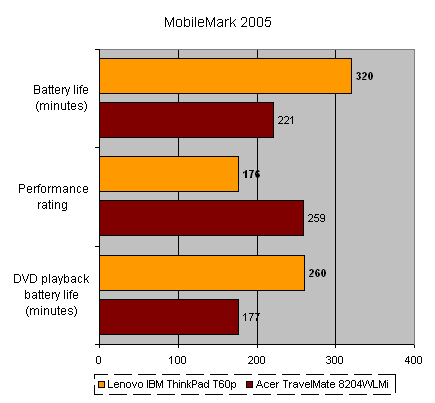
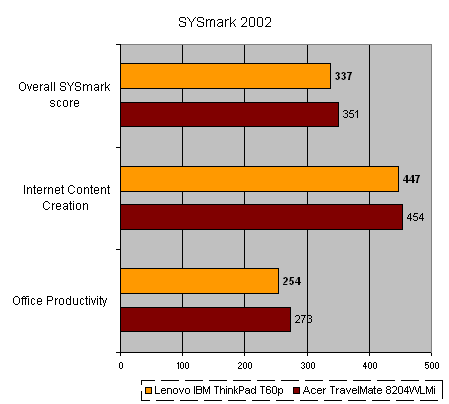
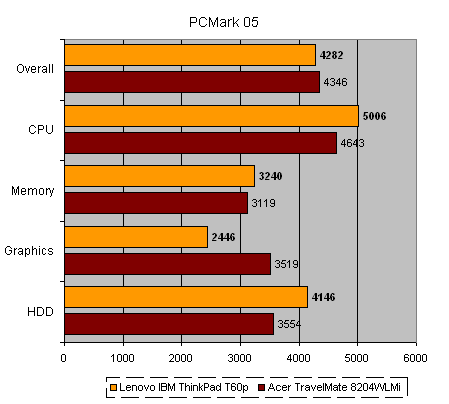
How we test laptops
Unlike other sites, we test every laptop we review thoroughly over an extended period of time. We use industry standard tests to compare features properly. We’ll always tell you what we find. We never, ever, accept money to review a product.
Trusted Score
Score in detail
-
Performance 10
-
Value 7
-
Features 9

