Leadtek PX8800 GTS 512 Review
Leadtek PX8800 GTS 512
Hot on the heels of its award winning mid-range graphics card, nVidia hits us again with something a little more expensive.

Verdict
Key Specifications
- Review Price: £199.74
When the GeForce 8800 GT graphics card launched at the tail end of last year, the praise heaped upon it was largely due to one factor. The size of the transistors used to make up the G92 processor that powered it had shrunk from 80nm to 65nm. By basically copying the design of their highly successful cards from the year before, bolting on a few extras, and using smaller transistors, the new cards could be smaller, cooler, and cheaper for the same performance.
However, while relative performance was exceptional, the single slot design and general lightweight design of the 8800 GT hinted at there being more to G92 than nVidia was letting on – surely there would be a more powerful solution based on the same technology? Well, to cut a long story short, there is, and it’s called the GeForce 8800 GTS 512 – and it looks like being another corker. 
Now the first thing you’ll probably notice about this new card is its all too familiar name. Of course, we’re all used to graphics card manufacturers and their board partners using strange and often confusing naming conventions, but this time nVidia really has taken the biscuit. Not only has the name been recycled from a still active product but the existing product range already has two different SKUs to choose from – the 8800 GTS 320MB and the 8800 GTS 640MB.
The only logic I can see in the move is that uninformed customers will be familiar with the already successful 8800 GTS name and associate this new card with that pedigree. However, this logic can just as easily be turned on its head as using a year old name may lead people to think the card is getting long in the tooth. Moreover, as you’ll soon see, the performance of the new card is significantly better than the old so why tar the new card with the same brush?
Whatever the reason, looking round a few shops, the old 8800GTSs are rapidly being phased out so the consumer will soon not have to make a decision – informed or not – and the product range will be reduced to the much more manageable quartet of 8800 GT, (new) 8800 GTS, 8800 GTX and 8800 Ultra. So, without further ado, let’s take a look at what’s changed with the GeForce 8800 GTS 512 and see whether this confusingly named newcomer can repeat the success of its cheaper sibling.
I won’t cover in detail the way nVidia’s latest graphics cards go about rendering the wonderful 3D worlds we all love as it’s something we’ve already covered in the original review of the GeForce 8800 GTX. However, to understand the differences between the old and new 8800 GTS cards we need to do more than just dip our toes in the murky waters of graphics card architecture – this one’s for strong swimmers only. Snorkels at the ready? Let’s go…
The original 8800 GTS launched in November of 2006 and in contrast to the new version it was actually a cut-down version of the more powerful 8800 GTX rather than the more powerful version of a lesser card as is the case with the new GTS. It featured 96 stream processors divided into six clusters of 16 (the 8800 GTX and Ultra have eight clusters) each of which was accompanied by four texture address units and eight texture filtering units, making for totals of 24 and 48 respectively.
Conversely, the new card has a total of 128 stream processors divided this time into eight clusters with eight texture address and eight texture filtering units for each cluster. Combined with the significantly higher 1,625MHz shader clock speed, this makes for more shader processing power than the 8800 Ultra even, and significantly more than the old GTS.
However, as you should always know, things aren’t so simple in the world of graphics and a large proportion of a card’s eventual performance is determined by the pixel fillrate and memory bandwidth, figures which are now largely decoupled from the shader performance. Indeed, it was these two figures that really let down the underachieving mid-range parts we saw from both nVidia and ATI during the middle of last year.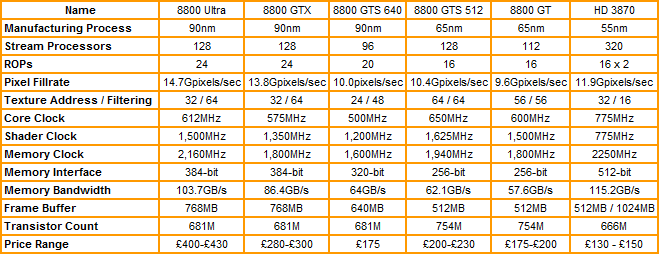
With its four ROP partitions, each able to output four pixels per clock cycle, and a core clock speed of 650MHz, the new GTS has a total pixel fillrate of 10.4Gpixels/sec. Compare this to the old GTS, with its five ROP partitions running at 500MHz and you get 10.0Gpixels/sec. So, not far off. The interesting bit though, is when you compare to the Ultra that has eight ROP partitions and runs at 612MHz. This combination makes for a whopping 14.7Gpixels/sec pixel fillrate and goes a long way to showing why that card is still outperforming everything else.
The memory configuration of the new GTS is also different, with it using 512MB GDDR3 RAM running at an effective speed of 1,940MHz. This is accessed across a 256-bit wide memory interface, which provides a total memory bandwidth of 62.08GB/sec. The wider memory interface (320-bit) of the old GTS and larger amount of memory (640MB) would normally provide a greater memory bandwidth but, again the higher clock speeds of the new version enable it to compensate for these deficits. Though, once again, the Ultra shows its prowess with its 768MB (GDDR3 2,160MHz) memory accessed across a 384-bit interface giving it a whopping 103.7GB/sec.
So essentially on the performance front, the new GTS is a refined replacement of previous cards that should variably sit somewhere between the old 8800 GTS and the 8800 GTX with the 8800 Ultra still likely to retain its top spot in the majority of situations. Certainly, at high resolutions and with anti-aliasing enabled, the 8800 Ultra’s high memory bandwidth and pixel fillrate will keep it above the competition.
Aside from these technical performance differences, the 8800 GTS 512 also includes the new VP2 video processing engine that debuted with the 8600 range. This brings with it hardware acceleration of HD video playback, offsetting the task from your CPU, as well as support for the all important HDCP content protection that is needed to playback HD discs. Video post-processing also ensures video looks its best by applying a number of artefact reducing filtering techniques. Of course, ATI still has nVidia beat on this front with its more comprehensive video offloading techniques and built in audio pass-through capabilities that mean you can pass video and audio from your computer along an HDMI cable to your TV. With nVidia you need to run a cable from your sound card to the graphics board to enable this and even then it’s dependent on the board partners adding in this capability.
The card’s design is very similar to the 8800 GT with the PCB being exactly the same length, (which itself was the same length as the old GTS) and the layout only differing by way of extra power management circuitry being needed on the 8800 GTS 512. Of course, all the extra processing power of the GTS means it requires a dual-slot cooler to keep from self destructing but rather than using the same design as the previous GTS, nVidia has given the new one a bit of a nip and tuck. OK, perhaps that’s a bit misleading as the cooler certainly isn’t any slimmer. It is, however, a more ingenious design.
One complaint that has been aimed at dual slot coolers ever since they first appeared is that when used in SLI the back of one card blocks the intake for the fan of the other card resulting in severely sub-optimal airflow and higher than necessary card temperatures. To resolve this nVidia has come up with a superbly simple solution; angle the fan in toward the PCB, creating a larger gap. This isn’t the only benefit, though, as the new angle of the fan blows air more directly onto the heatsink surface just above where the G92 chip and its surrounding memory lies, which should help cooling efficiency further. 
The vents in the plastic shroud near the PCB end of the card that were present on the old GTS have now been removed, ensuring all the hot air generated by the card is exhausted out the back and not into the case. The shroud now also extends the full length of the card, covering all the power circuitry that was previously exposed, though this seems to be a largely cosmetic change. A little GeForce logo has also found its way onto the top edge of the shroud so it’s easy to see what graphics card you have installed – something I’m sure all of us often find ourselves forgetting…
Quite which of these changes has had the largest effect, if indeed there is a significant gain from any of them, is by the by, but what is without doubt is the 8800 GTS 512 is a very quiet and relatively cool card. Even under intense gaming the fan didn’t spin up to a disturbing level and for general desktop use it merely idled round.
Likewise power consumption is markedly improved from previous generation cards with it consuming less power than an 8800 GTS 640 both when idle and during intensive gaming sessions. It can’t compete with ATI’s HD 3870, with its superb PowerPlay technology helping it to cut idle power usage considerably, but it’s not a bad effort.
Even though the new card is PCI-E 2.0 compliant it still draws only 75W of power from the PCI-E slot to maintain backwards compatibility with the older 1.1 standard. This means the card requires an additional six-pin power connector, which like the old GTS is situated on the back edge. Together these provide enough power to satisfy the card’s 140W TDP.
As per usual, Leadtek’s card comes packaged in a sturdy box adorned with the company’s orange and white livery and a funky robot character. I always give Leadtek a bit of a dig when it comes to its box and card design as I think the garish colours and cartoon characters are a bit silly but these are only ever going to be minor points and the box does its job of protecting the card very well. 
Aside from the card, what you get inside is a printed quick installation guide, a driver CD, a bonus software CD, a copy of Neverwinter Nights 2, a DVI-to-VGA converter, a dual Molex to six-pin power connector, and an analogue video breakout cable that has connections for component and S-Video. There are a couple of obvious things missing here that we would certainly rather see. The first is a DVI-to-HDMI converter to take advantage of the all 8800 GTS 512’s HD video capabilities and the second is an SLI connector, in case you later decide to go down the dual card route.
As I pointed out in my review of the Leadtek PX8800GT Extreme NeverwinterNights 2 is a decent game but it’s old and could be had second, or even first, hand for very little money so it adds little to the bundle in terms of value. However, you’d end up having to pay a little extra for the card was Leadtek to stump up the cash for a AAA title so it’s understandable. As they say, you pays you money, you takes your choice. 
Talking of price, this is obviously something Leadtek has been aiming for as a quick glance at the usual etailers reveals this card to be among the cheapest available, even dropping below the £200 mark. Considering the MSRP is £220 and many 8800 GTs are still demanding close to £200, this is an absolute bargain. One assumes the prices will balance out over the coming weeks, with either the 8800 GT dropping in price or the 8800 GTS 512 staying at or above its MSRP. For now, though, there is little doubt which is the better option.
Apart from Crysis, our game tests remain the same with Call of Duty 2, Counter-Strike: Source and Enemy Territory: Quake Wars offering a variety of new and old games. All of them are tested using custom time demos run with a variety of resolution and anti-aliasing settings and with all in-game settings set to their maximum. Each test is repeated three times and the average taken to obtain a consistent and accurate result.
Since we last ran Crysis we’ve updated to the latest patch which improves performance across the board and adds in support for CrossFire amongst other things. Again a custom time demo is used and the average of three runs is taken for each tested setting. However, because it’s still very demanding, we’ve kept all in-game graphics settings to high rather than very high. 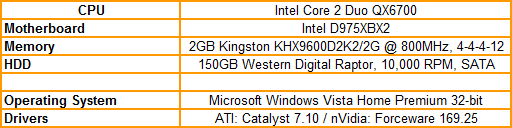
We generally find that any single card configuration struggles to cope at the resolutions demanded by a 30in monitor so we’ve stuck to testing at 1,920 x 1,200 and 1,600 x 1,200 (or 1,680 x 1,050), and 1,280 x 1,024 for these tests. We will, however, come back to test SLI and CrossFire configurations very soon so we will take a look at performance at 2,560 x 1,600 then.
As predicted, the 8800GTS 512’s performance falls somewhere between the old 8800 GTS 640 and the 8800 GTX with the latter’s higher memory bandwidth and pixel fillrate pulling it ahead when resolution and AA are really cranked up. At lower resolutions, though, the 8800 GTS 512’s shader power enables it to keep up with the rest of the field. Essentially, if you own a monitor with a resolution of 1,920 x 1,200 or below, we’d recommend the 8800 GTS 512. Whereas, if you’re playing games at 2,560 x 1,600 the 8800 GTX or 8800 Ultra would still get our nod.
”’Verdict”’
The nVidia 8800 GTS 512 looks like it will be another huge success for nVidia, delivering performance similar to the 8800 GTX but for a lower price and using less power in the process. Add to this the improved video playback functionality and there’s little more you could ask for.
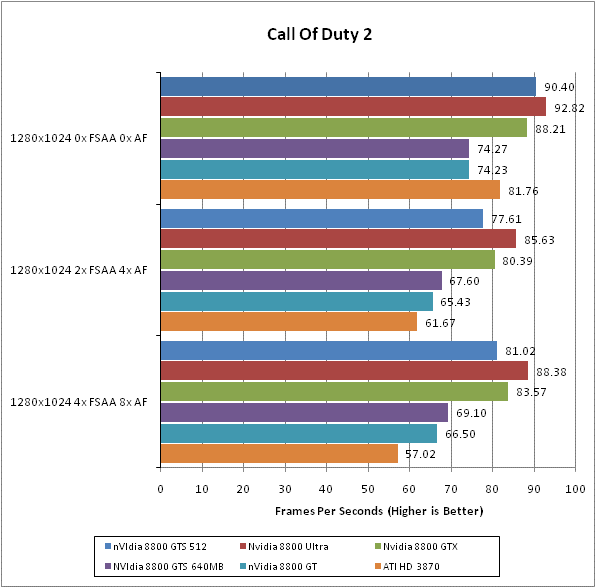
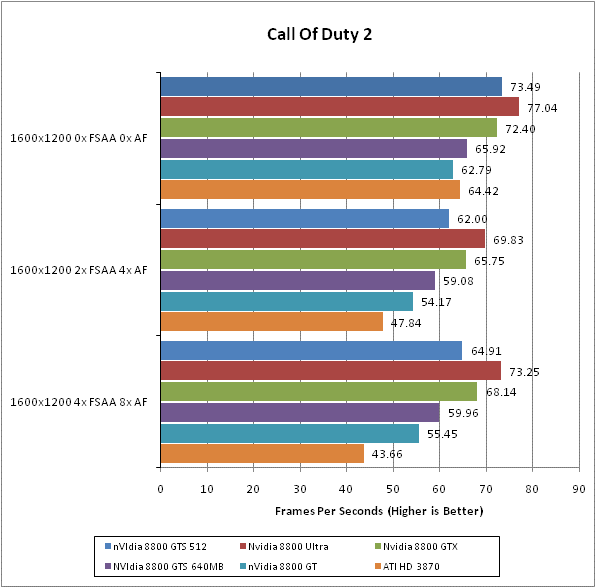
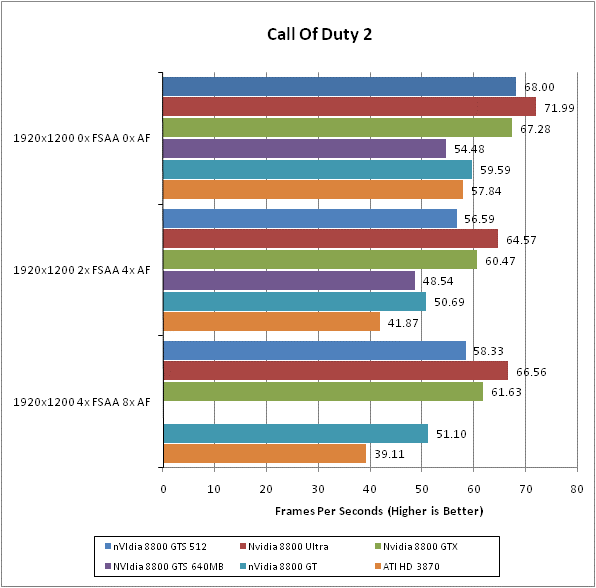
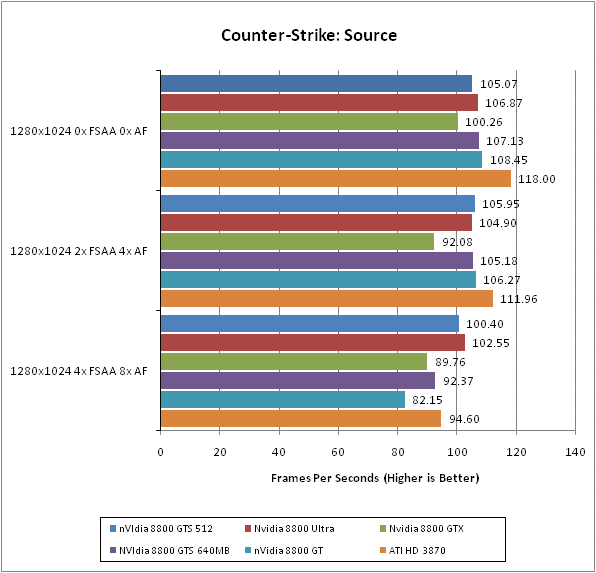
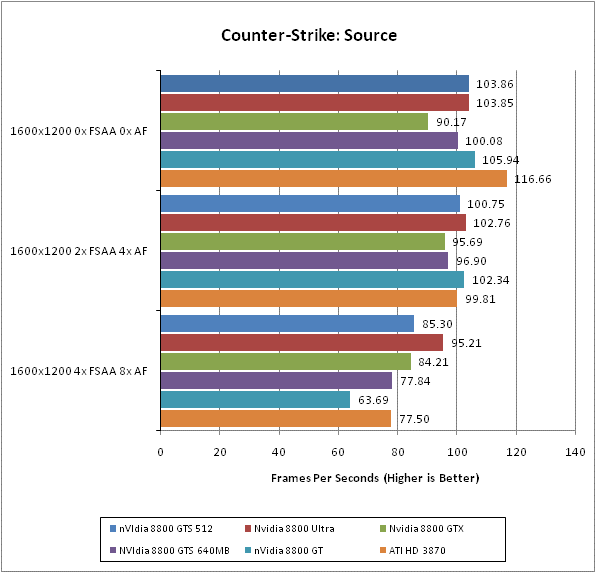
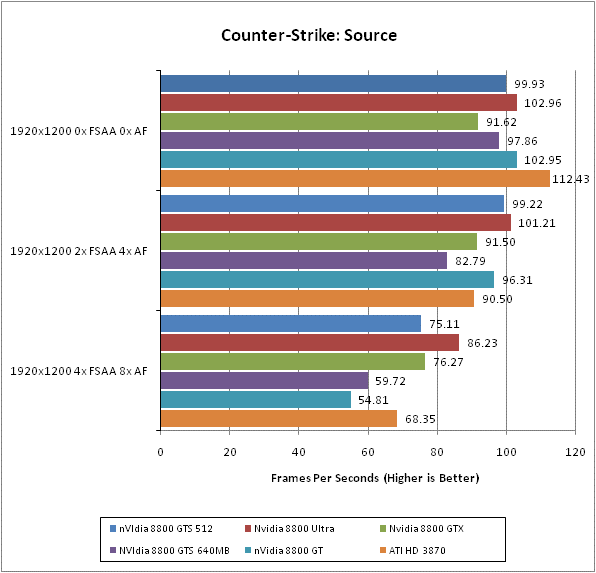
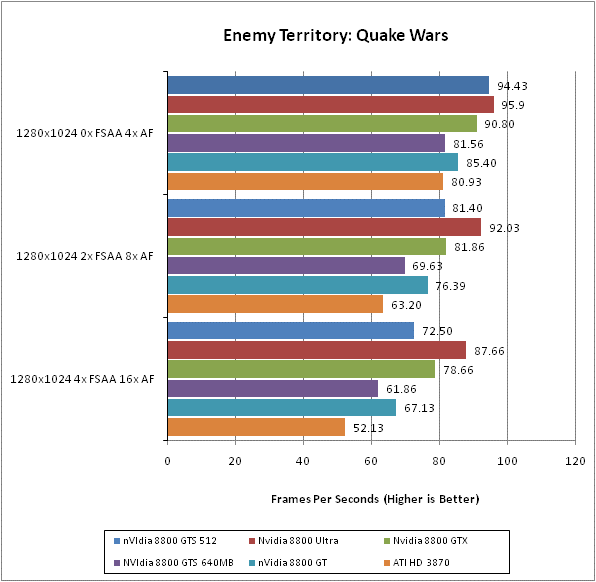
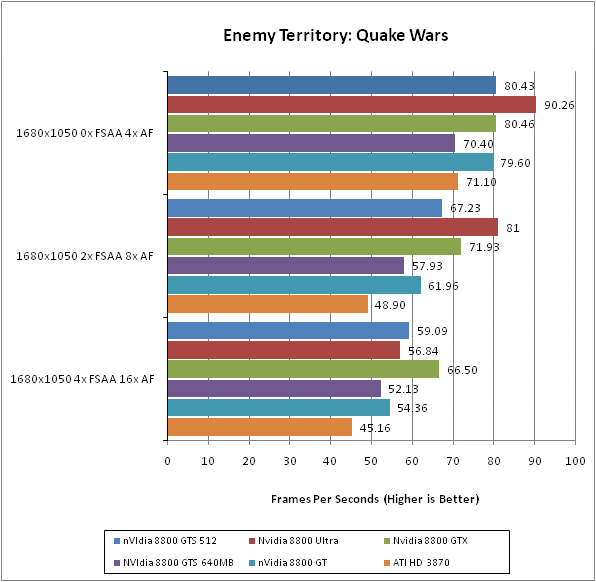
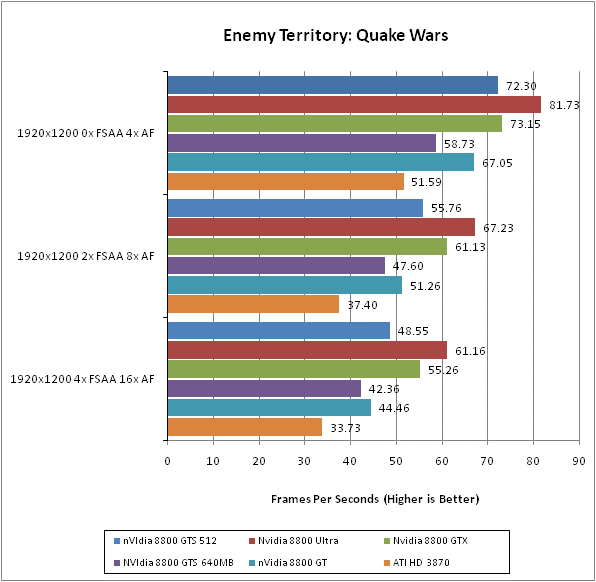
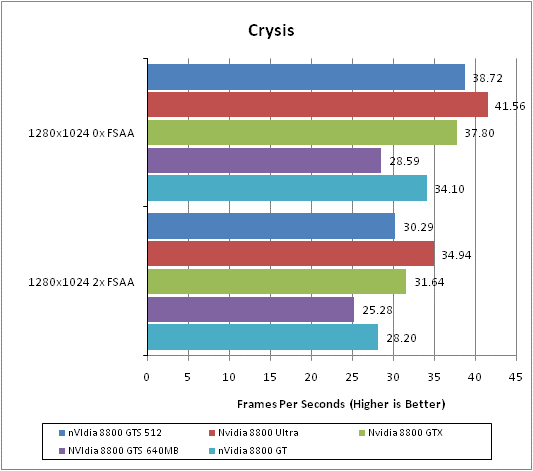
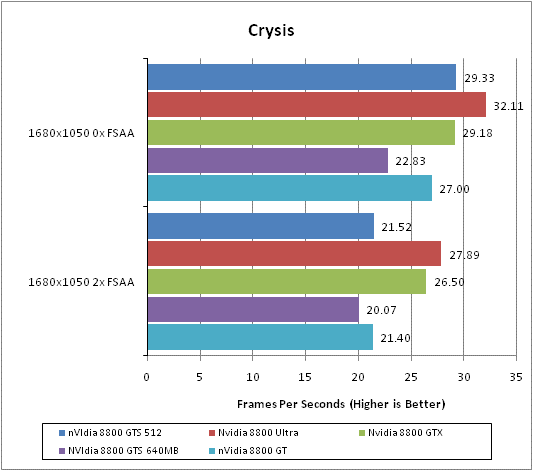
Trusted Score
Score in detail
-
Value 9
-
Features 9
-
Performance 9

