Lapistor RAIDMate NAS Review
Lapistor RAIDMate NAS
Lapistor's RAIDMate NAS appliance offers an unprecedented amount of features for its price.

Verdict
Key Specifications
- Review Price: £1458.00
Now that 500GB hard disks are becoming mainstream products we’re seeing a range of desktop NAS appliances delivering quite remarkable levels of storage at very affordable prices. The ReadyNAS NV from Infrant Technology set the ball rolling delivering 2TB of SATA storage at a low price and now Lapistor moves in with an equally tempting storage proposition and a number features that makes it virtually unique at this level of the market.
Whereas Infrant designs and builds its own appliances, Lapistor has turned to Intel, as the RAIDMate is actually the latter’s Entry Storage System SS4000-E small business storage solution. However, there more to it than that as Intel actually sources these from Lanner Electronics so the box starts life as an NS04-4100. Whatever its lineage the RAIDMate offers average build quality as the chassis is constructed almost entirely of aluminium. This does reduce the load substantially but if you want a bullet-proof box then the ReadyNAS NV is the best choice.
The system employs a 400MHz Intel PCI processor teamed with 256MB of PC3200 SDRAM and 32MB of Flash memory. The embedded four-port SATA chip incorporates a RAID controller supporting RAID-0, -1, -10, -5 and JBODs along with full hot-swap capabilities. A pair of Gigabit Ethernet ports looks after the network connection but these can’t be teamed together for fault tolerant or high speed links. The Linux based OS is implemented in Flash memory so you can buy the unit empty (£440 exc VAT) and add any hard disk that has been certified by Lapistor. For this review the system was supplied with a quartet of 500GB Seagate Barracuda SATA/3Gbps hard disks in solid hot-swap carriers. There are also a couple of USB 2.0 ports for adding external storage devices for network sharing.
The bundled Storage System Console automatically locates RAIDMate appliances and offers a link directly to their web console. After drive initialisation, a wizard takes you through basic setup and you can add more drives at this stage if you wish and then configure your RAID arrays. The web interface is well designed but made all the easier to use by the minimal feature set. Local user and group membership sorts out share read and write access privileges and we were advised that Active Directory should be supported by the end of June.
Workstation backup can be automated with the bundled client software and during appliance installation you can enter the number of hard disks you plan to secure and their capacities. The routine will then automatically partition the hard disks for general file sharing and client backup. Complete workstation recovery also comes into the picture and the RAIDMate is unique in the small business storage market in that it uses iSCSI (Internet SCSI) to achieve this. This doesn’t create any extra expense as only Microsoft’s free initiator software is required although you will need to download and install it yourself.
Intel’s Client Backup and Recovery utility offers a simple interface where you pick the partitions to protect, choose the NAS appliance and set a daily schedule. There are a few provisos that you need to be aware of though. The software only allows four consecutive copies to be maintained on the appliance so you can only go back four days to restore files if you do daily backups and one month is you opt for weekly backups. Note also that dynamic disks are not supported and if you choose an entire disk to be protected then you must restore the entire disk as individual partitions cannot be accessed. If you want to protect specific partitions then you must run the protection wizard for each one.
Recovering files and folders is easy enough as you select the backup you want to use and the software uses the Microsoft iSCSI initiator to log on to the appliance causing the backup to appear as a local drive with a new drive letter. It can then be accessed from Windows Explorer for simple drag and drop restorations. Non-system drives and partitions can be restored directly from the same interface as well. 
The iSCSI angle also comes into play when you want to restore a system disk or partition. The patient is booted using the supplied CD which loads Falconstor’s recovery environment and iSCSI initiator. Armed with the name of client and server plus the recovery password you can then pick a backup and restore the system partition or drive. Performance will depend on the network infrastructure and we secured an 8GB system partition to the appliance over Gigabit Ethernet in only 12.5 minutes. Recovering a 13GB system partition using the boot disk over Fast Ethernet took a shade over 35 minutes.
”’Verdict”’
The RAIDMate NAS offers a high storage capacity for the price although general network file sharing features aren’t overly exciting. If you want indestructible build quality and masses of storage features then the ReadyNAS NV is the one to go for but the unique iSCSI capabilities of this appliance make it well worth considering if file and disk restoration is a higher priority
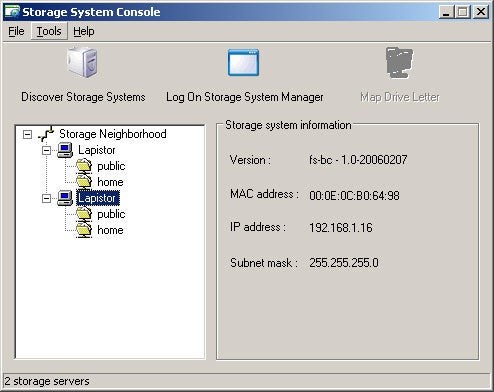
New appliances are easily located on the network using the Storage System Console
—-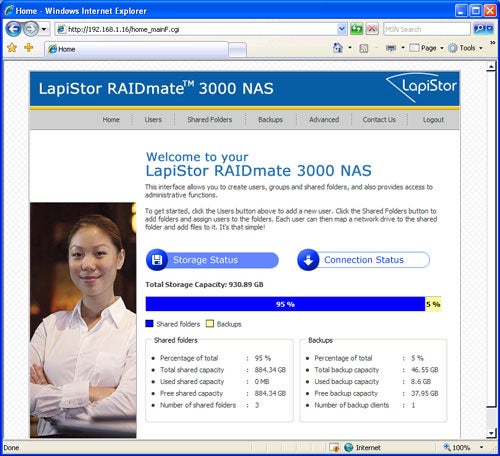 The RAIDMate’s web interface is a classy affair that’s been very well designed
The RAIDMate’s web interface is a classy affair that’s been very well designed
—-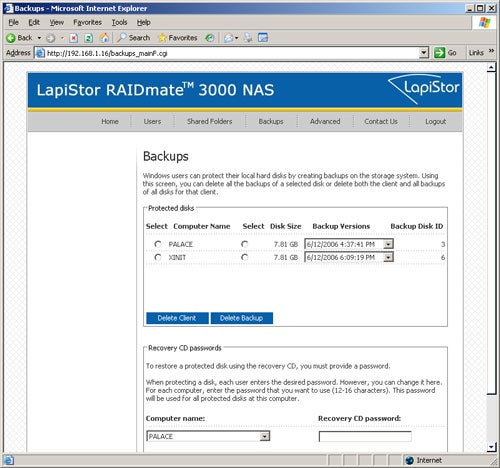 You can keep a closed eye on available client backups and change their access password if required
You can keep a closed eye on available client backups and change their access password if required
—-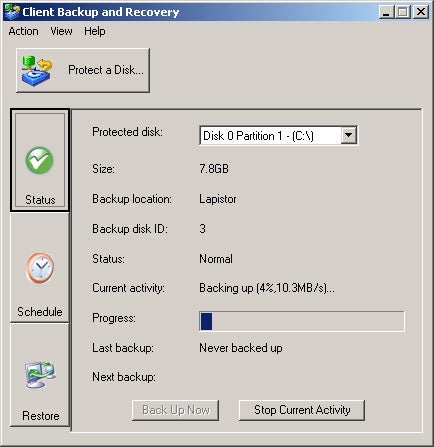 Intel’s backup utility makes light work of protecting disks and partitions
Intel’s backup utility makes light work of protecting disks and partitions
—-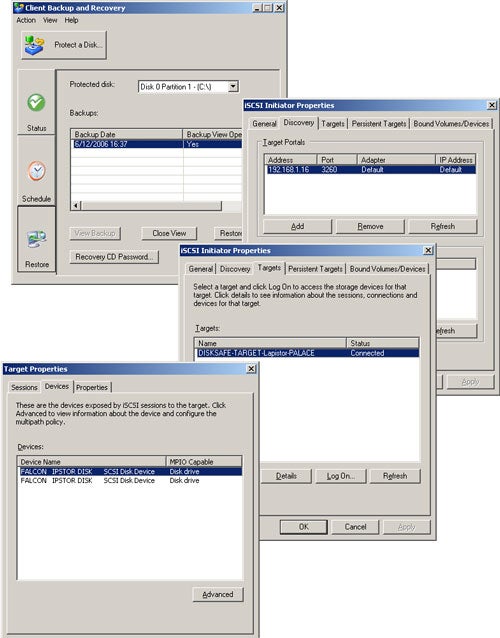 iSCSI comes into play for recovery but you don’t need to know anything about the technology to use it
iSCSI comes into play for recovery but you don’t need to know anything about the technology to use it
—-

