Kyocera Mita FS-C1020MFP – Colour Laser MFP Review
Kyocera Mita FS-C1020MFP – Colour Laser MFP
This colour laser multifunction is comparatively cheap, but print quality is below-par.

Verdict
Key Specifications
- Review Price: £428.33
Kyocera Mita has a large range of colour laser printers and multifunctions and the FS-C1020MFP sits pretty much in the middle of that range, aimed at the small workgroup. It could also be used with good effect in a small business and includes duplex print as standard.
The machine is a slightly odd looking device, with the deep body of a horizontally-engined colour laser printer topped by a standard A4, CCD-based flatbed scanner, with a 35-sheet Automatic Document Feeder (ADF) built into its lid. Also unusual is the facility to slide the scanner forward and back, to allow better access to the top surface of the printer section of the machine, for easy removal of printed documents.
As if to make use of some of the extra case depth, the control panel of the machine is quite deep, giving plenty of room for a logical layout. The machine includes full fax facilities and there are plenty of quick-dial fax buttons at its left end, together with other fax-specific controls.
In the centre section is a backlit two-line by 16-character LCD display, in front of which are the three mode buttons for scan, fax and copy. To the right of the display is a navigation ring, all you need to navigate through the printer’s logically organised menu structure. To the right of the ring is a number pad and finally, at the extreme right, are mono and colour job start buttons and one to cancel a running job.
At the bottom of the front panel is a 250-sheet paper tray, which seems a little spartan for an office-based machine, though a 500-sheet tray is available as an option. There’s a single-sheet, bypass slot for special media. Sockets at the rear cater for USB and Ethernet connection, but disappointingly, there’s no front panel USB socket for walk-up printing
The top cover of the printer section of the machine swings up to give access to the four drum and toner cartridges in the machine. This is a little unusual for a Kyocera Mita printer, as one of its key selling features is normally its long-lasting photoconductor drum. In this configuration you replace each drum in its toner cartridge, after 6,000 or 6,500 pages.
Supplied software is sufficient, without being generous. There’s no dedicated document housekeeping application, such as PaperPort, which is often supplied with multifunctions, just Postscript and PCL drivers in emulation and a TWAIN driver for the scanner. There’s support for Windows and OS X, though there’s no mention of Linux.
Speeds for the FS-C1020MFP are quoted at 20ppm for both black and colour print, but as usual we saw something rather slower. In this case it’s largely due to the relatively long processing time in any print job before paper starts to feed. Our 5-page text print took 42 seconds, 25 seconds of which was processing time. The 20-page document took 1:22, more than doubling the measured print speed from 7.14ppm to 14.63ppm. The five-page text and colour graphics test took 35 seconds, equivalent to a print speed of 8.57ppm.
The speed of duplex print held up well, with our 20 page document taking 2:02 to print duplex on 10 sheets, a healthy 9.83spm. While none of these speeds is a problem on a machine aimed at this market, it’s a shame all printer companies can’t be a bit more realistic about the real-world speeds of their machines.
Speeds of 41 seconds for a single-page colour copy and 50 seconds for a 5-page black one are both reasonable, but when we came to copy a 20-page text document to a 10-page duplex one, we had problems with sheets ejecting from the scanner catching on those in the scanner output tray and pushing them onto the floor. It seems your source document can’t have much of a wave in it.
The FS-C1020MFP can produce duplex copies, but only in one particular way. It can take a single-sided document, loaded into the ADF and produce a copy printed duplex on half the number of sheets. What it can’t do is make two-sided copy of an existing duplex document – the scanner isn’t duplex.
Text print quality, as we’ve come to expect from Kyocera Mita printers, is clean and sharp, even though the default resolution is 600dpi. Colour fills show noticeable dither patterns, though, and there’s quite a bit of mis-registration, with white halos appearing around black text.
Areas of colour fill in our colour copy test looked quite mottled, and the test photo print suffered from a red cast and loss of nearly all detail in darker areas of the image.
The only consumables cost is the combined drum and toner cartridges and they are only available in a single capacity: 6,500 pages for black and 6,000 for each of the colours. The best prices we could find resulted in ISO page costs of 2.72p for black and 10.57p for colour. Both these figures are good in comparison with other colour lasers in the same market, though the difference is not as much as we’ve sometimes seen from Kyocera Mita machines.
Verdict
The FS-C1020MFP is a good, general-purpose, colour laser multifunction printer for workgroups and small-business. Although it’s inexpensive to buy, it lacks any walk-up print facility and, unusually for Kyocera Mita, doesn’t offer particularly good colour print. It’s cheap to run, though, and easy to use from the control panel, from a locally-connected PC or across a network.
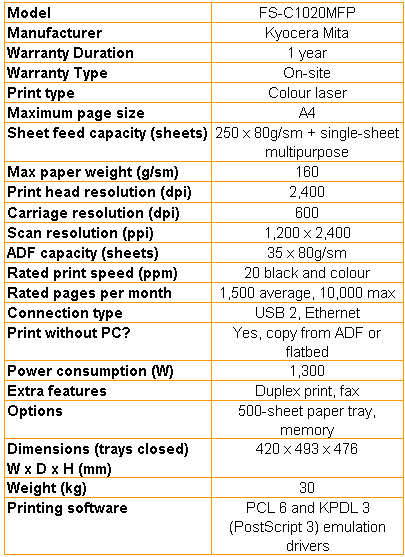
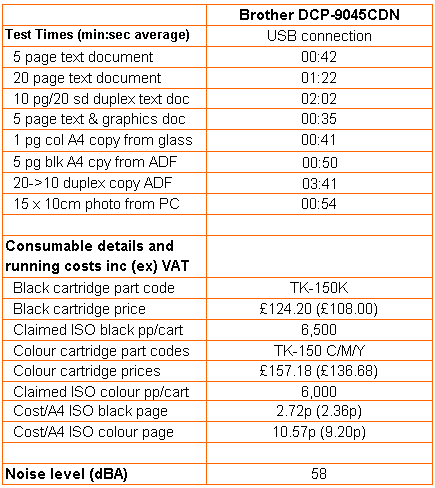
Trusted Score
Score in detail
-
Print Speed 7
-
Features 8
-
Value 8
-
Print Quality 6

