Kyocera Mita FS-3140MFP Review
Kyocera Mita FS-3140MFP
A big bruiser of a multifunction printer that is fast and very capable, though its print quality could be better.

Verdict
Key Specifications
- Review Price: £1163.25
Kyocera Mita takes its office print technology from simple personal laser printers all the way up to full departmental, multifunction print stations. The FS-3140MFP sits nearer to the top than the bottom, as a workgroup device designed to print, copy, scan and fax in single or double-sided print modes. It has a high rated speed and its mono laser print engine benefits from Kyocera Mita’s lifetime ceramic drum, which keeps print costs down to the price of replacement toner.
As you might expect, this is a substantial printer, which is just about usable on a desk, but would be more convenient mounted on one of the company’s print stands. This is certainly true if you intend to add any of up to three, 500-sheet extra paper trays, which can convert this machine into a small departmental multifunction. As it is, it has a main 500-sheet tray and a 100-sheet multipurpose tray above, which folds down from the front panel.
The Automatic Document Feeder (ADF) on top of the flatbed scanner can take documents of up to 50-sheets and is fully duplex, speedily scanning both sides of a document on request.
The control panel runs the full width of the machine, but is still busy with buttons. As well as the three, illuminated mode buttons for copy, send and fax, there are 22 single-click fax buttons, a numeric pad, a circular disc of menu navigation controls and large coloured buttons for Start and Stop functions.
Additionally there are four light blue buttons at the right-hand end of the control panel, which can take programmed functions to expand the range of use of the machine. The first of these is set by default to copy ID cards – both sides onto a single A4 sheet.
The fully bitmapped, backlit LCD display is big enough to show three or four lines of menu options at once and is also used to display icons and other graphics when needed.
Underneath the control panel to the right of the paper output tray is a USB socket, which can take USB drives, though not PictBridge cameras. A USB drive can be used to receive scanned images or to print from. The FS-3140MFP can print PDF files directly from USB, though oddly not common graphics files, like JPEG and TIF. At the back are USB and Ethernet sockets, as well as connections for fax line and an optional third-party handset.
The only consumable is toner and this slots in through the top of the printer section of the machine, once you’ve folded down the top of the front panel. This process also lifts the front of the top panel.
Our review printer came without its driver CD, so we downloaded both PCL and PostScript L3 emulations from the Kyocera Mita site. The machine supports Windows, OS X and there are downloadable drivers for Linux, too.
This machine is fast, though it doesn’t come close to its rated speed. Kyocera Mita quotes speeds of up to 40ppm, but the highest speed we saw was 26.7ppm, from our 20-page text print. On the five-page text print, it managed 16.7ppm and in Ecoprint mode, which uses less toner, it actually ran slower, at 13.6ppm.
The machine has a snappy duplex print speed, completing our 20-side test document at a speed of 20ppm. When it comes to copying a single page from the flatbed, it took just eight seconds and a five-page copy from the ADF completed in an impressive 14 seconds. The machine can copy single-sided documents to double-sided ones and handle full duplex copies, too. It’s a very versatile copier.
Print quality had some disappointing aspects. While text print is clean and very readable, it can be a little light in places. Ecomode is obviously intended to be light as it’s saving toner, but there’s a strange edge to some characters, giving a tone variation across character widths.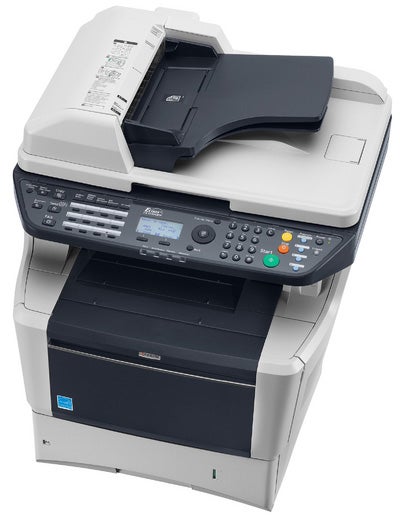
Greyscale graphics came through very light, with some of the grays in our test page hardly visible at all. This can be compensated for through the printer driver, but it’s unfortunate they’re so light by default. This unevenness of tone is accentuated in copies of greyscale originals and was visible in our test photo prints, too. Both the default 600dpi resolution and the enhanced 1,200dpi mode showed some banding and lost virtually all shadow detail.
Kyocera Mita excels in running costs, as its drum lasts the lifetime of the machine and all you need buy is toner. This comes in a 15,000-sheet cartridge and produces a cost per page of 1.4p, including 0.7p for paper. This is very low, even for a machine costing £1,163.25 and should mean you can afford to print fairly freely without racking up huge consumable bills.
Verdict
The FS-3140MFP is likely to be all you need for mono print, scan, copy and fax in an office of up to, say, six to 10 people. It’s very well-featured and its duplex print mode could save considerably on paper, adding to the savings already available from low consumables costs. It’s also fast, though not as fast as Kyocera Mita thinks, and should be able to keep up with even busy offices.
The only place it’s let down, unfortunately, is the print quality. This is fine for text, but you may need to fiddle at the front panel or in the driver to get satisfactory graphics output.
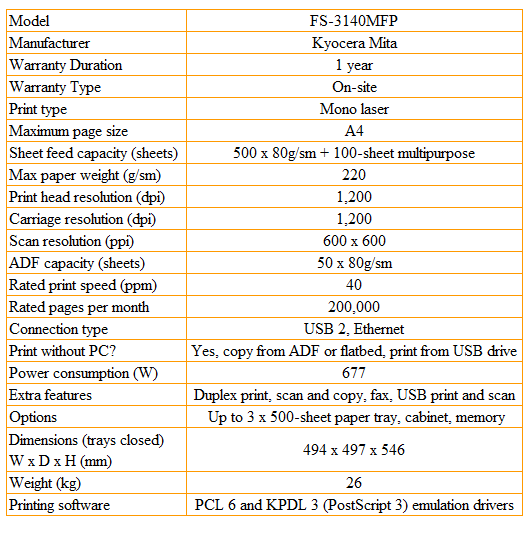
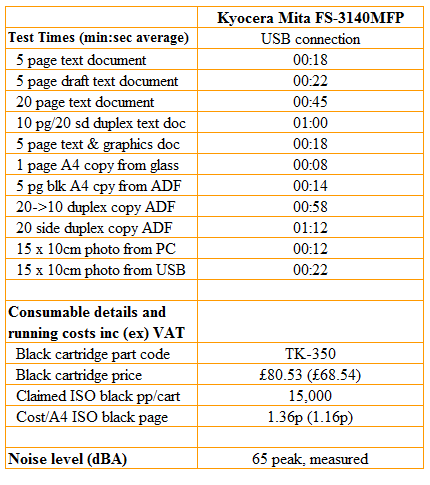
Trusted Score
Score in detail
-
Print Speed 9
-
Features 9
-
Value 7
-
Print Quality 6

