Kyocera FS-4000DN Workgroup Laser Printer Review
Kyocera FS-4000DN Workgroup Laser Printer
Once again Kyocera has a printer with great running costs and a decent turn of speed.

Verdict
Key Specifications
- Review Price: £709.70
If you’re sharing a laser printer among all the people in the workgroup, the argument of all printer manufacturers is that high print speed is essential and that speed costs. Kyocera’s latest, fast workgroup printer, the FS-400DN, is rated at 45ppm and attracts a price of well over £700, largely because of this.
The printer is conventionally designed, as a cube with a sloping top at the front. It has a backlit, two-line by 16-character LCD display and a small control panel of eight buttons, giving full access to all the printer’s functions.
A paper tray at the bottom copes with a full ream of 500 sheets of 80gsm paper and above that is a fold-down, multipurpose tray, which can handle a further 100 sheets of special media. Paper feeds out to a deep depression in the machine’s top cover and sheets feed out partially during duplex printing and are then rolled back into the printer to print the second side; duplexing is standard on this machine.
Sockets at the back of the printer provide connections for USB 2.0, parallel and Ethernet interfaces and the power socket is there, too, though the power switch is conveniently at the front of the left-hand side.
This printer is designed to be extremely expandable and you can add a further three, 500-sheet paper trays, giving a total input capacity of 2,100 sheets, as well as bulk paper and envelope feeders and a paper-up output tray. If you don’t have space on a desktop, you can also buy a cabinet to sit the machine on.

As with all Kyocera printers, the photoconductor drum is a lifetime part, so all you need to add is toner. This is very simple; you just fold up the top cover and clip the cartridge into place. If you use the highest capacity toner cartridge, you should only need to change it every 20,000 pages.
Software supplied with the printer includes a comprehensive printer driver with full support for duplex printing, multiple pages per sheet, posters and watermarks. There’s also a network management utility, so you can see the status of the printer from any PC on your network.
This printer is rated at 45ppm, a fair old speed for a desktop machine. Even allowing for the fact that this rating is for draft print of a very simple document, we expected to see pages feeding from it at a considerable rate. We weren’t disappointed, as we completed our five-page text print in just 21 seconds, giving it a touch over 14ppm in normal print mode.
Subjectively, the printer appears to produce pages very quickly indeed, although the ratio of real to rated speed is less than 1:3, on single-sided pages. Our 20-page, duplex document completed in 52 seconds, giving 23 sides per minute, against the rated speed of 33.5spm.
Since the printer will print PDF files directly from a memory key plugged into its rear USB port, we also tested the speed of this type of print and produced a PDF version of our five-page text document in 30 seconds, or 10ppm. Finally, a 15 x 10cm photo print came through in 22 seconds.

Speed is one part of the equation for a laser printer, but the other is print quality and starting with the photo print, we were disappointed with the print quality we saw. There were very obvious micro bands across each image and noticeable noise in areas of tone, which should have been smoothly filled. At resolutions of both 1,200 and 600dpi, these markings were obvious and marred the print quality of business graphics, as well as photo images. Text output was much better, with clean, clearly printed characters showing very little spatter.
Kyocera Mita rates this printer at 56dBA, but we measured it at peaks of 64dBA, while printing in draft mode. When idling or in sleep mode, though, it’s near silent.
The cost of running a printer can be quite appreciable and the design of Kyocera machines has always meant these costs can be kept right down. In the case of the FS-4000DN, with a 20,000 sheet toner cartridge costing about £67 on the street, the cost per page, including 0.4p for paper, comes to just 0.81p. This is the second lowest figure we’ve ever seen, since we started testing printers and the current winner in this category is also a Kyocera machine.
”’Verdict”’
Kyocera ticks nearly all the boxes with the FS-4000DN, but there are two empty. The initial cost of the printer, even considering its rated speed – and we never saw more than 30ppm, even in draft mode – is high. Print quality is also suspect, unless our review sample was atypical. The banding on graphics and photo prints wouldn’t be acceptable in a lot of offices.
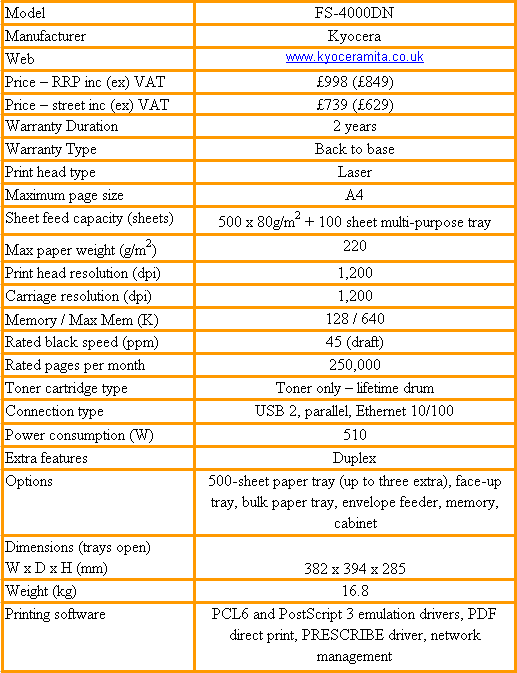
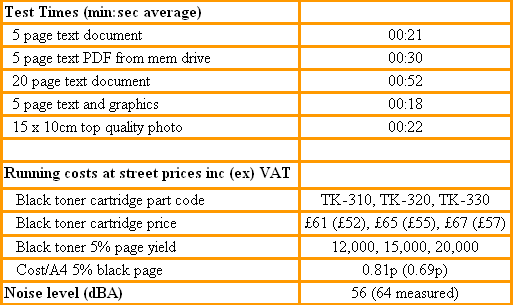
Trusted Score
Score in detail
-
Print Speed 8
-
Features 7
-
Value 7
-
Print Quality 5

