Konica Minolta Magicolor 2450 Review
Konica Minolta Magicolor 2450
Konica Minolta's home/office colour laser attempts to differentiate itself from the competition with built in networking and a PictBridge direct camera connection.

Verdict
Key Specifications
- Review Price: £407.00
Designed for a small workgroup or home office the Konica Minolta Magicolor 2450 has a high duty-cycle and comparatively compact dimensions. It’s a carousel-based colour laser, meaning that the four toner cartridges rotate inside the case of the printer and lay down four layers on each colour sheet printed. This makes the device quite bulky, but not as deep as the in-line alternative.
A 200-sheet paper tray protrudes from the front and paper is fed to a folding output tray set into the printer’s top. An optional second tray can be fitted underneath, holding a full ream of 500 sheets. There’s no multi-purpose tray, though, so you have little facility for printing on specialist media, or even envelopes. Bringing some innovation to the colour laser market though is the PicBridge USB connector that adorns the front of the printer
There’s a small, 16-character, 2-line LCD display, but this is so dim, it’s difficult to read, even under direct overhead lighting. Many other suppliers are fitting back-lit displays as standard and this would certainly be an improvement here. A circle of buttons next to the display is used to navigate the printer’s intuitive menu system.

Setting up the four toner cartridges and the Organic PhotoConductor (OPC) drum is very straightforward, but you don’t even have to do this when you first unpack the machine, since all the consumables are supplied, pre-installed. This is an increasing trend and a response to corporate customers, who object to their technicians spending half an hour setting up each new colour printer.
You can drive the Magicolor 2450 through a parallel, USB 2 or 10/100 Ethernet network connection, all of which are supplied as standard. Software setup isn’t a problem, with just a driver and monitor software to install.
The driver is well thought out, offering all the usual facilities, such as watermarks and overlays, as well as a variety of page impositions. You can buy an optional duplex (double-sided printing) – unit for increased flexibility.
Test speeds on black text were initially pretty poor. We couldn’t get more than 5ppm out of the Magicolor 2450, even though it’s rated at four times this speed. However, we managed to improve this considerably, to over 10ppm, by going into the printer driver and setting up a custom profile, printing only in black. By default, the machine was printing our black text document in four colours. You shouldn’t have to set up a special profile just to print black text.
The text and business graphics document and the photo image printed in just under 30 seconds each, still less than half their rated speeds. The carousel mechanism takes its time to generate colour images and is loud and clunky – it actually shakes the desk as it rotates.
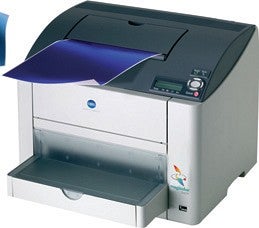
Print quality is generally very good, with crisp, dense black text showing little signs of spatter. Colour graphics are clean with no noticeable banding and there’s little of the high-gloss waxiness of some earlier Magicolor prints. Even photographs come out fairly well, with detail in shadows and reasonably natural colours. There’s a red tint to some skin tones, making them look too warm, but generally these are good results for a colour laser in this price bracket.
Unfortunately, the software driver for the camera connector won’t be ready until early August, so we weren’t able to test this aspect of the printer. It’ll be available as a free download, once it’s complete.
There are lots of different ways to buy toner for this Magicolor 2450. It comes with 4,500-page toner cartridges and you can replace these with the same the same high-yield consumables, or economise with 1,500-page replacements, if budgets are tight. To cut the cost of printing further, Konica Minolta offers a Value Kit of the cyan, magenta and yellow toners, at a reduced price.

The OPC drum, the only other consumable, lasts for over 45,000 pages and costs just under £100. This, along with the Value Kit and the high-yield black cartridge produced costs of 2p per 5% black text page and 8.6p for its 20% full-colour equivalent. These prices are on the high side for this kind of small workgroup colour laser, where the leading players manage around 1.9p and 7.5p, respectively.
”’Verdict”’
This printer is a mixture of the good and the not-so-good. It produces high-quality colour images for a laser, but costs slightly more to run than some of its competitors and makes a good bit of noise while printing. The in-built networking and direct camera connection, once it’s available, are nice touches and unusual in a laser at this price.
(table:ft)
(table:costs)
Trusted Score
Score in detail
-
Print Speed 7
-
Features 8
-
Value 7
-
Print Quality 9

