Kodak ESP 7250 Review
Kodak ESP 7250
One of the third-generation of Kodak all-in-ones, which offers low-cost, quality print in an easy-to-use package.

Verdict
Key Specifications
- Review Price: £169.99
The newest inkjet maker on the block, Kodak, has reached the third generation of its all-in-ones and the ESP 7250 builds on what’s gone before. Kodak admits to a different marketing paradigm from most makers, charging more for its machines, but less – as you’ll have noticed from its current advertising campaign – for the consumables.
The ESP 7250 is a substantial, square-cut machine with a black wraparound case and a silver front panel. The top surface is textured with a matrix of small, square indentations and the front has a heavily curved paper tray module extending forward from it.
The lower of the two trays takes up to 100 sheet of A4 paper and the smaller tray, above, can handle up to 40 sheets of photo paper, from 15 x 10cm to 7 x 5in. The upper tray slides into the machine whenever you select the smaller formats and since it can auto-detect paper type, it’s quite hard to confuse the machine.
The main control panel, which swings out from the front, contains a 2.4in colour LCD display and surprisingly few other controls. A four-way, silver button-ring controls menu navigation, there’s a toggling zoom button for displaying photo thumbnails, two buttons marked Home and Back and another two to start and stop a copy or scan job.
At the bottom right of the front panel are two memory card slots – which between them cater for CompactFlash, SD, MemoryStick, and xD cards – and a PictBridge socket doubles as a front panel connection for USB drives.
At the back are USB and Ethernet sockets, but you can also connect the machine wirelessly, which is the easiest option if you have a wireless router to hand. You have to enter any wireless pass phrase using the button-ring, but otherwise it’s straightforward.
Drivers are provided for Windows and OS X and there’s a front-end application called the AiO Home Centre. This includes OCR software for scanning text and setup is painless, though the setup program tries to update virtually everything the CD provides, which can take a while on a slow broadband link.
The two ink cartridges, one black and the other five-ink, clip into the head carrier very easily and apart from the fact that you will need to replace the entire colour cartridge when a single ink has depleted, the system is well-designed. As well as the CMY inks, there’s a photo black and a clear cover coat.
Given that so many printer makers still insist on quitting outlandish draft print speeds, we’ve decided to add a five-page draft document to our test suite. Kodak claims speeds of 32ppm in black and 30ppm in colour. Our draft mode document took 37 seconds to complete, giving a real-world draft speed of 8.1ppm, around a quarter of that claimed.
In normal print mode, we saw 4ppm from our 5-page text document and 4.8ppm from the 20-page one. The five-page text and colour graphics test returned 2.9ppm. These speeds are fairly sluggish for a modern all-in-one at this price, but the photo print times were some compensation. We printed 15 x 10cm images from PC, SD card, PictBridge camera and USB drive and saw a fastest time of just 38 seconds.
The prints we produced were good, with plenty of sharp, bright detail, good natural colours and smooth transitions. The only place the ESP 7250 let itself down was in reproducing shadowed detail, where much too much came out black.
Colour print on plain paper is smooth and although colours can be a little paler than originals, even colour copies come through clearly and close to the originals. There’s a small amount of haloing around text on coloured backgrounds, but it’s only superficial.
Black text is clean and well developed and draft mode text is a good deal better than the dot-matrix-style characters that many inkjets still provide.
Perhaps the most bizarre result from our printer tests was when we came to the duplex print. An automatic duplexer is fitted as standard, but when you select two-sided print in the driver, the page size is reduced by around 7.5 per cent. Text and graphics are all reduced in size, taking little regard of the settings in your word processor. This happened under both OS X and Windows, using different drivers.
Kodak claims a lot for its low running costs and this is borne out from our calculations. We calculate a black page cost of 2.1p and a colour page cost of 4.4p, both including 0.7p the paper. These are low, even for inkjets, where, contrary to popular belief, the cost of printing a page is often lower than from an equivalent laser printer.
Verdict
In general, the Kodak ESP 7250 delivers good print quality at low cost, in an easy and well-automated way. It’s not a particularly quick machine, though, and the strange size reduction when you select duplex print is something that either needs correcting or, if it was our setup error, more detailed explanation in the printer’s manual.
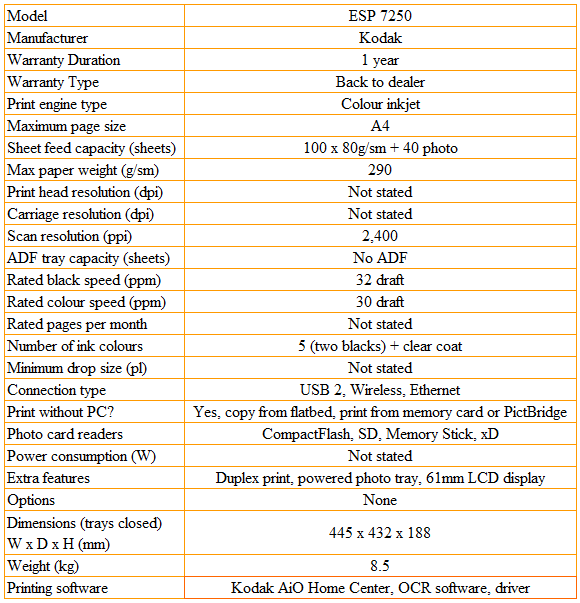
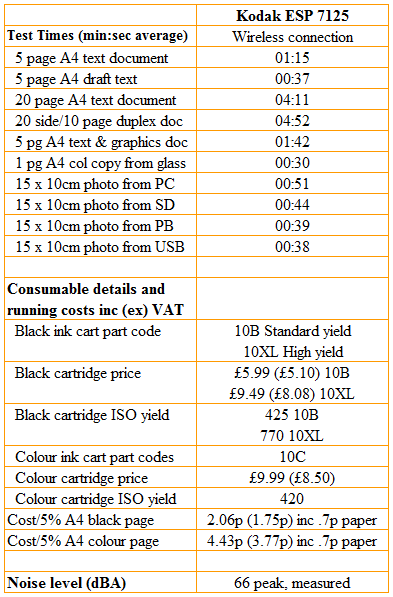
Trusted Score
Score in detail
-
Print Speed 6
-
Features 8
-
Value 7
-
Print Quality 9
Features
| Networking | Wi-Fi, Ethernet, IEEE802.11b/g/n |
| Card slot | Secure Digital, Secure Digital High Capacity (SDHC), CompactFlash Type I/II, MMC, Memory Stick, Memory Stick PRO, xD-Picture Card |
Printing
| Duplex | Automatic |
| Paper Size | Custom Size, 8.50" x 14", 8.50" x 11", A4 - 210 mm x 297 mm, Letter - 216 mm x 279 mm, Legal - 216 mm x 356 mm, 102 mm x 152 mm |
| Sheet Capacity | 140 sheets |
| Rated Black Speed (Images per minute) | 32 ppmipm |
| Rated Colour Speed (Images per minute) | 30 ppmipm |
Scanning
| Scan Resolution (Dots per inch) | 2400 dpi |

