Kingston SSDNow V Series 40GB Desktop Upgrade Kit Review
Kingston SSDNow V Series 40GB Desktop Upgrade Kit
An SSD for under £100 sporting an Intel controller? We find out what gives.
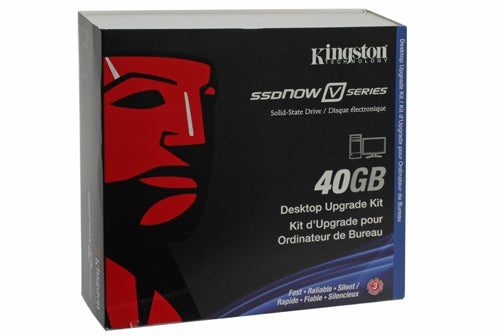
Verdict
Key Specifications
- Review Price: £86.25
We’ve been reviewing quite a few high-end SSDs recently, with suitably high-end price tags to match. The notable exception here has been Kingston with its SSDNow V Series, coming in at around £100 for 64GB’s worth. Now we have the even cheaper SSDNow V Series 40GB Desktop Upgrade Kit, which can be yours for around £86. 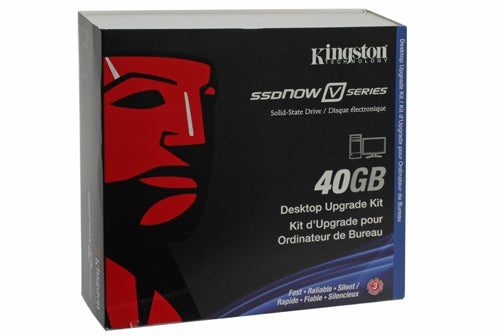
The 40GB Desktop Upgrade Kit, as the names suggest, offers a complete package for easily upgrading your computer’s main system drive. Aside from the SSD itself, you get a red SATA data cable, a four-pin to SATA power adapter and solid metal 3.5in to 2.5in converter rails with the necessary screws. A key addition is a CD containing hard drive cloning software, meaning (in theory) that you should just be able to transfer your OS and applications painlessly to this new drive – as long as they take up less than 40GB, that is.
First off let’s get the software out of the way. What you get is actually a custom copy of Acronis’ True Image HD. Acronis is a well-known name when it comes to disk utilities, and deservedly so. True Image HD is intuitive to use and works well. You need to insert the CD at bootup, after which the software gives you a choice between continuing on to Windows or starting True Image. From there you can select automatic or manual Backup, Recovery or Clone Disk operations. In our testing it worked quickly and flawlessly.
Getting onto the drive, its construction inspires more confidence than most. While by no means even remotely fragile, most of the SSDs that come through our office are made using a strong upper shell and weaker metal baseplate. The Kingston, on the other hand, has a shell that completely surrounds it, so there isn’t a hint of flex anywhere. Another good point in its build quality is that there is no exposed circuitry. With many other drives dust could easily get into the inner shell, but Kingston’s are sealed better than most. Life expectancy is one million hours, which is pretty much par for the course.
Onto the specifications, first of all it’s worth pointing out that regardless of how good or fast the memory, controller or any other relevant bits used, SSDs with a capacity this small are never likely to match the theoretical performance maximum of their bigger cousins. This is because part of the speed advantage SSDs enjoy over traditional hard drives is due to their controllers allowing data to be recorded to all their flash modules simultaneously. In other words, one file can be divided into a large number of parts that can all be written at the same time. A smaller number of flash modules equals fewer parts, meaning you get lower overall performance.
However, though the Kingston 40GB’s quoted read speed of 170MB/s is hardly surprising, a write speed of 40MB/s is shockingly bad! In fact, that’s easily the worst quoted speed we’ve come across on a modern SSD. Consider, for example, that the even smaller 30GB version of OCZ’s mainstream Agility (of which we reviewed the 120GB model only last week) quotes read and write speeds of 185 and 100MB/s, respectively. 
So right now you might be thinking that the 40GB suffers these snail-like specifications thanks to a cheap, slow controller. In a rather more pleasant if no less controversial surprise this Kingston drive sports an Intel X25-M controller! In fact, this is essentially just a rebadged version of Intel’s latest drives. As such, as well as full TRIM support (for an explanation of which we refer you to our Patriot TorqX review), it should provide blazing performance. At least it would, had Kingston not removed so many of the memory chips. Still, the proof of the SSD is in the testing, so let’s get to it.
For performance testing on the Kingston SSDNow V Series 40GB Desktop Upgrade Kit we used our usual test bed:
Processor: Intel Core 2 Quad QX9770
Motherboard: Asus P5E3
Memory: 2GB Corsair CM3X1024-1333C9 DDR3
Graphics Card: AMD ATI Radeon HD 4870 X2 using Catalyst 9.4 drivers
Operating System: Microsoft Windows Vista Home Premium 32-bit
The SSD is initially added as an unformatted slave drive, and subjected to read and write test runs of HD Tune Pro.
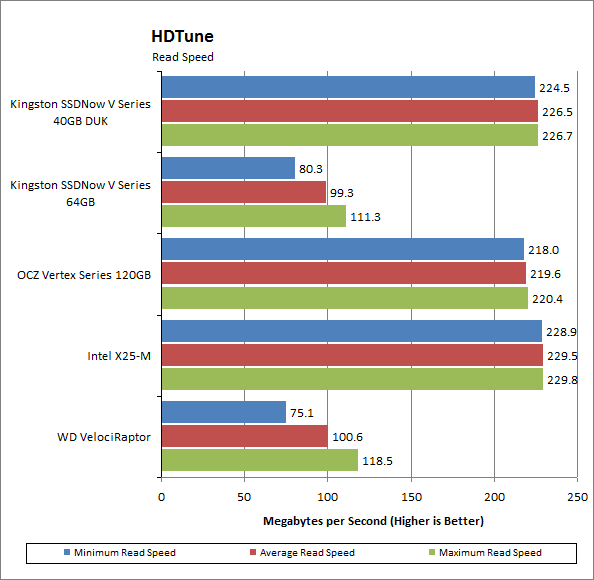
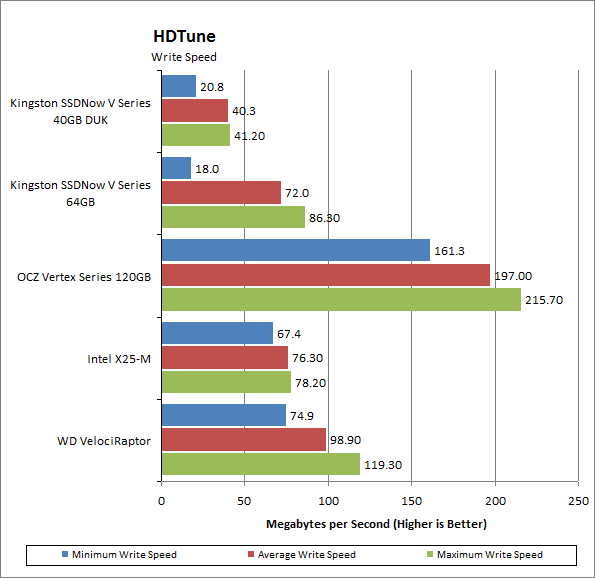
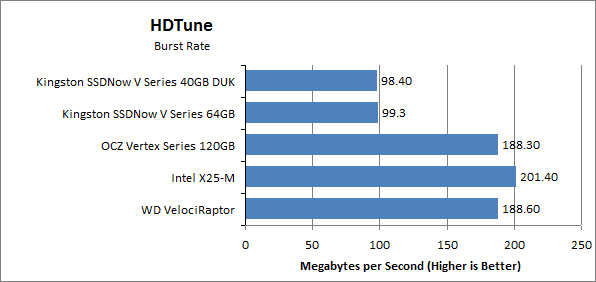
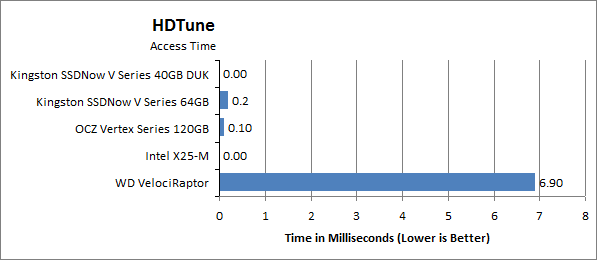
Wow, just look at that read speed, and on the other hand, damn, just look at that write speed. In terms of reading data, this is one of the fastest performers we’ve yet seen, coming second only to Intel’s own SSD. Yet, from being nearly the best at reading, this Kingston goes to being the worst write performer by quite a margin.
Our PCMark Vantage results are somewhat surprising. Especially the fact that the Kingston 40GB is the second-slowest at Application Loading, one area where its high read speeds should really let it shine. This might partially be explained by it sporting half of the faster drives’ 64MB of cache in addition to fewer flash modules.
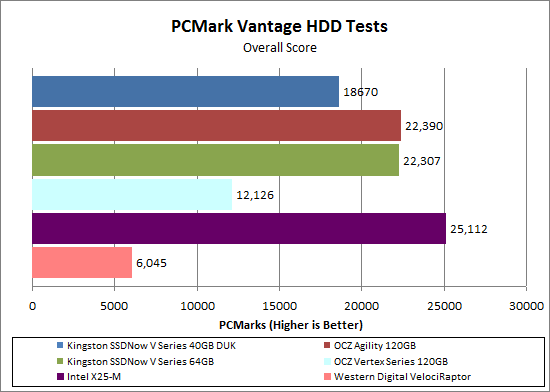
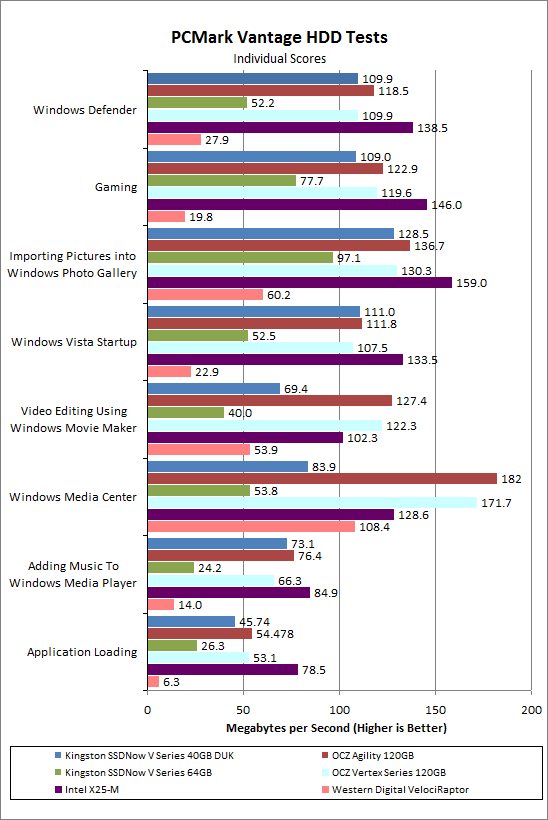
Keep in mind though that most of the above tests throw in some write testing, while predominantly – for a non-enthusiast SSD especially – reading is far more frequent and important. Of course the 40GB Desktop Upgrade Kit will still beat any moving-parts hard drives senseless with their own platters when it comes to read speed, and considering this is what you’re likely to be upgrading from, you’re still in for quite a performance boost when it comes to everyday computing.
Next we get onto a spot of gaming with Crysis, where we run a timedemo at minimal graphical settings to put the focus on hard drive use.
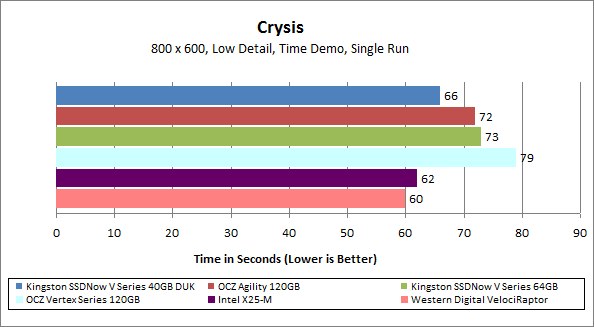
Now this is more like it. In Crysis the Kingston 40GB again takes second place to the Intel in the SSD ranks, making it a pretty decent proposition for gaming. The only problem is, of course, that after Windows and a few essential applications are installed, you might not have room for bigger games, or at best will have to uninstall one before you can play another.
Finally we take a look at boot, restart and shutdown times for our test system.
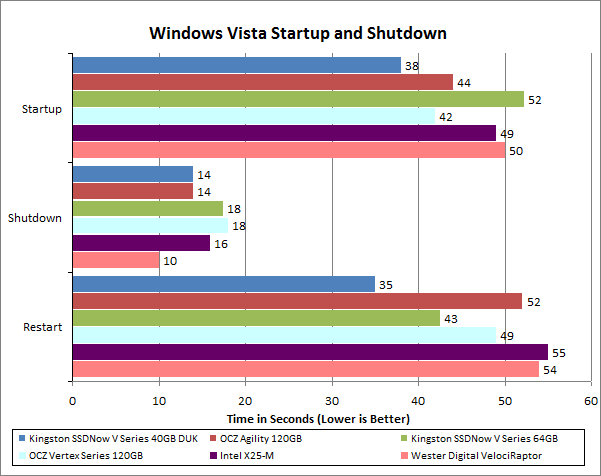
Surprisingly, Intel gets itself a sound thrashing in our Vista tests, and the Kingston becomes the undisputed performance champion.
It’s rare to find Intel’s much-praised controller on mainstream SSDs, let alone one that’s definitely at the bargain end of the spectrum like this Kingston 40GB. The obvious sacrifice here, since it maintains the 32MB of cache found on the Intel X25-M, is capacity – which has a dramatic negative effect on write performance.
In a nutshell, the 40GB DUK offers some of the best read performance of any SSD, far exceeding its quoted 170MB to reach a 226MB average! Kudos to Kingston for being so incredibly conservative with its figures – a virtue rarely encountered in the technology world. Then again, the quoted write performance of 40MB/s actually appears to be not only on target, in some scenarios it’s optimistic as in our testing this dipped as low as 20MB/s under HDTune. Luckily for Kingston, reading is the more common action in day to day computing.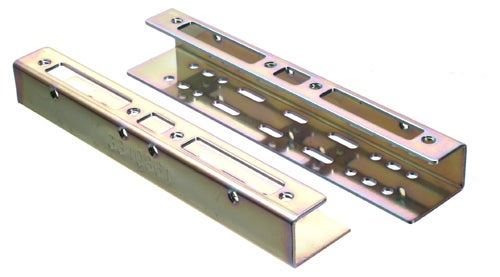
On the value front, meanwhile, we would have to say this V-Series 40GB SSD is a decent deal, at either £74 for the standard edition or £86 for the Desktop Upgrade Kit edition reviewed here. Generally its write performance will be far superior to the £100 64GB Kingston drive from the same range, which is a completely different proposition thanks to its JMicron controller. Also, JMicron controllers are incompatible with TRIM, so for Windows 7 users the choice is clear.
However, thanks to the abominable write performance and relatively tiny capacity, if you can afford to you might want to consider an alternative such as the 64GB version of the OCZ Agility, though at more than twice the price (around £160) it’s a significant difference. 
On a last note, while Kingston’s three-year warranty is pretty much the standard period for SSDs and doesn’t hold a candle to the 10-year one protecting Patriot’s TorqX, you do get 24/7 technical support, which might be an important factor for the less tech savvy.
Verdict
Kingston’s SSDNow V Series 40GB Desktop Upgrade Kit is a bit like a Mini with a sports car’s engine under its bonnet. It performs like a champion in some areas and terribly in others, but its low capacity is matched by a relatively cheap price making it an appealing proposition despite its flaws.
Trusted Score
Score in detail
-
Value 8

