JVC Mini Note – Ultra-Portable Notebook Review
JVC Mini Note – Ultra-Portable Notebook
The JVC Mini Note is an ultra-portable notebook with entertainment high on its agenda.
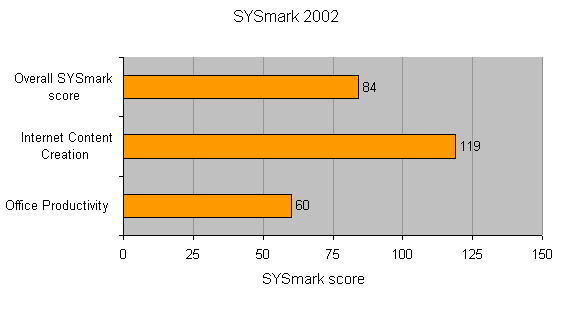
Verdict
Key Specifications
- Review Price: £1459.00
When you’re thinking of notebook manufacturers, JVC isn’t a name that instantly springs to mind. However, the Mini Note is the kind of notebook that just grabs attention whenever you take it out of your bag. Ultra-portable notebooks tend to elicit the kind of desirability that a desktop replacement couldn’t hope to achieve, and the Mini Note definitely falls into the former category.
With dimensions of only 235 x 214 x 43.2mm (WxDxH) and weighing in at just under 1.5kg, you’ll be able to carry the Mini Note around with you all day, every day. But despite the small form factor and low weight, the JVC has managed to squeeze an integrated optical drive into the Mini Note, making it versatile as well as portable.
Of course JVC has had to make some compromises, and these become apparent when you open the brushed silver lid. The screen and keyboard are somewhat smaller than the examples generally seen on notebook computers, but that’s not necessarily a bad thing.
The 8.9in TFT screen has a widescreen aspect ratio, with a corresponding resolution of 1,024 x 600. Although an 8.9in screen may sound tiny, in use it’s not too bad, since the 1,024 pixel width is pretty standard for thin and light notebooks. The 600 pixel height is lower than the 768 standard, but JVC was thinking about more than just Windows applications when it designed this screen.
As well as being a mobile computer, the JVC Mini Note can also be used as a portable entertainment centre. As such, the widescreen aspect ratio of the display lends itself perfectly to anamorphic DVD playback. The screen also uses the now popular coating that Sony pioneered and calls X-Black – of course there are loads of other brand names for this technology, but the effect is generally the same. What you get is a screen that provides a very vivid and bright image, that’s ideal for watching movies. The down side is that the screen is generally more reflective, but personally, I’m willing to accept that trade off.
The keyboard on the other hand may find a less favourable reception from potential users. Although JVC has managed to squeeze all the necessary keys in, they are very small. To be honest I didn’t find typing too difficult on the Mini Note, but then I do have pretty small hands – I used to write articles on a Psion Series 5 not too many years back, so getting to grips with small keyboards hasn’t traditionally been a problem for me. However, most other people that tried typing on the Mini Note did find it difficult, but bizarrely this didn’t seem to detract too much from their enthusiasm for the product in general.
Pointer manipulation is handled by a trackpoint located between the G, H and B keys. It’s quite small and set low down into the keys, but it works very well, even when tapping it to select. Beneath the Spacebar are the left and right selector buttons, as well as a central scroll lock button, which allows you to scroll through long documents or web pages using the trackpoint.
Just below the screen is a silver bar with four buttons embedded in it. The Key Lock button locks the media playback controls located at the front of the chassis, while the Surround button toggles the virtual surround sound option. There are two buttons for increasing and decreasing the brightness of the screen, and finally the power button. At the front of the Mini Note you’ll find the aforementioned media playback buttons, comprising Stop, Play/Pause and Skip forward and backward.
On the right hand side of the chassis you’ll find a DVD-ROM/CD-RW combo drive, a Type II PC Card slot, a four-pin FireWire port and the power socket. The left side is crammed full of connection options – there are two USB 2.0 ports, an SD card slot, an Ethernet port, a modem socket, a volume jog dial and a hardware switch for the integrated Intel PRO/Wireless 2200BG 802.11b/g WiFi adapter. There’s also a pull down flap that hides a port for a docking bar – this will also accept a dongle that gives you a D-SUB port.
The rear is completely dominated by the clip-on battery, and if anything spoils the look of the Mini Note, it’s this. The battery doesn’t look terrible, but having a black plastic lump sticking out the back of a slim and sexy notebook does kind of spoil the effect. The advantage here is that the Mini Note can be even smaller if you want to use it connected to the mains, but the bread and butter work for an ultra-portable notebook is battery based. Unfortunately the Mini Note flatly refused to run Mobile Mark, so I wasn’t able to get a proper battery life test done – I’m not keen on quoting manufacturers’ approximate battery life, but I can say that I used the Mini Note on the move quite a lot and the battery life appeared to be pretty good.
There’s a port replicator supplied with the Mini Note, which makes using it as your main computer an easier prospect. The port replicator features D-SUB, optical S/PDIF out, Ethernet and four USB 2.0 ports. It will also supply power to the Mini Note, so if you leave the port replicator on your desk connected up to your monitor, network and the mains, all you have to do is put the Mini Note down, and plug in a single cable to get working.
As with any ultra-portable notebook, the Mini Note is not about raw power – something that’s borne out by the modest specs. This is a Centrino branded machine, so there’s obviously an Intel Pentium M CPU inside, and due to the size and target market of the Mini Note, JVC has chosen a 1GHz Ultra Low Voltage chip. That’s a fair choice for CPU, but I’m less accepting of the 256MB of memory that’s fitted as standard. I find it hard to work with a notebook that has less than 512MB of memory, since things start to get slow when you’ve got multiple applications open concurrently. It’s also worth remembering that the integrated graphics chipset will also grab some of the system memory, making matters worse.
Also, the 40GB hard disk is a little small. Now, some of you are probably reading this and thinking that I usually think that 40GB is perfectly fine in an ultra-portable notebook, and it is, if the manufacturer has had to choose a 1.8in drive due to chassis constraints. However, JVC has managed to fit a 2.5in drive into the Mini Note and these days I would expect to see something a little larger. Of course some users will never come close to filling 40GB, but given that the Mini Note makes a pretty good mobile video player, you could easily fill that up with a collection of DiVX movies.
Besides Windows XP Professional, JVC also bundles Pinnacle Studio 9 SE, B’s Recorder Gold Basic, and most importantly, Norton AntiVirus 2004.
Of course the big question with a small notebook like this is whether you can really use it to work on all day, every day. Well I’m happy to say that the answer is yes. I took the Mini Note with me to Las Vegas when I attended the Consumer Electronics Show and I used it to write up all my articles while I was there. I used it for word processing, email, web browsing and Photoshop image editing, and it did a great job. As I mentioned, the modest amount of memory meant that it struggled a bit when I had Photoshop, Word, Excel and multiple browser windows open, but that’s to be expected.
The integrated WiFi obviously makes mobile working great when you find a hotspot, but I would have liked to have seen Bluetooth as well. That way you’d be able to get online via your mobile phone if you were desperate to pick up your email.
Performance is nothing to write home about, and the SYSmark score isn’t going to break any records. Likewise, the PCMark score was hardly inspiring and the Mini Note refused to run the Graphics segment of the test at all. But ultimately this machine isn’t about performance, it’s about being small, light, unobtrusive and desirable – and on those counts it scores highly.
JVC has pitched the price of the Mini Note pretty much where I would expect it to be. You can pick one up on the street for under £1,500 including VAT, which isn’t bad considering the size, weight and features.
”’Verdict”’
JVC has done a good job with the Mini Note and created a small and light machine that lends itself well to mobile entertainment. Unfortunately, some users may find the keyboard too small to cope with and the screen resolution slightly limiting. The bulky clip-on battery also spoils the overall look of the machine. However, if you’re looking for a slim and light mobile computer, that doubles as a widescreen portable DVD player, the Mini Note will fit the bill.
(table:features)
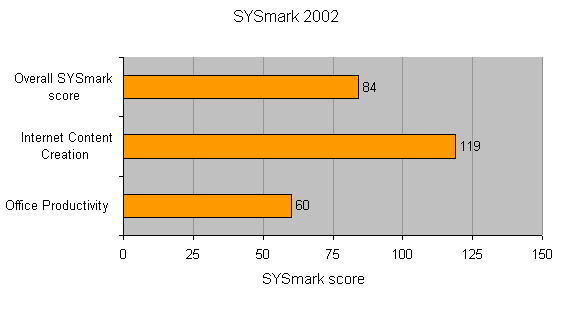
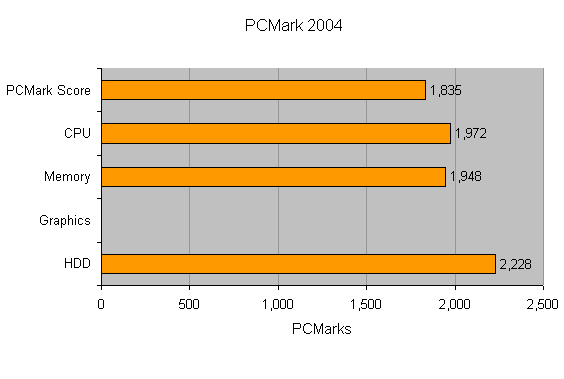
How we test laptops
Unlike other sites, we test every laptop we review thoroughly over an extended period of time. We use industry standard tests to compare features properly. We’ll always tell you what we find. We never, ever, accept money to review a product.
Trusted Score
Score in detail
-
Performance 6
-
Value 8
-
Features 8

