Iomega StorCentre ix4-200d 2TB NAS Server Review
Iomega StorCentre ix4-200d 2TB NAS Server
Want enterprise level backup technology without enterprise level pricing? You need the Iomega Iomega Storcentre ix4-200d.

Verdict
Key Specifications
- Review Price: £493.73
There are many things you can buy for £500. You could buy a 16GB iPhone 3GS, an Asus Eee PC 1008HA but if you or your small business has a lot of data that really can’t be lost then £500 could buy you some peace of mind. I’m talking, of course, about a NAS device on which to backup your data and today I’m talking about one such product in particular; the Iomega ix4-200d.
This particular model comes with 2TB of storage across four 500GB drives. Iomega itself is asking for about £620 for it, but you can find it elsewhere for significantly less which sounds like a sensible move. 4TB and 8TB models are also available, if you have a bit more cash spare and need more capacity. All three configurations use an array of four discs.
In practice this means the 2TB version will only offer that capacity in JBOD mode, which isn’t recommended. Alternatively you could use RAID 5 (Parity, as Iomega calls it), giving 1.4TB of usable space or RAID 1, (Mirror), leaving 932GB of capacity. You’ll want to make sure you decide which of configurations you want from the off as you can’t switch disk modes once there’s data on the drives. Likewise, there’s no way to upgrade discs on-the-fly so be sure you’ll never need more storage capacity than initially installed. Netgear’s X-RAID does offer both of those features, but then a ReadyNAS NVX is twice the price of an ix4-200d for the same capacity. The discs aren’t hot swappable, and if you have a failure you’ll have to turn off the system and remove the case to replace the broken drive, but as that shouldn’t happen all that often it’s not a major issue.
The device itself is very solidly built and certainly imbues a sense of confidence that any data stored on it will be nice and safe. It’s as attractive as a black box can be and at 100mm x 196mm x 168mm it should be easy to fit into even the smallest of offices. Aside from a quick spin-up of its fans when started, the ix4-200d is near silent in operation, the only audible noise coming from its hard drives and only then when I was sitting right next to it.
The front of the device houses a USB port, a power button and status LEDs, a USB port, and a large, clear LCD display. The later has two buttons next to it to cycle through its display options (device IP, date and time, used/available capacity) and control the one feature that’s accessible through the device itself QuikTransfer. Plug a USB flash drive into the front port and you can quickly transfer its entire contents into a folder named after the USB key, in the QuikTransfer folder on the StorCentre.
Around the rear there are a further two USB ports, dual gigabit Ethernet ports a reset button (use this unintentionally at your peril) and a Kensington lock attachment so you can ensure nobody runs off with your precious data. Three USB ports in total might seem like overkill but a number of devices can be connected, including an optional Bluetooth dongle, printers or security cameras. The latter can then be set-up to save their output to the StorCentre, eliminating the need for a computer which is pretty useful. Iomega recommends using Axis cameras, but most should work.
Unsurprisingly, given Iomega is a subsidiary of EMC, its Retrospect backup software is bundled. There are fuller featured solutions available, but there’s nothing fundamentally wrong with Retrospect as a backup solution. The provision of a three year warranty is noteworthy, too.
EMC’s involvement in Iomega’s NAS products really makes itself known in the user interface. I’m pretty much convinced that for shear ease of use it’s the best I’ve used on any NAS device of recent times. The main menu comprises an array of icons, with the ix4-200d’s functions divided in to well-considered categories. Where appropriate there are helpful info-graphics (for example, the possible drive configurations you can use) and I never once found myself aimlessly hunting around trying to find an option because it was in an obscure sub-menu. Heck, it even works fine on an iPhone.
The entry page either lets you view all the public folders on the device or enter the administration area. Additional users can be added and assigned access to various folders on the drive, which are hidden to those without permission to view them, and quotas can be set on a per-folder basis.
Transfer speeds were little different from what you might expect averaging out to 26.8MB/s read and 20.1MB/s write from Windows 7 and 48.7MB/s read and 28.6MB/s write using the FileZilla FTP client. That falls in line with the similarly priced QNAP TS-409 so there’s no complaints to be had on that front.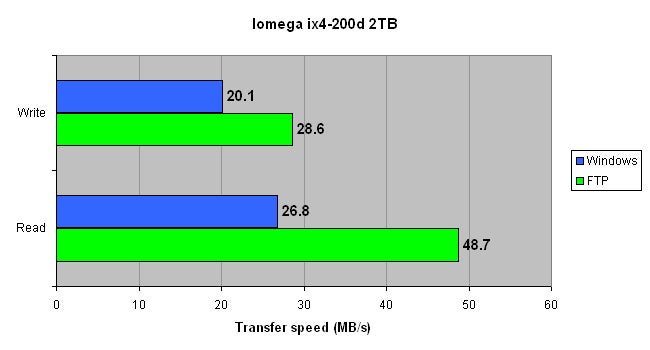
The ix4-200d has a couple of consumer-centric features, even though its target audience is business users. The foremost of these is a built-in uPnP server which will stream files to any compatible media playback device or software. I had no problems using this with my PS3, Xbox 360 or Windows 7 laptop using both iTunes and Windows Media Player. There’s also a very basic BitTorrent client, which works fine but lacks abilities, such as encryption or scheduling which I, for one, find very useful. I doubt many small businesses would encourage typical torrenting activity over their networks though and I likely wouldn’t have noticed or bemoaned the features outright omission.
Better is the ability to mount iSCSI drives from the StorCentre and the VMWare certified status the device holds. A comprehensive amount of backup options are offered by the ix4-200d itself if just holding data in it isn’t good enough. As well as transferring to and from USB devices you can have the NAS pull data to its own storage from another network location or even transfer from one to another. It’s an unlikely requirement but if you do have it then Iomega won’t disappoint. RSync and Time Machine support caters to Linux and Mac users respectively
Online access is also possible but the feature isn’t as well realised as it could be. 12 months free remote web access is offered out of the box using TZO which gives you a choice of either a whatever.IomegaLink.com or whatever.MyIomega.com address to connect to which makes it a bit pointless as most routers offer dynamic DNS configuration anyway and there’s no facility to use your own domain name without a paid-for TZO subscription.
Verdict
There really aren’t any major features missing from the StorCentre ix4-200d given its intended market and those offered are excellent save for a few niggles here and there. Nor is the pricing for the 2TB and 4TB models anything to baulk at, though the 8TB model is dauntingly expensive.
Trusted Score
Score in detail
-
Value 8
-
Features 8

